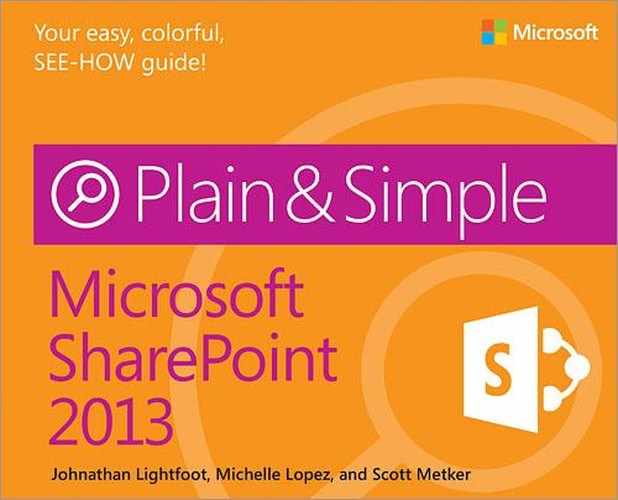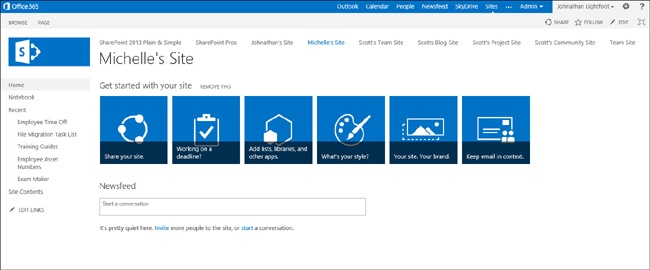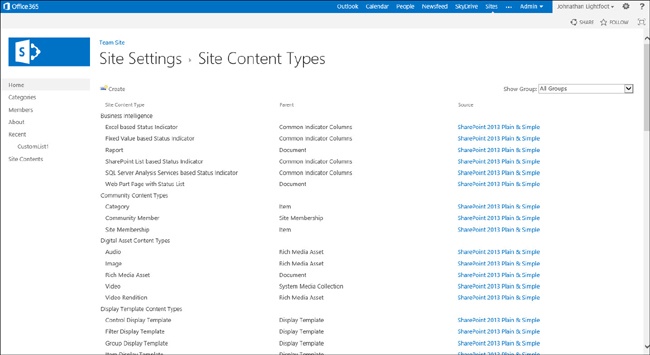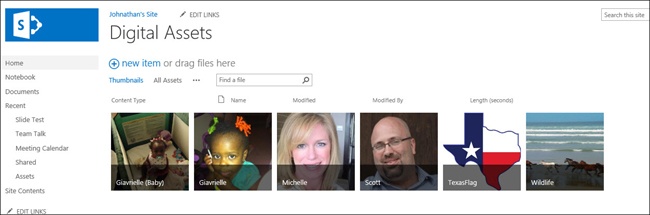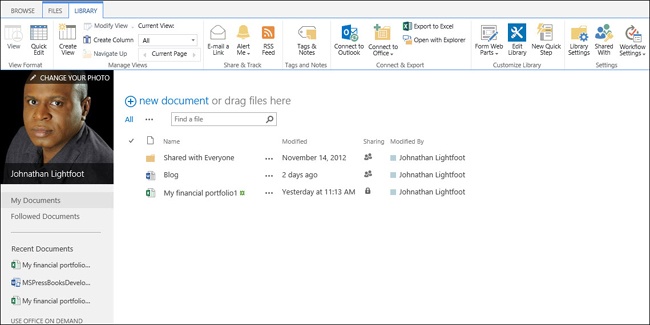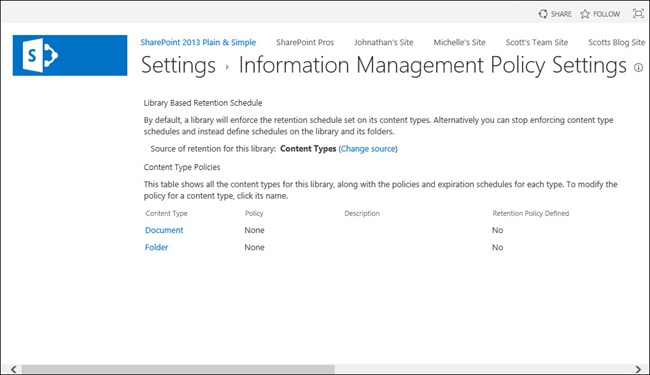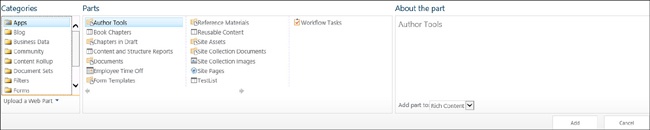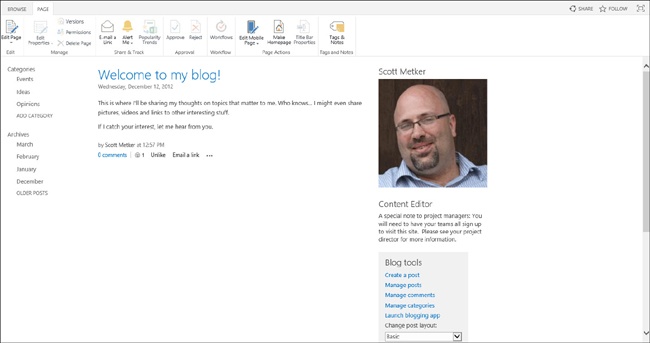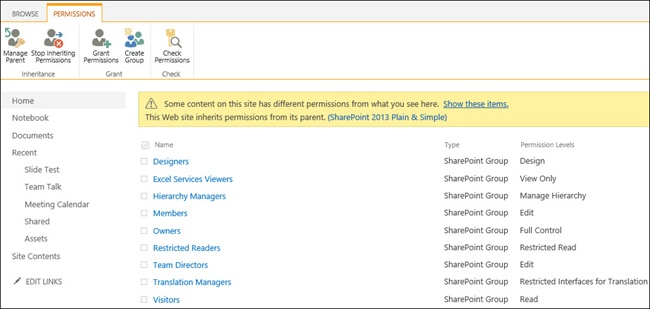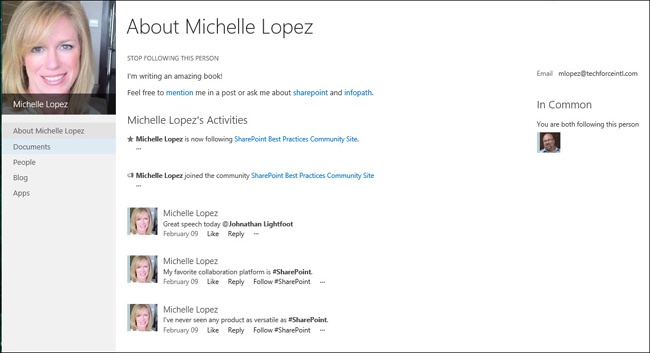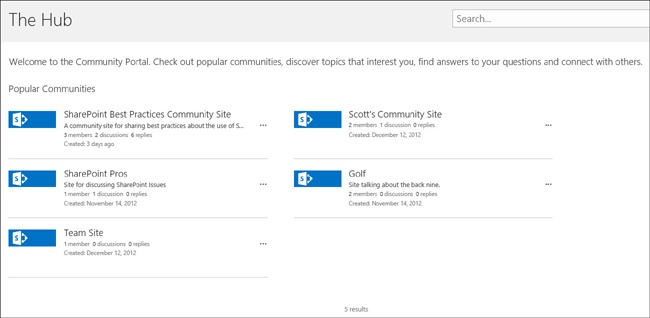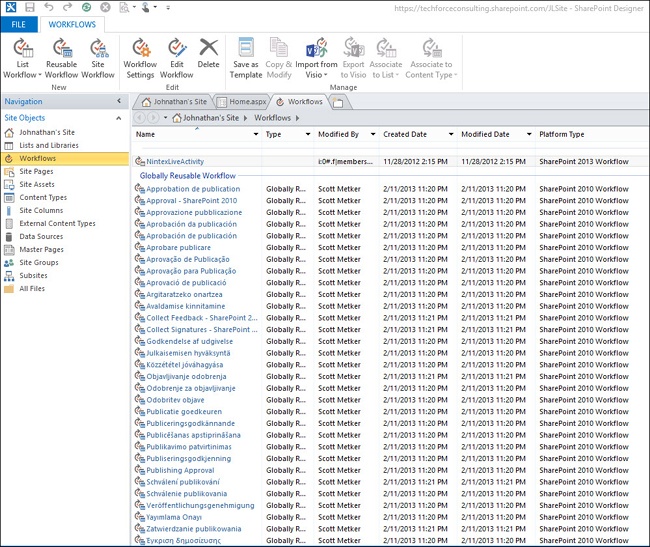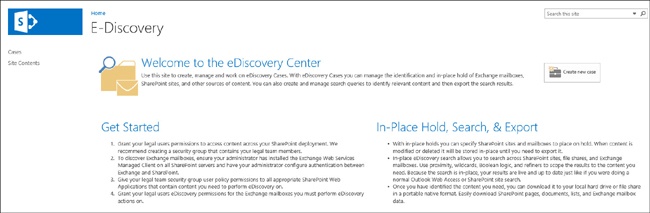Chapter 1. About this book
In this section:
With the even greater presence of computers in both our personal and professional lives, we are constantly searching for better ways to accomplish our tasks. Over the past few years, many software packages have been created by developers from all over the world, all designed to make working and collaborating with others easier. One of the largest and most successful of these platforms is Microsoft SharePoint. With the release of SharePoint 2013, we have been presented with even more options and tools for getting our work done more effectively, with less effort. The primary goal of Microsoft SharePoint 2013 Plain & Simple is to show you how to use the platform to accomplish this and, in the process, make your life better.
What do you want to do today?
There are literally tens of thousands of companies and organizations and hundreds of millions of people around the world who use the SharePoint platform. But, when you look at all of the features and functions that it has to offer, you quickly realize that there’s no mystery to this.
The SharePoint platform has been deployed throughout the world with enormous success. There is hardly a Fortune 500 company, government agency, or nonprofit organization that does not have a SharePoint solution deployed, experiencing tremendous results with it. We have also seen the platform employed in numerous applications throughout the world. But in the end, it boils down to what do you want to do with it today? This is a question that is still being answered by many.
As such, when this book was written, we did not want to wade into that area of the conversation. Instead, we wanted to concentrate on the most critical tasks that a business user has to accomplish. In doing so, we believe that we have created a book that you will find very helpful as you look to apply SharePoint to the challenge of tackling the day-to-day tasks that you encounter.
This is actually the second SharePoint Plain & Simple book. The first book was quite successful and fulfilled a need expressed by many SharePoint users that was unattended up to that point. This book follows the same premise that was set forth previously: it is a valuable resource that is indeed simple to use, but it also explores topics at depths required by the typical business user.
Written in plain English
When you have been assigned a new task, you want to be able to finish it as quickly as possible with as few roadblocks to overcome as possible. You certainly don’t want to be bogged down with a bunch of technical jargon. You also, want to be able to find the information you need as fast as possible without having to read numerous pages that, while helpful in understanding the issue as whole, don’t do a lot toward helping you accomplish your goal.
That is what this book is all about: it is written in plain English. This is a no-jargon-zone book! The authors are all very adept with using the SharePoint 2013 platform; in fact, working with computers on the technical side of things is what we do for our day jobs—you can believe us when we say we know, live, breath, and eat jargon. But, we all agreed that for this book we had to strip away the jargon and acronyms and explain the concepts in a way that was easy for anyone to pick up and understand.
This book is formatted to be easy to follow; there is not a single task that takes up more than a few pages to explain. You can look up the task in the index or table of contents, flip to the page and access the information that you are looking for in a step-by-step manner. It’s really that easy. You will note that we do not bog you down with the why’s and wherefore’s: all you need to do to complete your task is to follow the steps.
Each section is also designed to stand on its own. Which means you will not have to flip to other sections of the book to gather all the information that you need. For example, if you want to know how to set up a basic Search Center (see Creating a Search Center), the section will show you. You don’t need to first flip to another section to read introductory information.
On occasion, you will be presented with “See Also” Reader Aids. These are sprinkled throughout the book to provide additional related or follow-up information. They are there to help you to gain a better understanding of the operation you are trying to do as a whole. They are by no means meant to be a blocker for you, though. As an example, if you want to set up a basic Search Center for your site, you can flip to the section and it will tell you how to do it. However, we did include a See Also that will refer you back to the section on metadata. Again, you will be able to set up the basic Search Center, but at the same time, we are trying to show you other sections that can help you to fully understand what you’re doing and be of use to you in optimizing your search results.
Just essential tasks...
The SharePoint platform is very large. The number of applications and use case scenarios into which it can be adapted to fulfill is almost endless. The purpose of this book is to show you the more common tasks that you will probably need to perform.
The sections and tasks within this book are organized logically for the types of things for which you will most likely use SharePoint 2013. If this is your first time using the SharePoint platform, you can read the book from cover to cover to become familiar with it. However, if you know exactly what you want to accomplish, just locate the task and follow the steps.
...and the easiest way to do them
As was the case for SharePoint 2010, SharePoint 2013 offers the same ribbon interface as the Microsoft Office 2013 suite of products (you’ll find that the ribbon is hidden by default, though). Although there are multiple ways to complete a task in SharePoint, we have given preference to using the ribbon to take advantage of the familiarity that most people have with using it and to further reinforce the consistency this brings to the entire suite of Microsoft applications. With that said, however, there will be times when we will show you ways to do things that do not include the ribbon. In those instances, we are merely trying to show you the easiest way to accomplish your task.
A quick overview
SharePoint is most commonly used in business environments, and installation and support requires a certain level of technical expertise that is beyond the scope of this book to describe. Most likely, your first exposure to SharePoint will be at your workplace where it has been set up and initially configured or supported by your company’s IT department, or possibly it is hosted through the Office 365 offering or another third-party vendor. As such, this book does not begin with details of installing or configuring a SharePoint farm. Instead, the materials focus on getting you up to speed by using the features that SharePoint provides to you when it comes to managing information and collaborating with colleagues.
Chapter 2 covers what’s new in SharePoint 2013. This section informs those of you with a pretty good understanding of previous versions of SharePoint about the new and exciting capabilities offered by SharePoint 2013 as well as improvements to existing features.
Chapter 3 introduces SharePoint sites and quickly ramps you up to speed with using the capabilities of SharePoint 2013. In this section, you will learn how to create and configure a basic SharePoint site and how to customize site themes and navigation menus. You also learn how to save your customizations as a template that you and your coworkers can use to create additional sites.
Chapter 4 explains how you can enhance the ways that you store and organize content by using content types to differentiate categories of files, site columns to provide additional information on each file, and document templates and workflows to support document automation.
Chapter 5 and Chapter 6 cover the fundamental use cases for engaging SharePoint 2013 to manage information. You use SharePoint lists and libraries to store and collaborate on documents and other types of information such as calendars and tasks. In Chapter 5 you learn how to use the ribbon to access the content management of features of SharePoint along with how to customize the views. Chapter 6 provides even more information about working with documents and records.
Chapter 7 goes over the more specialized features that SharePoint 2013 offers for working with media files, such as video, audio, and images. This includes how to upload video and audio and optimize the metadata associated with them.
Chapter 8 covers the change from Workspaces to SkyDrive Pro. You learn what SkyDrive Pro is as well as how to use this powerful feature to manage your documents and share those files with others, whether they’re within or outside of your organization.
Chapter 9 is useful if you have corporate policies or industry regulatory guidelines to which you must adhere, this section will cover using Information Management Policy features such as retention and auditing.
Chapter 10 focuses on how to organize people and processes to support project tasks, issues, and discussion lists. You learn how to track dependencies between tasks, including using the Gantt Chart features of SharePoint 2013 along with synchronizing SharePoint 2013 with Microsoft Project 2013.
Chapter 11 explores one of the basic building blocks of SharePoint: Web Parts. In this section you learn how to use Web Parts to display images, document contents, or even another webpage on a SharePoint page. By using Web Parts, you can create dynamic data-driven webpages. This section shows you how to do just that.
Throughout the book, we discuss how to use different Office 2013 applications with SharePoint 2013. In Chapter 12, however, we tie applications together to realize even greater functionality when they are used in conjunction with each other. We cover using SharePoint 2013 with Microsoft Outlook 2013 as well as how to connect your Office 2013 applications to SharePoint so that you are able to work in either application and pull (or push) data between SharePoint 2013 and Office 2013.
Chapter 13 shows you how to create and publish content by using the Blog site features in SharePoint. Blogs (weB Logs) have become a popular and common-place way to publish business or personal short articles, called posts. This section shows you how to get started with your own blog and how to organize and manage the posts and comments.
Chapter 14 covers one of the most important aspects of using SharePoint: security. In this section, we explain how to securely share information, whether it’s from broad, high-level access points such as sites and pages, or at a granular level such as lists and libraries or even individual documents.
Chapter 15 expands on the capabilities you were first introduced to in Chapter 13, with additional guidance on how to use some of the more advanced social networking features found in SharePoint Server 2013 and SharePoint Online. You learn how to use your My Site to configure a personal profile, upload content, and find people who might be able to assist you with your daily tasks or projects. You also learn to tag content and follow items within your SharePoint environment which might be of interest to you.
Even the most well-organized SharePoint implementation can become difficult to navigate and find information after it begins to grow. Chapter 16 introduces metadata, folder navigation, and site navigation tools that you can use to help organize information in a more practical way.
Chapter 17 covers using the new Community Portal and Sites features that became available with SharePoint 2013. This section goes over this feature specifically, with a focus on the administration and use of Community Sites.
Chapter 18 shows you how to work with and use workflows. We explain what workflows are and how you can use them to automate daily tasks within the SharePoint platform. We also introduce you to another component within the SharePoint family, SharePoint Designer 2013. You learn how easy it is to use this powerful application to automate some of your manual business processes.
Finally, throughout this book, we have presented ways of producing, sharing, and organizing information by using SharePoint 2013. In Chapter 19, we focus on ways that this information can be discovered, archived, and preserved.
Who this book is meant for
The SharePoint platform has long been known for innovative features and functionality. The SharePoint 2013 platform does not disappoint and carries with it the rich pedigree of its previous iterations. There are literally thousands of operations that can be performed. We must also keep in mind that with the platform being so versatile, it offers numerous areas that can be explored. As such, when it came to writing this book we had to confine our viewpoint to that of the business user.
For the purposes of this book, a business user is defined as someone who is knowledgeable on how to use a computer and the Internet. She is someone whose main job might not be centered on a computer, but her daily tasks do include using a computer. A business user could be an executive, manager, administrative person, operations person, or someone who is a kiosk computer user.
We further limited our discussion to someone who is using the SharePoint 2013 platform to share and collaborate with others. As such, this book does not go into details as to why you would use a certain feature of the platform. The SharePoint platform is vast, so to try to handle all of that in a Plain & Simple series book would be overwhelming. Besides there are a number of other books and online resources to which you can refer to get to a deeper level of understanding of the platform. Again, we wanted to have a book that was usable by as many people as possible.
Therefore, this book is centered on the tasks that can be accomplished by using either the SharePoint Foundation 2013 or Office 365 versions of the platform. There is a SharePoint Server 2013 version, as well. However, it is the SharePoint Foundation 2013 version which is the basis for the Server edition. This means that this book covers the basic functions that you can do with SharePoint. And, if you are using the Server edition of the platform, you will have even more features available to you.
A few assumptions
To write this book, we had to first think about you, our reader. Who are you, what do you already know and more importantly what do you need to know? SharePoint has always been, first and foremost, a web application that was designed for business users to collaborate with others and manage files. You might have been approached to use SharePoint while working on a company project or for sharing documents with colleagues, vendors, or clients. Or, maybe you are a small business owner who is looking to use SharePoint Online to assist your employees with storing and sharing information.
In writing this book, we assumed that you are using a laptop or desktop computer with access to your organization’s network or have remote access to a SharePoint implementation over the Internet. We assume that you have a degree of computer literacy and have a basic understanding of how to use your computer, such as turning it on, and starting programs. We also assumed that you are comfortable with using the standard menus and commands of a web browser to open, view, and interact with web applications.
In addition, SharePoint is part of an integrated suite of technologies from Microsoft referred to as the Office System, which includes the Microsoft Office desktop productivity tools (such as Word, Excel, PowerPoint, Outlook and Project, depending on the edition). Although having Microsoft Office 2013 installed—and having some knowledge of how to use the applications—is not necessary to gain benefits from this book, a number of tasks and the entirety of Chapter 12 make reference to using the integrated features of SharePoint 2013 and Office 2013.
Adapting task procedures for touchscreens
In this book, we provide instructions based on traditional keyboard and mouse input methods. If you’re using SharePoint on a touch-enabled device, you might be giving commands by tapping with your finger or with a stylus. If so, substitute a tapping action any time we instruct you to click a user interface element. Also note that when we tell you to enter information in SharePoint, you can do so by typing on a keyboard, tapping in the entry field under discussion to display and use the onscreen keyboard, or even speaking aloud, depending on your computer setup and your personal preferences.
A final word (or two)
Michelle, Scott, and Johnathan (the authors of this book) are all computer professionals whose life-work has focused around making applications and solutions to make the lives of business professionals easier. We believe that computers are in place to assist us and make our lives simpler. This book is nothing more than an extension of this belief system. As such, it has been written to make your learning painless, with easy to-follow steps and plenty of visual information to help you pick up concepts quickly. Our goals are to give you what you need, make it easy to find and understand, and help you have fun learning to work with SharePoint 2013. The best way to learn is by doing, and that is how we hope that you’ll use this book.
We have covered over one hundred different tasks within this book. We sincerely hope that you will find the SharePoint 2013 platform enjoyable to use and will want to learn even more. This book only scratches the surface of the possibilities that this great platform can offer. We encourage you to take advantage of additional resources such as SharePoint User Groups, Internet sites, SharePoint Saturday events and other SharePoint books to increase your knowledge of this platform. In doing so, we know that you will find even more creative solutions to the challenges that you face in your organization.
And remember, as the saying goes, “SharePoint—where Sharing is the Point.”