37 Action sampling
Sequenced images
Kevin Meredith
The Idea
When you take a photograph you are freezing a moment in time so you can preserve it forever, but what if you want to show movement? You could slow down your shutter speed, but then the subject will be motion-blurred and you will lose detail that you might have wanted to capture. You will also have to worry about tripods and camera shake. There is an easier way-action sampling. For action sampling you take a few photos over a period of time and display the resulting images together.
Playing Child
Action sampling shows the playful nature of children to great effect.
The Ingredients
- ▶ Action Sampler or similar camera
- ▶ Moving subject [or moving camera]
The Process
The reason I call this process action sampling is because the first camera I came across that enabled you to do it was called the ActionSampler. I don't know if there is an accepted term for this type of photography, but this is what I call it.
The original ActionSampler was brought to the world in the late 1990s by the Lomographic Society. It has four lenses arranged in a 2 x 2 grid. Each of the lenses has its own shutter, and when you press the shutter button they are set off in sequence over half a second. There are now quite a few variations on this type of camera.
In 2003, having successfully marketed the ActionSampler, the Lomographic Society decided to make their own model, which they called the SuperSampler. This model has four lenses stacked one on top of the other, which expose a single frame in slits. The drawback of both the ActionSampler and the SuperSampler is that they can't be used at night because they have fixed shutter speeds and apertures, But that changed with the ActionSampler Flash, In addition to its four lenses, it has four flashes that fire in time with the four shutters. You can place different colored gels over each of the flashes to turn your action sampling pictures into mini Andy Warhol compositions. My favorite ActionSampler camera, and the model I consider the Rolls-Royce of action-sampling cameras, is the Kalimar Action Shot 16. It has 16 lenses arranged in rows of eight and exposes two negatives with each shot to produce one long photograph, It also has a wonderful feature that allows you to set off each of the shutters individually. You get the film developed in the normal way and put the photographs together later. Unfortunately, the Kalimar is really hard to get hold of because it was only made in limited numbers and has not been in production for 10 years. Another option is the Oktomat, which is half the camera that the Kalimar is-it has eight lenses arranged in two rows.
Shooting with these types of cameras could not be simpler, as most of them only have a shutter button. Some models also have a speed button, which allows you to set how quickly the shutters are set off. What you must remember is that either you or your subject has to be moving, otherwise you will be taking the same photo many times. Moving toward your subject as you shoot is a great way of getting really different shots for each frame, and spinning the camera as you shoot can produce interesting results, It can be tricky if you are pointing the camera forward, but if you are shooting upward you can just spin your whole body.
You can take it one step further and turn your action-sampled shots into small looping animations. The easiest way to do this is to make them GIF animations. The GIF format is designed for short animations displayed on the Internet. You can make these animations in Photoshop, and there are many free software applications; simply google "gif animation software" to find them.
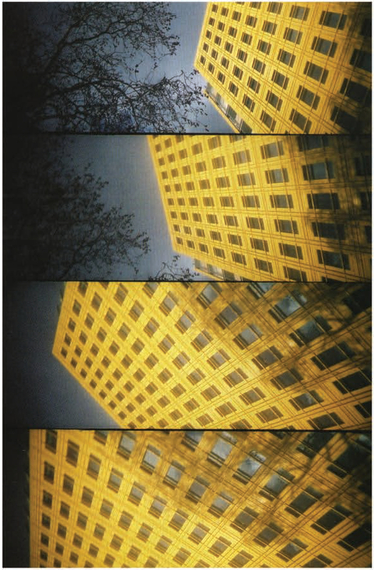
Spinning Office Block I held the camera at arm's length. pointed it toward the building. and twisted my arm as I took the picture to ensure that each frame was at a different angle.


Statue ol Liberty The individual shutter release of the Action Shot 16 meant that I could walk around the Statue ol Liberty taking each shot as I wanted in order (o make a montage of the statue from every angle. Smokestack To get this series, I spun the camera while I took the shots.
Stars and Stripes in the Breeze Sometimes a subtle change in each frame is enough to make an interesting image. this flag flapping in a breeze is a good example.
For a similar effect...
If film is not your thing, you can create the same effect with a digital camera. Most digital cameras have a continuous shooting or Burst mode. If you hold down the shutter button in Burst mode, pictures will be taken in quick succession until you release it. If you don't have Burst mode on your camera you could select Sports mode-this will usually turn on continuous shooting. It's best to turn off autofocus when you're in Burst mode as this might cause some delay in photos being taken; this is down to the time it takes the camera to get focus lock.
Once you have the images on your computer, you will have to combine them in a montage to finish off the ActionSampler effect. It won't really matter if some of the shots are out of focus-this will simply add a low-fi SuperSampler feel to your final montage. If you want to emulate the ActionSampler aesthetic more closely, set your shutter speed to 1/60 sec or 1/30 sec so that your images have some motion blur in them.


