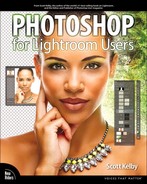Index
16-bit editing, 27
A
Adaptive Wide Angle filter, 137–138
Add a Layer Style icon, 20
Add Layer Mask icon, 17
Add Noise filter, 59
Adjustment Brush
background blur effect, 153
color temperature adjustments, 123
portrait retouching with, 52, 53
selective color effects, 150
adjustment layers, 23
Adjustments panel, 23
Adobe Photoshop Book for Digital Photographers, The (Kelby), xi
Amount slider
Smart Sharpen filter, 132, 133
Unsharp Mask filter, 131
Angular Direction slider, 114
Auto Sync option, 38
Auto-Align Layers option, 46, 140, 143
Average blur filter, 83
B
Background layer, 14
backgrounds
compositing subjects onto, 74–85
pattern indicating transparent, 79
shallow depth of field effect, 153
shooting for composites, 74, 80
backscreened effect, 151
bending images, 104
bit depth, 27
black points, 155
Blacks slider, 155
blemish removal, 62
Blend If sliders, 64
blend modes, 17
Color, 84
Hard Light, 135
Linear Light, 63
Luminosity, 61
Multiply, 105
Normal, 126
Vivid Light, 108
creating and editing, 88
positioning objects for, 87
Bloat tool, 69
blur effects
Average blur, 83
Lens Blur, 153
Motion Blur, 120
Blur Tools panel, 117
body part smoothing, 69
bonus video, xi
bracketed photos, 43
Bristle Detail slider, 114
Brush Picker, 17
Brush tool, 17
blended images and, 88
layer mask adjustments and, 36, 47, 64, 111, 141, 144
portrait retouching with, 58, 59, 64, 141, 144
special effects and, 111
brushes
sizing/resizing, 78
C
Camera Raw
editing smart object layers in, 35
Lightroom Develop module and, 22
Camera Raw Filter, 22, 48, 85, 123
Character panel, 127
Cleanliness slider, 113
Clone Stamp tool, 12
clothes fixes, 68
collapsing panels, 7
Color blend mode, 84
Color Picker, 4
Color Space setting, 27
colors
effect using selective, 150
removing from images, 110
selecting with Magic Wand tool, 11
effects for unifying, 85
graphics added to photos for, 102–105
positioning subjects in, 81
removing fringe from, 82
selections made for, 74–80, 92, 96
Content-Aware Fill, 41, 146–147
Content-Aware Patch, 13
Contrast slider, 153
Create a New Layer icon, 14
Create New Adjustment Layer icon, 101
cropping
stitched panoramas, 40
wide-angle distortion fixes, 138
Curves feature, 155
D
Defringe dialog, 82
adjustment layers, 23
layers, 16
See also removing
Desaturate command, 110
Develop module in Lightroom, 22
distortion, wide-angle, 137–138
distracting object removal, 98–101
Drop Shadow layer style, 20, 127
Duplicate Layer command, 18
duplicating layers, 18, 21, 79
E
Edge Smoothness feature, 44
edge vignettes
adding to HDR images, 48
removing from panoramas, 39
Edit in Adobe Photoshop option, 30
editing videos, xi
effects. See special effects
Eraser tool, 4
expanding selections, 40, 121, 146
Exposure slider, 154
external editing
additional editor option for, 28
default settings for, 26
setting preferences for, 26–29
eye retouching
enlarging eyes, 69
Lightroom techniques for, 52
Eyedropper tool, 58
F
facial retouching. See retouching portraits
Feather Selection dialog, 54, 56, 70
file formats, 26
Filename Template Editor, 29
Fill, Content-Aware, 41, 146–147
filters
Add Noise, 59
Iris Blur, 150
Lens Blur, 153
Lighting Effects, 154
Motion Blur, 120
Oil Paint, 112
Pinch, 71
Shake Reduction, 136
Surface Blur, 109
Tilt-Shift, 116
Unsharp Mask, 47, 101, 130–131
Flatten Image command, 39, 49, 84
flipping images, 19, 21, 99, 119
floating Toolbox, 2
flipping images with, 19, 21, 99, 119
locking in transformations of, 95
reaching the handles of, 94, 123, 124
resizing images with, 19, 81, 94, 104, 123, 124
scaling type with, 89
freehand selections, 10
Freeze Mask tool, 69
G
Gaussian Blur filter
HDR image creation and, 48
illustrations in photos and, 105
portrait retouching and, 63
glassy reflections
Gradient adjustment layer, 42, 151
Gradient Fill dialog, 42
Gradient Picker, 88
Graduated Filter, 151
guides, showing, 54
H
halos
sharpened images and, 132
Hand tool, 5
Hard Light blend mode, 135
aligning photos for, 46
bracketed photos used for, 43
creating realistic-looking, 45–47
Edge Smoothness feature, 44
sharpening added to, 47
Healing Brush tool, 41
hiding panels, 6
high-contrast portrait look, 108–111
Horizontal Type tool, 14, 89, 127
Hue slider, 154
I
illustrations in photos, 102–105
image downloads, x
Image Size dialog, 21
image-within-image composite, 92–97
Inner Glow layer style, 126
inversing selections, 11
iris blur effect, 150
iris sparkle effect, 52
iStockphoto.com, 102
J
JPEG images, 30
K
kelbytraining.com website, x
keyboard shortcuts
for blend modes, 17
for opening images in Photoshop, 30
for selecting tools, 3
L
layer masks
adding to images, 17
adjustment layers and, 23
auto-aligned layers and, 141, 143–144
blended images and, 87–88, 90–91
Brush tool used with, 36, 47, 64, 111, 141, 144
checking for missed areas, 65
distracting object removal and, 100, 101
HDR image creation and, 47
hiding hard edges with, 100
portrait retouching and, 64
special effects and, 111
layer styles
Inner Glow, 126
blend modes for, 17
creating new, 14
deleting, 16
opacity setting for, 15
stacking order of, 15
See also adjustment layers
Lens Blur filter, 153
Lens Blur removal option, 133
lens flare removal, 41
Levels adjustment layer, 101, 155
Levels command, 9
Lighting Effects filter, 154
Lightroom
External Editing preferences for, 26–29
jumping between Photoshop and, 30–31
Photoshop plug-ins for, 152
reducing image noise in, 153
retouching portraits in, 52–53
Linear Light blend mode, 63
retouching portraits with, 68–69
Luminance slider, 153
Luminosity blend mode, 61
M
Magic Wand tool, 11, 75, 92, 121, 146
magnification settings, 5
Merge Down command, 79
Merge to HDR Pro dialog, 43
mirror-like reflections, 119–120
Moore, Brad, 80
Motion Blur filter, 120
Move tool
composite images and, 81
distracting object removal and, 100
portrait retouching and, 55, 57
Multiply blend mode, 105
N
naming photos, 29
Navigator panel, 6
nested tools, 2
neutral density gradient effect, 42
noise
adding, 59
Normal blend mode, 126
nose size reduction, 68
O
opacity settings, 15
Brush tool, 59
drop shadow, 127
HDR image creation, 49
illustration in photo, 105
skin softening, 65
special effects, 120
type layer, 91
Options Bar, 3
P
collapsing, 7
hiding, 6
Auto Sync editing for, 38
cropping/filling gaps in, 40–41
gradient effect added to, 42
shooting overlapping images for, 38
stitching in Photoshop, 39
vignette removal for, 39
Patch tool, 13
photo downloads, x
Photo Filter adjustment layer, 23, 154
Photomerge dialog, 39
Photoshop
book on using, xi
Color Space setting, 27
editing in Lightroom vs., 150–155
plug-ins, 152
video editing, xi
Pinch filter, 71
plug-ins, Photoshop, 152
Polygonal Constraint tool, 138
portraits
high-contrast look for, 108–111
See also retouching portraits
presets
HDR Pro, 43
image naming, 29
sharpening, 133
process versions, 35
ProPhoto RGB color space, 27
Protect Details checkbox, 60
PSD images
editing in Photoshop, 30
saving for external editing, 26
Pucker tool, 68
Q
Quick Selection tool, 10, 74–75, 96, 121
R
Radius slider
High Pass filter, 134
Smart Sharpen filter, 132
Unsharp Mask filter, 131
RAW images
editing in Photoshop, 30
smart objects for editing, 34–37
Rectangular Marquee tool, 8, 90, 98, 119, 122, 125
rectangular selections, 8
Reduce Noise slider, 133
Refine Edge dialog, 76
Refine Radius tool, 76
reflections
creating mirror-like on water, 119–120
removing from eyeglasses, 142–145
blemishes, 62
color from images, 110
edge vignettes, 39
fringe from composites, 82
lens flare, 41
See also deleting
resampling images, 21
Reset Tool option, 3
resizing. See sizing/resizing
resolution, external editing, 28
clothes fixes, 68
enlarging eyes, 69
Lightroom techniques for, 52–53
nose size reduction, 68
rulers, showing, 54
S
Saturation slider, 154
Scale slider, 113
scaling
type or text, 89
See also sizing/resizing
Select All command, 16, 86, 92, 124
selections
adding to, 8
color-based, 11
deselecting, 9
freehand, 10
inversing, 11
Magic Wand tool, 11, 75, 92, 121, 146
Quick Selection tool, 10, 74–75, 96, 121
rectangular, 8
straight line, 9
subtracting from, 8
white gap area, 146
selective color effects, 150
Shadows slider, 35
Shake Reduction filter, 136
Sharpen tool
improvements made to, 60
retouching portraits with, 60–61
sharpening
HDR images, 47
Lightroom Detail panel for, 152
oil painting effects, 114
Photoshop filters for, 130–136
saving presets for, 133
women’s skin, 152
sharpening filters
Shake Reduction, 136
Unsharp Mask, 47, 101, 130–131
Shine amount slider, 115
Show Backdrop checkbox, 67
brushes, 78
Free Transform for, 19, 81, 94, 104, 123, 124
Image Size dialog for, 21
subjects for composites, 81, 94
type or text, 89
skies
gradient effect for, 42
skin sharpening, 152
Lightroom method for, 53
slimming subjects, 53
Smart Radius checkbox, 76
smoothing body parts, 69
Soft Light blend mode, 42, 49, 151
high-contrast portrait look, 108–111
mirror-like reflections, 119–120
Split Toning panel, 154
Stack with Original checkbox, 28
straight line selections, 9
Stroke dialog, 127
Stylization slider, 112
Surface Blur filter, 109
Swash feature, 127
T
adding with layers, 14
scaling with Free Transform, 89
wedding book effects using, 127
Thaw Mask tool, 69
Threshold slider, 131
TIFF images, 30
Tilt-Shift filter, 116
Toolbox
Lightroom, 2
tools
keyboard shortcuts for, 3
options for, 3
transformations. See Free Transform feature
transparency pattern, 79
Trash icon, 16
type. See text
U
Unsharp Mask filter, 47, 101, 130–131
V
Vanelli, Robert, 102
Vibrance slider, 117
video editing, xi
Vignette Removal checkbox, 39
vignettes
adding to HDR images, 48
removing from panoramas, 39
Vivid Light blend mode, 108
W
web sharpening, 131
white points, 155
Whites slider, 155
wide-angle distortion fix, 137–138
wrinkle reduction, 53
Z
zooming in/out, 5