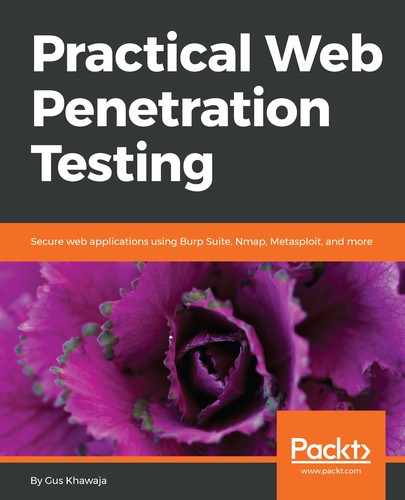What if you want to practice vulnerability assessment? You can install and use a free vulnerability assessor called OpenVas. To install it on Kali Linux, go to https://www.kali.org/penetration-testing/openvas-vulnerability-scanning.
Do not forget to save the generated password while installing OpenVas. Generally, the password is displayed in the last step of the installation.
To scan an IP address or range using OpenVas, perform the following steps:
- Make sure that the OpenVas service has already started using $ service openvas-manager start.
- Open it in the browser using firefox https://127.0.0.1:9392.
- Enter the default username admin and the password that was generated for you in the installation process.
- In the menu, select the Configuration tab, then select Target.
- Add a new target by clicking on the New Target button (the icon of the button is a blue star, generally located in the top-left corner of the screen).
- In the new target window, make sure you fill in the following:
- Target name
- IP/range
- Port list
- After saving the target, select the Scans menu and click on the Tasks item.
- Add a task using the New Tasks button (the blue star icon).
- Make sure that you choose the following options for the task:
- Name
- Specify the previously created Target
- Choose the right Scan Config
- After creating the task, it should appear in the Tasks main page.
- Under the Actions column, click on the Start button (a green play icon).
- The scanner will display the Done status (in the column) when it completes the task.
- Under the Report column, click on the link to display the vulnerability results.
Before you start the exploitation phase, I encourage you to familiarize yourself with Metasploit. Check out Appendix B for a full cheat sheet of Metasploit.