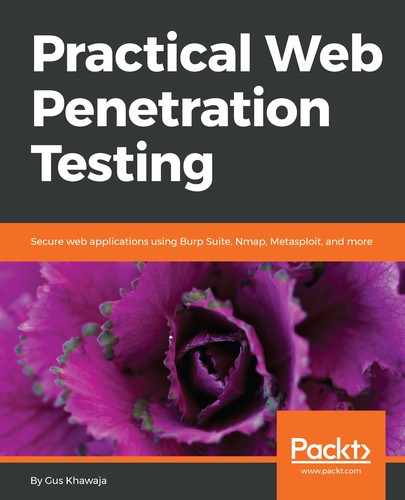You can use the following commands to manage your compressed files on any Linux Debian distribution:
- The following creates file.tar, containing files:
tar cf [file.tar] [files]
- The following extracts files from a tar, file.tar:
tar xf [file.tar]
- The following creates a tar with Gzip compression:
tar czf [file.tar.gz] [files]
- The following extracts a tar using Gzip:
tar xzf [file.tar.gz]
- The following creates a tar with bzip2 compression:
tar cjf [file.tar.bz2]
- The following extracts a bzip2 compressed file:
tar xjf [file.tar.bz2]
- The following compresses a file (or files) using gzip compression:
gzip [files]
- The following decompresses a compressed gz file:
gzip -d [file.gz]
- The following unzips a ZIP file:
unzip [file.zip]