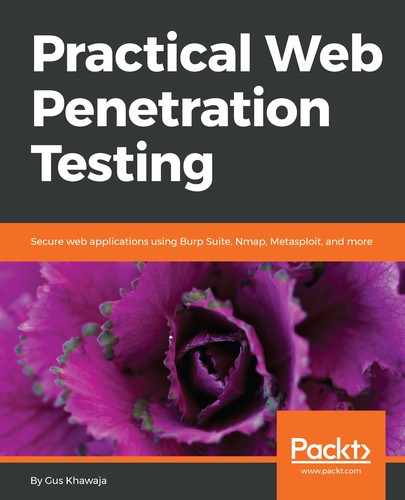To download XAMPP, browse to https://www.apachefriends.org/download.html, then choose the latest version from the list, which is 7.1.1, in my case (see the following screenshot). Then, click on the Download button to save it locally to your machine:

Open the Terminal window and make sure that your current directory is where the file is located (in my case, it's the Downloads folder). Next, you need to give the installer permission to execute, by using the following command:

Now that the installer has permission to execute, let's run it:

After executing the installer, you will be prompted with a couple of questions; hit the letter Y to say yes and continue further:
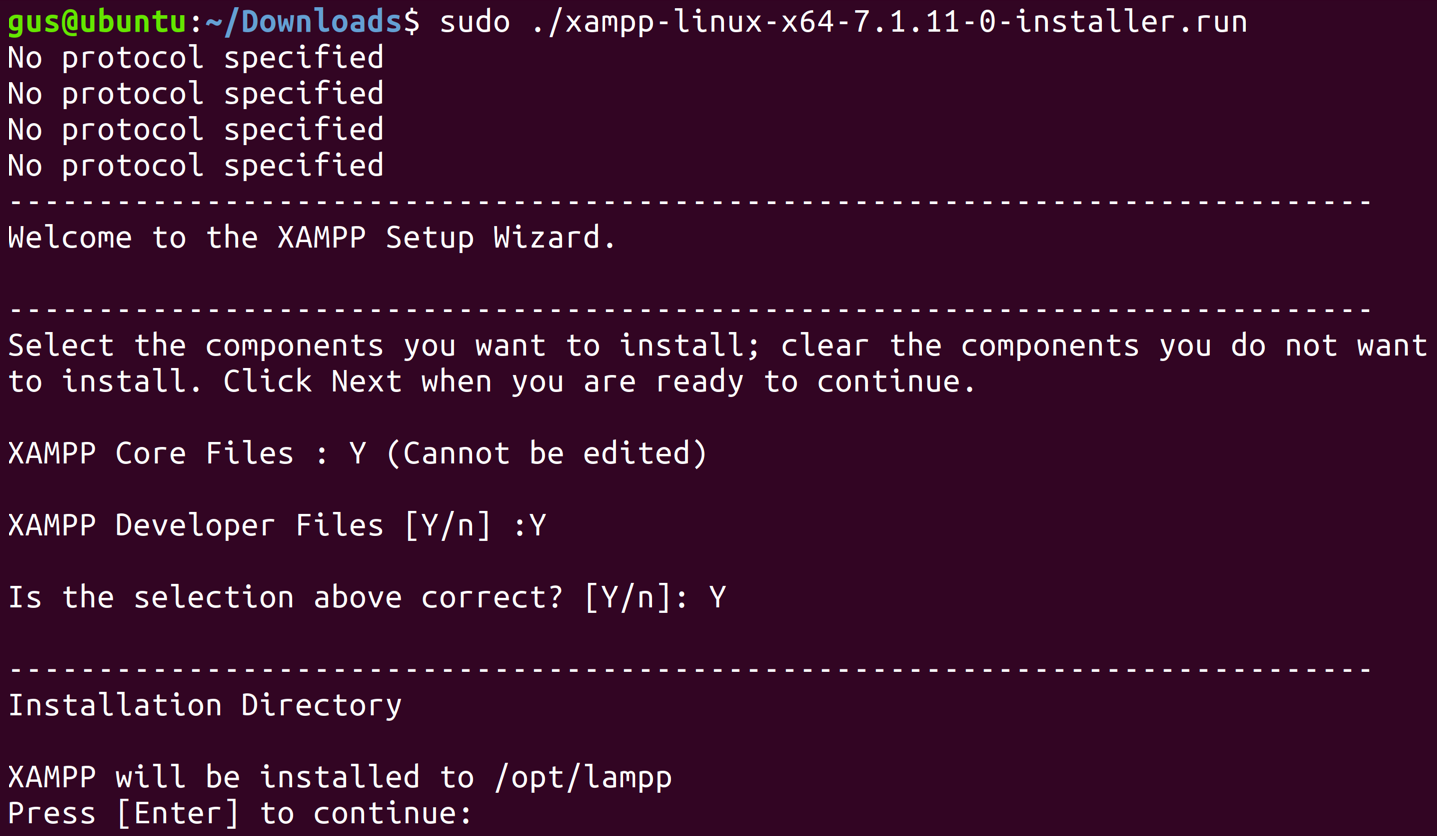
Enter a final Y before starting the installation of XAMPP:

Voila! XAMPP has been successfully installed on the Ubuntu machine:
Congratulations! You just finished installing XAMPP. Take note that LAMPP is installed on /opt/lampp, which is where you're going to manage your web projects.