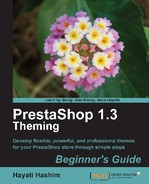To add more items on the top menu bar:
- You will have to do it using the CMS link, which is through our Back Office | Tools | CMS; we had covered this in depth in the earlier chapter.
- Click on +Add new and enter the information for the required field.
- Once completed, click on the Save button.
- Then we can move on to the top menu bar again. Remove the items "iPod" from the left column and add "Contact Us" from the right column to the left.
- You can also add a new menu top link through the Add Menu Top Link feature at the bottom part. Enter the
information

The new label will then be listed at the bottom List Menu Top Link, which you can remove later if you want. If it is retained, it will be in the top-right column and ready to be used on the top menu bar as soon as you added it into the left column. Let's move on with this example.
- To put the product on the top menu bar, you will have to edit
the Catalog page. As an example, you
go to Back Office | Catalog and edit the
Categories.

- All these subcategories will appear automatically in the drop-down list
on the Home menu. We can also put this on
the menu bar by configuring the module. Move the created Categories to the left column and they will
also appear on the top menu bar.

- Click the <<Add button to include it in the top menu bar. Once you have added everything you want, click the Save button.
- Let's preview how it has changed on the front office.

We will explore more options for you to work on in the next chapter where we will specifically focus on some available free third party modules you can use to make your theming easier.
..................Content has been hidden....................
You can't read the all page of ebook, please click here login for view all page.