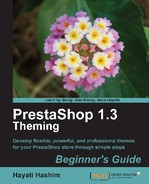In this chapter, we have explored some basic ways to add interactivity to our new PrestaShop store. We also learned how to configure the modules to enhance the look or concept of our theme.
We learned how to replace the default theme elements and insert new elements to be used within our theme.
In particular, we have covered:
- Adding a video element to the home page
- Adding
jcarouselto feature certain items in the product lines - Adding
jgalleryviewto showcase images on the home page - Adding a horizontal top menu, as opposed to merely using blocks of the default modules
- Adding a winnav bar that gives better interaction to a user as he/she navigates within the PrestaShop store
- Adding the moving boxes module with more interactivity can replace the Featured Products blocks
- Adding the footer data link to enhance a webpage and add an image within the footer area
- Adding the peel element as a way to enhance certain promotions
In summary, PrestaShop gives you ample opportunities to enhance your theming tasks without difficulty. In the next chapter, you will learn about deploying your new theme.
..................Content has been hidden....................
You can't read the all page of ebook, please click here login for view all page.