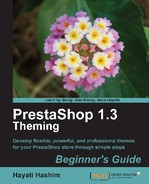Note
There are various sites that feature free background images for public use.
You just need to search "free background images" and more than 162,000,000 results will appear (at the time of writing).
Some of the good resources are as follows:
http://www.allfreebackgrounds.com/background_select.html
http://www.fg-a.com/backgrounds.htm.
http://www.grsites.com/textures/
http://www.backgroundlabs.com/
Some of these resources allow you to use their design package set, which comprises those image elements that give a certain look to your theme design. This will help you shorten the time for designing icons, banners, and so on. However, it is not easy to find ones you will like. If you are good with designing these elements and selecting complimentary colors, you may want to design the individual elements from scratch.
Always check the terms of usage when downloading and using any images from any websites even if they claim to be free. You need to be extra careful and read the terms properly.