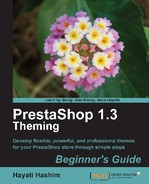Now, there are plenty of "add YouTube" modules for PrestaShop on the net. As they are mostly free modules, you will need to read some reviews or test them before actually using any of them.
The one that I have used here was obtained from the PrestaShop forum, but the link to the demo is missing.
- You can download the
zipfile of the YouTube module at: http://www.PrestaShop.com/forums/viewthread/10352In case you cannot find it, I will just explain the module a bit.
These files are basically similar to the editorial module you have on your default PrestaShop. There are three key files in the default editorial module, which are editorial.php, editorial.xml, and editorial.tpl.
For the YouTube module, the names are slightly different. The file is named as editorialyoutube.tpl. You can see the files that you will find in the editorialyoutube module in the following screenshot:

- Once downloaded, you may either use it on your localhost or upload it
to your server in the modules directory (for example,
/prestashop/modules). - Unzip the file into the
modulesdirectory, and you will get theeditorialyoutubefolder.