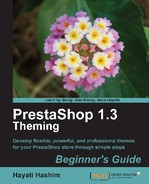Before we start installing and enabling modules, let's learn two important terms that you need to understand in PrestaShop's modules. They are as follows:
- Hooks
- Transplanting
A hook is a place where the module code can be inserted. In the back office, hooks are shown in a block that comprises a few modules installed within it. As an example, the right column blocks is a hook, which is like a housing for the four modules (Cart block, New products block, Top seller block, and Specials block) as shown in the following screenshot. It is possible to change the order of these modules that have been placed within the hook.

Transplanting a module is enabling the module to be displayed in a different hook.
For example, once you have installed and enabled a New products module, it will be hooked to the right column, as a default position. When you transplant another New products module, you will have to specify where to hook it.

If you transplant another one within the same column (the right column), you will have two of the New products modules there. You can also transplant a New products module within the left and right column if you want to, but that will not look right.
You need to install a module to be able to transplant it. A disabled module can still be transplanted and moved up or down within a column. It just won't be displayed in the front office. We will go into this in greater detail after we learn more about installing the modules.