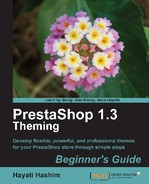A logo is an important element of a company's or store's image, and it can contribute to the brand's marketing success. Therefore, getting a good quality logo is fundamental for the business.
Getting a unique and attractive logo design can be daunting, especially for those who are not born with a flair for design. However, fortunately, there are various resources that you can use to get ideas or even create a very professional looking logo that you can use in your new online store.
Some online resources for logo designs can be found at:
- http://www.logomaker.com — This is an online resource that allows you to freely create a logo, but you have to pay to download your new creation, which basically uses their online inputs. Quite attractive and interesting looking logos can be found and designed here.
- http://cooltext.com — This one describes itself as A free graphics generator for web pages and anywhere else you need an impressive logo without a lot of design work. It allows you to choose the image you would like through a few simple steps. You only need to enter the words or company name using a form and you'll have your own custom image created on the fly. The logo you designed is downloadable for free.
- http://www.simwebsol.com/ImageTool/Default.aspx — This is a Web 2.0 logo generator. Free to use and download. It requires you to fill in a few fields and generates the image file quite easily. However, the background is limited to RGB flat choices and you only have 23 images that can be chosen from to insert.
Another element, which is quite important here, is the favicon. The Favicon is the little icon representing the website you are visiting which gets displayed in the address bar of every browser.
Usually, the favicon and the logo are the same thing, except for their sizes and the formats.
They are not necessarily the same though. You may find some online resources that you can use to generate a favicon for the store. Make sure you have prepared the favicon icon before you try to replace the current favicon.
Tip
If you are unsure of how to go about making a favicon, you may generate it online (using, http://www.favicon.cc/ or http://www.freefavicon.com/). Save the file on your hard drive and then upload it to your PrestaShop store. Uploading it is shown in the next section.