Chapter 12
Maximizing the Market for iOS WebApps
Talent wins games, but teamwork and intelligence wins championships.
—Michael Jordan
In this chapter, you will learn how to promote a WebApp. You will see how using some specific approaches can help guarantee that the WebApp has good visibility, even before it's released on the net.
We will talk about Beta Tester invitations and about press releases; you will see the benefits of creating a web site for the WebApp and how to create awareness using video social networks, such as YouTube.
We will also show you how to submit the WebApp to the Apple WebApp Portal and what other options the net offers in addition to the official Apple portal. Finally, we will discuss monetizing your WebApp and which services you can use for doing so.
Use Your Mobile Strategy
Previously, in Chapter 2, we worked on a mobile strategy and discussed how this strategy is important in order to achieve goals and mitigate mistakes, ultimately creating a successful project. The keys to a winning marketing plan is knowing exactly what your Web application has to offer and the profile of your potential users. This is why the mobile strategy elaborated in the early phase of your project becomes crucial at this point.
Using the information gathered while developing your mobile strategy, you are able to better market your Web application, targeting a specific range of user profiles. Chapter 12 introduces some of the best approaches for doing this.
How to Promote Your WebApp
Assuming that your mobile strategy is on track and that you know the range of user profiles you want to target, you can consider how to promote your WebApp. As you will see in the following sections, various techniques can be used in order to reach a wider range of potential users.
These techniques can change according to the state of development of the Web applications. In the early phase of release, use Beta Invitations for both tests and introducing the Web application to a small number of important users. As shown in Figure 12–1, once the Web application is ready, you can design a web site to create an identity and/or create a YouTube channel where you can insert video tutorials about the most important features.

Figure 12–1. A Wordpress theme to promote native and WebApps (source: image from Templatic).
At this point, the Web application is ready to be released to the press on major Apple-oriented blogs and inserted in some major WebApp portals where you can gain visibility among potential users. Once the Web application is live on the major WebApp portals, it's time to use the viral nature of social networks to create positive hype around your Web application.
Use Beta Invitation Testers
The first step in your marketing plan begins even before the Web application is released. After thealpha tests are performed internally by the designers and developers, the Web application enters the beta test phase where real users test it in their own environments.
The Beta Invitation Phase involves a small group of users, chosen for their profile and potential connections with other important users. This kind of user is chosen because he/she represents a significant profile for testing the Web application; he/she also has important connections with potential users that are not reachable through other channels of communication.
In your Web application, it would be a good idea to create an account in advance for the Beta Tester and send this and other information to the user before he/she approaches the Web application. This will create a more comfortable environment for the tester and will help him contextualize all the services and functions, decreasing his learning curve.
A good choice for a Beta Tester could be a designer or a developer from another team, a user involved in a specific business who can spread the word about the Web application, or an important blogger or journalist. A testimonial to this strategy is Walter S. Mossberg, an American journalist and principal technology columnist for The Wall Street Journal, who always receives a version of the latest device from Apple before it is actually released to every Apple Store. In reality, the role Mossberg plays in the equation is more like a Beta Reviewer than a Beta Tester, but the concept behind the Apple strategy is the same.
Use Press Releases
The press is always the first link for all types of news, and digital news is no exception. It's important to distribute press releases regarding your launch to major Apple-oriented blogs on the net. You must be sure to provide a complete description and screenshots of crucial functions for your WebApp, making sure that details are not left in the hands of the blogger.
Create a WebApp Web Site
Creating a web site or Web application means spreading word of its identity over the Internet, being indexed by search engines, and representing a point of support for every potential user. Many designers and developers overlook this step in both native and Web application processes, which is a serious mistake. A web site is one of the best communication channels for every type of application.
When designing a web site, it is important that you keep the identity of your Web application and the primary user's target profile in mind so that you are not only pursuing your personal design tastes. In this phase, the choice of colors and the type of lines that will be used in the design are crucial. Creating an aggressive design for a primarily female Web application might work against you in your promotional campaign.

Figure 12–2. The native application Twitterrific offers a good example of an application Web site.
In Chapter 4, we discussed color psychology and the relationship between colors and users' moods. Along with the right choice of colors and lines, it is important that the web site includes the following sections:
- Functionalities. This is what the Web application can do for the user, stated clearly and directly. Functionalities can also be presented as a preview on the home page, as shown in Figure 12–2.
- Version history. It is important take note of all updates and new functions implemented in the Web application to create a background for the developers and a reference for the users.
- Tutorials. It is important that, on the web site, the user is able to find a tutorial, which will help him to use all the major functions and services implemented.
- About. When possible, it is important to give a clear representation of your team. Giving credit to the entire team will help your app look even more professional to your users.
- Support. It is important to offer support to the user for any issues that may arise regarding the services and functions implemented in the Web application. Providing good support is key for any team that wants to create return customers.
- Social sharing options. It is fundamental to provide a social sharing option in order to let the user spread the news about the Web application. From all the options available, the Twitter and Facebook sharing options are a must; it is also important to offer Facebook-like buttons.
- Community (optional). It is important to provide a place where developers can meet each other, share, and grow together. This option is only for open source projects where developers work from different places without the opportunity to meet face to face.
- Blog (optional). It is important to update the development status of the Web application. An active blog gives a positive image to the users, and acts as good support, helping to create return customers.
The best examples of application web sites are from those dedicated to native iOS applications because the need to sell behind a native iOS project brings native developers to adopt this technique before comparing web developers; a good example is provided by the Twitterrific app web site, as shown in Figure 12–2. The benefits are the same for both development approaches.
Finally, it is important to always implement an Add to Home Screen function for both iPad and iPhone users. This is considered a good practice to implement in every WebApp for two reasons. First, not all users bookmark pages, even if they perceive them as interesting; second, when adding to the home screen, a Web application is considered the last step in the native emulation process. Accessing a native-like WebApp without the possibility of launching it from the home screen dramatically decreases the user's native-like experience.
Use E-mail Marketing
After creating your App-promoting web site, it is a good idea to encourage your potential users to sign up for newsletters that deliver information about the status of your WebApp, introduce new features, or announce bug fixes.
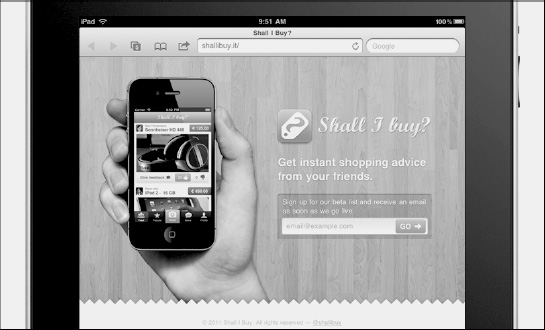
Figure 12–3. The native app “Shall I Buy” is a good example of e-mail marketing.
Figure 12–3 shows a web site that implements this approach, which works to provide updates once the WebApp has exited the Beta Testing Phase and is available to all users online.
Create YouTube Video Tutorials
Video tutorials are a good way to offer support to users of your Web application, especially beginners; these tutorials simply and directly explain how to properly use the application's services and functions. YouTube videos can be embedded in your application web site's tutorial section. The YouTube channel has great visibility in a search engine such as Google.
In the past, many big names, such as Apple, had their own YouTube channels (see Figure 12–4). Recent channel features now enable users to customize channel styles and themes, offering the developer the opportunity to match a specific user identity.

Figure 12–4. Apple's official YouTube channel on a desktop, iPad, and iPhone.
Opening a YouTube channel is easy; it only takes a few minutes to register an account at http://www.youtube.com. You must remember to choose the right title, description, and tags when you use the upload video form. Good titles and tags are required in order to maximize the possibility of the video being indexed accurately on the Google search engine, making it easier for the user to view all important information at a glance.
The description under every video is composed of a three-line preview plus a (more info) link that shows the entire description content. In the three line preview, be sure to insert everything that is needed to describe the content of the video, going into detail only after the third line. This guarantees the highest possible level of user experience during his/her interaction with your videos.
Submit to Apple WebApp Portal
The Apple WebApp portal is the closest thing to the App Store for a web developer. This portal doesn't offer the same visibility to all the Web applications submitted as does the App Store using different channels, but it remains the best option for promoting any type of WebApp.
Exactly as in the world of the App Store, in order to submit a project, it is necessary to register a developer account with Apple. The difference here is that, in this case, even the free version will suffice for submission of a Web application to the portal.

Figure 12–5. The official Apple WebApps portal on an iPad (left) and on an iPhone (right).
From the Apple WebApp portal, as shown in Figure 12–5, click in the banner situated in the right sidebar titled “Submitting Applications.” You will be redirected to the Apple Development Center at http://developer.apple.com/devcenter/safari/ where, once logged in using your Apple ID, you will be able to access the Apple iPhone Web Application Form. At the end of the form, you can insert a 320 × 436 pixel application screenshot and a 128 × 128 pixel product application icon.
You can also manage your submissions from the Apple Development Center by updating or changing any type of information regarding your web applications.
Submit to Other WebApp Portals
The are several reasons why the use of the Apple Store WebApp portal is the best option for any web developeraiming to promote his or her application. First, the portal is an official source and is supervised by Apple personnel; second, it is well organized. The Apple WebApp portal is not the only way to go; other good options to promote your Web application are available.
OpenAppMkt, available at http://openappmkt.com/, is a WebApp portal in pure Apple style; it is well organized and offers several options, such as a sharing toolbar and a box for user reviews, that even the Apple portal doesn't offer. From a user standpoint, OpenAppMkt requires a free user account where a user inserts his e-mail information, which will be used to send the Web application directly to the developer's e-mail account.

Figure 12–6. OpenAppMkt on an iPad.
If you want to submit your Web application, you need to register a developer account. From the developer dashboard's sidebar, you can click the Submit New App button and fill in the form with all the Web application's information. You also need to provide an App icon, choose the correct category, and specify whether your Web application is designed for iPhone and/or iPad and its price.
OpenAppMkt is a great resource for a web developer, also providing revenue handling at an interest rate of 80–20%. This approach is similar to that used by the App Store. Figure 12–6 displays the Developer tab where you can upload your WebApp information.

Figure 12–7. The Add to Home function of OpenAppMkt in action.
Figure 12–7, shows that the OpenAppMkt has applied the best practice of inserting the reminder “Add to Home Screen” into the WebApp for both iPad and iPhone users, increasing the native-like experience.

Figure 12–8. The eHub web site is a constantly updated resource for Web applications.
Another good WebApp portal is eHub (see Figure 12–8), available at http://emilychang.com/ehub/. This portalhosts desktop projects as well as mobile Web applications and generates a large amount of Internet traffic.
Use the Virality of Social Networks
Building a web site is a fundamental step for the marketing plan of a Web application; adding a blog is also a good way to update users about bug fixes and new features. Social networks offer a perfect platform for various types of promotion, from personal to business.
Subscribing to a social network gives you the opportunity to post any type of update. It is even faster than a blog and gives you the opportunity to find and create new important relationships, as shown in Figure 12–9. In this respect, not all social networks are equal; for example, platforms such as Twitter and LinkedIn (which are able to import tweets inside a personal home page) are more business-oriented than Facebook. However, it is important to optimize any communication channel available.
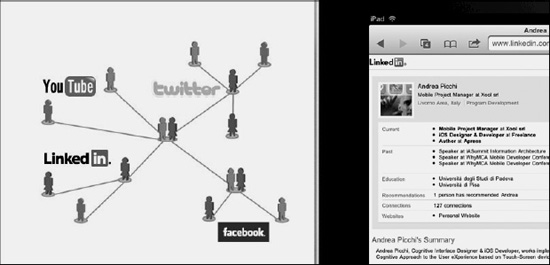
Figure 12–9. An example of social network interconnection (source: image from Labrow Marketing).
Speaking of general WebApp projects, the first step might be to create a LinkedIn account. LinkedIn (see Figure 12–9) is a business-oriented social network platform and is the best channel for creating important links with designers, developers, and professional teams around the world. A LinkedIn profile is complete and offers a great opportunity to show off your knowledge and past experience, also offering the ability to send invitations to your e-mail contacts and to import your Twitter Timeline and your SlideShare Presentations, while creating a powerful connection with many of your channels.
The second step might be to create a Twitter account. The account can be personal or dedicated to the Web application. Twitter is a creative micro-blogging social network platform. This means that, in addition to private users, many professional designers and developers use it to share news and updates on their projects. With its post limit of 140 characters, Twitter is perfect for short and fast project updates. Your personal Twitter homepage can be customized by modifying the background image and the color palette of the theme to match any personal identity.
The third step might be to create a Facebook page for your WebApp. Facebook is the least business-oriented of these three networks because the percentage of people that use Facebook for professional purposes is minimal compared with Twitter and, especially, LinkedIn. Nevertheless, the smart use of Facebook might enable you to reach new potential users—those who are not already big WebApp users or who are returning customers. In this phase, it's also important to bear in mind that different projects have different requirements and priorities. Choose the right social network to reach your target user profile.

Figure 12–10. The virality of distribution on social media networks (image Intersection Consulting).
Monetizing a WebApp
It is not as easy to monetize a Web application as it is a native application because you can't rely on App Store support. The App Store assumes the responsibility of selling your native application. The application promotion is just a plus; the App Store offers good visibility of almost all Apps submitted to it. The music changes when it is necessary to raise income from a Web application that needs to be promoted from zero.
In addition to the opportunities offered by portals like OpenAppMkt, the two best ways to raise income are through Google AdSense and PayPal donations.
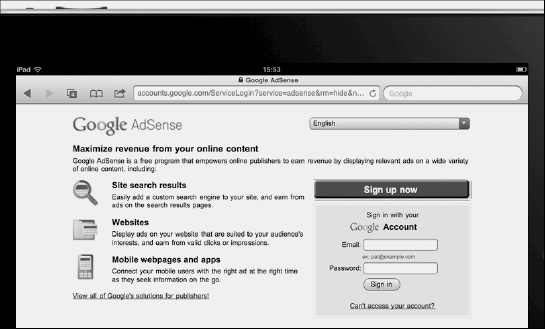
Figure 12–11. The Google AdSense Service Registration page on iPad.
Google AdSense offers the opportunity to insert and display targeted ads in your content and earn money from them. The service works on both mobile and desktop platforms, having a specific section for Web applications. After registering an account on Google AdSense, you need to add a snippet of code to your Web application, as in Google Analytics. Google AdSense also offers the ability to customize mobile ads to best match the look and feel of your Web application design.
PayPal is a well-known and widely used platform. You can use PayPal donations with your Web application in order to raise funds from it. In this case, it is a good idea to add the Donate button to both the application web site and the Web application. PayPal is an effective income generator if your Web application is a specific one and effectively solves user problems with its function or service.
Resources on WebApp Market
Table 12–1 lists the major WebApp portals and social networks for promoting any type of WebApp using the Internet. We have included the links to PayPal and AdSense for those interested in monetizing their project.
Summary
This chapter discussed how to maximize the market for Web applications by showing that the Web application market is not comparable to the native app market because of the App Store paradigm.
In the first part of the chapter, we introduced how a mobile strategy developed in the early phase of a project can be useful for planning a promotional campaign and a marketing strategy for your projects.
In the second part of this chapter, we presented several approaches for achievingyour marketing goals. We used (VIP) Beta Testers to both test and promote an application, and then we created a web site to introduce the Web application to search engines and to the Internet. After creating a web site, we created a YouTube channel to promote the application and provide video support to import video tutorials to the web site.
In the third part of this chapter, once the main structure around our Web application was built, we submitted it to the Apple WebApp portal as well as to other portals, such as the OpenAppMkt. We also saw how portals like OpenAppMkt can help us to raise income with the paradigm used with native applications in the App Store.
In the fourth part of this chapter, we used the virality of social networks to disseminate information about our Web application to specific types of users on LinkedIn and Twitter and to various types of potential users on Facebook.
In the last part of the chapter, we presented two methods for monetizing our Web application. The ADSense Service can provide developers with a good average income. We also saw how the PayPal Service works better with Web applications that solve important problems and generate a feeling of gratitude in the user, prompting him/her to make a donation.

