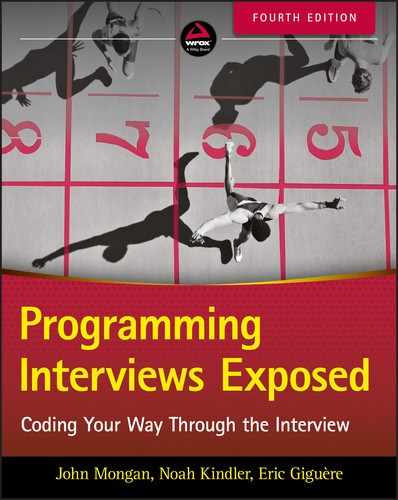11
Object-Oriented Programming
Most professional development is done using an object-oriented programming (OOP) language such as Java, C#, or C++. Even JavaScript, though not an OOP language, supports some features of OOP through prototype objects and the clever use of function definitions. As such, you need to have a good grasp of fundamental OOP principles.
FUNDAMENTALS
Object-oriented programming’s roots date back several decades to languages such as Simula and Smalltalk. OOP has been the subject of much academic research and debate, especially since the widespread adoption of OOP languages by practicing developers.
Classes and Objects
No clear consensus exists on the many different ways to describe and define object orientation as a programming technique, but all of them revolve around the notions of classes and objects. A class is an abstract definition of something that has attributes (sometimes called properties or states) and actions (capabilities or methods). An object is a specific instance of a class that has its own state separate from any other object instance. Here’s a class definition for Point, which is a pair of integers that represents the x and y values of a point in a Cartesian coordinate plane:
public class Point {private int x;private int y;public Point( int x, int y ){this.x = x;this.y = y;}public Point( Point other ){x = other.getX();y = other.getY();}public int getX(){ return x; }public int getY(){ return y; }public Point relativeTo( int dx, int dy ){return new Point( x + dx, y + dy );}public String toString(){StringBuilder b = new StringBuilder();b.append( '(' );b.append( x );b.append( ',' );b.append( y );b.append( ')' );return b.toString();}}
To represent a specific point, simply create an instance of the Point class with the appropriate values:
Point p1 = new Point( 5, 10 );Point p2 = p1.relativeTo( −5, 5 );System.out.println( p2.toString() ); // prints (0,15)
This simple example shows one of the principles of OOP, that of encapsulation—the hiding of implementation details. By declaring the x and y variables to be private, the preceding implementation of the Point class “hides” these variables. They can be directly accessed only by code in the Point class. This allows for tight control of how and when properties of an object can change. In the preceding implementation of the Point class, objects are immutable because the class has no methods that change the values of the hidden variables after the object is constructed.
Encapsulation can also make code easier to maintain. Historically, non-object oriented code has often been tightly coupled: data structures are accessed directly from wherever they are needed. This makes changing implementations of data structures challenging, as all of the code that makes use of the data structure also needs to be changed. This may be a large amount of code, and in a large, complex application it may be hard to be sure that all the affected code has been identified. In contrast, encapsulation encourages code that is loosely coupled: the public methods of a class provide a well-defined interface that is the only access to the data structures contained in the class. As long as the method names, their arguments, and their conceptual purpose remain unchanged, the internal implementation of the class can be changed without affecting other code.
Construction and Destruction
Objects are instances of classes. Creating an object is called constructing the object. Part of the process involves invoking a constructor in the class. The constructor initializes the state of the object, which usually involves calling (either explicitly or implicitly) the constructors of its parent classes so that they can initialize their part of the object’s state.
Destroying objects is not as straightforward as constructing them. In C++ a method called the destructor is invoked to clean up an object’s state. Destructors are invoked automatically when an object goes out of scope or when the delete operator is used to destroy a dynamically created object—keeping track of objects is important to avoid leaking memory. In languages such as C# and Java, however, the garbage collector is responsible for finding and destroying unused objects, in which case the time and place of the destruction (it usually happens on a separate, system-defined thread) is out of the application’s control. An optional finalizer method is invoked by the system prior to the object’s destruction to give it the opportunity to clean itself up before its “final” destruction. (In C# and Java it’s possible—though generally inadvisable—for objects to “resurrect” themselves from destruction in their finalizers.)
Inheritance and Polymorphism
Two other important principles are inheritance and polymorphism, which are closely related. Inheritance allows a class to be defined as a modified or more specialized version of another class. When class B inherits from class A (Java uses the term extends), class A is B’s parent or base class, and class B is A’s subclass. All the behaviors defined by class A are also part of class B, though possibly in a modified form. The same method might be defined both in a parent class and a subclass, the latter overriding the former for instances of the subclass. Because a subclass has, at minimum, all the methods that its parent does, an instance of class B can be used wherever an instance of class A is required.
A core concept of OOP, enabled by overriding, is runtime selection of which definition of a method should be executed based on the class of the object. This is called polymorphism. Polymorphism allows class-specific code to be invoked without having to directly specify which definition to invoke in the calling code.
The classic example of inheritance and polymorphism is a shapes library representing the different shapes in a vector-based drawing application. At the top of the hierarchy is the Shape class, which defines the things that all shapes have in common:
public abstract class Shape {protected Point center;protected Shape( Point center ){this.center = center;}public Point getCenter(){return center; // because Point is immutable}public abstract Rectangle getBounds();public abstract void draw( Graphics g );}
You can then specialize the shapes into Rectangle and Ellipse subclasses:
public class Rectangle extends Shape {private int h;private int w;public Rectangle( Point center, int w, int h ){super( center );this.w = w;this.h = h;}public Rectangle getBounds(){return this;}public int getHeight(){ return h; }public int getWidth(){ return w; }public void draw( Graphics g ){... // code to paint rectangle}}public class Ellipse extends Shape {private int a;private int b;public Ellipse( Point center, int a, int b ){super( center );this.a = a;this.b = b;}public Rectangle getBounds(){return new Rectangle( center, a * 2, b * 2 );}public int getHorizontalAxis(){ return a; }public int getVerticalAxis(){ return b; }public void draw( Graphics g ){... // code to paint ellipse}}
The Rectangle and Ellipse classes could be further specialized into Square and Circle subclasses.
Even though many shapes may be defined in the library, the part of the application that draws them on the screen doesn’t need to do much work because polymorphism is used to select the specific, appropriate draw method-body to run:
void paintShapes( Graphics g, List<Shape> shapes ){for ( Shape s : shapes ){s.draw( g );}}
Adding a new shape to the library is just a matter of subclassing one of the existing classes and implementing the things that are different.
OBJECT-ORIENTED PROGRAMMING PROBLEMS
Problems you are presented with relating to object-oriented programming are likely to focus on the concepts of object orientation, particularly on issues relevant to the languages the company is using in its coding.
Interfaces and Abstract Classes
The specific answer to this depends on the language, but some general definitions are:
- An interface declares a set of related methods, outside of any class.
- An abstract class is an incomplete class definition that declares but does not define all its methods.
Conceptually, then, an interface defines an application programming interface (API) that is independent of any class hierarchy. Interfaces are particularly important in languages that support only single inheritance, in which classes can inherit only from one base class. A class that defines—either directly or via inheritance—all the methods described in an interface is said to implement the interface.
Unlike an interface, an abstract class is a proper class: it can have data members and method definitions and can be a subclass of other classes. Unlike a concrete (nonabstract) class, some of its behaviors are deliberately left to be defined by its own subclasses. Abstract classes cannot be instantiated because of this—only instances of concrete subclasses can be created.
An interface is equivalent to an abstract class with no data members and no method definitions. In C++ this is how you define an interface: by declaring a class with no data members and only pure virtual functions. For example:
class StatusCallback {public:virtual void updateStatus( int oState, int nState ) = 0;}
A class implements the interface by deriving from it and providing a definition for the methods:
class MyClass : SomeOtherClass, StatusCallback {public:void updateStatus( int oState, int nState ){if ( nState > oState ){... // do stuff}}... // remainder of class}
In Java, an interface is defined using the interface keyword:
public interface StatusCallback {void updateStatus( int oState, int nState );}
The interface is then implemented by a class:
public class MyClass implements StatusCallback {public void updateStatus( int oState, int nState ){if ( nState > oState ){... // do stuff}}... // remainder of class}
A common pattern you see with languages that support both interfaces and abstract classes is the provision of a default implementation of an interface via an abstract class. For example, the following interface:
public interface XMLReader {public XMLObject fromString( String str );public XMLObject fromReader( Reader in );}
might have a default implementation that provides a definition for only some of its inherited methods:
public abstract class XMLReaderImpl implements XMLReader {public XMLObject fromString( String str ){return fromReader( new StringReader( str ) );}}
A programmer who wants to implement XMLReader would then have the option to create a class that subclasses XMLReaderImpl and implement only one method instead of two.
In general, abstract classes are useful when the classes derived from them are more specific types of the base class (they have an is-a relationship), particularly when there’s some shared functionality (for example, data members or method definitions) in the abstract base class that derived classes can use. Interfaces are useful when unrelated classes need to provide a common way to invoke conceptually related functionality, but the implementation of this functionality can vary widely from class to class.
Virtual Methods
In OOP, child classes can override (redefine) methods defined by ancestor classes. If the method is virtual, the method definition to invoke is determined at run time based on the actual type (class) of the object on which it is invoked. Nonstatic, nonprivate Java methods are virtual unless declared final. Methods declared final cannot be overridden, so in Java there is no need to select which definition of a nonvirtual method to invoke, since there can only be one. In C# and C++, methods are only virtual when declared with the virtual keyword—nonvirtual methods are the default. If the method is not virtual, the method definition invoked is determined at compile time based on the type of the reference (or pointer).
Some examples may be helpful to illustrate this. Consider the following three C++ classes:
class A {public:void print() { cout << "A"; }}class B : A {public:void print() { cout << "B"; }}class C : B {public:void print() { cout << "C"; }}
Because print is not virtual, the method invoked depends on the type used at compile time:
A *a = new A();B *b = new B();C *c = new C();a->print(); // "A"b->print(); // "B"c->print(); // "C"((B *)c)->print(); // "B"((A *)c)->print(); // "A"((A *)b)->print(); // "A"
If print is declared virtual instead:
class A {public:virtual void print() { cout << "A"; }}class B : A {public:virtual void print() { cout << "B"; }}class C : B {public:virtual void print() { cout << "C"; }}
The runtime type of the object determines which method definition is invoked:
A *a = new A();B *b = new B();C *c = new C();a->print(); // "A"b->print(); // "B"c->print(); // "C"((B *)c)->print(); // "C"((A *)c)->print(); // "C"((A *)b)->print(); // "B"
Virtual methods are used for polymorphism. They allow a single method call to invoke different method definitions based on the class of the object. A C++ version of the Shape class defined at the beginning of the chapter would need to declare the draw method as virtual for the paintShapes method—which accesses the objects as Shape references—to work.
One special type of virtual method in C++ is a pure virtual method: a method declared but explicitly not defined. (It is actually possible for a C++ class to declare a pure virtual method and also define it, but the definition can be called only from a derived class. When it comes to complexity, C++ never disappoints.) Any class that contains a pure virtual method or inherits one without redefining it is an abstract class. (In Java or C#, the equivalent to a pure virtual method is an abstract method.)
Virtual methods aren’t free. It (almost always) takes longer to invoke a virtual method because the address of the appropriate method definition must be looked up in a table before it is invoked. This table also requires a small amount of extra memory. In most applications, the overhead associated with virtual methods is so small as to be negligible.
Multiple Inheritance
In C++ a class can inherit (directly or indirectly) from more than one class, which is referred to as multiple inheritance. C# and Java, however, limit classes to single inheritance—each class inherits from a single parent class.
Multiple inheritance is a useful way to create classes that combine aspects of two disparate class hierarchies, something that often happens when using different class frameworks within a single application. If two frameworks define their own base classes for exceptions, for example, you can use multiple inheritance to create exception classes that can be used with either framework.
The problem with multiple inheritance is that it can lead to ambiguity. The classic example is when a class inherits from two other classes, each of which inherits from the same class:
class A {protected:bool flag;};class B : public A {};class C : public A {};class D : public B, public C {public:void setFlag( bool nflag ){flag = nflag; // ambiguous}};
In this example, the flag data member is defined by class A. But class D descends from class B and class C, which both derive from A, so in essence two copies of flag are available because two instances of A are in D’s class hierarchy. Which one do you want to set? The compiler will complain that the reference to flag in D is ambiguous. One fix is to explicitly disambiguate the reference:
B::flag = nflag;Another fix is to declare B and C as virtual base classes, which means that only one copy of A can exist in the hierarchy, eliminating any ambiguity.
Other complexities exist with multiple inheritance, such as the order in which the base classes are initialized when a derived object is constructed, or the way members can be inadvertently hidden from derived classes. To avoid these complexities, some languages restrict themselves to the simpler single inheritance model. Although this does simplify inheritance considerably, it also limits its usefulness because only classes with a common ancestor can share behaviors. Interfaces mitigate this restriction somewhat by allowing classes in different hierarchies to expose common interfaces even if they’re not implemented by sharing code.
Resource Management
At first the solution to this may seem simple: all you have to do is call closeResource at the end of the function before you return. But what if the function has more than one return statement? You can still make this approach work by adding a call to closeResource before every return statement, but this starts to look like a less desirable solution. You’re now duplicating code at every exit point. This makes maintenance more difficult and error prone, and creates the potential for someone to add a new return statement to the function at a later date and forget to include the call to closeResource.
This solution is inelegant but workable in code that doesn’t employ exceptions, but if exceptions are used, every statement is potentially an exit point from the routine and a different approach is required.
The nature of the different approach depends on the language you’re using. In languages like Java that have finally blocks and do not deterministically destroy objects, the best solution is to put the call to closeResource in a finally block. This ensures that closeResource will always be called and the resource will not be leaked, regardless of how or where the routine exits. Your first inclination may be to wrap the entire body of the function in the try block that corresponds to the finally; consider whether cases exist where that might be problematic. What if an exception is thrown by openResource (for example, no resources are available)? If the call to openResource is within the try block, flow will transfer to the finally block, which will call closeResource on a null reference because the resource was never successfully opened. Depending on the API, this may cause errors or unpredictable behavior. To avoid closing a resource you never opened, call openResource immediately before opening the try block, and wrap the rest of the routine in the try block. An implementation using this strategy may look like:
public static void useResource () {ResourceHandle r = openResource();try {/* Do things with the resource */}finally {closeResource( r );}}
A different strategy is necessary in C++, which doesn’t have (or doesn’t need) finally blocks. What guarantees does C++ make when you exit a function? Whenever you exit a function, whether by a return statement or because of an exception, all of the automatic (local) objects that pass out of scope are destroyed. How might you use this to ensure that you avoid leaking resources?
You can create a class to wrap the resource. If you call openResource in the constructor and closeResource in the destructor, you can use the life cycle of the object to manage the resource. All you have to do is remember to declare the object as a local object on the stack so that it will be automatically destroyed. As discussed previously, there should be only one call to closeResource for each call to openResource. Consider the cases where the constraint might be violated. If an instance of the wrapper class were copied, then both objects would wrap the same resource handle, and each object would try to release the handle when the object was destroyed. One way to guard against this is to declare private copy constructor and assignment operators to prevent the object from being duplicated. One implementation of this strategy is as follows:
class Resource {public:Resource() { handle = openResource(); }~Resource() { closeResource( handle ); }ResourceHandle getHandle() { return handle; }private:ResourceHandle handle;Resource ( Resource const & ); // private copy constructorResource & operator= ( Resource const & ); // private assignment operator};void useResource() {Resource r;/* Use resource here */}
Whether this is more or less complex than the preceding Java implementation depends on your perspective and how many places in your code you need to use the resource. This approach requires declaration of a wrapper class; if you’re only going to use the resource in one place, this is probably more complex and difficult than the try/finally approach in Java. On the other hand, particularly in large codebases, you may need to use the resource in multiple places. With the Java approach, you’d have to duplicate the logic of the try/finally blocks in every function that uses the resource. This is repetitive and introduces potential for error in each function that uses the resource. In contrast, the C++ approach represents all of the necessary logic in one place in the wrapper class, so there’s no duplication and the code that uses the resource is simple and clean.
The pattern embodied by this C++ approach is commonly called Resource Acquisition Is Initialization, or RAII, and is the preferred way to manage resources in C++. Wrapper classes for commonly used resources are available in the standard library. For instance, a very common resource that needs management is a block of dynamically allocated memory. std::unique_ptr wraps a pointer to dynamically allocated memory to ensure that the memory is deallocated when the pointer is destroyed.
Just as the try/finally approach can’t be implemented in C++, the RAII approach isn’t really possible in Java. You might be tempted to use a Java finalizer in place of the C++ destructor, but this doesn’t work reliably. RAII relies on deterministic, immediate destruction of automatic objects when they go out of scope, which ensures that resources are released as soon as they’re no longer accessible through their wrapper objects. Java makes no guarantees about when garbage collection and finalization will occur, so relying on a Java finalizer to release resources risks running out of resources because they’re all being held by objects awaiting finalization. In partial recognition of the usefulness of RAII, Java 1.7 added try-with-resources, a language feature that allows resources to be acquired as part of a try statement and ensures that they are closed when the try block exits. try-with-resources is more limited than RAII in C++: closing the resource is accomplished by calling a close method rather than destroying the object. Because of this, resource-wrapping objects must implement the AutoCloseable interface to ensure that the close method is available, and there’s no protection against the resource being released more than once.
C# is very similar to Java in terms of resource management. Like Java, it provides try/finally functionality, but lacks the ability to do true RAII because it does not have deterministic destruction of automatic objects. using is the C# equivalent of Java’s try-with-resources; C# wrapper classes must implement the IDisposable interface to use this language feature.
SUMMARY
Object-oriented programming languages are in widespread use today, so a firm understanding of basic OOP principles is necessary for most jobs.
Be sure you understand how each programming language you use handles the different aspects of OOP.