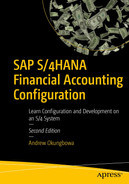Index
A
Account creation, clearing differences
account clearing
automatic postings
customizing process
debit/credit
Enter Chart of Accounts
G/L account
limits
Tax code
Account determination
Account groups
accounting management
Another entry dialog box
chart of accounts
copying/creating
G/L accounts
importance
INT
list of values
target entries
universal
updation
Accounting principles
accounting treatments
company code
extension ledger
leading ledger
ledger groups
ledger name
ledgers
ledger type
name
Overview screen
Parallel Accounting, SAP S4 HANA system
SAP S4 HANA
standard ledger
warning message
Accounting standards
Accounting transactions
Accounts receivable and accounts payable
customer accounts
SeeCustomer accounts
vendor accounts
SeeVendor accounts
Acct key (Account key)
Adjustment accounts, receivables/payables by maturity
Amount limit
Asset Accounting (FI-AA)
Automatic clearing
account number
account types
customization
fields
rules
Save button
settings
Automatic clearing programs
Automatic offsetting entries
Automatic outgoing payments
all company codes
data to update, all company codes
paying company code
payment management tool
User Side
Automatic payment program
Automatic postings
Available amounts
B
Balance Sheet
Bank accounts
Account ID
Bank Subaccount
currency
house bank
paying company code
payment method
payments
Bank Administration Institute (BAI)
Bank communication management
Bank determination for payment transactions
available amounts
bank accounts
menu path
payment program
period interval, receivables
adjustment accounts, receivables/payables by maturity
Cust.Pstg
description
G/L Posting
payables
receivable due within one-year
time unit
Vend.Pstg
ranking order
ranking order, specification
receivables due after one year
accounts for posting receivables
adjustment posting/reversal
assign accounts, automatic postings
Configuration Accounting Maintain
G/L accounts to periodic intervals, automatic postings
menu path
permit negative postings
reasons for reversal
sort methods/adjustment accounts
value date
Bank Guarantee
Bank Overdraft
Bank statement
Bank value date
Business partners
Business transactions
C
Cash discount base, incoming invoices
Cash discount granted
Cash discounts
account
cash discount granted
cash discount taken
overpayments/underpayments
bank charges (vendor), accounts
granted
taken
Cash journal
advantage
amount limit
Cash Jnl Closed
Cash Payment/Cash Receipt
cash receipts and cash payments transactions
Check Split
CJ Number
CoCd
configuration
Crcy
DT
G/L account creation
maintain business transactions
name
number range intervals
settings
setting up
set up Print Parameters
Chart of accounts
account types
benefits
company code
country specific chart
creation
fields
G/L
global level
initial screen
menu path
New Entries
standard
customization steps
G/L accounts
group chart
implementation team
listing of accounts
transactions
types
Check deposit customization
account symbols
assigning accounts
creation
business transactions
creation/assigning
fields
updation
dialog structure
items
menu path
posting rules
data
Define Posting Rules folder
fields
keys
posting types
steps
variants
activation
adding items
copy variant dialog box
delete items
fields
information dialog box
invoice amount
maintain variant
menu path
modification process
naming
standard variants
Company
Change view “Internal trading partners screen
codes
Another Entry dialog screen
assignment
customizing task
defining/assigning
MatchCode button
menu path
organizational unit
saving
definition
ES
fields
financial transactions
keys
menu path
New Entries button
SAP consultant
save/exit buttons
Company codes
advantage
copying
country-specific tax
Edit Address screen
house bank
initial screen
legal reporting requirements
menu path
SAP
Save button
sections
Communication
Name
Post Box Address
Search terms
Street Address
Select Activity screen
Company code data
Company code setting
Company Code Global Data
Details button
menu path
updation
Credit/debit shift
Currencies
Currency quotations
Currency translation ratio
currency pair
exchange rates
conversion objects
fields
menu path
New Entries
roles
settings
types
uses
fields
maintenance
menu path
New Entries
Save button
warning screen
Currency types
Customer
Customer account group
accounting clerk identification code, customer
assign number ranges
create number ranges
customers classification, business partner function
edit intervals
foreign
importance
maintain field status group
account management
customer address
general data
maintain number ranges
one-time
partner business functions
screen layout
Customer accounts
business partner
category of sales
SAP S4 HANA system
Customer down payments
reconciliation accounts
special G/L accounts
tax clearing account
Customer master data
Customizing
ABAP Editor
display technical names
Easy Access screen
Execute Project screen
IMG screen
Setting Screen
SPRO
transaction codes
D
Default tolerance groups
company code
employees
company code
group
menu paths
New Entries button
sections
G/L accounts
G/L tolerance
Local Currency section
menu path
tolerance group
Document number
Document number ranges
Copy Subobject function
Accounting document, Object RF-BELEG screen
company code
Display Intervals button
drawback
Edit Intervals
Interval buttons
menu path
message
Fiscal Year
items
options
Document types
business transactions
customization
document numbers
enjoy transactions
items
list
number range
posting to account types
purpose
SAP
Down payment made
current assets
reconciliation accounts
Down payment received
Down payments
accounting practice
down payment made
down payment received
factors
short-term finance
transaction
types
vendor down payment request
Dunning charges
Dunning level
Dunning procedure
automatic process of sending reminder
business practice, business partners
charges
company code data
customer master data
definition
level
minimum amount
overview screen
SAPscript form, dunning level
settings
dunning areas
dunning block reasons
dunning key
special GL indicator
texts
E
Electronic bank statement (EBS)
account symbols
assigning accounts to accounts symbol
bank account
Dialog structure
fields
G/L accounts
Main Bank Account
New Entries
search function
bank communication management
formats
functions
global settings
movement of funds
posting rules
bank charges
bank transfers
create keys
customization
Define Posting Rules folder
fields
incoming checks
interim posts
outgoing checks
transaction types
SAP ERP
transaction types
bank accounts
creation
posting rules
Enjoy transactions
Enterprise Structure (ES)
Exchange rate differences
GL accounts
automatic posting
creation
fields
lists
maintenance
settings
open items
account payable
account receivable
maintenance
settings
Exchange Rate key (KDB)
automatic posting
exchange rate loss/gain accounts
G/L account
Exchange rate types
direct quotation
indirect quotation
standard quotation
tools
Extended ledger
Extension ledger
F
Field status section
Field status variants (FSV)
access
company code
copy as
Copy button
definition
document entry fields
field status groups
G/L accounts
Information screen
list
maintenance
modification
Position button
Specify object to copy screen
FI module
Financial (FI) Organizational Elements
Financial statement version (FSV)
benefits
change nodes texts
Chart of Accounts
create/edit
create items
customization
define
Fin.Stmt.Version
General Specifications
hierarchy nodes
hierarchy structure
liabilities and equity
Maint.language
Name
nodes
assigning G/L accounts
check assigned G/L Accounts
create
credit/debit shift
reassign
predefined
save/activate screen pops up
specifications
as subordinates
subordinates
Fiscal year
business transactions
and calendar year
Matching concept
uses
Fiscal year variant
Another entry
Apply button
Change View “Fiscal year variants” Overview
company code
assigning
menu path
warning message
February
fields
information pop-up screen
keys
maintaining
menu path
modification
posting periods
SAP functional consultant
two-digit alphanumeric identifier
types
USA/UK
Year independent
Year-specific
Foreign currency valuation
automatic postings
bank balance
creation
customer/vendor
initial screen
menu path
Foreign customer account group
Foreign vendor account group
Free offsetting entry
G
GBB
General ledger (G/L) accounts
business partners
business transactions
chart of accounts
company codes
master records
office supplies
Account Currency
buttons
consolidation data in chart of accounts section
control data section
create/bank interest tab
creation
description section
Edit G/L Account Centrally screen
fields
field status groups
field status variant
Only Balances in Local Currency checkbox
open item management
posting date
postings without tax allowed
Reconciliation Account for Account Type
sort key
Tax Category
user side
output sales tax
reconciliation accounts
sub-ledgers
template function
copying
Domestic Travels Expenses
fields
number range intervals
reference account screen
user side
Goods receipt (GR)
Goods receipt/invoice receipt (GR/IR) clearing
account postings
credit postings
delivered but not yet invoiced
automatic postings
clearing accounts
Continue Accounting Maintain
G/L accounts
menu path
settings
financial statement
G/L accounts
invoiced but not yet delivered
account determination
automatic posting
clearing accounts
G/L accounts
settings
off-setting postings
quantity differences
transfer postings
Guarantees
accounts, automatic offsetting entry
alternative reconciliation accounts, vendors
banks/other financial institutions
reconciliation accounts
short-term borrowing
special G/L payment properties
H
House bank
bank accounts
Bank Data form
bank groups
bank master data
company codes
customer/vendor
definition
fields
IDs
invoice processing
menu path
New Entries button
SWIFT code
I, J, K
Implementation Guide (IMG)
Incoming invoices
Input Taxes
Installment payments
data to update the payment terms
setting up payment terms
terms of payment
Installment plan
account type
business partner’s master record
data to update the payment terms
default to baseline date
maintain terms of payment
own explanation
payment terms
percentage rate
problem
terms
total invoice amount
Integrate FI with other SAP modules
Internal management reporting
International chart of accounts (INT)
International Organization Standardization (ISO)
Inventory Account
Inventory posting
Investors
Invoices and credit memos
L
Leading ledger
Ledger groups
Ledgers
company code settings
extended ledger
SAP HANA
SAP S4 HANA
settings
standard ledgers
M
Maintain business transactions
Manual bank statements
business transactions
creation/assigning
fields
New Entries button
posting keys
posting rules
updation
check deposit
SeeCheck deposit customization
customization
variants
activation
allocation number
bank reference
copy variant screen
delete items
information screen
List screen
maintenance
menu path
modification process
naming
standard variant
Manual outgoing payments
accounts for payment differences
assign reason codes
configuration
reason codes
tolerance, vendors
advantage
control mechanism
data to update
definition
new entries: details of added entries screen
settings
without tolerance group ID
Master data
Master record
Matching concept
Material management (MM)
Maximum Exchange Rate Difference
company code
customization
document
flowchart diagram
foreign currency
specification
warning/errors
N
Non-Leading Ledger
Non-taxable transactions
Noted items
Number range assignment
Number range intervals
company code, copying
creation
company code
fields
Intervals button
menu path
posting
deletion
digits
identifier
Intervals button
maintenance
O
Offsetting Entry, inventory posting
One-time customer account group
One-time vendor account group
Open Items clearing
account clearing
automatic clearing
criteria
document clearing
document number
types
valuating
Organizational unit
Output tax
Overpayments/underpayments
P, Q
Parallel ledgers
Paying company code
forms
invoices
minimum amount
payment advice/EDI accompanying sheet form
payment medium specification
payment transactions
sender details
sender details specification
sending company code
Payment block reasons
Payment differences
Payment program
Payment methods per company codes
amount limits
bank selection control
bank transfer, data to update
company code data
country payment keys
cust/vendor bank abroad allowed
data to update
foreign business partner allowed
foreign currency allowed
form data
maintain form data
maximum amount
menu path
minimum amount
paying co. code
paying company code
payment advice note control section
Payment Medium Workbench
payment method
SAPscript
specifications
update Drawer form
Payroll
Posting keys
Posting periods
account types
benefit
Fiscal Year
intervals
items
opening/closing
advantage
company code
Copy As
Entry screen
menu path
time intervals
updation
variant keys
special periods
variants
Company code
open posting periods
Print Parameters
R
Ranking order
Reason codes, manual outgoing payments
menu path
optional functions
overpayment/underpayment
payment differences
update
Reassign Node section
Reconciliation accounts
advantage
customer down payments
customer down payments request
guarantees
subledger accounts
vendor down payments
Retained earnings account
account type
Balance Sheet
chart of accounts
customizing
FI configuration
G/L account
income statement
menu path
net profit/net loss
P&L account
shareholders’ equity
Revenue
Revenue account determination
S
Sales & Distribution (SD) module
Sales Deductions (ERS)
Sales/Purchases Taxes
calculation procedure
countries
standard settings
tax authority
Tax categories in SAP S4 HANA
VAT (Value Added Tax)
Sales Revenue (ERL)
SAP Project Reference Object (SPRO)
SAP S4 HANA system
SAPScript
SAP system
documents storage
house banks
posting
transactions
SD Transactions
Short-term borrowings
Society for World-Wide Interbank Financial Telecommunication (SWIFT)
Sort method
Source company code
Special GL indicator
Special G/L transactions
advantage, reconciliation account
AR and AP transactions
bill of exchange
configurations
customer down payment request
reconciliation accounts
down payments
See alsoDown payments
free offsetting entry
general ledger types
automatic offsetting entry
noted items
GL accounts
guarantees
list
list screen
properties settings
reconciliation accounts
relationships vs. technical factors
SAP
subledger accounts
tax clearing account
totals of sub-ledgers
Special G/L, vendor advance
Standard block reasons
Standard calculation procedures
Standard ledgers
Subledger accounts
T, U
Table data
Taxable codes, non-taxable transactions
Tax account
output/sales
assign a G/L account
assign G/L account for automatic
Chart of Accounts field
G/L account
maintaining automatic posting procedure
maintaining automatic posting procedure for tax codes
non-taxable transactions
SAP Easy Access
SAP Easy Access screen
Transaction code (TC)
transaction key Input tax
Tax authority
Tax categories in SAP S4 HANA
Tax clearing
Tax clearing accounts
Tax code, input/purchases
Tax code for sales/purchases
Acct key (Account key)
Country Key
define
Maintain Tax Code: Tax Rate screen
output/sales tax
properties
Tax code I2
Tax Type
two-digit character
zero value
Tax code per transaction
Terms of payment
account type
baseline date
business partners’ master record
cash discounts
customers
day limit
default dates
installment payments
installment plan
maintain
payment terms
purpose
SAP system
vendors
Tolerance groups
acceptable limit
assign users
fields
menu path
New Entries
user name
business transaction
company code
document posting
employees
accounting team
document posting
fields
group key
menu paths
New Entries button
sections
settings
G/L accounts
levels
materiality
payment differences
sections
user ID
users
Tolerances
Transaction codes (TC)
Accounts Receivable and Accounts Payable
Automatic Payment
Bank
Cash Journal
Clearing Open Item
Correspondence
Currencies
Document Control
Down Payments
Easy Access
Foreign Currency Valuation
FSV
General Ledger
GR/IR Clearing Account
Integration of FI with Other Modules
Master Data
Maximum Exchange Rate Difference
Organizational Structure
Sort Method and Adjustment Accts for Regrouping
Special GL Transactions
Tax Sales/Purchase
Tolerance Groups
Vendor
Transaction data
V, W, X, Y, Z
Valuation methods
fields
New Entries button
valuation procedures
Vendor
Vendor account group
assign number ranges
business transaction
categories
create number ranges
edit Intervals
Foreign
IMG
importance
maintain field status group
accounting clerk identification code
account management
company code data
general data
vendor address
maintain number ranges
one-time
screen layout
Vendor accounts
Vendor down payment request
menu path
properties function
special G/L accounts
tax clearing account
Vendor down payments
..................Content has been hidden....................
You can't read the all page of ebook, please click here login for view all page.