- Salesforce CRM: The Definitive Admin Handbook
- Table of Contents
- Salesforce CRM: The Definitive Admin Handbook
- Credits
- About the Author
- Acknowledgements
- About the Reviewers
- www.PacktPub.com
- Preface
- 1. Getting Started with the Salesforce CRM Application: Organization Administration
- User login and authorization
- Establishing your company profile within Salesforce
- User Interface
- User Interface settings
- Enable Collapsible Sections
- Show Quick Create
- Enable Hover Details
- Enable Related List Hover Links
- Enable Separate Loading of Related Lists
- Enable Inline Editing
- Enable Enhanced Lists
- Enable New User Interface Theme
- Enable Printable list views
- Enable Spell Checker
- Enable Spell Checker on tasks and events
- Sidebar
- Calendar settings
- Setup settings
- Advanced settings
- Search overview
- Search Settings
- Enable "Limit to Items I Own" Search Checkbox
- Enable Document Content Search
- Enable Search Optimization if your Content is Mostly in Japanese, Chinese, or Korean
- Use Recently Viewed User Records for Blank and Auto-Complete Lookups
- Enable Drop-Down List for Sidebar Search
- Enable Sidebar Search Auto-Complete
- Enable Single-Search-Result Shortcut
- Number of Search Results Displayed Per Object
- Lookup Settings
- Enhanced lookups
- Lookup Auto-Completion
- User Interface settings
- Summary
- 2. User Management in Salesforce CRM
- Introduction to record ownership, profiles, and sharing
- Managing users in Salesforce CRM
- Creating new users
- Adding multiple users
- Delegation of user management
- 3. Configuration in Salesforce CRM
- 4. Data Management
- Data access security model
- Organization-wide Sharing Defaults (OWD)
- OWD access level actions
- Public Full Access (Campaigns only)
- Public Read/Write/Transfer (Cases or Leads only)
- Public Read/Write
- Public Read Only
- Private
- No Access, View Only, or Use (Price Book only)
- Granting access using hierarchies
- Controlled by Parent
- Granting users additional access
- Permission Sets
- Role hierarchy
- Organization-wide defaults and Sharing Rules
- Sharing Rules
- Account sharing rules
- Account territory sharing rules
- Campaign sharing rules
- Case sharing rules
- Contact sharing rules
- Lead sharing rules
- Opportunity sharing rules
- Custom object sharing rules
- Effects of adding or modifying sharing rules
- Criteria-based sharing
- Manual sharing rules
- Sharing access diagram
- Data validation
- Importing and exporting data
- Folders
- Recycle Bin
- Data storage utilization
- Summary
- 5. Data Analytics
- Reports
- Dashboards
- Folders
- Reports
- Dashboards
- Summary
- 6. Implementing Business Processes in Salesforce CRM
- Workflow rules and approval processes
- Workflow and approval actions
- Configuring e-mail alerts for workflow rules and approval processes
- Configuring tasks for workflow rules and approval processes
- Configuring field updates for workflow rules and approval processes
- Configuring outbound message notifications for workflow rules and approval processes
- Configuring workflow rules
- Approval process
- Configuring approval processes
- Summary
- Workflow rules and approval processes
- 7. Salesforce CRM Functions
- Functional overview of Salesforce CRM
- Marketing administration
- Campaign management
- Lead management
- Standard lead fields
- Lead business process
- Creating Leads in Salesforce CRM
- Manually creating lead records within the application
- Manually creating leads with Web-to-Lead
- Manual importing of multiple leads
- Lead queue
- Creating and adding users to a lead queue
- Lead assignment rules
- Lead conversion
- 8. Extending Salesforce CRM
- Enterprise mashups in web applications
- Mashups in Salesforce CRM
- Introduction to Visualforce
- Summary
- 9. Best Practices for Enhancing Productivity
- Index
- Adding multiple users
- Creating new users
When you click on a tab, for example the Accounts tab, you will be shown the My Accounts in that view. This is termed as a list view and can be seen as shown in the following screenshot:
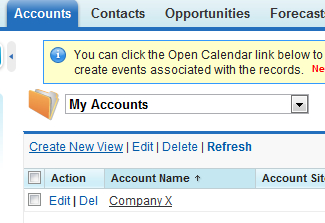
Other list views can be selected from the picklist:

You can modify existing views and define which columns and buttons (including both standard and custom buttons) are to be displayed. You can click New to create new views:

The following applies to list views:
- Every object in Salesforce CRM that is associated with a tab automatically has at least one list view and if there is no tab set up for the object then there would be no corresponding list view.
- List views can be modified by assigning filter criteria to control which records are returned for the object affected.
- List views can be set up to be seen and accessed you just yourself or you can set it to be accessed by certain roles and groups of individuals.
- List view have a print feature that can be used by you and your users. To print from a list view click the printable view button located at the top right of the page as shown next:

Note
Printable list-views need to be enabled organization-wide for the print feature to be available. See user interface settings in Chapter 1, , Getting Started with the Salesforce CRM Application:Organization Administration.
-
No Comment
..................Content has been hidden....................
You can't read the all page of ebook, please click here login for view all page.
