Running the Example
The following steps describe how to run the example in either WebLogic Server or JBoss:
The following steps describe how to run the example in either WebLogic Server or JBoss:
1. | Start the application server in a command window. In the case of WebLogic Server, use the following steps: C:>cd styejbexamples C:styejbexamples>setEnvWebLogic.bat C:styejbexamples>startWebLogic.bat In the case of JBoss, use the following steps: C:>cd styejbexamples C:styejbexamples>setEnvJBoss.bat C:styejbexamples>startJBoss.bat |
2. | Start the client program in another command window. In the case of WebLogic Server, use the following steps: C:>cd styejbexamples C:styejbexamples>setEnvWebLogic.bat C:styejbexamples>cd day06 C:styejbexamplesday06>runClientWebLogic.bat In the case of JBoss, use the following steps: C:>cd styejbexamples C:styejbexamples>setEnvWebLogic.bat C:styejbexamples>cd day06 C:styejbexamplesday06>runClientJBoss.bat |
The output of the EnrollmentCart, on both the client window, and the server window, should look like the following (see Figure 6.3). The correlation between both outputs is depicted in the figure.
Figure 6.3. Sample output from running the example.
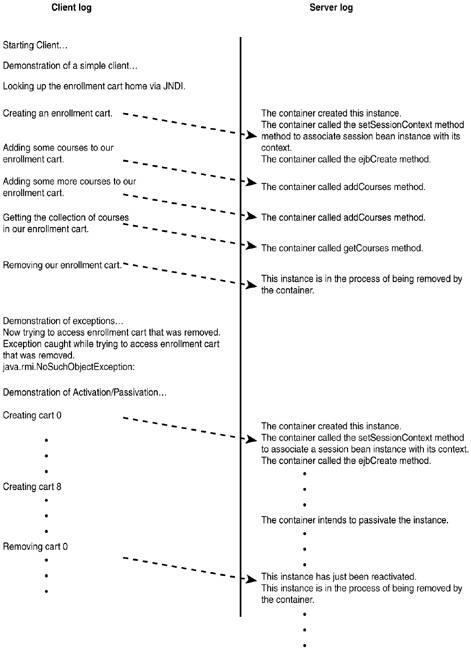
..................Content has been hidden....................
You can't read the all page of ebook, please click here login for view all page.
