Chapter 24
Ten Hot SharePoint 2016 Topics
Microsoft has a number of websites on which it posts all of its detailed product information. This chapter outlines some of these sites, including those geared for IT professionals, administrators, and end users of SharePoint.
Getting Up to Speed with SharePoint
Using SharePoint is fairly straightforward. At the base level, it’s simply a website that users navigate to using their web browser. In this sense, SharePoint is no different than any other website. A number of resources go deeper into the intricacies of SharePoint from a user level.
Microsoft maintains an excellent resource for help at https://support.office.com. This site contains all sorts of help topics for Office apps, including SharePoint Online.
To find the SharePoint content, navigate to the site, click the More Apps link on the landing page to expand the list of icons (just below the main icons that say Excel, OneNote, and so on), and then click SharePoint. The SharePoint Online help center is displayed, as shown in Figure 24-1.
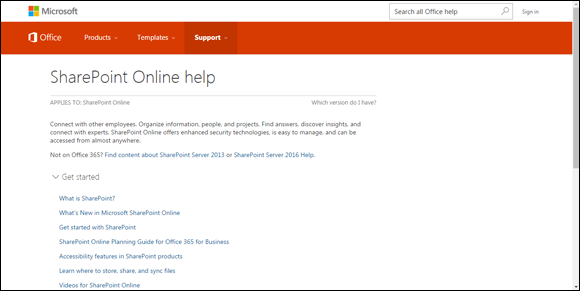
FIGURE 24-1: The SharePoint Online help center.
What’s New in SharePoint 2016 Video
https://channel9.msdn.com/Blogs/vladcatrinescu/Whats-new-in-SharePoint-2016-for-IT-Pros
Channel 9 is a Microsoft-focused video-content site. In this episode, you learn about what is new with SharePoint 2016 for IT Pros.
Explore SharePoint 2016
https://technet.microsoft.com/en-us/library/cc261970(v=office.16).aspx
We have been working with SharePoint for years and years, and we still learn something new almost daily. SharePoint is a product with such depth that we doubt any one person can be a true expert on everything. Maybe a SharePoint master is out there somewhere who has explored every nook and cranny, but we have yet to meet that person.
When you’re ready to dig deeper, the Explore SharePoint website excavates the SharePoint product in depth.
Plan for SharePoint
https://technet.microsoft.com/en-us/library/cc261834(v=office.16).aspx
One of the primary reasons an organization will hire a consulting firm to deploy SharePoint is because of their experience and expertise. Remember the old saying that hindsight is 20/20? Well, it couldn’t be truer with SharePoint. We remember our first few implementations back in the mid-2000s. We cringe when we recall how painful those first few installations were. Having worked with SharePoint for years and years at hundreds of organizations, we have finally built up an expertise to get implementing SharePoint right the first time.
Not everyone has the time, or desire, to dedicate so much time to SharePoint. And not everyone wants to hire a consultant. Microsoft has captured much of the knowledge it takes to plan for a SharePoint implementation and posted it to the Plan for SharePoint section of TechNet.
If you are considering SharePoint Online, then you can find an excellent planning guide on the Office site at:
Install and Configure SharePoint
https://technet.microsoft.com/en-us/library/cc262957(v=office.16).aspx
Installing and configuring SharePoint is not for the faint of heart. We have seen implementations that cost up to seven figures (over $1 million!). Depending on the size of your organization and the resources at your disposal, you may decide it is better to choose SharePoint Online and let Microsoft handle the infrastructure. This choice frees you to focus on the business value SharePoint can provide. With that said, installing SharePoint On-Premises might be the right option for you so that your organization has total control over the product and can fit every nuance to your direct needs.
Microsoft does a great job explaining how the installation process of SharePoint works. TechNet includes articles for setting up the domain accounts and installing and configuring the operating systems, database, web server, and SharePoint itself.
Operate and Maintain
https://technet.microsoft.com/en-us/library/cc262289(v=office.16).aspx
Operating and maintaining SharePoint is extremely important and very complex. The SharePoint platform has a number of required technologies, and each of these needs to be operated and maintained as well (see Chapter 1 for an explanation of the technology SharePoint uses).
The TechNet site dedicated to the operation and maintenance of SharePoint includes a wealth of information about farm administration (such as managing services) and solution administration (such as administering site collections).
SharePoint Development
When you need to bring in the developers, or if you are a developer yourself, then you will find the Office Dev Center as a great place to point your browser. The Dev Center provides resources for Office development of all types, including SharePoint development. Just look for the SharePoint icon under the list of Office applications on the main landing page, as shown in Figure 24-2.
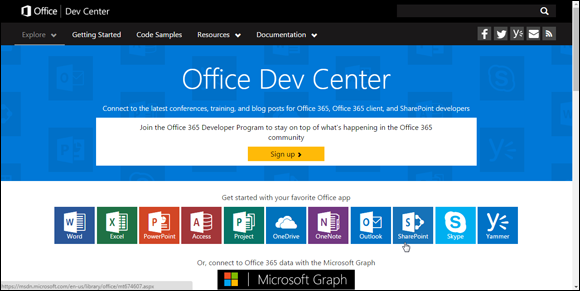
FIGURE 24-2: The Office Dev Center.
SharePoint Workflow
https://technet.microsoft.com/en-us/library/jj227177(office.15)
Workflow is a critical business component to many organizations and Microsoft realized that stability is incredibly important to business process.
Within every organization is an amassment of processes. Processes are critical to every organization, whether you realize it or not. Maybe a new account has to be opened, or a new property has to be managed or transitioned: A process will be in place to help you get the job done. When you get down to it, the amount of processes that happen in and around any organization is staggering. We could produce a binder full of processes in a few hours.
In the SharePoint world, the orchestrator of processes is workflow. Using workflow, you can integrate not only technical processes, such as approving documents, but also human-based processes, such as giving a property tour.
In SharePoint 2016, Microsoft focused on increasing stability. To reduce the confusion around building and maintaining existing workflows, Microsoft chose to let workflow developers continue to use SharePoint Designer 2013 to build workflows in SharePoint 2016 and SharePoint Online.
Workflow is covered in Chapter 21, but to go further, you can visit the Getting Started page on TechNet to see how it all fits together.
You might also check out workflow development platforms from Nintex (www.intex.com/sharepoint) and K2 (www.k2.com/sharepoint).
Taking SharePoint for a Spin
https://www.microsoft.com/en-us/download/details.aspx?id=51493
If you are in the IT world and you want to check out SharePoint Server 2016, just download it for free and give it a spin.
https://products.office.com/en-us/sharepoint/sharepoint-online-collaboration-software
On the other hand, if you would rather just use SharePoint, then you can sign up for a free trial account on Office 365 and see what SharePoint Online has to offer.
Staying Current: The SharePoint Blog
https://blogs.office.com/sharepoint
The SharePoint product team maintains a blog where they keep the community informed about what is coming and what is changing. If you want to stay current with SharePoint, be sure to add this blog to your list.

 SharePoint Online or SharePoint On-Premises does not have to be an either/or decision. There is also a hybrid approach, where you have an On-Premises installation that works in sync with Online. Our only warning with this approach is that you still have to take all the precautions you would with an On-Premises-only approach. The difference is that the On-Premises portion doesn’t need to accommodate the entire organization, which reduces the footprint and the complexity of running SharePoint on your local premises.
SharePoint Online or SharePoint On-Premises does not have to be an either/or decision. There is also a hybrid approach, where you have an On-Premises installation that works in sync with Online. Our only warning with this approach is that you still have to take all the precautions you would with an On-Premises-only approach. The difference is that the On-Premises portion doesn’t need to accommodate the entire organization, which reduces the footprint and the complexity of running SharePoint on your local premises.