In the previous recipe, we saw how the many-to-one (or one-to-one) relationship is established between entities using the field reference command. In this recipe, we'll extend the same example to show how a one-to-many (or many-to-many) relationship can be created using the field set command. The following class diagram shows a one-to-many relationship between the FlightDescription and Flight entities:
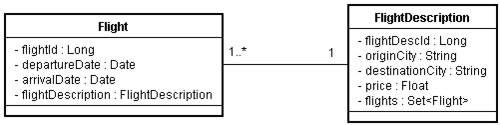
In the given figure, you'll notice that we have added a flights field of type Set<Flight> to the FieldDescription entity, reflecting the one-to-many relationship between the FlightDescription and the Flight entity.
Exit the Roo shell and delete the contents of the C:
oo-cookbookch03-recipes directory.
Start the Roo shell from the C:
oo-cookbookch03-recipes directory.
Execute the ch03_relationship_many_to_one.roo script, which creates the flight-app Roo project, sets up Hibernate as a persistence provider, configures MySQL as the database for the application, creates the Flight and FlightDescription JPA entities, and defines a many-to-one relationship between the Flight and FlightDescription entities. If you are using a different database than MySQL or your connection settings are different than what is specified in the script, then modify the script accordingly.
To create a one to many (or many to many) relationship between the FlightDescription and Flight entities, follow the steps given here:
- Set the focus of the Roo commands on the
FlightDescriptionentity:.. roo> focus --class ~.domain.FlightDescription - Create a one-to-many relationship between the
FlightDescriptionandFlightentities using thefieldsetcommand:~.domain.FlightDescription roo> field set --fieldName flights --type ~.domain.Flight --cardinality ONE_TO_MANY --mappedBy flightDescription
The field set command is used to create the many side of a one-to-many JPA relationship within an entity. If the relationship between two entities is many-to-many, then the field set command is used for both the entities in the relationship. The following table describes some of the important arguments that can be specified for the field set command:
Note
Even though the Roo shell displays MANY_TO_ONE, MANY_TO_MANY, ONE_TO_MANY, and ONE_TO_ONE as possible values of the cardinality argument of the field set command, it only accepts MANY_TO_MANY and ONE_TO_MANY. The reason for this—field set only makes sense in the case of a many-to-many relationship or when the entity is on the one side of a one-to-many relationship.
The execution of the field set command against the FlightDescription entity results in the following field added to it:
@OneToMany(cascade = CascadeType.ALL,
mappedBy="flightDescription")
private Set<Flight> flights = new HashSet<Flight>();The given code shows that the field set command simply adds a relationship field to the entity.
field set and field reference commands don't provide the option to specify the cascade effect that applies to the related entity. The behavior of the commands is as described here:
@ManyToManyor@OneToManyannotated JPA relationship field created using thefieldsetcommand has the value of thecascadeelement asCascadeType.ALL, which means the entity operations such as refresh, persist, merge, and so on, are propagated to a related entity.@ManyToOneand@OneToOneannotated JPA relationship field created using thefieldreferencecommand don't have thecascadeelement specified, which means entity operations such as refresh, persist, merge, and so on, are not propagated to an associated entity.
In scenarios where you want to specify the cascade effect, you can modify the corresponding JPA annotation in your Java source file.
