Apache Solr is an open-source search platform built on top of the Apache Lucene search engine library. Spring Roo's Solr add-on
provides support for integrating the Roo-generated domain model with Solr platform. In this recipe, we'll look at how Roo makes use of SolrJ Java client library
to add domain model data into Solr server for indexing and to search domain model data based on user supplied query parameters.
To see Roo's support for Solr in action, you need to download and run the Solr server, as described here:
- Download the Solr server version 1.4.0 ZIP file from
Solrwebsiteand unzip the bundle into a directory. Let's call the unzipped directory asSOLR_HOME. - Go to the
SOLR_HOMEexampledirectory and start Solr server:C:...apache-solr-1.4.0example> java –jar start.jar - Open the web browser and verify that Solr server has successfully started by going to the following URL:
http://localhost:8983/solr/admin/
Now, create a sub-directory ch06-solr inside C:
oo-cookbook directory, copy ch06_web_app.roo script and start Roo shell from C:
oo-cookbookch06-solr.
Follow these step to add search capability:
- Execute the
ch06_solr.rooscript, as shown here:roo> script --file ch06_web_app.rooThe script creates a
flightapp-webRoo project consisting ofFlightandFlightDescriptionJPA entities. - Setup Solr for the
flightapp-webproject using thesolrsetupcommand:Updated ROOTpom.xml [Added dependency org.apache.solr:solr-solrj:1.4.0] Created SRC_MAIN_RESOURCESMETA-INFspringsolr.properties Updated SRC_MAIN_RESOURCESMETA-INFspringapplicationContext.xml
.. roo> solr setup - Make all JPA entities in the project searchable by executing the
solrallcommand as shown here:.. roo> solr all Updated SRC_MAIN_JAVA...FlightDescription.java Updated SRC_MAIN_JAVA...Flight.java Created SRC_MAIN_JAVA..Flight_Roo_SolrSearch.aj Created SRC_MAIN_JAVA...FlightDescription_Roo_SolrSearch.aj
- Create a controller, which is responsible for searching Solr documents, as shown here:
.. roo> controller class --class ~.web.FlightDescriptionSearchController --preferredMapping /flightdescriptionsearch Created SRC_MAIN_JAVA...FlightDescriptionSearchController .java Created SRC_MAIN_WEBAPPWEB-INFviewsflightdescriptionsearch Created SRC_MAIN_WEBAPPWEB-INFviewsflightdescriptionsearchindex.jspx
Copy
MySolrField.javaandFlightDescriptionSearchController.javafiles from the source code that accompanies this chapter tosample.roo.flightapp.webpackage. Also, replace/WEB-INF/views/flightdescriptionsearch/index.jspwith theindex.jspfile from the source code that accompanies this chapter. - Execute the
performeclipsecommand so that you can import theflightapp-webproject into your Eclipse IDE as shown here:.. roo> perform eclipse - Exit the Roo shell and execute the
tomcat:rungoal of Maven Tomcat Plugin fromch06-solrdirectory to deploy theflightapp-webproject in embedded Tomcat container as shown here:C: oo-cookbookch06-solr> mvn tomcat:run - Open your web browser and go to
http://localhost:8080/flightapp-web. If you see the following home page of the web application, it means that theflightapp-webproject is successfully deployed on Tomcat: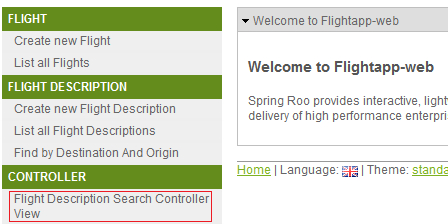
In the given screenshot, Flight Description Search Controller View menu option sends request to
FlightDescriptionSearchControllerclass, which in turn renders theindex.jsppage located in/WEB-INF/views/flightdescriptionsearchfolder. - At this time make sure that your Solr server is up and running. Now, select Create new Flight Description menu option to view the form for creating new
FlightDescriptionentities in database, as shown here: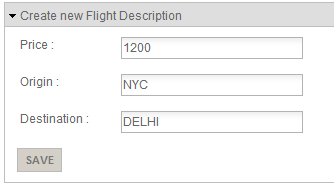
The given screenshot shows that you need to enter information about the following fields: Price, Origin and Destination. Create two
FlightDescriptioninstances with the information shown in the following table:Instance
Price
Origin
Destination
Instance-1
1200
NYC
DELHI
Instance-2
1400
MUMBAI
ATLANTA
- When you create the
FlightDescriptionentity instance, Roo's support for Solr adds the entity data into Solr for indexing and searching. Select the Flight Description Search Controller View menu option that searches the Solr server for documents that have a field namedflightdescription_solrsummary_tand displays it in a tabular format, as shown here: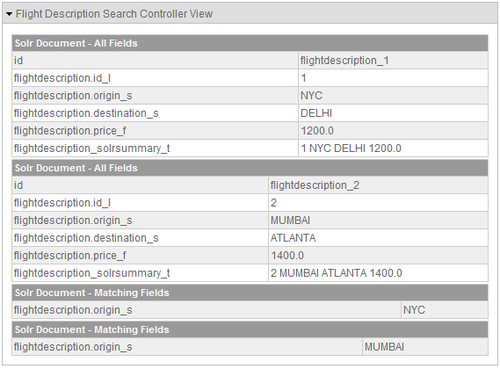
- The given screenshot shows four tables: two of them are titled Solr Document – All Fields and the remaining two are titled Solr Document – Matching Fields. Solr Document – All Fields titled tables show all the fields of the Solr document that contained the field flightdescription_solrsummary_t and Solr Document – Matching Fields titled tables show only the
flightdescription.origin_sfield of the Solr document that containsflightdescription_solrsummary_tfield.We'll come back to these fields and look at how things work behind the scenes in the How it works… section.
The integration between Solr search platform and Roo-generated domain model is achieved by:
- Configuring Solr for Roo project
- Defining methods to add domain model data to Solr index
- Defining methods for querying Solr search server
Let's now look at how Roo simplifies Solr integration.
The solr setup command configures Solr for the Roo project. When solr setup command is executed, Roo takes the following actions:
- Adds dependency of project on SolrJ 1.4.0 in
pom.xmlfile. SolrJ is used by JPA entities to add entity data to Solr index and for querying the Solr search server. - Enables support for
@Asyncannotated methods in the project by adding<annotation-driven>element of Spring'stasknamespace inapplicationContext.xmlfile, as shown here:<task:annotation-driven executor="asyncExecutor" mode="aspectj" />The
executorattribute refers to an implementation of thejava.util.concurrent.Executorinterface, responsible for executing the@Asyncannotated method. - Configures Spring's
ThreadPoolTaskExecutorinapplicationContext.xmlusing<executor>element of Spring'stasknamespace, as shown here:<task:executor id="asyncExecutor" pool-size="${executor.poolSize}" />Spring's
ThreadPoolTaskExecutorconfigures ajava.util.concurrent.ThreadPoolExecutorinstance (an implementation ofjava.util.concurrent.Executor) with the thread pool size specified by thepool-sizeattribute value. The${executor.poolSize}placeholder's value comes from thesolr.propertiesfile. - Configures SolrJ's
CommonsHttpSolrServerinstance (a subclass of SolrJ'sSolrServerabstract class) in theapplicationContext.xmlfile to allow JPA entities to interact with the Solr search server over HTTP protocol:<bean class="org.apache.solr.client.solrj. impl.CommonsHttpSolrServer" id="solrServer"> <constructor-arg value="${solr.serverUrl}"/> </bean>Behind the scenes,
CommonsHttpSolrServermakes use ofApache Commons HttpClientto interact with the Solr search server. The constructor ofCommonsHttpSolrServeraccepts URL of the Solr search server as an argument. The<constructor-arg>element specifies the value of the constructor argument as${solr.serverUrl}, which refers to thesolr.serverUrlproperty defined insolr.propertiesfile. - Creates a
solr.propertiesfile in theSRC_MAIN_RESOURCESMETA-INFspringdirectory. The properties file defines anexecutor.poolSizeproperty, which specifies the thread pool size required byThreadPoolExecutor, as shown here:executor.poolSize=10
The
solr.propertiesfile also contains asolr.serverUrlproperty, which identifies the URL where the Solr search server is running, as shown here:solr.serverUrl=http://localhost:8983/solr
If your Solr server is running on a different host or port, then change the URL in the solr.properties file or use the searchServerUrl argument of the solr setup command to specify the Solr search server URL.
Imagine that you want to search for FlightDescription instances where the origin field is NYC. You can perform this search against the database in which you persist your FlightDescription entity instances or you can add the FlightDescription instance data into Solr index and search against it. We'll look at how Roo supports adding entity instance data to Solr index, and in the next section, we'll look at how to query that data in Solr search server.
Though there are multiple ways in which you can push data into Solr, Roo makes use of the SolrJ client library to interact with the Solr search server. When the solr all Roo command is executed, it adds certain methods (via AspectJ ITD) to JPA entity classes that are fired when an entity is added, removed, or updated. These methods are responsible for adding, updating, and deleting entity data from Solr index using SolrJ client library.
When solr all command is executed, the following actions are performed by Roo:
- Adds the
@RooSolrSearchableannotation to JPA entity class that triggers creation of the corresponding*_Roo_SolrSearch.ajAspectJ ITD file.The following code listing shows the
FlightDescriptionJPA entity offlightapp-webproject aftersolrallcommand was executed:@RooEntity(identifierColumn = "FLIGHT_DESC_ID", table = "FLIGHT_DESC_TBL", finders = { "findFlightDescriptionsByDestinationAndOrigin" }) @RooSolrSearchable public class FlightDescription { ... }The given code shows that
@RooSolrSearchableannotation is added toFlightDescriptionentity. If you look at theFlightentity, you'll find that the@RooSolrSearchableannotation is also added to it. - Creates a
*_Roo_SolrSearch.ajAspectJ ITD file (corresponding to each JPA entity in the project.*_Roo_SolrSearch.aj) that introduces methods into JPA entity class for adding, updating, and removing entity from Solr index. Also,*_Roo_SolrSearch.ajdefines methods for querying the Solr server using SolrJ client library.
Let's now look at methods and attributes introduced by the FlightDescription_Roo_SolrSearch.aj file:
solrServerattribute that refers to theCommonsHttpSolrServerbean configured inapplicationContext.xmlfile is shown as follows:@Autowired transient SolrServer FlightDescription.solrServer;
solrServer(): A static method that returns thesolrServerattribute introduced by the ITD file is shown as follows:public static final SolrServer FlightDescription.solrServer() { SolrServer _solrServer = new FlightDescription().solrServer; .. return _solrServer; }indexFlightDescriptions: A static method that adds a collection ofFlightDescriptionentity instances to the Solr index is shown as follows:import org.springframework.scheduling.annotation.Async; ... ... @Async public static void FlightDescription.indexFlightDescriptions (Collection<FlightDescription> flightdescriptions) { java.util.List<SolrInputDocument> documents = new java.util.ArrayList<SolrInputDocument>(); for (FlightDescription flightdescription : flightdescriptions) { SolrInputDocument sid = new SolrInputDocument(); sid.addField("id", "flightdescription_" + flightdescription.getId()); sid.addField("flightdescription.id_l", flightdescription.getId()); sid.addField("flightdescription.origin_s", flightdescription.getOrigin()); ... sid.addField("flightdescription.price_f", flightdescription.getPrice()); sid.addField("flightdescription_solrsummary_t", ...); documents.add(sid); } try { SolrServer solrServer = solrServer(); solrServer.add(documents); solrServer.commit(); } catch (Exception e) { e.printStackTrace(); } }The given code shows that the
indexFlightDescriptionsmethod is annotated with Spring's@Asyncannotation, which means that it is invoked asynchronously. The method iterates over all theFlightDescriptioninstances (passed as method argument) and creates a list ofSolrInputDocument. The SolrJ'sSolrInputDocumentclass represents a document that you want to feed to Solr server for indexing. TheaddFieldmethod ofSolrInputDocumentidentifies the field that you want to add to the document.The field name that is added by Roo to the
SolrInputDocumenthas the following naming convention:<entity-simple-name>.<field-name>_<field-type>
Here,
entity-simple-nameis the simple name of JPA entity,field-nameis the name of the field, andfield-typeis the type of the field. So, theorginfield is added toSolrInputDocumentwith the nameflightdescription.origin_sandpricefield is added with the nameflightdescription.price_f.If the JPA entity field type isn't
Integer,String,Long,Boolean,Float,Double, orDate, then the field name with which the JPA entity field is added toSolrInputDocumentis shown as follows:<entity-simple-name>.<field-name>_t
For instance, the
Flightclass inflightapp-webproject contains theflightDescriptionrelationship field of typeFlightDescription, which is added toSolrInputDocumentwith nameflight.flightdescription_t(refer to theFlight_Roo_SolrSearch.ajAspectJ ITD file).You might be wondering, why Roo doesn't add JPA entity fields with their exact name in the
SolrInputDocument. Here is a short description of how Solr works:SolrInputDocumentrepresents a document that you add to Solr search server. The document consists of fields and you need to tell Solr search server, which of these fields should be indexed. It is important to note that if a field is not indexed, then you can't search or sort documents based on that field. You tell the Solr search server, which fields of a document should be indexed by specifying the fields inschema.xmlfile located inSOLR_HOMEexamplesolrconfdirectory. Solr has the concept of Dynamic Fields, wherein if a field follows a standard naming convention, then it is automatically indexed by Solr search server. The following XML fragment from theschema.xmlfile defines the dynamic fields that will be automatically indexed by Solr:<dynamicField name="*_s" type="string" indexed="true" stored="true"/> <dynamicField name="*_l" type="slong" indexed="true" stored="true"/> <dynamicField name="*_t" type="text" indexed="true" stored="true"/> <dynamicField name="*_f" type="sfloat" indexed="true" stored="true"/>
The given XML fragment instructs Solr to index any field that matches the pattern
*_s,*_l,*_t, or*_f. So, now you can see the link between Roo generated field names and the dynamic fields defined by Solr.The
indexFlightDescriptionsmethod also adds anidfield name to theSolrInputDocument. It is mandatory for anySolrInputDocumentto contain a field namedid, which uniquely identifies the document in Solr index. By default, Roo sets the value ofidfield to"flightdescription_"+flightdescription.getId(). We'll see later in this section that thisidfield value is used for deleting the document from Solr index.The
indexFlightDescriptionsmethod also adds an extra field,flightdescription_solrsummary_t, inSolrInputDocumentso that it can be used to search all documents that have been indexed by Solr forFlightDescriptionJPA entity. Similarly, theindexFlightDescriptionsmethod ofFlight_Roo_SolrSearch.ajAspectJ ITD addsflight_solrsummary_tfield inSolrInputDocumentto allow searching for documents indexed by Solr for theFlightJPA entity.The following code in the
indexFlightDescriptionsmethod adds theSolrInputDocuments to Solr index:SolrServer solrServer = solrServer(); solrServer.add(documents); solrServer.commit();
indexFlightDescription: A static method, which adds aFlightDescriptionentity instance to Solr index, which is shown as follows:public static void FlightDescription.indexFlightDescription(FlightDescription flightdescription) { List<FlightDescription> flightdescriptions = new ArrayList<FlightDescription>(); flightdescriptions.add(flightdescription); indexFlightDescriptions(flightdescriptions); }As the given code shows,
indexFlightDescriptionmethod delegates the responsibility of addingFlightDescriptioninstance to Solr index toindexFlightDescriptionsmethod.deleteIndex: A static method, which deletes a Solr document corresponding to aFlightDescriptionJPA entity instance is shown as follows:@Async public static void FlightDescription.deleteIndex(FlightDescription flightdescription) { SolrServer solrServer = solrServer(); try { solrServer.deleteById("flightdescription_" + flightdescription.getId()); solrServer.commit(); } catch (Exception e) { e.printStackTrace(); } }
In the given code, the
deleteByIdmethod ofSolrServerdeletes the document (from Solr index), which has theidattribute value"flightdescription_"+flightdescription.getId(). The Spring's@Asyncannotation means that thedeleteIndexmethod is invoked asynchronously.postPersistOrUpdatemethod, which is invoked when theFlightDescriptionJPA entity instance is persisted or updated in the database. This method is responsible for adding or updating the Solr index with the modified JPA entity instance data, as shown here:import javax.persistence.PostPersist; import javax.persistence.PostUpdate; ... ... @PostUpdate @PostPersist private void FlightDescription.postPersistOrUpdate() { indexFlightDescription(this); }The
@PostUpdateand@PostPersistJPA annotations indicate thatpostPersistOrUpdatemethod is invoked whenFlightDescriptionJPA entity is updated or persisted in the database. The call toindexFlightDescriptionmethod suggests that the entity data is updated or added to the Solr index.preRemovemethod, which removes the entity data from Solr index by calling thedeleteIndexmethod:import javax.persistence.PreRemove; ... ... @PreRemove private void FlightDescription.preRemove() { deleteIndex(this); }The
@PreRemoveJPA annotation means that thepreRemovemethod is invoked before the JPA entity instance is removed from the database.search(SolrQueryquery)method, which allows searching Solr documents that match the search query:public static QueryResponse FlightDescription.search(SolrQuery query) { try { return solrServer().query(query); } catch (Exception e) { e.printStackTrace(); } return new QueryResponse(); }SolrQueryrepresents a query object, which contains the field information based on which the search has to be performed, the fields to return, and so on. Thequerymethod ofSolrServersends the search request to Solr search server using Apache CommonsHttpClientand returns aQueryResponseobject from which you can extract the Solr documents that matched the search query.search(String)method that only returns Solr document(s) corresponding toFlightDescriptionentity in Solr search server:public static QueryResponse FlightDescription.search(String queryString) { String searchString = "FlightDescription_solrsummary_t:" + queryString; return search(new SolrQuery(searchString.toLowerCase())); }In the given code, the
SolrQueryobject is created using thesearchString. ThesearchStringspecifies the Solr query used for finding matching Solr documents. AssearchStringalready contains the constant value"FlightDescription_solrsummary_t:", which means that you can only search for Solr documents that contain"FlightDescription_solrsummary_t"field. If you remember from the earlier discussion, the"FlightDescription_solrsummary_t"field is only available in Solr documents which have been added corresponding to theFlightDescriptionentity.
Let's now look at how the FlightDescriptionSearchController controller makes use of search methods defined in the FlightDescription JPA entity to search documents indexed by Solr search server.
FlightDescriptionSearchController defines methods which search for Solr documents corresponding to the FlightDescription entity. The following code listing shows FlightDescriptionSearchController class:
@Controller
public class FlightDescriptionSearchController {
private List<List<MySolrField>> getAllFields() {
QueryResponse response = FlightDescription.search("*");
SolrDocumentList documentList = response.getResults();
return getSolrDocumentFieldList(documentList);
}
private List<List<MySolrField>> getMatchingFields() {
SolrQuery solrQuery = new SolrQuery().
setQuery("flightdescription_solrsummary_t:*").
setParam("fl", "flightdescription.origin_s");
QueryResponse response =
FlightDescription.search(solrQuery);
SolrDocumentList documentList = response.getResults();
return getSolrDocumentFieldList(documentList);
}
private List<List<MySolrField>>
getSolrDocumentFieldList(SolrDocumentList list) {
List<List<MySolrField>> matchingDocList
= new ArrayList<List<MySolrField>>();
...
return matchingDocList;
}
}The getAllFields method invokes search(String queryString) method of FlightDescription entity and passes * as the method argument. As we saw earlier, the search(String queryString) method of FlightDescription will create the following query: "FlightDescription_solrsummary_t:*", which means search for all Solr documents, which contain "FlightDescription_solrsummary_t" field. This query will return all the Solr documents corresponding to FlightDescription entity that we added to Solr index.
The getMatchingFields method invokes the search(SolrQuery query) method passing the SolrQuery object, which queries for all Solr documents corresponding to FlightDescription JPA entity but specifies that the query result should only contain the flightdescription.origin_s field. The setQuery parameter of SolrQuery specifies the query and setParam specifies that only flightdescription.origin_s field should be returned in the result.
The getResults method of the QueryResponse object returns SolrDocumentList representing the list of matching Solr documents returned by the query.
The getSolrDocumentFieldList method takes SolrDocumentList as the argument and extracts SolrDocument instances from it. The method then extracts field names and their values from each SolrDocument instance to create a List<List<MySolrField>>. The MySolrField represents a custom class that we created in flightapp-web project to represent a single field-value pair in SolrDocument.
The /WEB-INF/views/flightdescriptionsearch/index.jsp JSP page displays data returned by getFields and getMatchingFields methods. This is the reason why selecting Flight Description Search Controller View menu option shows two different types of tables. One table type shows all the Solr document fields and the other table type only shows the flightdescription.origin_s field.
Solr index is updated in @PreRemove, @PostPersist, and the @PostUpdate annotated method. So, what if the transaction fails to commit but the entity data is stored as Solr document in Solr search server? You need to take care of maintaining the integrity yourself, because Roo doesn't help you there.
Let's now look at the attributes that @RooSolrSearchable defines to customize names of Roo-generated methods in *_Roo_SolrSearch.aj AspectJ ITD.
The following table describes the attributes of @RooSolrSearchable annotation:
