If you want to generate Java code (classes and interfaces) and AspectJ ITDs in response to the execution of one or more Roo commands, then you should create an advanced Roo add-on.
Spring Roo treats both simple and advanced add-ons the same way. The distinction between simple and advanced add-ons exists so that you can choose an appropriate add-on template based on your custom add-on requirement. The add-on template created by the addon create simple command is useful if you want to create a custom add-on meant for adding project dependencies to the pom.xml file and for adding configuration artifacts to the project. In this recipe we'll look at the addon create advanced command, which is useful if you want to create a custom add-on to generate Java code and AspectJ ITD.
Create a new directory C:
oo-cookbookch07-advanced-add-on in your system and start the Roo shell from the ch07-advanced-add-on directory.
The following steps will demonstrate how to create an advanced add-on:
- Execute the
addoncreateadvancedcommand, as shown here, to create acom.roo.addon.myadvancedadd-on project:..roo> addon create advanced --topLevelPackage com.roo.addon.myadvanced ... Created SRC_MAIN_JAVA...MyadvancedCommands.java Created SRC_MAIN_JAVA...MyadvancedOperations.java Created SRC_MAIN_JAVA...MyadvancedOperationsImpl.java Created SRC_MAIN_JAVA...MyadvancedMetadata.java Created SRC_MAIN_JAVA...MyadvancedMetadataProvider.java Created SRC_MAIN_JAVA...RooMyadvanced.java Created SRC_MAIN_RESOURCES...configuration.xml
The output only shows some of the important files generated by the Roo command that we'll discuss them in this recipe.
- Execute the
performeclipsecommand to create Eclipse-IDE specific configuration files:roo> perform eclipseNow, import the
com.roo.addon.myadvancedEclipse project into Eclipse IDE.
The addon create advanced command creates a Roo add-on template which you can use as the starting point to create a custom Roo add-on which generates Java classes, interfaces and AspectJ ITDs. The following classes and interfaces are generated by the addon create advanced command. The <last-part-of-top-level-package>
refers to the text after the last index of '.' in the value of the topLevelPackage argument. In case of our example, the topLevelPackage argument value is com.roo.addon.myadvanced, which makes value of <last-part-of-top-level-package> as 'myadvanced'.
<last-part-of-top-level-package>Commands.javaclass: defines methods that are contributed to the Roo shell by the add-on.<last-part-of-top-level-package>Operations.javainterface: defines methods that contain the processing logic for commands defined in the*Commands.javaclass.<last-part-of-top-level-package>OperationsImpl.javaclass: implements the*Operations.javainterface.<last-part-of-top-level-package>Metadata.javaclass: represents the metadata associated with this add-on. In this class you write the code for creating Java classes, interfaces, and AspectJ ITDs.<last-part-of-top-level-package>MetadataProvider.javaclass: creates the metadata associated with this add-on.Roo<last-part-of-top-level-package>.javaclass: represents the Roo annotation (similar to other Roo annotations like@RooEntity,@RooJavaBean,@RooSolrSearchable, and so on) which triggers this add-on to generate Java classes, interfaces, and AspectJ ITDs.
You may have noticed that a configuration.xml file is also generated in the SRC_MAIN_RESOURCEScom
ooaddonmyadvanced directory. The configuration.xml file defines dependencies that are added by the add-on to the pom.xml file of the Roo project.
The following code shows the methods of the MyAdvancedCommands class that defines Roo commands exposed by the myadvanced add-on:
@Component
@Service
public class MyadvancedCommands implements CommandMarker {
@Reference private MyadvancedOperations operations;
@CliAvailabilityIndicator({ "myadvanced setup",
"myadvanced add", "myadvanced all" })
public boolean isCommandAvailable() {
return operations.isCommandAvailable();
}
@CliCommand(value = "myadvanced add",
help = "Some helpful description")
public void add(@CliOption(key = "type",
mandatory = true,
help = "The java type to apply this annotation to")
JavaType target) {
operations.annotateType(target);
}
@CliCommand(value = "myadvanced all",
help = "Some helpful description")
public void all() {
operations.annotateAll();
}
@CliCommand(value = "myadvanced setup",
help = "Setup Myadvanced addon")
public void setup() {
operations.setup();
}
}As the code shows, the myadvanced add-on registers the following commands with the Roo shell:
myadvancedsetup: performs the initial setup that is required for using the add-on. When this command is executed, the myadvanced add-on updates project dependencies in thepom.xmlfile.myadvancedadd: annotates the Java class (specified via thetypeargument of themyadvancedaddcommand) with the@RooMyadvancedannotation. In the preceding code, you'll notice that the Java class passed to theaddmethod is of typeJavaType. TheJavaTyperepresents a Roo-specific class that simplifies accessing simple and package names of a Java type. Annotating a Java type with the@RooMyAdvancedannotation kicks off code generation by the myadvanced add-on.myadvancedall: finds all the Java types in the project that are annotated with the@RooJavaBeanannotation (soon we'll see how the myadvanced add-on does this), and annotates them with the@RooMyAdvancedannotation. Annotating a Java type with the@RooMyAdvancedannotation kicks off code generation by the myadvanced add-on.
The MyAdvancedCommands class also defines a @CliAvailabilityIndicator annotated method, which decides the availability of the myadvanced setup, myadvanced add, and myadvanced all commands.
Let's now look at the MyadvancedOperationsImpl class, which provides implementations for the commands exposed by the myadvanced add-on.
The following code shows the MyadvancedOperationsImpl class. The code doesn't show the implementation of the annotateType
and annotateAll methods, which will be discussed in detail later in this section.
import ...roo.classpath.PhysicalTypeMetadataProvider;
import ...roo.classpath.TypeLocationService;
import ...roo.metadata.MetadataService;
import ...roo.model.JavaType;
import ...roo.project.ProjectOperations;
import ...roo.project.Dependency;
import ...roo.project.DependencyScope;
import ...roo.project.DependencyType;
import ...roo.project.Repository;
import ...roo.support.util.XmlUtils;
import org.w3c.dom.Element;
@Component
@Service
public class MyadvancedOperationsImpl implements
MyadvancedOperations {
@Reference private MetadataService metadataService;
@Reference private PhysicalTypeMetadataProvider
physicalTypeMetadataProvider;
@Reference private ProjectOperations projectOperations;
@Reference private TypeLocationService typeLocationService;
...
public boolean isCommandAvailable() {
return projectOperations.isProjectAvailable();
}
public void annotateType(JavaType javaType) { ... }
public void annotateAll() { ... }
public void setup() {
projectOperations.addRepository(
new Repository("Myadvanced Roo add-on repository",
"Myadvanced Roo add-on repository",
"https://com-roo-addon-
myadvanced.googlecode.com/svn/repo"));
List<Dependency> dependencies = new ArrayList<Dependency>();
dependencies.add(
new Dependency("com.roo.addon.myadvanced",
"com.roo.addon.myadvanced", "0.1.0.BUILD-SNAPSHOT",
DependencyType.JAR, DependencyScope.PROVIDED));
for (Element dependencyElement :
XmlUtils. findElements("/configuration/batch/" +
"dependencies/dependency",
XmlUtils.getConfiguration(getClass()))) {
dependencies.add(new Dependency(dependencyElement));
}
projectOperations.addDependencies(dependencies);
}
}The MyadvancedOperationsImpl class references the following services offered by Roo:
MetadataService: service provided by Roo for retrieving metadata information for the Roo project, Java types, fields, methods, and so on. Refer to the Developing a simple add-on recipe for more details.PhysicalTypeMetadataProvider: a metadata provider that provides metadata for a class, interface, enum, or annotation type. As we'll see later in this section, this metadata provider is used by theMyadvancedOperationsImplclass to obtain the metadata information about the Java type that needs to be annotated with the@RooMyadvancedannotation.ProjectOperations: this is used by the myadvanced add-on in theisCommandAvailableandsetupmethods to check if a Roo project exists and to modify thepom.xmlfile of the Roo project, as shown in the given code. TheisCommandAvailablemethod in the given code makes use of theisProjectAvailablemethod ofProjectOperationsto determine if a Roo project has been created. TheisCommandAvailablemethod is invoked by the@CliAvailabilityIndicatorannotated method of theMyadvancedCommandsclass. Thesetupmethod in this code makes use of theaddRepositorymethod ofProjectOperationsto add repository information of the add-on to the Roo project'spom.xmlfile. By default, the repository refers to therepodirectory of the Google Code project of the add-on (refer to thepom.xmlfile of the myadvanced add-on). Thesetupmethod adds Roo project's dependency on the myadvanced add-on and the dependencies defined in theconfiguration.xml(insideSRC_MAIN_RESOURCES/com/roo/addon/myadvanced) file by using theaddDependenciesmethod. Thesetupmethod makes use of thegetConfigurationmethod ofXmlUtilsclass to load theconfiguration.xmlfile.TypeLocationService: a Roo service that helps with locating Java types in the Roo project. For instance, you can find Java types annotated with a particular annotation usingTypeLocationService.- The
annotateTypemethod of theMyadvancedOperationsImplclass is invoked when themyadvancedaddcommand is executed. The following code shows the implementation of theannotateTypemethod:import ...roo.classpath.PhysicalTypeDetails; import ...roo.classpath.PhysicalTypeMetadata; import ...roo.classpath.PhysicalTypeMetadataProvider; import ...roo.classpath.TypeLocationService; import ...roo.classpath.details.MemberFindingUtils; import ...roo.classpath.details.MutableClassOrInterfaceTypeDetails; import ...roo.classpath.details.annotations.AnnotationMetadataBuilder; ... @Reference private MetadataService metadataService; @Reference private PhysicalTypeMetadataProvider physicalTypeMetadataProvider; ... public void annotateType(JavaType javaType) { String id = physicalTypeMetadataProvider.findIdentifier(javaType); PhysicalTypeMetadata physicalTypeMetadata = (PhysicalTypeMetadata) metadataService.get(id); PhysicalTypeDetails physicalTypeDetails = physicalTypeMetadata.getMemberHoldingTypeDetails(); MutableClassOrInterfaceTypeDetails mutableTypeDetails = (MutableClassOrInterfaceTypeDetails) physicalTypeDetails; if (MemberFindingUtils.getAnnotationOfType( mutableTypeDetails.getAnnotations(), new JavaType(RooMyadvanced.class.getName())) == null) { JavaType rooRooMyadvanced = new JavaType(RooMyadvanced.class.getName()); AnnotationMetadataBuilder annotationBuilder = new AnnotationMetadataBuilder(rooRooMyadvanced); mutableTypeDetails.addTypeAnnotation( annotationBuilder.build() ); } }The
annotateTypemethod accepts aJavaTypeargument. TheJavaTypeargument represents the Java type that you specified as the value of thetypeargument of themyadvanced addcommand. TheannotateTypemethod performs the following actions to annotate theJavaTypeargument with the@RooMyadvancedannotation: - Obtains metadata identification string for the
JavaTypeon which the annotation needs to be applied. This is achieved by using thefindIdentifiermethod of thePhysicalTypeMetadataProviderclass of Roo.Let's say that the
myadvanced addcommand is executed as shown here:... roo> myadvanced add --type sample.roo.flightapp.domain.FlightIn the
myadvancedaddcommand, the value of thetypeargument issample.roo.flightapp.domain.Flight. This Java type is passed to theannotateTypemethod of theMyadvancedOperationsImplclass by Roo. The metadata identification string returned by thefindIdentifiermethod ofPhysicalTypeMetadataProvideris as follows:MID:org.springframework.roo.classpath.PhysicalTypeIdentifier#SRC_MAIN_JAVA?sample.roo.flightapp.domain.Flight
- Uses the metadata identification string of the Java type to obtain the
PhysicalTypeMetadataobject, which represents the metadata information about the Java type. - Makes use of the
getMemberHoldingTypeDetailsmethod ofPhysicalTypeMetadatato retrievePhysicalTypeDetails. ThePhysicalTypeDetailsprovides details of the Java type represented byPhysicalTypeMetadata. - Casts the
PhysicalTypeDetailsintoMutableClassOrInterfaceTypeDetails. TheMutableClassOrInterfaceTypeDetailsis used to modify the Java type represented by it, which is theJavaTypeargument passed to theannotateTypemethod ofMyadvancedOperationsImplclass. Amongst other things, you can use theMutableClassOrInterfaceTypeDetailsobject to add or remove fields, methods, and annotations from the Java type. - Uses
MemberFindingUtilsutility class to check if the Java type is already annotated with the@RooMyadvancedannotation. - Uses
AnnotationMetadataBuilderto create the@RooMyAdvancedannotation, and adds it to the Java type using theMutableClassOrInterfaceTypeDetailsobject. - The following code shows the
annotateAllmethod of theMyadvancedOperationsImplclass, which adds the@RooMyadvancedannotation to all the Java types annotated with the@RooJavaBeanannotation:import ...roo.classpath.TypeLocationService; import ...roo.model.JavaType; ... public void annotateAll() { for (JavaType type: typeLocationService.findTypesWithAnnotation( new JavaType("org.springframework.roo.addon. " + "javabean.RooJavaBean"))) { annotateType(type); } }
As shown in the preceding code, the annotateAll method makes use of TypeLocationService to find Java types that are annotated with the @RooJavaBean annotation, and then invokes the annotateType method to annotate Java types with the @RooMyadvanced annotation.
Let's now look at how the myadvanced add-on triggers code generation using the MyadvancedMetadataProvider class.
The MyadvancedMetadataProvider class represents an OSGi component which creates a MyadvancedMetadata instance when a Java type is annotated with the @RooMyadvanced annotation. The MyadvancedMetadata in turn creates an AspectJ ITD and adds a method and a field to it. In this section, we'll look at how Roo-generated MyadvancedMetadataProvider is implemented.
The following code shows some of the methods of the MyadvancedMetadataProvider class:
import org.apache.felix.scr.annotations.Component;
import org.apache.felix.scr.annotations.Service;
import org.osgi.service.component.ComponentContext;
import ...roo.classpath.PhysicalTypeIdentifier;
import ...roo.classpath.PhysicalTypeMetadata;
import ...roo.classpath.itd.AbstractItdMetadataProvider;
import ...roo.classpath.itd.ItdTypeDetailsProvidingMetadataItem;
import org.springframework.roo.model.JavaType;
import org.springframework.roo.project.Path;
@Component
@Service
public final class MyadvancedMetadataProvider extends AbstractItdMetadataProvider {
protected void activate(ComponentContext context) {
metadataDependencyRegistry.
registerDependency(PhysicalTypeIdentifier.
getMetadataIdentiferType(), getProvidesType());
addMetadataTrigger(
new JavaType(RooMyadvanced.class.getName()));
}
protected void deactivate(ComponentContext context) {
metadataDependencyRegistry.
deregisterDependency(PhysicalTypeIdentifier.
getMetadataIdentiferType(), getProvidesType());
removeMetadataTrigger(
new JavaType(RooMyadvanced.class.getName()));
}
...
}The preceding code shows that MyadvancedMetadataProvider extends Roo's AbstractItdMetadataProvider abstract class. The AbstractItdMetadataProvider class defines the common functionality required by add-ons that generate AspectJ ITDs. The activate method is invoked by the Apache Felix OSGi container when the myadvanced add-on is installed.
In Chapter 4, Web Application Development with Spring Web MVC you saw that if you redefine a method of the *_Roo_Controller.aj file in the *Controller.java class, then Roo automatically removes that method from the *_Roo_Controller.aj file. We also saw that when you modify a @RooEntity or @RooWebScaffold annotation, it results in modification of corresponding AspectJ ITDs. Roo maintains dependency between Java types (which could be a class, interface, or a @Roo* annotation) of the Roo project using metadata identification strings, making it possible for Roo to manage code contained in AspectJ ITD when changes are made to a Java type.
Let's now look closely at the following code snippet in the activate method of MyadvancedMetadataProvider class:
metadataDependencyRegistry.
registerDependency(PhysicalTypeIdentifier.
getMetadataIdentiferType(), getProvidesType());The metadataDependencyRegistry
is a protected attribute defined in Roo's AbstractItdMetadataProvider class and is of type MetadataDependencyRegistry. The MetadataDependencyRegistry
instance keeps track of dependencies between metadata identification strings. The registerDependency method is used to specify dependency between metadata identification strings. PhysicalTypeIdentifier represents a Roo class that creates a metadata identification string for a Java type in Roo project.
In the previous code, the PhysicalTypeIdentifier.getMetadataIdentiferType() code returns MID:org.springframework.roo.classpath.PhysicalTypeIdentifier, and MyadvancedMetadata.getMetadataIdentiferType() returns MID:com.roo.addon.myadvanced.MyadvancedMetadata. As both the metadata identification strings don't contain the Java type to which they apply, they are class-level metadata identification strings. You can create dependencies between class level-or instance-level metadata identification strings.
The MID:org.springframework.roo.classpath.PhysicalTypeIdentifier represents the upstream dependency and MID:com.roo.addon.myadvanced.MyadvancedMetadata represents the downstream dependency. When changes are made to an upstream dependency, Roo takes care of notifying all the downstream dependencies, which results in recreating the downstream metadata. The MetadataProviders are responsible for handling the notification. So, in the case of the myadvanced add-on, when a Java type (represented by MID:org.springframework.roo.classpath.PhysicalTypeIdentifier) in the Roo project is changed, it notifies the MyadvancedMetadataProvider instance.
The metadata dependencies specified in the activate method should be unregistered in the deactivate method of the metadata provider. The metadata dependencies are unregistered using the deregisterDependency method of the MetadataDependencyRegistry instance, as shown here for MyadvancedMetadataProvider:
protected void deactivate(ComponentContext context) {
metadataDependencyRegistry.
deregisterDependency(PhysicalTypeIdentifier.
getMetadataIdentiferType(), getProvidesType());
...
}Metadata dependency registration ensures that downstream dependencies of a metadata are notified when changes occur in the upstream dependencies. To specify what triggers creation of metadata, metadata provider makes use of the addMetadataTrigger method of the AbstractItdMetadataProvider class, as shown here for MyadvancedMetadataProvider:
protected void activate(ComponentContext context) {
metadataDependencyRegistry.
registerDependency(PhysicalTypeIdentifier.
getMetadataIdentiferType(), getProvidesType());
addMetadataTrigger(
new JavaType(RooMyadvanced.class.getName()));
}In the preceding code, the addMetadataTrigger method accepts RooMyadvanced Java type. It means that whenever a Java type is annotated with @RooMyadvanced annotation, MyadvancedMetadataProvider will create an instance of MyadvancedMetadata.
The metadata trigger is removed by the metadata provider in the deactivate method, as shown here for the MyadvancedMetadataProvider class:
protected void deactivate(ComponentContext context) {
...
removeMetadataTrigger(
new JavaType(RooMyadvanced.class.getName()));
}Let's now look at how Spring Roo works behind the scenes to generate code when a Java type is annotated with the @RooMyadvanced annotation.
The following sequence diagram shows how the myadvanced add-on processes the myadvanced add --type sample.roo.flightapp.domain.Flight command, where the Flight class represents a JPA entity in your Roo project to which you want to add the @RooMyadvanced annotation.
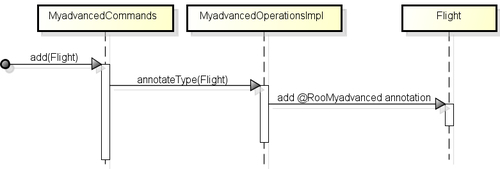
The figure shows that when the myadvanced add command is executed, the add method of MyadvancedCommands instance is invoked and the type argument value is passed to the add method. You may notice that the add method accepts an argument of JavaType type, but we didn't register a custom converter with the Roo shell for it. This is because Roo is responsible for converting the type argument value to JavaType type. The JavaType contains the simple and package name information about the type argument value. In our case, JavaType argument passed to the add method contains simple and package name information about the Flight class that we specified as value of the type argument. The add method of MyadvancedCommands invokes the annotateType method of the MyadvancedOperationsImpl class and passes the JavaType instance containing information about the Flight class. The annotateType method annotates the Flight.java file with the @RooMyadvanced annotation.
Annotating Flight.java with the @RooMyadvanced annotation results in issuing a notification to the file monitor service of Roo that the Flight.java file has been modified. The following sequence diagram shows how file monitor service of Roo notifies change in Flight.java file to MetadataDependencyRegistry:
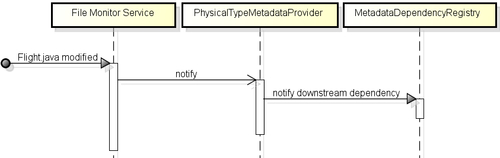
The preceding figure shows that the file monitor service notifies PhysicalTypeMetadaProvider that the Flight.java file has been modified. As discussed earlier, PhysicalTypeMetadaProvider provides metadata for a Java type in the Roo project. PhysicalTypeMetadaProvider is notified when Flight.java is modified because PhysicalTypeMetadaProvider is a registered listener for file change events. After receiving the file change notification, PhysicalTypeMetadaProvider asks MetadataDependencyRegistry instance to inform any registered downstream dependencies. We saw earlier that MyadvancedMetadataProvider's activate method registers MID:com.roo.addon.myadvanced.MyadvancedMetadata as the downstream dependency of MID:org.springframework.roo.classpath.PhysicalTypeIdentifier. The MID:org.springframework.roo.classpath.PhysicalTypeIdentifier represents a class-level metadata identification string created by PhysicalTypeMetadataProvider and represents a Java type in the Roo project. So, the change in Flight.java results in notifying the metadata provider that creates the MID:com.roo.addon.myadvanced.MyadvancedMetadata metadata identification string, which is MyadvancedMetadataProvider.
The following sequence diagram shows how MetadataDependencyRegistry notifies MyadvancedMetadataProvider to create MyadvancedMetadata:
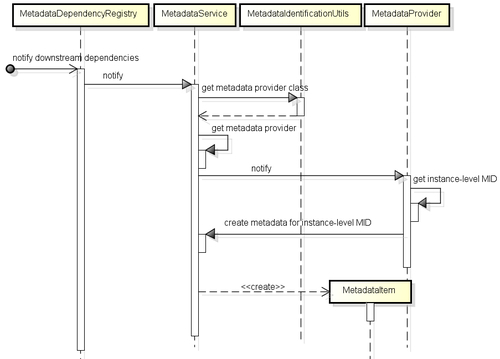
In the preceding figure, MetadataProvider represents an interface that is implemented by all the metadata providers in Roo, and MetadataItem represents the metadata that is created by MetadataProvider
implementations. In the case of the myadvanced add-on, MyadvancedMetadataProvider implements the MetadataProvider interface and MyadvancedMetadata implements the MetadataItem interface.
The previous sequence diagram shows that MetadataDependencyRegistry notifies MetadataService to inform the MetadataProvider (which is MyadvancedMetadataProvider in the case of the myadvanced add-on) of the downstream dependency.
Note
MetadataService is a central service in Roo which knows about all the metadata providers in the system. You don't need to register your metadata providers with MetadataService because it can automatically detect an OSGi service as a metadata provider if it implements the MetadataProvider interface.
A MetadataItem
(which is MyadvancedMetadata in the case of the myadvanced add-on) is created when MetadataProvider (which is MyadvancedMetadataProvider
in the case of the myadvanced add-on) of the downstream dependency is notified, as we'll see shortly. MetadataService makes use of the MetadataIdentificationUtils utility class to obtain the MetadataProvider class corresponding to the metadata identification string of the downstream dependency. Once the MetadataProvider for the downstream dependency is obtained, MetadataService notifies the MetadataProvider.
The MetadataProvider needs to know the Java type for which the MetadataItem is to be created. For instance, in the case of the myadvanced add-on example, MyadvancedMetadataProvider needs to know that MyadvancedMetadata needs to be created corresponding to the Flight.java class. MetadataProvider converts class-level MID (MID:com.roo.addon.myadvanced.MyadvancedMetadata) of downstream dependency into instance-level MID (MID:com.roo.addon.myadvanced.MyadvancedMetadata #SRC_MAIN_JAVA?sample.roo.flightapp.domain.Flight) to identify the Java type for which the MetadataItem is to be created. When the MetadataItem instance is created, it results in code generation.
Now let's look at some of the methods of MyadvancedMetadataProvider, which play an important role in creating the MyadvancedMetadata instance:
import ...roo.classpath.itd.ItdTypeDetailsProvidingMetadataItem;
...
public final class MyadvancedMetadataProvider
extends AbstractItdMetadataProvider {
...
protected ItdTypeDetailsProvidingMetadataItem
getMetadata(String metadataIdentificationString,
JavaType aspectName,
PhysicalTypeMetadata governorPhysicalTypeMetadata,
String itdFilename) {
return new MyadvancedMetadata(metadataIdentificationString,
aspectName, governorPhysicalTypeMetadata);
}
public String getItdUniquenessFilenameSuffix() {
return "Myadvanced";
}
protected String getGovernorPhysicalTypeIdentifier(
String metadataIdentificationString) {
JavaType javaType = MyadvancedMetadata.
getJavaType(metadataIdentificationString);
Path path = MyadvancedMetadata.
getPath(metadataIdentificationString);
return PhysicalTypeIdentifier.createIdentifier(javaType,
path);
}
protected String createLocalIdentifier(JavaType javaType,
Path path) {
return MyadvancedMetadata.createIdentifier(javaType, path);
}
public String getProvidesType() {
return MyadvancedMetadata.getMetadataIdentiferType();
}
}The MyadvancedMetadataProvider class extends the AbstractItdMetadataProvider abstract class and makes use of the template method design pattern. The methods shown in the preceding code are invoked by the concrete methods defined in the AbstractItdMetadataProvider class. The following table describes the purpose of each of these methods:
The getMetadata method is responsible for creating the MyadvancedMetadata by passing information that MyadvancedMetadata is dependent upon. The following table describes the arguments passed to the getMetadata method:
|
Method argument |
Description |
|---|---|
|
This represents instance-level metadata for
| |
|
This represents a | |
|
Represents the | |
|
This represents the name of the AspectJ ITD file that |
Now, let's look at the MyadvancedMetadata class that is responsible for creating the AspectJ ITD file and adding methods and fields to it.
The following code shows the MyadvancedMetadata class:
public class MyadvancedMetadata
extends AbstractItdTypeDetailsProvidingMetadataItem {
private static final String PROVIDES_TYPE_STRING =
MyadvancedMetadata.class.getName();
private static final String PROVIDES_TYPE =
MetadataIdentificationUtils.create(PROVIDES_TYPE_STRING);
public MyadvancedMetadata(String identifier,
JavaType aspectName,
PhysicalTypeMetadata governorPhysicalTypeMetadata) {
super(identifier, aspectName, governorPhysicalTypeMetadata);
builder.addField(getSampleField());
builder.addMethod(getSampleMethod());
itdTypeDetails = builder.build();
}
private FieldMetadata getSampleField() {
...
}
private MethodMetadata getSampleMethod() {
...
}
...
public static final String getMetadataIdentiferType() {
return PROVIDES_TYPE;
}
...
}The preceding code shows that MyadvancedMetadata defines two constants and a couple of methods. The PROVIDES_TYPE_STRING constant refers to the fully-qualified name of the MyadvancedMetadata class and PROVIDES_TYPE refers to the metadata type provided by the MyadvancedMetadata class. The value of PROVIDES_TYPE is MID:com.roo.addon.myadvanced.MyadvancedMetadata.
MyadvancedMetadata extends the AbstractItdTypeDetailsProvidingMetadataItem abstract class, which provides the common functionality for add-ons that want to create an AspectJ ITD file corresponding to a Java type. The constructor of MyadvancedMetatada makes use of information passed by the MyadvancedMetadataProvider to create the AspectJ ITD file. To simplify creation of AspectJ ITD file, Roo's ItdTypeDetailsBuilder instance (represented by the builder variable in the constructor) is used. The addField
and addMethod methods of ItdTypeDetailsBuilder are used to add information about fields and methods that form part of the AspectJ ITD. The getSampleField
and getSampleMethod methods in the above code return FieldMetadata and MethodMetadata, which represent the field and method to be added to the AspectJ ITD.
The following code shows the getSampleField method of MyadvancedMetadata class:
private FieldMetadata getSampleField() {
int modifier = 0;
FieldMetadataBuilder fieldBuilder =
new FieldMetadataBuilder(getId(),
modifier,
new ArrayList<AnnotationMetadataBuilder>(),
new JavaSymbolName("sampleField"),
JavaType.STRING_OBJECT);
return fieldBuilder.build();
}Roo's FieldMetadataBuilder is used to create a FieldMetadata instance. The following are the details of the arguments passed to the FieldMetadataBuilder constructor:
getId(): identifies the Java type into which the field will be introduced by the AspectJ ITDmodifier: represents the access modifier for the fieldnewArrayList<AnnotationMetadataBuilder>(): contains information about the annotations that must be added to the fieldnewJavaSymbolName("sampleField"): name of the fieldJavaType.STRING_OBJECT: Java type of the field
Similarly, the getSampleMethod method of MyadvancedMetadata makes use of Roo's MethodMetadataBuilder to create an instance of MethodMetadata.
Now that you know how the myadvanced add-on works, you can use it in your Roo project the same way we used the mysimple add-on.
Roo provides a metadata for type command to view metadata for a Java type. You can also use the metadata trace command to see how metadata event notifications happen.
