- Spring Roo 1.1 Cookbook
- Spring Roo 1.1 Cookbook
- Credits
- About the Author
- About the Reviewers
- www.PacktPub.com
- Preface
- 1. Getting Started with Spring Roo
- Introduction
- Setting up Roo
- Using Spring Roo with Eclipse/STS
- Getting help and hints from Roo
- Creating a Roo project
- Importing a Roo project into Eclipse or IntelliJ IDEA IDE
- Configuring logging
- Viewing properties defined in a properties file
- Managing properties defined in a properties file
- Creating a Java class
- Moving existing Spring projects to use Spring Roo
- Adding attributes to a Java class
- Creating a Java interface
- Referring to a type from the Roo shell
- Creating application artifacts from Roo script
- 2. Persisting Objects Using JPA
- Introduction
- Setting up a JPA provider for your project
- Viewing database configuration properties
- Managing database configuration properties
- Creating persistent entities
- Adding JSR 303 constraints to persistent fields
- Controlling auto-generated methods of persistent entities
- Creating integration tests for persistent entities
- Creating new 'data on demand' for testing entities
- Creating mock tests for persistent entities
- Executing persistent entities tests
- Creating applications that interact with multiple databases
- Packaging your Roo project
- 3. Advanced JPA Support in Spring Roo
- Introduction
- Viewing candidate dynamic finder methods
- Adding dynamic finder methods to an entity
- Creating a many-to-one (or one-to-one) relationship between entities
- Creating a one-to-many (or many-to-many)relationship between entities
- Creating a mapped superclass
- Customizing Roo-generated identifier definition
- Generating database metadata
- Creating entities from a database
- 4. Web Application Development with Spring Web MVC
- Introduction
- Auto-generating Spring MVC controllers andJSPX views from JPA entities
- Packaging, deploying, and using aRoo-generated Spring MVC application
- Modifying Roo-generated views
- Round-tripping support in Spring Roofor web controllers and views
- Creating a Spring MVC controller for a specific JPA entity
- Manually creating a Spring MVC controller for a JPA entity
- Adding static views to a Roo-generated web application
- Internationalizing Roo-generated web applications
- Adding or modifying themes generated by Roo
- Adding JSON support to domain objects and controllers
- Creating and executing Selenium tests for web controllers
- 5. Web Application Development with GWT, Flex, and Spring Web Flow
- 6. Emailing, Messaging, Spring Security, Solr, and GAE
- Introduction
- Sending e-mails using JavaMail API
- Sending and receiving JMS messages
- Configuring Spring Security for your application
- Using Spring Security with Apache Directory Server
- Deploying a GWT application on GAE
- Deploying a Spring Web MVC application on GAE
- Adding search capability to your domain model with Sol
- 7. Developing Add-ons and Removing Roo from Projects
- Introduction
- Setting up GnuPG for add-on development
- Installing an installable add-on
- Developing a simple add-on
- Developing an advanced add-on
- Converting non-OSGi JDBC drivers into OSGi-compliant bundles
- Removing Roo with push-in refactoring
- Adding Roo to a project using pull-out refactoring
- Upgrading to the latest version of Roo
As Roo is a command-line driven tool, you may want to integrate it with a feature rich IDE like Eclipse or STS to simplify application development. If you are using STS, you don't need to worry about integrating Roo with it because support for Roo is built into STS. If you want to integrate Roo with Eclipse, you can install STS components in Eclipse, in the same way as you install any other Eclipse plugin.
If you are using any other IDE or you don't want to integrate your Eclipse IDE with Spring Roo, you can run Spring Roo in the background and use your favorite IDE to develop your enterprise application. As you make modifications to your enterprise application using your IDE, Spring Roo will work in the background to manage the enterprise application.
The following screenshot shows Spring Roo was started from inside Eclipse IDE. It shows that the roo> prompt is now displayed adjacent to a text box where you can enter your Roo commands:
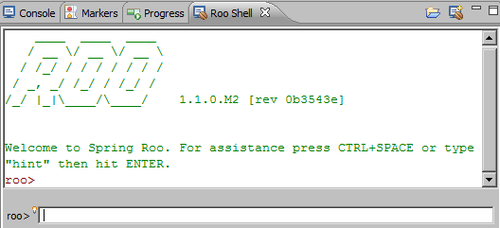
If you compare the output shown in the given screenshot with the output that you saw earlier when you started the Roo shell from command prompt, you will notice that they are not the same. Really? Yes, in the case of Eclipse or STS, to use auto-completion (as suggested in the welcome text) feature of Roo commands, you need to use CTRL + SPACE instead of TAB.
-
No Comment
