Chapter 2
Let’s Get This Party Started: Signing Up
In This Chapter
![]() Registering for a basic Etsy account
Registering for a basic Etsy account
![]() Signing in to your Etsy account
Signing in to your Etsy account
Father of Taoism Lao Tzu once said, “A journey of a thousand miles begins with one step.” (He also said, “Silence is a source of great strength” and “The sage does not hoard”; we’re still working on digesting those.) On Etsy, that one first step is becoming a registered user by signing up with the site. After that, you’re ready to embark on your own Etsy journey! This chapter gives you all the info you need to register with Etsy.
Sign Me Up! Becoming a Registered User
Anyone can browse Etsy to see what goodies are for sale. But if you’re in the market to buy, or if you eventually want to open your own shop, you need to create an account with the site by becoming a registered user. It’s easy and free! Just follow the guidelines in this section.
All about you: Submitting necessary info and confirming your account
Assuming that you have a computer and an Internet connection, becoming a registered Etsy user is super-easy. Here’s what you do:
1. In your web browser’s address bar, type www.etsy.com and press Enter or Return.
Etsy’s main page appears (see Figure 2-1).
2. Click the Register link in the header bar (refer to Figure 2-1).
The registration page appears (see Figure 2-2).
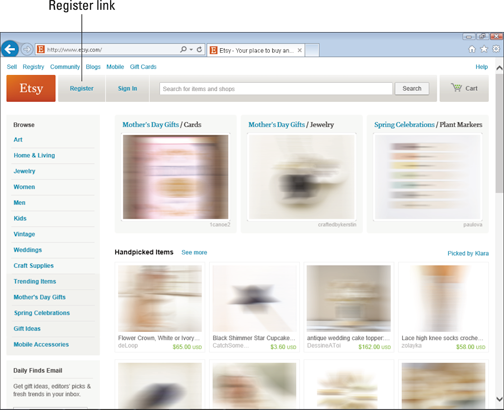
Figure 2-1: The main page of Etsy.
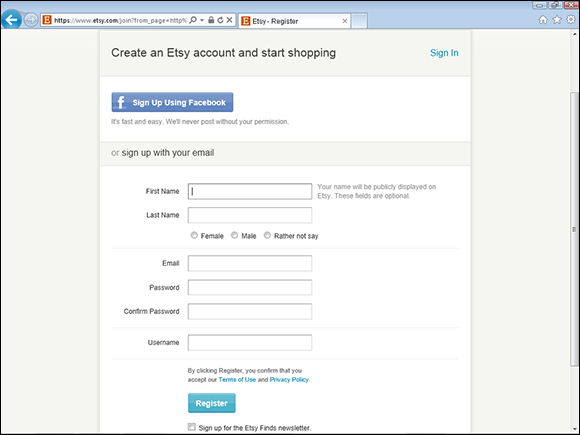
Figure 2-2: The registration page.
3. Type your first name in the First Name field and your last name in the Last Name field.
Note that filling out these fields is strictly optional. If you do fill them out, your name will be publicly displayed throughout the site. If you want, you can add simply your first name, or a nickname, or your initials — whatever. If you decide to leave both these fields blank, your username is the one that other Etsy users will see.
 If you prefer, you can save a few steps by clicking the Sign Up Using Facebook button to create your Etsy account. If you do, some of your activity on Etsy — for example, when you favorite an item — may be posted on your Facebook page. In the interest of being thorough, this section steps you through signing up for Etsy the old-fashioned way: by entering your info directly on Etsy’s site.
If you prefer, you can save a few steps by clicking the Sign Up Using Facebook button to create your Etsy account. If you do, some of your activity on Etsy — for example, when you favorite an item — may be posted on your Facebook page. In the interest of being thorough, this section steps you through signing up for Etsy the old-fashioned way: by entering your info directly on Etsy’s site.
4. Click the Male, Female, or Rather Not Say option button to specify your gender (or not).
5. Type your e-mail address in the Email field.
6. In the Password field, type the password you want to use to access your Etsy account.
Create a password that’s at least six characters — one that you can remember easily but that won’t be too obvious to anyone else.
7. Retype the password in the Confirm Password field.
8. In the Username field, type the username you want to use on Etsy.
This name must contain between 4 and 20 uppercase and/or lowercase letters or numbers (no spaces). Etsy notifies you if someone else has selected your username; if so, try another one until you find one that’s available.
 You can’t change your username, so make sure that the name you choose is something you can live with as long as you’re on Etsy, and that you’re cool with everyone you buy from and sell to seeing the username you choose. (In other words, “WinonaForever” might not be the way to go.)
You can’t change your username, so make sure that the name you choose is something you can live with as long as you’re on Etsy, and that you’re cool with everyone you buy from and sell to seeing the username you choose. (In other words, “WinonaForever” might not be the way to go.)
9. To read the terms of use, click the Terms of Use link, and to read Etsy’s Privacy Policy, click the Privacy Policy link.
You can find out more about the Terms of Use in the next section. Flip to Chapter 6 for more on Etsy’s Privacy Policy.
10. If you want, select the Sign Up for the Etsy Finds Newsletter check box.
If you do, Etsy will send you a daily Etsy Finds newsletter full of fantastic finds on the site. This newsletter is one of several Etsy newsletters available to you; you can find out how to sign up for the rest in Chapter 20.
11. Click the Register button.
Etsy creates your account and sends a confirmation e-mail to the address you supplied in Step 5 (see Figure 2-3).
 If you don’t receive the confirmation e-mail right away, check your spam folder to make sure it wasn’t intercepted.
If you don’t receive the confirmation e-mail right away, check your spam folder to make sure it wasn’t intercepted.
12. Open the e-mail from Etsy and click the link that it contains to confirm your account.
You’re ready to go! Etsy sends you a second e-mail to officially welcome you to the site.
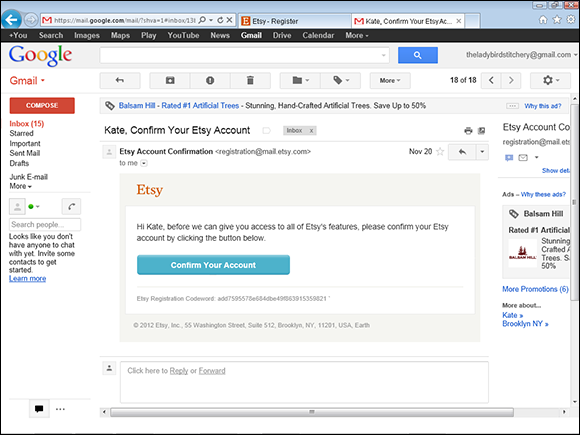
Figure 2-3: Your account is created!
Signing away your firstborn: Reviewing the Terms of Use
Before registering with and using Etsy, take a moment to review the site’s Terms of Use (Figure 2-4 shows them in part). To access the Terms of Use after you’ve already registered, follow these steps:
1. Click the Help link in the upper-right corner of any Etsy page.
The Help page appears.
2. Click Site Policies.
The Site Policies page appears.
3. On the left side of the page, click Terms of Use.
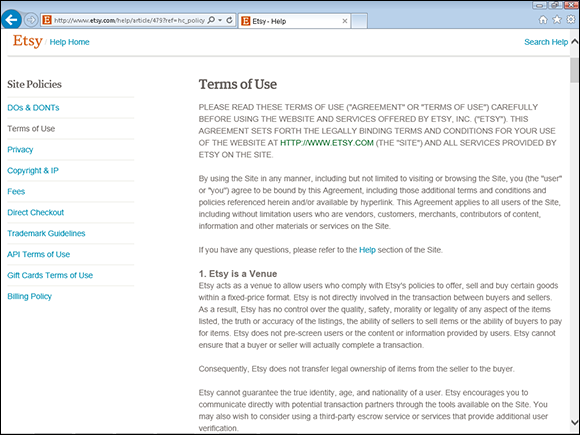
Figure 2-4: Review Etsy’s Terms of Use.
In addition to its Terms of Use, Etsy maintains several other policy-related web pages that you need to read. You can access these web pages from the Site Policies page. These web pages include the following:
![]() DOs & DON’Ts: This web page outlines Etsy’s expectations with respect to membership, conversations, transactions, feedback, shops and listings, flagging, and community.
DOs & DON’Ts: This web page outlines Etsy’s expectations with respect to membership, conversations, transactions, feedback, shops and listings, flagging, and community.
![]() Privacy: This web page clarifies how Etsy treats personal information that it collects and receives.
Privacy: This web page clarifies how Etsy treats personal information that it collects and receives.
![]() Copyright & IP: This web page spells out Etsy’s policy with respect to copyright and intellectual property (IP) infringement.
Copyright & IP: This web page spells out Etsy’s policy with respect to copyright and intellectual property (IP) infringement.
![]() Fees: This web page gives you the lowdown on Etsy’s fees — including listing fees, transaction fees, advertising fees, and payment-processing fees — as well as info on paying your bill and currency conversion.
Fees: This web page gives you the lowdown on Etsy’s fees — including listing fees, transaction fees, advertising fees, and payment-processing fees — as well as info on paying your bill and currency conversion.
![]() Direct Checkout: In this web page, Etsy spells out the legalese for its Direct Checkout feature. (Direct Checkout is an Etsy payment-processing service that enables sellers to accept credit-card payments directly through Etsy. We explain lots more about Direct Checkout later in this book.)
Direct Checkout: In this web page, Etsy spells out the legalese for its Direct Checkout feature. (Direct Checkout is an Etsy payment-processing service that enables sellers to accept credit-card payments directly through Etsy. We explain lots more about Direct Checkout later in this book.)
![]() Trademark Guidelines: This web page states Etsy’s guidelines for protecting its trademark.
Trademark Guidelines: This web page states Etsy’s guidelines for protecting its trademark.
![]()
 API Terms of Use: This web page is probably outside your area of interest. But in case you’re curious, it outlines Etsy’s policies vis-à-vis its application programming interface (API). If you have some nifty programming skills, and you someday decide you’d like to put them to use by developing an app or tool to work in conjunction with Etsy, you’ll want to check out this web page.
API Terms of Use: This web page is probably outside your area of interest. But in case you’re curious, it outlines Etsy’s policies vis-à-vis its application programming interface (API). If you have some nifty programming skills, and you someday decide you’d like to put them to use by developing an app or tool to work in conjunction with Etsy, you’ll want to check out this web page.
![]() Gift Cards Terms of Use: This web page spells out the ins and outs of using gift cards on Etsy.
Gift Cards Terms of Use: This web page spells out the ins and outs of using gift cards on Etsy.
![]() Billing Policy: For info about Etsy’s billing policy, visit this web page, which covers auto billing and manual billing.
Billing Policy: For info about Etsy’s billing policy, visit this web page, which covers auto billing and manual billing.
It’s a Sign: Signing In
After you've created an account with Etsy, signing in is a snap. Simply go to www.etsy.com and click the Sign In link in the header bar (you can see this link in Figure 2-1 — it's just to the right of the Register link). Then, in the pop-up window that appears, type your e-mail address or username in the Email or Username field, type your password in the Password field, and click the Sign In button (see Figure 2-5).
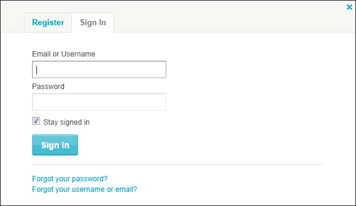
Figure 2-5: Use your username or e-mail address and your password to sign in to your Etsy account.

 Don’t select this check box if you’re on a public computer (for example, at a library or Internet cafe)!
Don’t select this check box if you’re on a public computer (for example, at a library or Internet cafe)!