Chapter 14
Wrap It Up: Closing the Deal
In This Chapter
![]() Finding out when you’ve sold something
Finding out when you’ve sold something
![]() Tracking sales in Your Account
Tracking sales in Your Account
![]() Viewing invoices
Viewing invoices
![]() Receiving payments
Receiving payments
Hallelujah! You’ve made a sale! It’s time for some rejoicing — and possibly some invoicing. In this chapter, you get the scoop on how to deal with such end-of-sale matters as finding out when you’ve sold something, tracking your sales, invoicing, and receiving payments.
You’ve Got Sale: Finding Out You Have a Sale
When you sell an item in your Etsy shop, Etsy notifies you via e-mail straight away. As you can see in Figure 14-1, this e-mail contains loads of important information, including the following:
![]() Which item sold
Which item sold
![]() The price and quantity of the item that sold
The price and quantity of the item that sold
![]() The payment method used
The payment method used
![]() The buyer’s details, including his shipping address and e-mail address
The buyer’s details, including his shipping address and e-mail address
![]() Any notes the buyer left
Any notes the buyer left
![]() A link to the sales invoice (we discuss invoices in more detail later in this chapter)
A link to the sales invoice (we discuss invoices in more detail later in this chapter)
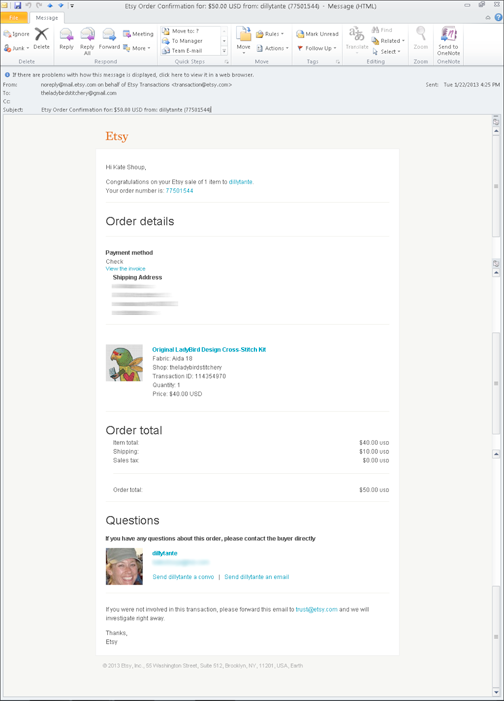
Figure 14-1: Etsy e-mails you whenever you sell an item in your Etsy shop.
Baby Got Track: Keeping Track of Sales in Your Account
When you know you’ve sold an item, you can view it in Your Shop. You can keep track of what sales you’ve made, which items the buyers have paid for, and whether you’ve shipped the items. To view a sale in Your Shop, log in to your Etsy account and follow these steps:
1. Hover your mouse pointer over the Your Shop link along the top of any Etsy page.
A list of options appears.
2. Click the Sold Orders option.
3. If necessary, click the Open tab.
The Open Orders page opens, displaying a list of items that you’ve sold but not yet shipped (see Figure 14-2). We talk about shipping in detail in Chapter 15.
Note that you can view orders you’ve shipped by clicking the Completed tab. To see all orders — ones that are open and ones that have shipped — click the All tab.
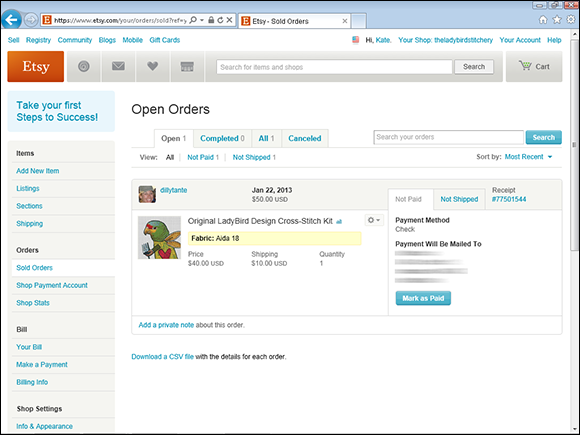
Figure 14-2: View sold items on the Open tab.
Guided by Invoices: Handling Invoices
When someone buys something from your Etsy shop, that person will receive an e-mail from Etsy (see Figure 14-3). It’s a receipt of sorts and contains all the details of the order. Buyers can click the order number (if purchased via Direct Checkout) or View the Invoice (if a different payment was used — say, personal check, money order, frankincense, or myrrh) link found in the e-mail to view the order online. In addition, if the buyer paid for the item via PayPal, PayPal will send her an additional receipt for the payment transaction via e-mail.
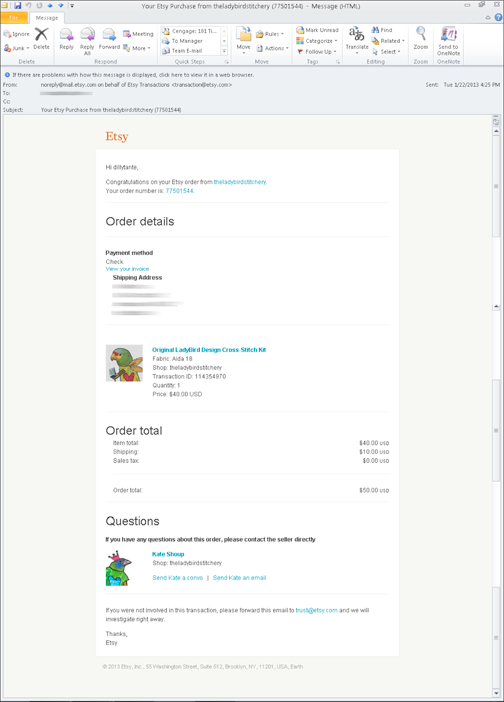
Figure 14-3: Buyers receive invoices automatically.
Sometimes you need to view an invoice for a sale — say, to check the buyer’s shipping address. One way to access that invoice is to click the View the Invoice link or the link featuring the order number found at the top of your notification e-mail message (refer to Figure 14-1). Alternatively, log in to your Etsy account and try the following:
1. Hover your mouse pointer over the Your Shop link along the top of any Etsy page.
A list of options appears.
2. Click the Sold Orders option.
The Completed Orders page opens.
3. Click the Open tab.
The Open Orders page appears (refer to Figure 14-2).
4. Click the listing in the Open Orders page to view it (see Figure 14-4).
5. Click the View Invoice link or the Receipt link at the top of the listing page.
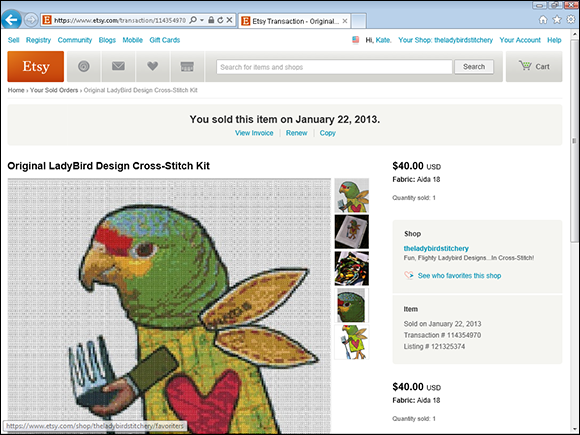
Figure 14-4: Open the listing for the sold item.
Etsy displays the invoice for the transaction (see Figure 14-5). It contains key info about the transaction — whether the buyer has paid for the item, whether you’ve shipped the piece, the buyer’s shipping address, how much the item cost, and more. It also features a Print Order button (which you can click to print the invoice for your records) and a Print Shipping Label option (if you accept Direct Checkout and are based in the United States).
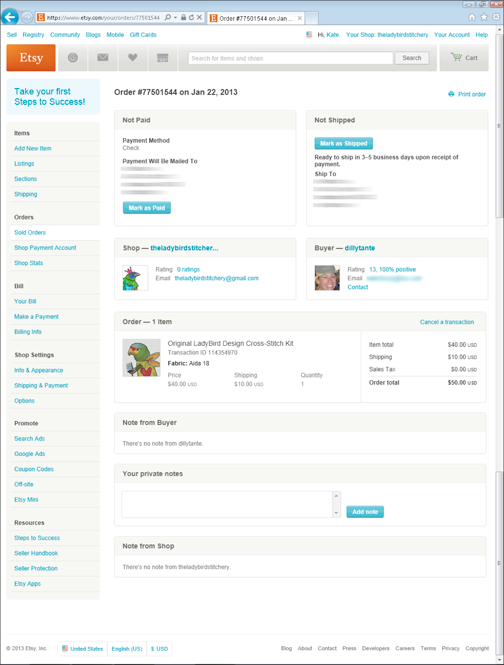
Figure 14-5: View the invoice.
Show Me the Money: Receiving Payment
As you’ve probably deduced, exactly how you receive a payment depends on the method of payment used. For example, if the buyer opted to pay by check, you’ll receive said check in the mail. Ditto for cashier’s checks, money orders, and the like.
When you receive a payment via PayPal, you’ll receive an e-mail indicating that the payment has been deposited in your PayPal account. Be aware that although your PayPal account is linked to your bank account, they’re not one and the same: Dough deposited into your PayPal account doesn’t automatically appear in your bank account’s balance — you have to transfer the funds manually. For more info, search PayPal’s Help files.
If you receive a payment via Etsy’s Direct Checkout, and your sales history goes back at least 90 days, Etsy will make your money available to you the next business day. If your sales history does not extend back that far, your money will become available after three days or after you’ve marked the item as shipped (whichever comes first), although you may have to wait until the following Monday (or, if that Monday is a holiday, the next business day) for your funds to be disbursed.
One more thing: If your buyer paid by check, cashier’s check, or money order, and the funds have cleared, you need to do one more thing (apart from shipping the item to your buyer, of course): Mark the item as Paid on Etsy. (This is not necessary if you received payment via Direct Checkout or PayPal.) To do so, click the Mark as Paid button next to the item listing on the Open Orders page’s Open tab. Etsy updates the listing to indicate that you received payment (see Figure 14-6).
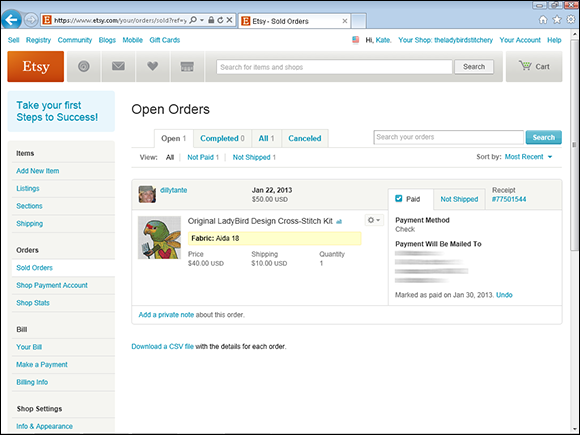
Figure 14-6: Track receipt of payment in Your Shop.

 To make sure that your e-mail program's spam filter doesn't come between you and these notification e-mails, consider adding the e-mail address
To make sure that your e-mail program's spam filter doesn't come between you and these notification e-mails, consider adding the e-mail address  Note, however, that there’s a Godzilla-size difference between when a check’s funds are released to you and when the check actually clears. Make sure that you ship your item only after the check clears; it can take a week or more. Otherwise, you’ll be on the hook for those funds if the check bounces. (Note that the same goes for cashier’s checks and money orders.)
Note, however, that there’s a Godzilla-size difference between when a check’s funds are released to you and when the check actually clears. Make sure that you ship your item only after the check clears; it can take a week or more. Otherwise, you’ll be on the hook for those funds if the check bounces. (Note that the same goes for cashier’s checks and money orders.)