Chapter 3
There’s No Place Like Home: Discovering Etsy’s Home Page
In This Chapter
![]() Getting an overview of Etsy’s home page
Getting an overview of Etsy’s home page
![]() Checking out the links and the header bar
Checking out the links and the header bar
![]() Browsing items and viewing handpicked items
Browsing items and viewing handpicked items
![]() Signing up for Daily Finds
Signing up for Daily Finds
![]() Exploring more ways to shop and checking out featured shops
Exploring more ways to shop and checking out featured shops
![]() Perusing recent blog posts and recently listed items
Perusing recent blog posts and recently listed items
Home. It’s a word with many meanings. It’s where you live. It’s where your heart is. It’s where you hang your hat. It’s where the cows finally come. Simply put, it’s a place to which you always long to return.
Etsy’s home page is no different. As you use the site, you’ll find yourself always returning home — to the home page, that is. Whether you’re buying or selling, exploring or researching, Etsy’s home page is your home base. In this chapter, you explore the various features of the page and find out how to navigate from it.
Note: If your home page doesn’t exactly match what we discuss here, don’t freak out. Etsy regularly experiments with the layout of its home page.
Home Sweet Home: Viewing Etsy’s Home Page
Etsy’s home page is the page that appears when you type www.etsy.com into your web browser. You can also access the home page from anywhere on the Etsy site by clicking the Etsy logo in the upper-left corner of each page.
As you can see in Figure 3-1, the Etsy home page includes several important sections:
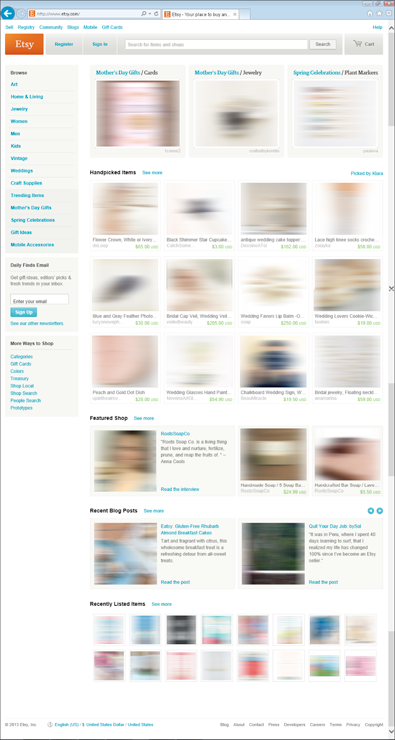
Figure 3-1: The Etsy home page offers easy access to myriad site features, and it’s easy on the eyes!
![]() Links
Links
![]() Header bar
Header bar
![]() Browse
Browse
![]() Handpicked Items
Handpicked Items
![]() Daily Finds Email
Daily Finds Email
![]() More Ways to Shop
More Ways to Shop
![]() Featured Shop
Featured Shop
![]() Recent Blog Posts
Recent Blog Posts
![]() Recently Listed Items
Recently Listed Items
We delve into each of these sections in this chapter.
Hitting the Links: Exploring the Links at the Top of the Page
As with many websites, Etsy includes a series of links along the top of its home page to help you navigate the site. Clicking one of these links directs you to the link’s associated page on the site.
The links that appear vary depending on whether you’re signed in to your account. If you’re not signed in, you get the following links (see Figure 3-2):
![]() Sell: For quick access to tools and resources for sellers — including a helpful guide to how fees work and info about what you can and cannot sell on Etsy — click the Sell link. (Parts II through IV of this book are devoted to selling on Etsy.)
Sell: For quick access to tools and resources for sellers — including a helpful guide to how fees work and info about what you can and cannot sell on Etsy — click the Sell link. (Parts II through IV of this book are devoted to selling on Etsy.)
![]() Registry: Planning on getting hitched? Then you’ll be thrilled to know that Etsy enables you to create and maintain a wedding registry on the site, which you can access by clicking this link.
Registry: Planning on getting hitched? Then you’ll be thrilled to know that Etsy enables you to create and maintain a wedding registry on the site, which you can access by clicking this link.
![]() Community: For quick access to Etsy’s community features — the teams and forums, as well as a list of upcoming events — click the Community link. Chapter 19 covers the Etsy community in more detail.
Community: For quick access to Etsy’s community features — the teams and forums, as well as a list of upcoming events — click the Community link. Chapter 19 covers the Etsy community in more detail.
![]() Blogs: The Etsy Blog is accessible from this link. This multifaceted blog plays host to any number of excellent posts relating to the handmade life, ranging from craft how-to’s to tips for sellers and beyond.
Blogs: The Etsy Blog is accessible from this link. This multifaceted blog plays host to any number of excellent posts relating to the handmade life, ranging from craft how-to’s to tips for sellers and beyond.
While we’re on the topic of the Etsy Blog, we should also mention a second blog, called the Etsy News Blog, accessible from the main Etsy Blog page. The Etsy News Blog is designed to keep Etsy users up to date on all the changes on the site, among other things.
![]() Mobile: If you have an iPhone, iPad, or Android device, you can enjoy Etsy on the go by downloading the Etsy mobile app, accessible from this link.
Mobile: If you have an iPhone, iPad, or Android device, you can enjoy Etsy on the go by downloading the Etsy mobile app, accessible from this link.
![]() Gift Cards: If you’re in a giving mood, you’ll love that Etsy offers gift cards, which can be redeemed in any U.S.-based shop that uses Etsy’s Direct Checkout system. Available in denominations of $25, $50, $100, and $250, these can be e-mailed directly to the recipient or printed out for an in-person handoff. To purchase a gift card, start by clicking the Gift Card link along the top of any Etsy page.
Gift Cards: If you’re in a giving mood, you’ll love that Etsy offers gift cards, which can be redeemed in any U.S.-based shop that uses Etsy’s Direct Checkout system. Available in denominations of $25, $50, $100, and $250, these can be e-mailed directly to the recipient or printed out for an in-person handoff. To purchase a gift card, start by clicking the Gift Card link along the top of any Etsy page.
![]() Help: For help with using the site, click the Help link. (We cover the details on getting help in Chapter 22.)
Help: For help with using the site, click the Help link. (We cover the details on getting help in Chapter 22.)
![]()
Figure 3-2: If you aren’t signed in to your Etsy account, just a few links are available.
If you are signed in to your account, you’ll see the aforementioned links in addition to the following (see Figure 3-3):
![]() Hi, Your Name: To view and edit your Etsy user profile, click this link. (For more on editing your user profile, see Chapter 8.)
Hi, Your Name: To view and edit your Etsy user profile, click this link. (For more on editing your user profile, see Chapter 8.)
![]() Your Shop: Your Shop Name: After you set up your Etsy shop (see Chapter 8), this link offers you instant access to it and to tools that enable you to manage all aspects of it, from listing items to shipping them.
Your Shop: Your Shop Name: After you set up your Etsy shop (see Chapter 8), this link offers you instant access to it and to tools that enable you to manage all aspects of it, from listing items to shipping them.
![]() Your Account: Access the Your Account page by clicking this link. (You get the scoop on Your Account in Chapter 4.)
Your Account: Access the Your Account page by clicking this link. (You get the scoop on Your Account in Chapter 4.)
![]()
Figure 3-3: Signing in to your Etsy account gives you access to additional links.
Tonight’s Headerliner: Exploring the Header Bar
To help you easily and quickly access the tools you need, every Etsy page, including the home page, contains a header bar with several links. As with the links along the top of the page, the appearance of the header bar differs depending on whether you’re signed in to your Etsy account. If you’re not signed in, the header bar contains the following links (see Figure 3-4):
![]() Etsy: No matter where you are on the Etsy site, you can return to the home page by clicking the Etsy logo in the header bar.
Etsy: No matter where you are on the Etsy site, you can return to the home page by clicking the Etsy logo in the header bar.
![]() Register: Click this link to register with the site (refer to Chapter 2).
Register: Click this link to register with the site (refer to Chapter 2).
![]() Sign In: To sign in to your account, click this link (see Chapter 2 for more information).
Sign In: To sign in to your account, click this link (see Chapter 2 for more information).
![]() Cart: Click this link to view items in your shopping cart.
Cart: Click this link to view items in your shopping cart.
![]()
Figure 3-4: Use the header bar to register or sign in to the site, as well as view items in your shopping cart.
When you sign in to the site, these links replace the Register and Sign In links (see Figure 3-5):
![]() Activity: If you opt to participate in the Etsy community — for example, by adding items or shops to your Favorites, creating Treasury lists, or following other Etsy members — you’ll see evidence of that activity in your Activity Feed, which you access by clicking this button. For more information, see Chapter 21.
Activity: If you opt to participate in the Etsy community — for example, by adding items or shops to your Favorites, creating Treasury lists, or following other Etsy members — you’ll see evidence of that activity in your Activity Feed, which you access by clicking this button. For more information, see Chapter 21.
![]() Conversations: A conversation — or convo, if you don’t have time for all those extra syllables — is a communication with another member using Etsy’s internal messaging system. To view any active convos, click this link. (You find out more about convos in Chapter 17.)
Conversations: A conversation — or convo, if you don’t have time for all those extra syllables — is a communication with another member using Etsy’s internal messaging system. To view any active convos, click this link. (You find out more about convos in Chapter 17.)
![]() Favorites: Etsy enables you to bookmark your favorite items as shops by adding them to your Favorites. In Etsy-ese, this is also called hearting. To view your Favorites, click this link. For more on hearting, see Chapter 21.
Favorites: Etsy enables you to bookmark your favorite items as shops by adding them to your Favorites. In Etsy-ese, this is also called hearting. To view your Favorites, click this link. For more on hearting, see Chapter 21.
![]() Shop: Clicking this icon offers quick access to the public-facing side of your Etsy shop, so you can get a quick idea of how the shop looks to your customers.
Shop: Clicking this icon offers quick access to the public-facing side of your Etsy shop, so you can get a quick idea of how the shop looks to your customers.
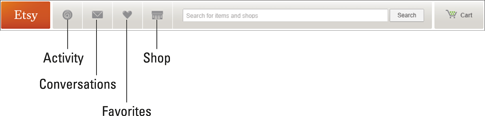
Figure 3-5: Use the header bar to access your activity feed, your convos, your favorites, and your Etsy shop.
Regardless of whether you’re signed in to your Etsy account, the header bar also displays Etsy’s Search tool, which you can use to locate handmade items, vintage items, supplies, and shops. If you’re signed in, you can also use the Search tool to search among your favorite items and your favorite shops. Simply type a keyword in the Search field and press Enter or Return or click the Search button. (Flip to Chapter 5 for more details on searching.)
Just Browsing: Browsing Etsy
At last count, Etsy featured roughly 850,000 shops. Don’t worry, though: The items in these shops are displayed in browse pages, which are organized by broad themes — nine, to be exact, plus a few extra seasonal pages or trending items — so you can easily find what you’re looking for. As shown in Figure 3-6, the themes include Art, Home & Living, Jewelry, Women, Men, Kids, Vintage, Weddings, and Craft Supplies. The extra pages in Figure 3-6 are Trending Items, Mother’s Day Gifts, Spring Celebrations, Gift Ideas, and Mobile Accessories. Clicking a theme (on the left side of the home page) reveals a browse page featuring items in that theme, along with several clickable subcategories to help you narrow the field. Whether you’re after a bit of jewelry or some vintage awesomeness, Etsy’s browse pages can help you find the item that’s just right.
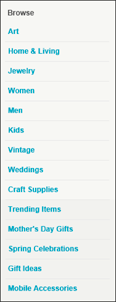
Figure 3-6: Browse pages, which you access from these links, offer a great way to find goodies on Etsy.
Pick Me! Pick Me! Checking Out Handpicked Items
The Handpicked Items section of Etsy’s home page, shown in Figure 3-7, features goodies assembled into a Treasury list by a fellow Etsy user. (You find out more about Treasury lists later in this chapter.) Etsy staffers then pluck this Treasury list from obscurity and plant it front and center on the site’s home page. Often these items, which change several times a day, center on a particular color, style, holiday, or theme. If you’re just browsing, the Handpicked Items section represents a great launching point.
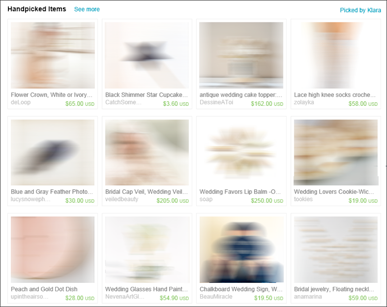
Figure 3-7: You’ll find plenty to drool over in the Handpicked Items section of Etsy’s home page.
Finders, Keepers: Signing Up for Daily Finds
If you want to receive Etsy’s daily e-mail that’s chock-full of goodies for sale on the site, click the Sign Up button under Daily Finds Email (see Figure 3-8). Click the See Our Other Newsletters link to sign up for additional newsletters, such as Etsy Fashion, Etsy Weddings, Etsy Dudes — the list goes on. (Flip to Chapter 20 for full details on getting Etsy news.)

Figure 3-8: Signing up for the Etsy Finds newsletter is a snap.
How Do I Love Thee? Let Me Count the Ways: Exploring More Ways to Shop
Remember in When Harry Met Sally . . . how Sally had her own unique way of ordering at a restaurant? “I just want it the way I want it,” she explained. The same is true with shopping on Etsy. Not everyone wants to do it in the same way! Fortunately, Etsy offers several tools to enhance your shopping experience, located in the More Ways to Shop area of the site’s home page (see Figure 3-9).

Figure 3-9: There’s more than one way to shop on Etsy.
Categories
In addition to organizing items into browse pages, Etsy enables sellers to put them into categories — 31 in all (see Figure 3-10) — so you can easily find what you’re looking for. To access these categories, click the Categories link under More Ways to Shop. Then, in the Categories page, click a category or subcategory to winnow your options. (Note that according to Etsy, Categories may soon go to the wayside. But as of this writing, they’re a thing.)
Gift Cards
As mentioned earlier in this chapter, Etsy sells gift cards in a variety of denominations — $25, $50, $100, and $250. To buy one, you can click the Gift Cards link under More Ways to Shop, in the same way you can click the Gift Cards link above the Etsy header bar.
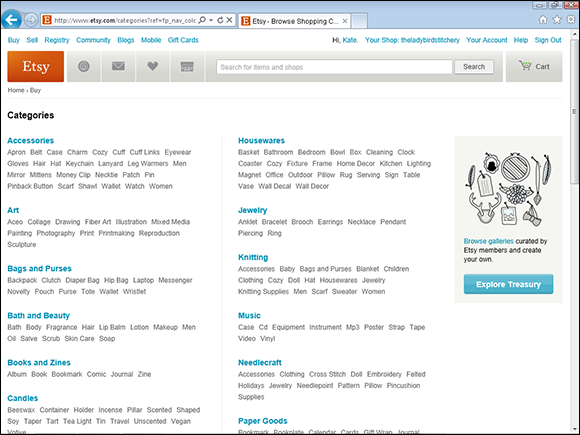
Figure 3-10: From Accessories to Wood-working — and everything in between!
Colors
If you’re looking to find the perfect bejeweled complement for your chartreuse-hued smoking jacket, check out Etsy’s Color tool. With this tool, you simply click a color on the palette to view random items for sale in that color.
Treasury
Etsy’s vast community of members is a great resource for finding amazing items for sale on the site. To tap into this community, visit the Etsy Treasury. There, you’ll find what Etsy describes as an “ever-changing, member-curated shopping gallery” composed of lists of items. These Treasury lists, which contain 16 items each, may focus on a particular color or theme — think pink! Or Africa! Or Battlestar Galactica! — or they may simply contain that member’s favorite Etsy finds. The Treasury, which is searchable, isn’t meant for self-promotion. Instead, its purpose, according to Etsy’s Help information, is to enable members to “acknowledge and share the many cool things for sale on Etsy.” You discover how to create your own Treasury in Chapter 21.
Shop Local
Everyone knows how important shopping local is. For starters, it keeps money and jobs in your community. In addition, because the seller ships your item only across town instead of across the country, buying local blunts your impact on the planet.
It likely comes as no surprise that an organization like Etsy is hip to the whole “shop local” thing. Its Shop Local feature displays the most recently updated shops in your area. With Shop Local, you can find — and buy from — Etsy sellers right in your hometown. Just enter your town and state in the search field (if it’s not pulled automatically from the info you supplied to Etsy when you signed up for an account) and what you’re looking for. Easy!
People Search
Suppose your neighbor just opened an Etsy shop, and you’re dying to check it out. The only problem is, you forgot what she named her shop! Fortunately, Etsy enables you to search for other members on the site — shop owners and non–shop owners alike. Simply click the People Search link under Ways to Shop, type the name of the person you seek, and — voilà! — Etsy returns a list of members with matching names, with links to their profiles and shops (assuming they have one).
Prototypes
Your guess is as good as ours as to why Etsy included a link to its Prototypes program under Ways to Shop. But if you’re interested in joining an Etsy Prototype, you can access them by clicking this link. For more on Prototypes, see Chapter 20.
Baby, You’re a Star: Checking Out the Featured Shop
Every two days or so, Etsy staffers introduce a new featured shop — one that displays ingenuity, sells well-made items, and populates each listing with interesting descriptions and top-notch photos. The featured shop appears on Etsy’s home page (see Figure 3-11), with a link to an interview with the proprietor of that shop and to item listings in it.
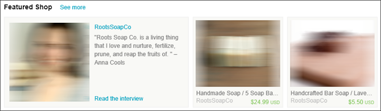
Figure 3-11: See who’s making noise on Etsy with the Featured Shop feature.
The Velvet Blog: Reading Recent Blog Posts
To view new blog posts at a glance, scroll down to the Recent Blog Posts section of Etsy’s home page (see Figure 3-12). There, you’ll find headlines from newly posted content on the Etsy Blog. If you see a headline that looks interesting, click it to read the post. To view additional headlines, click the arrow buttons. Click the See More link to land on the main page for the Etsy Blog (which we describe in more detail in Chapter 20).

Figure 3-12: Keep up with the Etsy Blog at a glance.
Ooh, I Want That! And That! And That! Viewing Recently Listed Items
As sellers list new items, some of those items appear in the Recently Listed Items section of the Etsy home page (see Figure 3-13). If you’re looking to land the very latest goodies, or if you just want to get a sense of how active the site is, park your eyeballs here for a few minutes and prepare to be amazed. To see more recently listed items, click the See More link.

Figure 3-13: Don’t be surprised to find yourself mesmerized by the constantly updated, recently listed items.
Go Mobile: Exploring Etsy Mobile
Of course, you don’t want to be tied to your computer to get the latest on Etsy. That’s where Etsy Mobile comes in. If you have an iPhone, iPad, or Android device, you can download Etsy Mobile from the Apple App Store (iPhone and iPad) or Google Play (Android), install the app on your device, and access Etsy while you’re on the go. Although you can’t use Etsy Mobile to view Etsy’s blogs (or, if you’re using an iPhone or iPad, to interact in Etsy’s teams or forums), you can use it to browse the marketplace, find gifts, and more (see Figure 3-14). It’s a great tool if you want to unshackle yourself from your desk and venture out into the wide world!
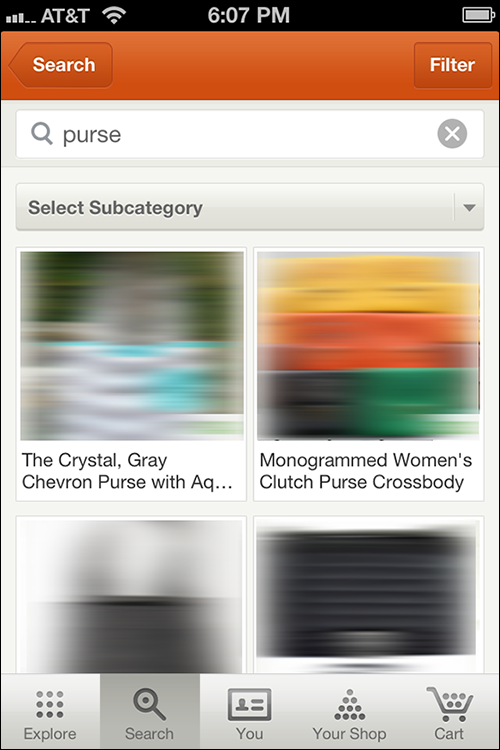
Figure 3-14: Use Etsy Mobile to shop on Etsy.

 These links don’t appear just on the Etsy home page; they appear on every page on the site. This feature helps make Etsy extremely easy to navigate.
These links don’t appear just on the Etsy home page; they appear on every page on the site. This feature helps make Etsy extremely easy to navigate.