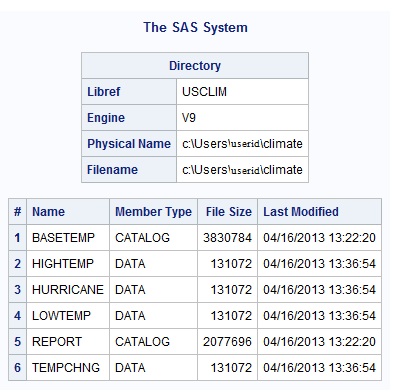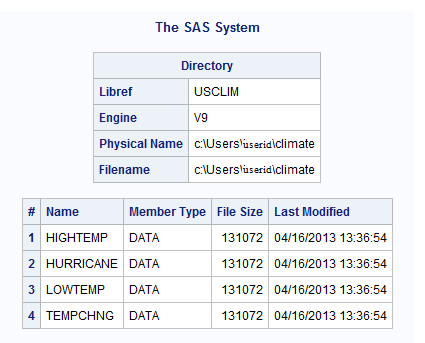Requesting a Directory Listing for a SAS Library
Understanding a Directory Listing
A directory listing is a list of files in a SAS library.
Each file is called a member, and each member has a member type that
is assigned to it by SAS. The member type indicates the type of SAS
file, such as DATA or CATALOG. When SAS processes statements, SAS
not only looks for the specified file, it verifies that the file has
a member type that can be processed by the statement.
Listing All Files in a Library
To obtain a directory listing of all members in a library,
you need only the PROC DATASETS statement with the LIBRARY= option.
For example, the following statements send a directory listing to
the Results window for a library that contains
climate information. The LIBNAME statement assigns the libref USCLIM
to this library:
The following is a list
of the items shown in the output:
Directory
gives the physical
name as well as the libref for the library. Some operating environments
provide both additional and different information.
Name
contains the second-level
SAS member name that is assigned to the file. If the files are different
member types, then you can have two files of the same name in one
library.
Listing Files That Have the Same Member Type
To show only certain types
of SAS files in the directory listing, use the MEMTYPE= option in
the PROC DATASETS statement. The following statement produces a listing
for USCLIM that contains only the information about data sets:
..................Content has been hidden....................
You can't read the all page of ebook, please click here login for view all page.