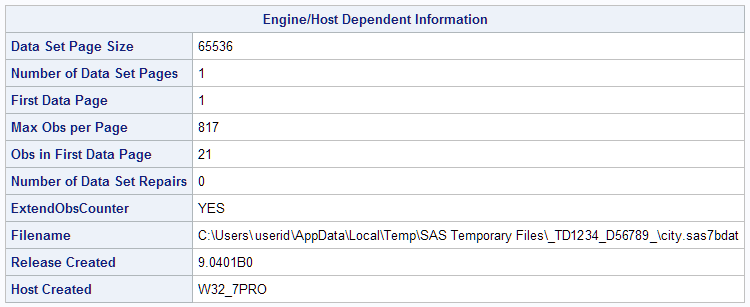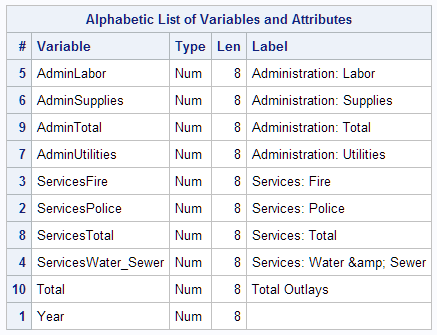Input SAS Data Set for Examples
The examples in
this section use a SAS data set named CITY, which contains information
about expenditures for a small city. It reports total city expenditures
for the years 1980 through 2000 and divides the expenses into two
major categories: services and administration.
The following example
uses the DATASETS procedure with the NOLIST option to display the
CITY data set. The NOLIST option prevents the DATASETS procedure from
listing other data sets that are also located in the WORK library:
data city;
input Year 4. @7 ServicesPolice comma6.
@15 ServicesFire comma6. @22 ServicesWater_Sewer comma6.
@30 AdminLabor comma6. @39 AdminSupplies comma6.
@45 AdminUtilities comma6.;
ServicesTotal=ServicesPolice+ServicesFire+ServicesWater_Sewer;
AdminTotal=AdminLabor+AdminSupplies+AdminUtilities;
Total=ServicesTotal+AdminTotal;
label Total='Total Outlays'
ServicesTotal='Services: Total'
ServicesPolice='Services: Police'
ServicesFire='Services: Fire'
ServicesWater_Sewer='Services: Water & Sewer'
AdminTotal='Administration: Total'
AdminLabor='Administration: Labor'
AdminSupplies='Administration: Supplies'
AdminUtilities='Administration: Utilities';
datalines;
1993 2,819 1,120 422 391 63 98
1994 2,477 1,160 500 172 47 70
1995 2,028 1,061 510 269 29 79
1996 2,754 893 540 227 21 67
1997 2,195 963 541 214 21 59
1998 1,877 926 535 198 16 80
1999 1,727 1,111 535 213 27 70
2000 1,532 1,220 519 195 11 69
2001 1,448 1,156 577 225 12 58
2002 1,500 1,076 606 235 19 62
2003 1,934 969 646 266 11 63
2004 2,195 1,002 643 256 24 55
2005 2,204 964 692 256 28 70
2006 2,175 1,144 735 241 19 83
2007 2,556 1,341 813 238 25 97
2008 2,026 1,380 868 226 24 97
2009 2,526 1,454 946 317 13 89
2010 2,027 1,486 1,043 226 . 82
2011 2,037 1,667 1,152 244 20 88
2012 2,852 1,834 1,318 270 23 74
2013 2,787 1,701 1,317 307 26 66
;
proc datasets library=work nolist;contents data=city; run;
The following outputs
display the contents of the CITY data set, as well as information
about the data set.
Display 6.1 Part 1: The Structure of CITY as Shown by PROC DATASETS
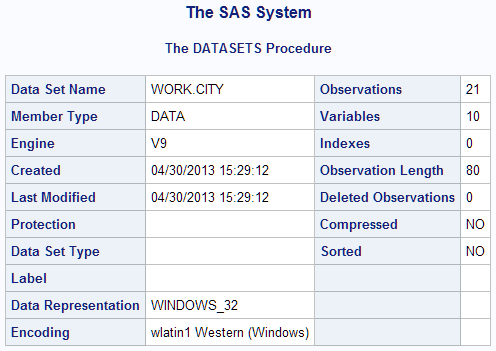
The following list corresponds
to items in the three SAS outputs shown above:
-
The Observations and the Variables fields in Part 1: The Structure of CITY as Shown by PROC DATASETS identify the number of observations and the number of variables.
-
The Engine/Host Dependent Information section in Part 2: The Structure of CITY as Shown by PROC DATASETS lists detailed information about the data set. This information is generated by the engine, which is the mechanism for reading from and writing to files.
-
The Alphabetic List of Variables and Attributes in Part 3: The Structure of CITY as Shown by PROC DATASETS lists the name, type, length, and position of each variable.
-
The Label in Part 3: The Structure of CITY as Shown by PROC DATASETS lists the format, informat, and label for each variable, if they exist.
..................Content has been hidden....................
You can't read the all page of ebook, please click here login for view all page.