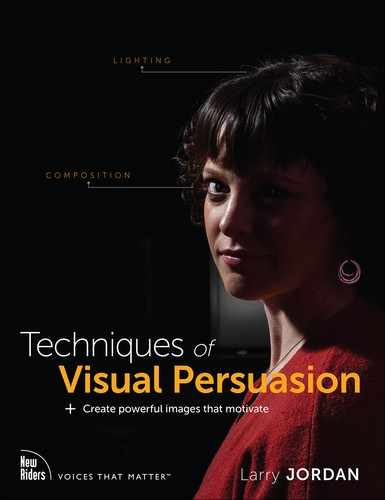Appendix:
Keyboard Shortcuts
Top 15 Shortcuts for Adobe Photoshop |
|
SHORTCUT |
WHAT IT DOES |
V |
Selects the Move tool |
Cmd+O |
Opens an existing image |
Cmd+S |
Saves the active image |
M |
Selects the last-used Marquee tool |
C |
Selects the Crop tool |
Option+Cmd+I |
Displays the Image Size dialog |
Cmd+A |
Selects everything on one layer |
Cmd+D |
Deselects whatever is selected |
Cmd+L |
Displays the Levels dialog |
Cmd+[plus] |
Zooms image display, but doesn’t change the image |
Cmd+[minus] |
Zooms out of image display |
Cmd+1 |
Displays image at 100 percent size |
Cmd+0 |
Fills screen with image |
D |
Sets default colors to black and white |
X |
Switches foreground and background colors |
Top 15 Keyboard Shortcuts for Adobe Audition* |
|
SHORTCUT |
WHAT IT DOES |
V |
Selects the Move tool |
Cmd+O |
Opens an existing edit |
Shift+Cmd+E |
Exports multitrack mixdown |
R |
Selects the Razor tool |
Option+Shift+Cmd+K |
Cuts all tracks at the position of playhead |
T |
Selects Time Selection tool |
Shift+Cmd+Delete |
Deletes selected region and removes the gap |
I/O |
Sets an In or Out |
G |
Clears the In and Out |
+ |
Zooms into Timeline |
- |
Zooms out of Timeline |
Fits Timeline in window |
|
M |
Adds marker |
Option+Cmd+left/right arrow |
Jumps to next/previous marker |
Option+,/Option+. |
Nudges clip one video frame left or right |
*Based on the default shortcuts
Top 15 Keyboard Shortcuts for Apple Final Cut Pro X |
|
SHORTCUT |
WHAT IT DOES |
A |
Selects Arrow (Selection) tool |
Option+N |
Creates new event |
Cmd+N |
Creates new project |
Cmd+I |
Opens Media Import window |
I/O |
Sets an In or Out |
Option+X |
Clears In and Out |
F |
Mark selected clip or range as a Favorite |
M |
Sets a marker |
Control+;/Control+’ |
Jumps playhead to previous/next marker |
Control+Cmd+1 |
Shows/hides Browser |
Cmd+4 |
Shows/hides Inspector |
Cmd+[plus]/Cmd+[minus] |
Zooms into/out of window |
Shift+Z |
Fills the window |
E |
Creates an Append edit |
Q |
Creates a Connected Clip edit |
Top 15 Keyboard Shortcuts for Apple Motion* |
|
SHORTCUT |
WHAT IT DOES |
Shift+S |
Selects the Arrow (Selection) tool |
Cmd+3 |
Shows/hides the Inspector |
Cmd+4 |
Shows/hides the Layers panel |
F6 |
Shows/hides the Timeline |
F7 |
Shows/hides the HUD |
F8 |
Maximizes Viewer |
Q |
Selects 3D Transform tool |
A |
Enables keyframe recording |
‘ (apostrophe) |
Toggles safe zones on/off |
Cmd+N |
Creates a new project |
Cmd+I |
Imports media clip |
Cmd+S |
Saves Motion project |
Cmd+E |
Exports Movie |
I/O |
Sets an In/Out |
Cmd+[plus]/Cmd+[minus] |
Zooms into/out of Viewer |
*Based on the Motion Command Set