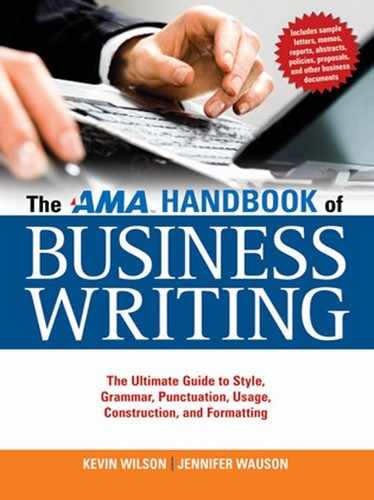SECTION 3
Sample Business Documents
ABSTRACTS
An abstract is a summary of a larger document, such as a report. Abstracts are also called summaries or executive summaries.
There are two types of abstracts:
![]() Descriptive abstracts are short summaries that appear on the front page of a formal report or journal article. (Figure 3.1.)
Descriptive abstracts are short summaries that appear on the front page of a formal report or journal article. (Figure 3.1.)
![]() A descriptive abstract does not summarize the facts or conclusions of the report.
A descriptive abstract does not summarize the facts or conclusions of the report.
![]() A descriptive abstract introduces the report and explains what the report covers.
A descriptive abstract introduces the report and explains what the report covers.
Example: This report provides recommendations for the antivirus software currently available.
![]() Informative abstracts summarize the key facts and conclusions of the report. (Figure 3.2.)
Informative abstracts summarize the key facts and conclusions of the report. (Figure 3.2.)
![]() Informative abstracts are usually one- or two-page documents.
Informative abstracts are usually one- or two-page documents.
![]() Informative abstracts summarize each of the sections in the report.
Informative abstracts summarize each of the sections in the report.
![]() Sentence structure is normally complex and packed with information.
Sentence structure is normally complex and packed with information.
![]() An informative abstract is intended to allow readers to determine whether they want to read the report.
An informative abstract is intended to allow readers to determine whether they want to read the report.
![]() An informative abstract is not treated as an introduction.
An informative abstract is not treated as an introduction.
![]() Include any statistical details in an informative abstract.
Include any statistical details in an informative abstract.
Figure 3.1 Descriptive Abstract
Abstract
The U.S. Air Force Research Laboratory has been developing cost effective methods for gathering occupational and training requirements information. This information has most often been collected at an individual level of analysis focusing on the more behavioral aspects of work. Recent interest in both team and cognitive requirements for work has prompted renewed interest in team task analysis and accurately representing knowledge and cognitive components of work. The U.S. and Allied Military Services have pioneered the development of exemplar methods that serve as the foundation for recent advanced training. This paper highlights recent explorations and advanced training in team task analysis and cognitive task analysis methods. Implications for increasing the accuracy and efficiency of the requirements analysis process will also be discussed.
Figure 3.2 Informative Abstract
Summary
The U.S. Fish and Wildlife Service published special rules to establish nonessential experimental populations of gray wolves (Canis lupus) in Yellowstone National Park and central Idaho. The nonessential experimental population areas include all of Wyoming, most of Idaho, and much of central and southern Montana. A close reading of the special regulations indicates that, unintentionally, the language reads as though wolf control measures apply only outside of the experimental population area. This proposed revision is intended to amend language in the special regulations so that it clearly applies within the Yellowstone nonessential experimental population area and the central Idaho nonessential experimental population area. This proposed change will not affect any of the assumptions and earlier analysis made in the environmental impact statement or other portions of the special rules.
(Courtesy of the United States Environmental Protection Agency)
ACCEPTANCE LETTER
An acceptance letter is often written to formally acknowledge an employment offer, the receipt of a gift, or the appointment to a public office. An acceptance letter can also be written to formally accept someone else’s resignation.
Consider these tips when writing an acceptance letter (Figure 3.3):
![]() Begin the letter by thanking the person, business, or organization.
Begin the letter by thanking the person, business, or organization.
![]() Identify what you are accepting and explain what it means to you.
Identify what you are accepting and explain what it means to you.
![]() Thank anyone who assisted you.
Thank anyone who assisted you.
![]() State the terms as you understand them.
State the terms as you understand them.
![]() If accepting an employment offer, summarize the start date, job title and description, compensation, benefits, and vacation days offered.
If accepting an employment offer, summarize the start date, job title and description, compensation, benefits, and vacation days offered.
![]() Use a positive tone.
Use a positive tone.
![]() Be gracious by showing your courtesy, tact, and charm in your writing style.
Be gracious by showing your courtesy, tact, and charm in your writing style.
![]() Restate your thanks and appreciation in the closing of the letter.
Restate your thanks and appreciation in the closing of the letter.
![]() Use the spelling checker in your word processor to check for spelling errors.
Use the spelling checker in your word processor to check for spelling errors.
![]() Read the letter for clarity and to check for grammatical mistakes.
Read the letter for clarity and to check for grammatical mistakes.
Acceptance letters are typically written to accept:
![]() An invitation to a social event
An invitation to a social event
![]() A job offer
A job offer
![]() A request to serve in an honorary position
A request to serve in an honorary position
![]() A resignation
A resignation
![]() An honor
An honor
![]() An invitation to a business appointment
An invitation to a business appointment
![]() An invitation to speak
An invitation to speak
![]() A gift
A gift
![]() A proposal
A proposal
Evelyn Wauson
4212 West Church Street
Houston, Texas 77096
(713) 555-5555
October 20, 2011
Dear Mr. Harrison,
It was a pleasure speaking with you on the phone this afternoon. I am very happy to accept the position of LMS supervisor with Harrison Consultants. Thank you very much for the opportunity to join your team. I am excited about the possibilities for this position, and I am eager to work on the implementation of your new learning management system and corporate online university.
As we discussed in our conversation, my starting yearly salary will be $50,000. I understand that after being employed for 30 days, I will receive health, dental, and life insurance benefits. After working for Harrison Consultants for six months, I will receive one week’s paid vacation.
I am prepared to start work on December 1, 2011 as you requested. If there is any paperwork I need to complete before I start work, or if you need any additional information, please contact me.
I appreciate the help your associate Ken Knox provided by referring me to you for this position.
Thank you.
![]()
Evelyn Wauson
ACKNOWLEDGMENT LETTER
An acknowledgment letter is a response that clarifies what is expected from you. An acknowledgment letter should be sent within two days of receiving the original letter, report, order, or request.
Consider these tips when writing an acknowledgment letter (Figure 3.4):
![]() Include a short apology if the acknowledgement letter is delayed.
Include a short apology if the acknowledgement letter is delayed.
![]() If you are responding to a complaint, be courteous and apologize for any inconvenience or problem.
If you are responding to a complaint, be courteous and apologize for any inconvenience or problem.
![]() Be sincere.
Be sincere.
![]() The letter should be addressed to a specific person if possible.
The letter should be addressed to a specific person if possible.
Acknowledgment letters are typically written to:
![]() Accept a request to serve in an honorary position or a resignation.
Accept a request to serve in an honorary position or a resignation.
![]() Express appreciation for a suggestion.
Express appreciation for a suggestion.
![]() Acknowledge a customer’s order or donation or payment of an overdue balance.
Acknowledge a customer’s order or donation or payment of an overdue balance.
![]() Acknowledge the receipt of a report or letter, the receipt of a résumé, or the return of an item for refund, exchange, or credit.
Acknowledge the receipt of a report or letter, the receipt of a résumé, or the return of an item for refund, exchange, or credit.
![]() Confirm an appointment or meeting, a business agreement, or an error, revision, or correction.
Confirm an appointment or meeting, a business agreement, or an error, revision, or correction.
![]() Celebrate an anniversary of employment.
Celebrate an anniversary of employment.
Figure 3.4 Acknowledgment Letter
Isha Foundation
951 Isha Lane
McMinnville, TN 37110
August 20, 2011
Jeff Collins
3111 North Amber Lane
Nashville, TN 37213
Subj.: Tax Year 2011
Dear Mr. Collins,
Thank you for your recent donation of $500 for our outreach program, Isha Care. Your gift will allow us to continue our efforts to provide free medical care to the residents of rural Tennessee.
Your donation is fully tax-deductible, and this letter may serve as a receipt for your tax records. This letter also verifies that you have not received any tangible benefits in return for your donation.
Your generous gift assures a continued investment in the future of Tennessee.
Thank you.![]()
Dr. Jane Morgan
President, Isha Foundation Inc. USA
ADJUSTMENT LETTER
Adjustment letters are responses to written complaints. The purpose of such letters is to acknowledge the complaint. The letter is also a legal document that records what action will be taken.
Consider these tips when writing an adjustment letter (Figure 3.5):
![]() Reference the date of the original complaint letter.
Reference the date of the original complaint letter.
![]() The letter should review the facts of the case and offer an apology for any inconvenience.
The letter should review the facts of the case and offer an apology for any inconvenience.
![]() When there is no truth to the complaint, courteously explain the reasons as clearly as possible.
When there is no truth to the complaint, courteously explain the reasons as clearly as possible.
![]() When the customer’s request is denied, offer some compensation or advice.
When the customer’s request is denied, offer some compensation or advice.
![]() Take a positive approach to the letter to counter any negative feelings of the reader.
Take a positive approach to the letter to counter any negative feelings of the reader.
![]() The solution is more important than the reasons why something occurred.
The solution is more important than the reasons why something occurred.
![]() Cordially conclude the letter and express confidence that you and the reader can continue doing business.
Cordially conclude the letter and express confidence that you and the reader can continue doing business.
Adjustment letters are typically written to apologize for:
![]() A defective or damaged product
A defective or damaged product
![]() A missed deadline
A missed deadline
![]() Making a mistake on a customer’s account
Making a mistake on a customer’s account
![]() A shipping error
A shipping error
![]() Damaged property
Damaged property
![]() Poor quality or service
Poor quality or service
Snack Makers, Inc.
1234 West Main Street
Los Angeles, CA 90036
April 20, 2012
Mr. Carl Luntz
Store Manager
Luntz Grocery
2411 Third Avenue
Atlanta, GA 30134
Dear Mr. Luntz:
I would like to apologize for the damaged shipment of Humus Chips. At Snack Makers, we always try to package our product as securely as possible, but it appears this time we failed.
We have shipped a replacement case of Humus Chips today at no charge. You should receive them within two days. There’s no need to return the damaged product. You may dispose of the crushed chips anyway you wish.
Being a new company with a new product, we want you to know that we value your business and will do everything we can to make sure this doesn’t happen again.
In addition, I am crediting your account for $155 to reflect a 20% discount off your original order.
I hope you will accept my apologies and will continue to do business with Snack Makers.
Sincerely,![]()
Morton Boyd
President
Snack Makers, Inc.
ANNOUNCEMENT LETTER
Announcement letters should be written in a straightforward and concise style so that readers can get information quickly.
Consider these tips when writing announcement letters (Figure 3.6):
![]() For positive announcements, make the letter inviting and to the point.
For positive announcements, make the letter inviting and to the point.
![]() Build morale, confidence, and goodwill.
Build morale, confidence, and goodwill.
![]() When announcing achievements, try to motivate others to achieve the same goals.
When announcing achievements, try to motivate others to achieve the same goals.
![]() Use the announcement to promote your business.
Use the announcement to promote your business.
![]() Include enough information so that you don’t have to answer questions about the announcement later.
Include enough information so that you don’t have to answer questions about the announcement later.
![]() When announcing bad news, be considerate and respectful.
When announcing bad news, be considerate and respectful.
![]() Announcement letters are typically written to announce:
Announcement letters are typically written to announce:
![]() A new address
A new address
![]() A change in company name
A change in company name
![]() The business schedule
The business schedule
![]() A new hire or promotion
A new hire or promotion
![]() An employee’s special achievement
An employee’s special achievement
![]() A retirement
A retirement
![]() A new product
A new product
![]() A new store opening
A new store opening
![]() A layoff
A layoff
![]() A store closing
A store closing
![]() A new policy
A new policy
![]() A contest winner
A contest winner
![]() A price change
A price change
![]() Bad news to employees
Bad news to employees
![]() A training session
A training session
Figure 3.6 Announcement Letter
System Golf Supplies
4143 Green Avenue
Baltimore, MD 21205
May 22, 2012
Ms. Susan Jones
Manager
Jones Golfing
1322 North Pleasant Street
Baltimore, MD 21075
Dear Ms. Jones:
Due to increased costs for materials used in our manufacturing process, we must unfortunately increase the wholesale cost of our products. We have examined other ways to reduce our manufacturing costs; however, we have been unable to reduce costs enough without sacrificing quality. To maintain the superior quality of our products, we must raise our prices. I have enclosed a new price list that will go into effect on July 1, 2012. Any orders placed between now and July 1 will be honored at our previous prices.
We want to thank you for your business in the past, and we hope you understand the necessity for this increase.
Sincerely,![]()
Carl Richardson
Sales Manager
System Golf Supplies
ANNUAL REPORT
An annual report is a document used to disclose corporation information to shareholders—a state-of-the-company report. All U.S. companies that issue publicly traded stock are required to file an annual report with the Securities and Exchange Commission (SEC). The document that is filed with the SEC is the Form 10-K.
Many nonprofit organizations, foundations, and charities produce annual reports to assess their performance. Nonprofit annual reports include the following sections (Figures 3.7–3.11):
![]() Letter from the chairman of the board
Letter from the chairman of the board
![]() A description of the charity, its causes, actions, and accomplishments for the year
A description of the charity, its causes, actions, and accomplishments for the year
![]() The financial statement:
The financial statement:
![]() A letter from the organization’s CPA
A letter from the organization’s CPA
![]() Income statement
Income statement
![]() Balance sheet
Balance sheet
![]() A list of directors and officers
A list of directors and officers
If a company is privately owned but has more than 500 shareholders and over $10 million in assets, it is also required to file an annual report.
In addition to Form 10-K annual reports, the same mandated corporations must also file a quarterly Form 10-Q as a quarterly report.
The annual reports required by the SEC follow a strict format and include the following sections (Figures 3.7–3.11):
![]() Business overview
Business overview
![]() Risk factors
Risk factors
![]() Unresolved staff comments
Unresolved staff comments
![]() Properties
Properties
![]() Legal proceedings
Legal proceedings
![]() Submission of matters to a vote by shareholders
Submission of matters to a vote by shareholders
![]() Market for the company’s common equity
Market for the company’s common equity
![]() Related stockholder matters
Related stockholder matters
![]() Management’s discussion and analysis of financial conditions and the results of operations
Management’s discussion and analysis of financial conditions and the results of operations
![]() Disclosures about market risk
Disclosures about market risk
![]() Financial statements and supplementary data
Financial statements and supplementary data
![]() Changes in accounting
Changes in accounting
![]() Controls and procedures
Controls and procedures
![]() Other information
Other information
![]() Directors, executive officers, and corporate governance
Directors, executive officers, and corporate governance
![]() Executive compensation
Executive compensation
![]() Security ownership of stock by management and certain beneficial owners
Security ownership of stock by management and certain beneficial owners
![]() Relationships and related transaction and director independence
Relationships and related transaction and director independence
![]() Accounting fees and services
Accounting fees and services
![]() Exhibits and financial statement schedules
Exhibits and financial statement schedules
Figure 3.7 Annual Report Cover Page
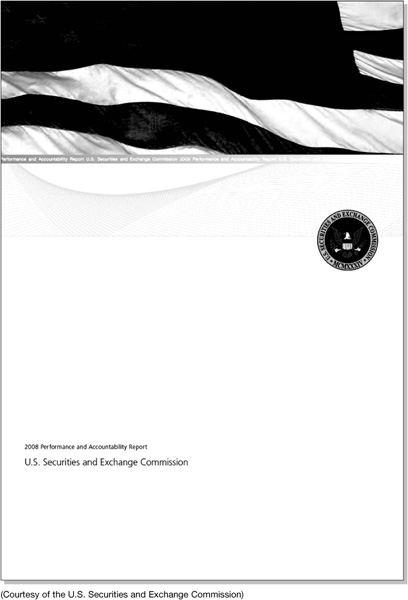
Figure 3.8 Annual Report Table of Contents
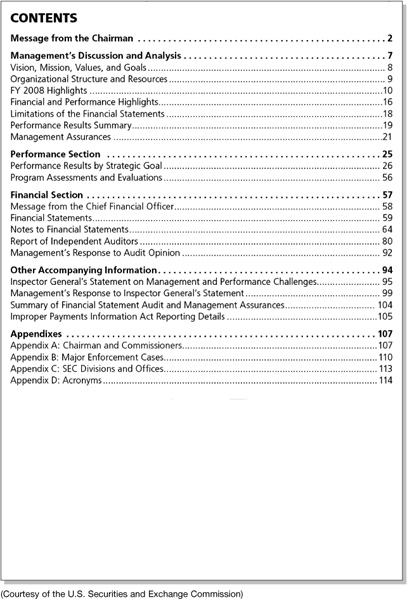
Figure 3.9 Annual Report Letter from the Chairman
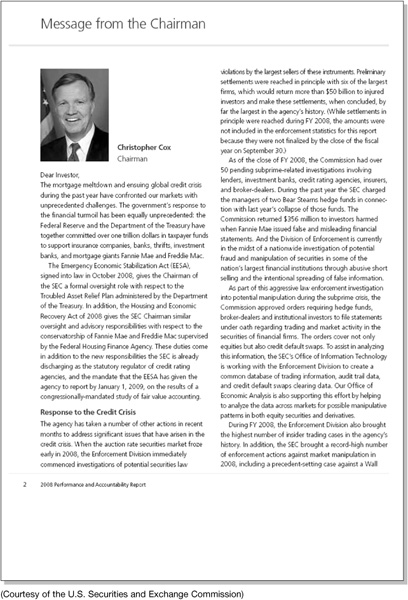
Figure 3.10 Annual Report Organizational Overview
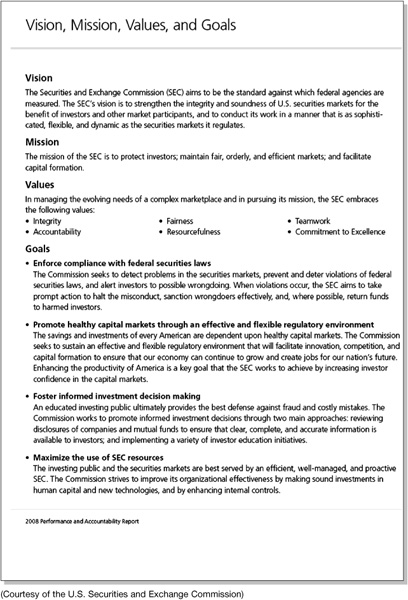
Figure 3.11 Annual Report Overview of Organization’s Performance
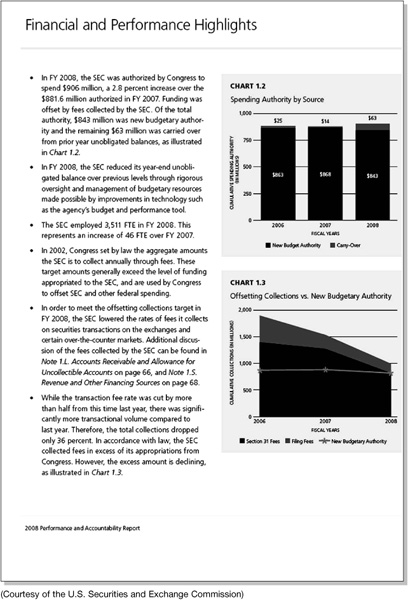
APPLICATION LETTER
In an application letter (Figure 3.12):
![]() In the first sentence, state what you are applying for.
In the first sentence, state what you are applying for.
![]() Explain the reasons you are applying and be specific.
Explain the reasons you are applying and be specific.
![]() Give the reasons why you are qualified including your experience, qualifications, accomplishments, and goals.
Give the reasons why you are qualified including your experience, qualifications, accomplishments, and goals.
![]() Identify the response you would like to your letter.
Identify the response you would like to your letter.
![]() Identify the date you need a response.
Identify the date you need a response.
![]() Reference any other materials included with the letter, such as a résumé, job application form, letters of recommendation, or work samples.
Reference any other materials included with the letter, such as a résumé, job application form, letters of recommendation, or work samples.
![]() Include your contact information and when you are available.
Include your contact information and when you are available.
![]() Close the letter with a thank you.
Close the letter with a thank you.
Application letters are typically written to apply for:
![]() Employment
Employment
![]() Admission to a school
Admission to a school
![]() Admission to a club
Admission to a club
![]() A foreign work permit
A foreign work permit
![]() A grant
A grant
![]() A scholarship
A scholarship
![]() A travel visa
A travel visa
![]() A special program
A special program
![]() Credit
Credit
Figure 3.12 Application Letter
1322 Forest Lane
Dallas, TX 75214
August 11, 2012
Michele Phillips
APS Software
13211 Greenville Avenue
Dallas, TX 75212
Dear Ms. Phillips:
I am writing to apply for the position you advertised on Monster.com for a quality control manager. As you will see in my résumé, I have the experience to fill this position.
For the past ten years, I have been working in the information technology department at Hopewell Industries where I have been a software developer, project manager, and manager of QC Testing. My experience has ranged from coding, to managing teams of programmers, to creating test plans, running tests, and managing testers.
Recently, Hopewell Industries decided to outsource the IT function to IBM. While I am sad to leave the company, I am looking forward to a new assignment with fresh faces and new projects.
I have heard about APS Software in various trade journals and would be very interested in becoming part of your team. APS is well known for innovative quality products, and I am excited about the possibility of becoming a part of your success story.
I hope you’ll give me an opportunity to discuss my qualifications and experience. I can be reached at (214) 555-5555 after 6 p.m.
Thank you very much for your consideration for this position.
Sincerely yours,![]()
Alice Grassley
Encl.: résumé
BROCHURES
Brochures are often used by businesses to advertise products and services. There are several different types of brochures:
![]() Leave-behind brochures are left after a personal sales presentation.
Leave-behind brochures are left after a personal sales presentation.
![]() These focus on a full description of the product and its benefits.
These focus on a full description of the product and its benefits.
![]() They echo the sales pitch given by the salesperson.
They echo the sales pitch given by the salesperson.
![]() Point-of-sale brochures are designed to catch your interest while waiting in line to check out in a store.
Point-of-sale brochures are designed to catch your interest while waiting in line to check out in a store.
![]() They are visually appealing with a catchy headline.
They are visually appealing with a catchy headline.
![]() Inquiry response brochures are sent to people who have asked for information about a product.
Inquiry response brochures are sent to people who have asked for information about a product.
![]() These brochures focus on a sales pitch that encourages the reader to take the next step and purchase the product or service.
These brochures focus on a sales pitch that encourages the reader to take the next step and purchase the product or service.
![]() Direct mail brochures are sent to potential customers along with a sales letter.
Direct mail brochures are sent to potential customers along with a sales letter.
![]() Sales support brochures are used by salespeople during their presentations.
Sales support brochures are used by salespeople during their presentations.
In the planning phase of brochure creation, consider the following:
![]() Determine what you want the brochure to do: get orders, inform, get appointments.
Determine what you want the brochure to do: get orders, inform, get appointments.
![]() Determine the audience for the brochure and why they should be interested in your product or service.
Determine the audience for the brochure and why they should be interested in your product or service.
![]() Develop an outline and divide the content you want to cover into sections.
Develop an outline and divide the content you want to cover into sections.
![]() Consider the style of brochure you plan to create, and think about the content that is best for the cover, inside pages, and back cover.
Consider the style of brochure you plan to create, and think about the content that is best for the cover, inside pages, and back cover.
![]() Also consider content that is suitable for any sidebars.
Also consider content that is suitable for any sidebars.
![]() Determine whether photography or illustrations can be used.
Determine whether photography or illustrations can be used.
![]() If photography is used, also include captions for each photo that focus on benefits.
If photography is used, also include captions for each photo that focus on benefits.
![]() Photos should be at least 300 dpi resolution in order to print with the best possible print quality.
Photos should be at least 300 dpi resolution in order to print with the best possible print quality.
When writing copy for a brochure, keep the following in mind (see Figures 3.13–3.14):
![]() Write from the reader’s point of view.
Write from the reader’s point of view.
![]() As the reader unfolds the brochure, present the information in the order that a reader would want to receive it.
As the reader unfolds the brochure, present the information in the order that a reader would want to receive it.
![]() On the cover or first page of the brochure, motivate readers to open the brochure and seek out additional information.
On the cover or first page of the brochure, motivate readers to open the brochure and seek out additional information.
![]() For a brochure longer than eight or more pages, include a list of contents highlighted in bold and separated from the rest of the copy.
For a brochure longer than eight or more pages, include a list of contents highlighted in bold and separated from the rest of the copy.
![]() Describe the product or service in terms of what it means to the potential customer.
Describe the product or service in terms of what it means to the potential customer.
![]() Focus on the benefits rather than the features.
Focus on the benefits rather than the features.
![]() Include helpful reference information that will make the reader want to keep the brochure on file.
Include helpful reference information that will make the reader want to keep the brochure on file.
![]() Write in an informal matter-of-fact style, as if you are having a one-on-one conversation with someone.
Write in an informal matter-of-fact style, as if you are having a one-on-one conversation with someone.
![]() Share your emotions and enthusiasm about the product or service.
Share your emotions and enthusiasm about the product or service.
![]() Don’t waste time on all the details; instead, focus on the key selling points.
Don’t waste time on all the details; instead, focus on the key selling points.
![]() Organize the content into easily identifiable sections.
Organize the content into easily identifiable sections.
![]() Ask for an order and provide simple instructions on how to order.
Ask for an order and provide simple instructions on how to order.
![]() Make a persuasive sales pitch.
Make a persuasive sales pitch.
In designing the brochure and doing the layout, consider the following:
![]() Study brochures from other companies and determine which designs are effective and which are not.
Study brochures from other companies and determine which designs are effective and which are not.
![]() Avoid packing in too much content.
Avoid packing in too much content.
![]() Empty space is okay.
Empty space is okay.
![]() Avoid using too many graphical boxes and lines to separate chunks of content.
Avoid using too many graphical boxes and lines to separate chunks of content.
![]() They tend to make your design look cluttered.
They tend to make your design look cluttered.
![]() Use a consistent typeface throughout the brochure.
Use a consistent typeface throughout the brochure.
![]() You can change fonts within the same typeface family in various places for emphasis.
You can change fonts within the same typeface family in various places for emphasis.
![]() Consider different fonts, font styles, sizes, and colors for key selling points and headings.
Consider different fonts, font styles, sizes, and colors for key selling points and headings.
![]() Use these techniques sparingly for greater emphasis.
Use these techniques sparingly for greater emphasis.
![]() Avoid all caps. Use bold style instead.
Avoid all caps. Use bold style instead.
![]() Avoid underlining. Use italics style instead.
Avoid underlining. Use italics style instead.
![]() Avoid putting text over images unless you make the image at least 80% transparent.
Avoid putting text over images unless you make the image at least 80% transparent.
![]() Avoid putting text columns on the first page or cover.
Avoid putting text columns on the first page or cover.
![]() Use no more than 10 words on the cover.
Use no more than 10 words on the cover.
![]() Don’t use more than two or three sentences per paragraph with a layout that is no more than nine or ten lines of type.
Don’t use more than two or three sentences per paragraph with a layout that is no more than nine or ten lines of type.
![]() Add a space between paragraphs and do not indent the first word.
Add a space between paragraphs and do not indent the first word.
![]() Use only one space after a period before starting the next sentence.
Use only one space after a period before starting the next sentence.
![]() If you have to start a sentence with a number, write it out.
If you have to start a sentence with a number, write it out.
Incorrect: 50% of the homeowners experienced hail damage.
Correct: Fifty percent of the homeowners experienced hail damage.
![]() Consider the use of multiple ink colors and colored paper.
Consider the use of multiple ink colors and colored paper.
![]() When creating a layout with photography, don’t position the photos so that they are creased by a fold in the paper.
When creating a layout with photography, don’t position the photos so that they are creased by a fold in the paper.
![]() Use desktop publishing software such as Microsoft Publisher, Adobe InDesign, or QuarkXPress.
Use desktop publishing software such as Microsoft Publisher, Adobe InDesign, or QuarkXPress.
![]() Set the paper size before any design elements are created.
Set the paper size before any design elements are created.
![]() Confirm that the printer will be able to print on the intended size paper.
Confirm that the printer will be able to print on the intended size paper.
![]() Allow for print bleed in order to achieve edge-to-edge printing.
Allow for print bleed in order to achieve edge-to-edge printing.
![]() To create print bleed, expand your brochure design slightly beyond the edge of the paper with nonessential design elements to allow for trimming.
To create print bleed, expand your brochure design slightly beyond the edge of the paper with nonessential design elements to allow for trimming.
![]() Proofread your final design several times to avoid printing a brochure with a mistake or typo.
Proofread your final design several times to avoid printing a brochure with a mistake or typo.
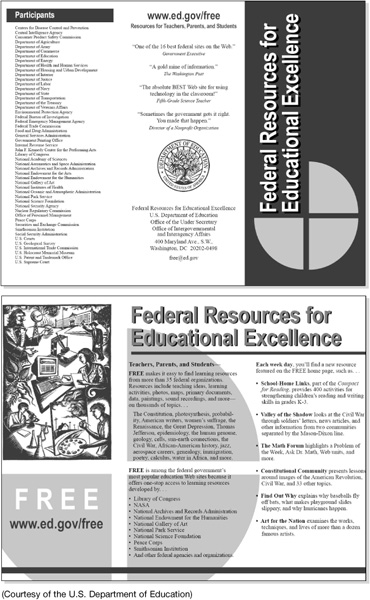

BUSINESS LETTER
The parts of a business letter are (Figure 3.15):
![]() Address or letterhead—usually a preprinted letterhead with the organization’s name and address. (If letterhead is not used, include the address of the writer along with the date.)
Address or letterhead—usually a preprinted letterhead with the organization’s name and address. (If letterhead is not used, include the address of the writer along with the date.)
![]() Dateline—two to six lines below the last line of the printed letterhead.
Dateline—two to six lines below the last line of the printed letterhead.
![]() The date should be written out in this form: January 1, 2012 or 1 January 2012
The date should be written out in this form: January 1, 2012 or 1 January 2012
![]() The date can be centered if letterhead is used.
The date can be centered if letterhead is used.
![]() If letterhead is not used, the date is included with the address of the writer.
If letterhead is not used, the date is included with the address of the writer.
![]() Reference line—a numerical file number, invoice number, policy number, or order numbers on a new line below the date.
Reference line—a numerical file number, invoice number, policy number, or order numbers on a new line below the date.
![]() Special mailing notations—special notations such as “Confidential” two lines below the date.
Special mailing notations—special notations such as “Confidential” two lines below the date.
![]() Inside address—the addressee’s title and full name, business title, business name, and full address.
Inside address—the addressee’s title and full name, business title, business name, and full address.
![]() Do not abbreviate the company’s name unless it is registered that way.
Do not abbreviate the company’s name unless it is registered that way.
![]() Cities and states should not be abbreviated.
Cities and states should not be abbreviated.
![]() Do not use “care of” before a hotel name or company name.
Do not use “care of” before a hotel name or company name.
![]() Include the appropriate title: Mr., Ms., Mrs., Miss, or Dr.
Include the appropriate title: Mr., Ms., Mrs., Miss, or Dr.
![]() Business titles are never abbreviated.
Business titles are never abbreviated.
![]() Attention line—one line space and the phrase “Attention:__________” after the inside address, if the letter is not addressed to any specific person.
Attention line—one line space and the phrase “Attention:__________” after the inside address, if the letter is not addressed to any specific person.
![]() You can make the letter go to the attention of a department.
You can make the letter go to the attention of a department.
![]() An attention line is never used in a letter to an individual but only in a letter having plural addresses.
An attention line is never used in a letter to an individual but only in a letter having plural addresses.
![]() Salutation—“Dear [person’s name],” “Ladies and Gentlemen,” “Dear Sir or Madam,” “Dear [company name]” one line after the attention line or the inside address.
Salutation—“Dear [person’s name],” “Ladies and Gentlemen,” “Dear Sir or Madam,” “Dear [company name]” one line after the attention line or the inside address.
![]() In business letters, the salutation is followed by a colon.
In business letters, the salutation is followed by a colon.
![]() In personal letters, the salutation is followed by a comma.
In personal letters, the salutation is followed by a comma.
![]() Subject line—an overview of what the letter is about.
Subject line—an overview of what the letter is about.
![]() It can be used in place of a salutation.
It can be used in place of a salutation.
![]() A subject line can be centered in sales letters.
A subject line can be centered in sales letters.
![]() Do not include “Re” or “Subject” before the subject line.
Do not include “Re” or “Subject” before the subject line.
![]() Underline the subject line, unless it occupies two or more lines, in which case underline the last line, letting the underline extend the length of the longest line in the subject.
Underline the subject line, unless it occupies two or more lines, in which case underline the last line, letting the underline extend the length of the longest line in the subject.
![]() Message—the body of your letter with paragraph breaks, optional indentions for paragraphs, bullet lists, and number lists.
Message—the body of your letter with paragraph breaks, optional indentions for paragraphs, bullet lists, and number lists.
![]() Complimentary close—two lines below the last line of the message.
Complimentary close—two lines below the last line of the message.
![]() The close is either left justified or five spaces to the right of center.
The close is either left justified or five spaces to the right of center.
![]() “Yours truly” or “Very truly yours” can be used when no personal connection exists between the writer and recipient.
“Yours truly” or “Very truly yours” can be used when no personal connection exists between the writer and recipient.
![]() “Sincerely” or “Sincerely yours” is appropriate when there is an established personal as well as business relationship.
“Sincerely” or “Sincerely yours” is appropriate when there is an established personal as well as business relationship.
![]() “Respectfully yours” is appropriate on letters addressed to a person of acknowledged authority.
“Respectfully yours” is appropriate on letters addressed to a person of acknowledged authority.
![]() Avoid using closings such as “Yours for lower prices” or “I remain” or “Cordially yours.”
Avoid using closings such as “Yours for lower prices” or “I remain” or “Cordially yours.”
![]() Signature block—justified with the complimentary close with options of typed name and title, signature, or just signature.
Signature block—justified with the complimentary close with options of typed name and title, signature, or just signature.
![]() Never add a blank graphical line for the writer’s signature.
Never add a blank graphical line for the writer’s signature.
![]() A woman should include a courtesy title in her typed signatures to allow the recipient of the letter to reply appropriately.
A woman should include a courtesy title in her typed signatures to allow the recipient of the letter to reply appropriately.
Example: Miss Louise A. Scott, Ms. Tina Anderson-Tate, Mrs. Pat Brueck
![]() Identification initials—the initials of the typist aligned left two spaces below the signature block.
Identification initials—the initials of the typist aligned left two spaces below the signature block.
![]() Writer’s initials are typed in capitals; the typist’s initials are in lower case.
Writer’s initials are typed in capitals; the typist’s initials are in lower case.
![]() A colon or slash is used to separate the initials.
A colon or slash is used to separate the initials.
![]() Enclosure notation—located with the identification initials or in place of them with the notation “enc,” “encl,” “enclosures (3),” or “3 encs.”
Enclosure notation—located with the identification initials or in place of them with the notation “enc,” “encl,” “enclosures (3),” or “3 encs.”
![]() Copy notation—left-aligned two lines below identification initials with the notation “cc: [person’s full name or initials].”
Copy notation—left-aligned two lines below identification initials with the notation “cc: [person’s full name or initials].”
![]() Postscript—two spaces below the last text on the page with a “P.S.” and then a short sentence.
Postscript—two spaces below the last text on the page with a “P.S.” and then a short sentence.
![]() Use a postscript to dramatize something already included in the letter.
Use a postscript to dramatize something already included in the letter.
![]() Never use a postscript to include something that was forgotten during the writing of the letter. Instead, rewrite the letter.
Never use a postscript to include something that was forgotten during the writing of the letter. Instead, rewrite the letter.
Figure 3.15 Parts of a Business Letter
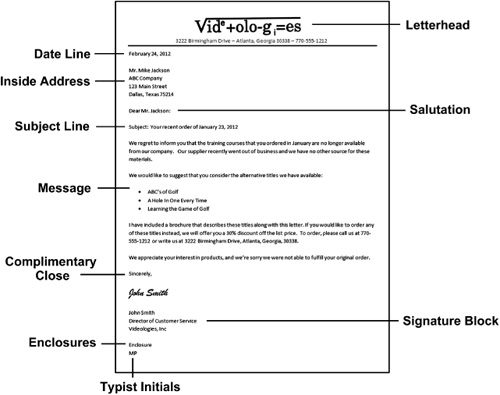
Business Letter Writing Style
Consider the following tips regarding business letter writing style:
![]() A good business letter advertises your capabilities and those of your company.
A good business letter advertises your capabilities and those of your company.
![]() A good business letter is neat and symmetrical, with no typographical, grammatical, or spelling errors.
A good business letter is neat and symmetrical, with no typographical, grammatical, or spelling errors.
![]() The language should be clear and simple.
The language should be clear and simple.
![]() The first sentence should state the purpose of the letter.
The first sentence should state the purpose of the letter.
![]() When responding to a letter, identify the subject and date of the previous letter in the first paragraph.
When responding to a letter, identify the subject and date of the previous letter in the first paragraph.
![]() Paragraphs should be short, and each paragraph should focus on a different topic.
Paragraphs should be short, and each paragraph should focus on a different topic.
![]() Use lists or italics where appropriate to make it easier for the reader to find important points.
Use lists or italics where appropriate to make it easier for the reader to find important points.
![]() Focus on the reader’s needs and interests.
Focus on the reader’s needs and interests.
![]() Avoid jargon.
Avoid jargon.
![]() End with a call for action.
End with a call for action.
Example: Can we set up an appointment to discuss your needs on this project?
Business Letter Format
There are several different formats for business letters:
![]() Block letters (Figure 3.16)
Block letters (Figure 3.16)
![]() Modified block letters (Figure 3.17)
Modified block letters (Figure 3.17)
![]() Modified semiblock letters (Figure 3.18)
Modified semiblock letters (Figure 3.18)
![]() Simplified letters (Figure 3.19)
Simplified letters (Figure 3.19)
5509 West 34th Street
Dallas, TX 75214
July 7, 2011
Michael J. Duffy
Intelligent Computer Systems
3121 Morris Lake Drive, Suite 211
Dallas, TX 75212
Dear Mr. Duffy,
I am writing to apply for the position you advertised in the Dallas Morning News for an e-learning developer. As you’ll see in my résumé, I have the experience to fill this position.
For the past five years, I have been developing e-learning courses for three different companies: IBM, ATT, and Cox Enterprises. My experience has ranged from instructional design, technical writing, graphics production, multimedia production, and learning management system support.
Currently, I am working as a contractor for Cox Enterprises, where I am finishing a one-year assignment developing training for Oracle Financials. I have also recently developed documentation and training for PeopleSoft and for Hyperion Planning. I am currently the lead instructional designer on the Oracle Financials project that will conclude at the end of July.
Intelligent Computer Systems is famous for your innovative IT security systems and networking products. I would be proud to be part of the ICS team. I hope you will give me an opportunity to discuss my qualifications and experience. I can be reached at (214) 555-1212 after 6 p.m.
Thank you very much for your consideration for this position.
Sincerely yours,![]()
Jeff Watkins
Encl.: résumé
Figure 3.17 Modified Block Letter
5509 West 34th Street
Dallas, TX 75214
July 7, 2011
Michael J. Duffy
Intelligent Computer Systems
3121 Morris Lake Drive, Suite 211
Dallas, TX 75212
Dear Mr. Duffy,
I am writing to apply for the position you advertised in the Dallas Morning News for an e-learning developer. As you’ll see in my résumé, I have the experience to fill this position.
For the past five years, I have been developing e-learning courses for three different companies: IBM, ATT, and Cox Enterprises. My experience has ranged from instructional design, technical writing, graphics production, multimedia production, and learning management system support.
Currently, I am working as a contractor for Cox Enterprises, where I am finishing a one-year assignment developing training for Oracle Financials. I have also recently developed documentation and training for PeopleSoft and for Hyperion Planning. I am currently the lead instructional designer on the Oracle Financials project that will conclude at the end of July.
Intelligent Computer Systems is famous for your innovative IT security systems and networking products. I would be proud to be part of the ICS team. I hope you will give me an opportunity to discuss my qualifications and experience. I can be reached at (214) 555-1212 after 6 p.m.
Thank you very much for your consideration for this position.
Sincerely yours,![]()
Jeff Watkins
Encl.: résumé
Figure 3.18 Modified Semiblock Letter
5509 West 34th Street
Dallas, TX 75214
July 7, 2011
Michael J. Duffy
Intelligent Computer Systems
3121 Morris Lake Drive, Suite 211
Dallas, TX 75212
Subj.: E-learning developer position
Dear Mr. Duffy,
I am writing to apply for the position you advertised in the Dallas Morning News for an e-learning developer. As you’ll see in my résumé, I have the experience to fill this position.
For the past five years, I have been developing e-learning courses for three different companies: IBM, ATT, and Cox Enterprises. My experience has ranged from instructional design, technical writing, graphics production, multimedia production, and learning management system support.
Currently, I am working as a contractor for Cox Enterprises, where I am finishing a one-year assignment developing training for Oracle Financials. I have also recently developed documentation and training for PeopleSoft and for Hyperion Planning. I am currently the lead instructional designer on the Oracle Financials project that will conclude at the end of July.
Intelligent Computer Systems is famous for your innovative IT security systems and networking products. I would be proud to be part of the ICS team. I hope you will give me an opportunity to discuss my qualifications and experience. I can be reached at (214) 555-1212 after 6 p.m.
Thank you very much for your consideration for this position.
Sincerely yours,![]()
Jeff Watkins
Encl.: résumé
July 7, 2011
5509 West 34th Street
Dallas, TX 75214
Subj.: E-learning developer position
I am writing to apply for the position you advertised in the Dallas Morning News for an e-learning developer. As you’ll see in my résumé, I believe I have the experience to fill this position.
For the past five years, I have been developing e-learning courses for three different companies: IBM, ATT, and Cox Enterprises. My experience has ranged from instructional design, technical writing, graphics production, multimedia production, and learning management system support.
Currently, I am working as a contractor for Cox Enterprises, where I am finishing a one-year assignment developing training for Oracle Financials. I have also recently developed documentation and training for PeopleSoft and for Hyperion Planning. I am currently the lead instructional designer on the Oracle Financials project that will conclude at the end of July.
Intelligent Computer Systems is famous for your innovative IT security systems and networking products. I would be proud to be part of the ICS team. I hope you will give me an opportunity to discuss my qualifications and experience. I can be reached at (214) 555-1212 after 6 p.m.
Thank you very much for your consideration for this position.
Sincerely yours,![]()
Jeff Watkins
Encl. :résumé
BUSINESS PLAN
A business plan is a proposal for new business or a strategy for expanding an existing business. A business plan includes (Figure 3.20):
![]() A detailed description of the product or service.
A detailed description of the product or service.
![]() Technical background information that explains the technologies involved.
Technical background information that explains the technologies involved.
![]() A discussion of the market for the new product or service, including how it compares to existing products and services currently available.
A discussion of the market for the new product or service, including how it compares to existing products and services currently available.
![]() The sales of comparison products or services are listed along with projected sales of the new product or service.
The sales of comparison products or services are listed along with projected sales of the new product or service.
![]() The differences between the new product or service and existing similar products or services are detailed.
The differences between the new product or service and existing similar products or services are detailed.
![]() The day-to-day operations of the business, including information about how the product or service is produced.
The day-to-day operations of the business, including information about how the product or service is produced.
![]() Facilities and personnel that the business will require.
Facilities and personnel that the business will require.
![]() Project revenues, along with supporting material for how the revenues projections were calculated.
Project revenues, along with supporting material for how the revenues projections were calculated.
![]() Funding requirements to get the business started.
Funding requirements to get the business started.
![]() Legal issues involving competitors or government agencies.
Legal issues involving competitors or government agencies.
![]() A feasibility section discussing the likelihood of success and the overall investment potential of the business.
A feasibility section discussing the likelihood of success and the overall investment potential of the business.
![]() Investment documentation that details the amounts required for shareholder purchase.
Investment documentation that details the amounts required for shareholder purchase.
The overall elements of the business plan document include:
![]() Cover sheet
Cover sheet
![]() Statement of purpose
Statement of purpose
![]() Table of contents
Table of contents
![]() Description of the business
Description of the business
![]() Competition
Competition
![]() Operating procedures
Operating procedures
![]() Personnel
Personnel
![]() Business insurance requirements
Business insurance requirements
![]() Capital equipment and supply list
Capital equipment and supply list
![]() Revenue projections
Revenue projections
![]() Investment requirements
Investment requirements
![]() Copies of résumés of all principals.
Copies of résumés of all principals.
STEWART LAKE STATE PARK BUSINESS PLAN
Submitted to:
Department of Natural Resources
Division of Parks and Recreation
Office of the Director
Prepared for the Director by:
Stewart Lake State Park Superintendent
and
Division of Parks and Recreation Budget Officer
Division of State Parks and Recreation
(Courtesy of the U.S. Department of Natural Resources)
EXECUTIVE SUMMARY/INTRODUCTION
The purpose of the business plan is to assist park management and staff at Stewart Lake State Park in making decisions regarding the management, operation, and development of park resources. This plan focuses on the financial impacts of management decisions. Information from this document will be used to inform State park management and State legislators of financial impacts at Stewart Lake State Park.
MISSION, VISION, VALUES, AND OBJECTIVES
The mission, vision, values, and objectives of Stewart Lake State Park are as follows:
Mission
Enhance the quality of life through outdoor recreation, leisure, and educational experiences.
Vision
Provide quality outdoor recreational experiences through camping, boating, fishing, biking, hiking, and off-highway vehicle (OHV) trails.
Values
Meeting customer needs; innovation; clean and well-maintained facilities; preservation of natural surroundings and resources; affordable, safe, and accessible recreational activities.
Objectives
1. Increase overnight camping revenue (number of visitors and nights stayed)
2. Increase day-use revenues and visitation
3. Increase fishing activities and revenues
PARK DESCRIPTION AND STRENGTHS, WEAKNESSES, OPPORTUNITIES, AND THREATS
Description
Stewart Lake State Park was established in 1972, 2 years after the Bureau of Reclamation built the reservoir as part of the Strawberry-Duchesne River Project. The reservoir is located off of Highway 40, next to the city of Duchesne (population 5,000), 1½ hours east of Salt Lake City and 6 hours from Denver, Colorado. Highway 40 is a main corridor from Denver to Salt Lake City. The reservoir has over 23 miles of sandy shoreline and rests at approximately 5700 feet above sea level. Many of its formations and geologic features are similar to Lake Powell, but with a shorter “warm season” limiting peak visitation to the summer months (late June to early September).
The park provides for a variety of experiences with six campgrounds and open “boat camping” on many of its shores.
Market Analysis
Stewart Lake State Park’s primary customers are boaters form the Wasatch Front area and anglers throughout the State and neighboring States. Current demand is primarily for improved access and regress for boats and improved facilities (hookups, docks, camping, etc.).
Demographics
The makeup of the population that recreates at Stewart Lake State Park is identified in the following table.
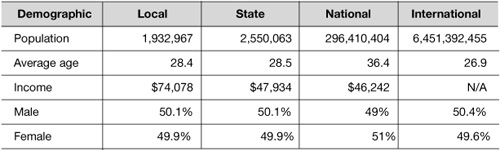
General trends in outdoor recreation are as follows:
![]() Greater awareness of value of leisure—overall increased demand for leisure activities.
Greater awareness of value of leisure—overall increased demand for leisure activities.
![]() Expectation of recreation facilities—more “comfort” oriented.
Expectation of recreation facilities—more “comfort” oriented.
![]() Preference for individual or informal activities is increasing. People are looking for “experiences.”
Preference for individual or informal activities is increasing. People are looking for “experiences.”
![]() Participation by older adults in active recreation and sport has increased.
Participation by older adults in active recreation and sport has increased.
![]() Average age of outdoor recreation participant is increasing (baby boomers).
Average age of outdoor recreation participant is increasing (baby boomers).
![]() Number of minority participants is increasing (most notably the Hispanic community).
Number of minority participants is increasing (most notably the Hispanic community).
Market Needs/Demands
The following needs and demands have been identified by park staff based on visitor feedback, trend analysis, and community comments for Stewart Lake State Park.
1. More, larger campsites/hookups for recreational vehicles (RVs)
2. Larger or additional boat ramp
3. Additional fish-cleaning stations (improve existing)
4. Added roads and “turn-around” for boat launching
5. Expanded parking for boats and day users
6. Protected docks (breakwater wall/marina)
7. Improve/expand bathrooms and showers
8. Expand “sandy” beach area for day users
9. Fuel station for boats
10. Improved bathrooms/showers at Knight Hollow and Indian Bay
11. More “accessible” water; expand culinary water system
12. Connect OHV trails to system outside of park
13. Improve OHV trails inside park
14. Develop group site for Knight Hollow (OHV users)
15. Add paved and non-paved trails for hiking and biking; link to city of Duchesne
16. Emphasize partnership with local businesses for food, rentals, and supplies—no concessionaire
17. Develop comfort camping facilities (i.e., yurts, cabins)
Financial Analysis
The division staff evaluates potential projects, programs, events, etc., using return on investment (ROI) (the ratio of money gained or lost on an investment relative to the amount of money invested) and payback period as its methods to measure the acceptability of each project. For long-term capital projects, internal rate of return (IRR) (the annualized effective compounded return rate which can be earned on the invested capital, i.e., the yield on the investment) and/or net present value (NPV) measures the excess or shortfall of cash flows, in present value (PV) terms, once financing charges are met. By definition, net present value cash flow methods are used. As a standard of acceptability, project ROI must meet or exceed the current State Treasurer’s money market fund. Capital project IRR uses a hurdle rate of 3 percent and payback period of 30 years, or the estimated life of the structure/facility, whichever is less. It should be noted, however, that certain projects may be accepted even if the minimum criteria are not met based on such factors as environmental justice, safety, resource protection, heritage preservation, or division objectives.
The following tables are a financial summary of the proposed plan.
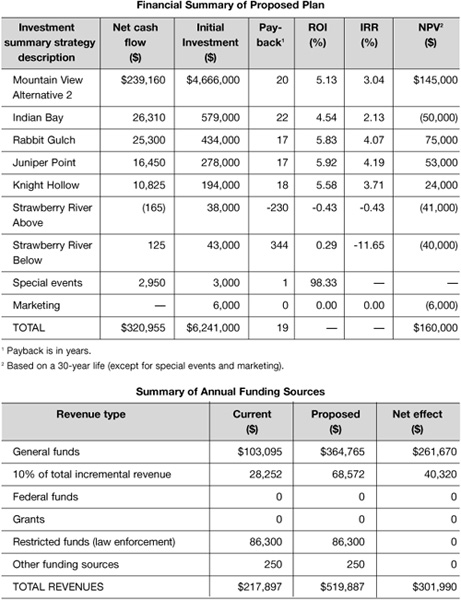
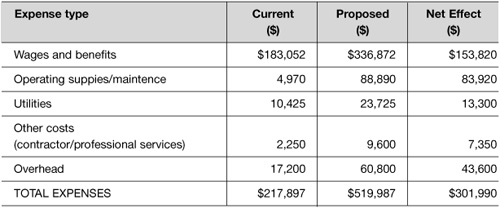
Success Monitoring
The performance measures in the following table will be used to monitor and measure the success of the implementation of the above-mentioned strategies.
Performance Measures
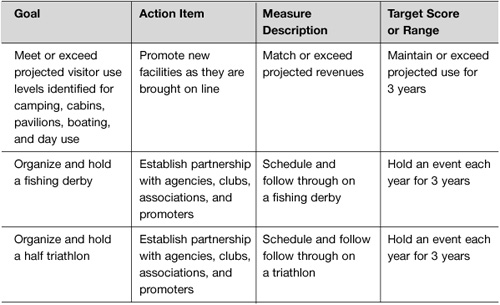
COLLECTION LETTER
Collection letters are written to collect amounts owed on a past-due account. When writing a collection letter, consider the following tips (Figure 3.21):
![]() Gather all the facts about the customer’s account.
Gather all the facts about the customer’s account.
![]() Be specific about the amount owed and the date the funds were due.
Be specific about the amount owed and the date the funds were due.
![]() Let the customer know what the penalty will be if he or she fails to pay by a specific deadline.
Let the customer know what the penalty will be if he or she fails to pay by a specific deadline.
Example: If your payment is not received by November 1, 2012, your account will be sent to a collection agency.
![]() Offer assistance for customers having difficulty paying. Discuss new terms or a payment plan.
Offer assistance for customers having difficulty paying. Discuss new terms or a payment plan.
![]() If you must cancel a customer’s credit, explain your reasons for doing so.
If you must cancel a customer’s credit, explain your reasons for doing so.
![]() Be courteous, but firm.
Be courteous, but firm.
Collections letters are typically written to:
![]() Remind a customer that a payment is past due.
Remind a customer that a payment is past due.
![]() Demand payment for a delinquent account.
Demand payment for a delinquent account.
![]() Inform a customer that legal action will be taken for failure to pay.
Inform a customer that legal action will be taken for failure to pay.
![]() Appeal to a customer to settle an account.
Appeal to a customer to settle an account.
![]() Inform a customer of new business terms due to their failure to pay.
Inform a customer of new business terms due to their failure to pay.
![]() Offer a customer a payment plan.
Offer a customer a payment plan.
AMC Corporation
1322 Westfield Lane
Los Angeles, CA 90025
September 21, 2011
Kenneth Barrymore
Eastern Distribution Company
41 West Mountain Highway
Denver, Colorado 80012
Dear Mr. Barrymore:
We currently have three outstanding invoices past the 30-day due date for your account. These invoices are itemized below. All of these invoices carry 30-day terms that were agreed upon in our distribution agreement, and two of these invoices are over 90 days past due.
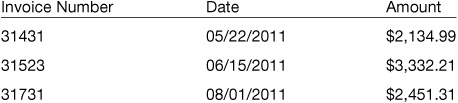
We would appreciate your prompt payment by October 1, 2011; otherwise, we will be forced to turn over your account to a collection agency. In the meantime, any additional orders you make will have to be on a cash-only basis until your account is paid in full.
Sincerely yours,![]()
Albert Dayton
Accounts Receivable Manager
AMC Corporation
COMMENDATION LETTER
Commendation letters are often written to praise an employee’s performance. Praise is a powerful motivator if it is genuine, specific, and timely. When writing a commendation letter, consider the following tips (Figure 3.22):
![]() Describe the work or accomplishment that deserves the commendation.
Describe the work or accomplishment that deserves the commendation.
![]() Use phrases such as “congratulations,” “exceptional job,” “very impressed,” “must compliment you,” “fine job,” “outstanding success,” “excellent quality,” “professional manager,” “your contribution,” “positive impact.”
Use phrases such as “congratulations,” “exceptional job,” “very impressed,” “must compliment you,” “fine job,” “outstanding success,” “excellent quality,” “professional manager,” “your contribution,” “positive impact.”
![]() Describe the person’s qualities that make him or her successful.
Describe the person’s qualities that make him or her successful.
![]() Use words such as competence, expertise, diligence, commitment, enthusiastic, contribution, willingness, dedication, professional, extra time and effort, pride, invaluable, initiative, talent, leadership, ability.
Use words such as competence, expertise, diligence, commitment, enthusiastic, contribution, willingness, dedication, professional, extra time and effort, pride, invaluable, initiative, talent, leadership, ability.
![]() Thank the person for his or her contribution to the organization.
Thank the person for his or her contribution to the organization.
![]() Use phrases such as “job well done,” “commend you,” “vital to our success,” “an asset to our company,” “continued success,” “further recognition,” “thank you,” “keep up the good work,” “best wishes,” “made the difference.”
Use phrases such as “job well done,” “commend you,” “vital to our success,” “an asset to our company,” “continued success,” “further recognition,” “thank you,” “keep up the good work,” “best wishes,” “made the difference.”
Commendation letters are typically written to:
![]() Praise an employee’s performance.
Praise an employee’s performance.
![]() Compliment an employee from another organization.
Compliment an employee from another organization.
![]() Praise a product or service.
Praise a product or service.
![]() Compliment a guest speaker.
Compliment a guest speaker.
![]() Praise a salesperson from a supplier.
Praise a salesperson from a supplier.
![]() Praise a chairperson or meeting planner.
Praise a chairperson or meeting planner.
![]() Compliment an instructor.
Compliment an instructor.
![]() Praise an employee’s family for the employee’s success.
Praise an employee’s family for the employee’s success.
Figure 3.22 Commendation Letter
Best Value Realty Company
4413 Lake Forest Drive
Woodstock GA 30189
October 22, 2012
Jack Moyer
1442 Pine Cliff Tarn
Woodstock, GA 30189
Dear Jack:
I wanted to congratulate you for achieving one million dollars in total sales this year.
In the history of Best Value Reality Company, we’ve only had two agents achieve this lofty goal. I would like to commend you for joining this elite group.
Your dedication in making cold calls, your helpful attitude when talking with homeowners, and your ability to help homeowners and buyers reach an agreement have all assisted you in achieving this outstanding success.
I want you to know that your efforts are vital to the success of Best Value Realty Company. You are indeed an asset to our company. Keep up the good work.
Sincerely yours,![]()
Sherry Morgan
President
COMPLAINT LETTER
Complaint letters are written to voice your opinion about something or to let a business know about an unsatisfactory situation. Remember, most errors are unintentional and most businesses want their customers to be satisfied.
When writing a complaint letter, consider the following tips (Figure 3.23):
![]() Write your complaint letter to a specific person at the organization, such as the manager, owner, or CEO.
Write your complaint letter to a specific person at the organization, such as the manager, owner, or CEO.
![]() Write the letter with a positive tone without emotional language or obscenities.
Write the letter with a positive tone without emotional language or obscenities.
![]() Keep the letter short, honest, and straightforward without omitting any relevant details.
Keep the letter short, honest, and straightforward without omitting any relevant details.
![]() Send copies of any accompanying documentation and retain all the originals.
Send copies of any accompanying documentation and retain all the originals.
![]() Do not threaten or make generalizations about the organization.
Do not threaten or make generalizations about the organization.
![]() If other people you know were also affected by the problem, get multiple signatures on the complaint letter.
If other people you know were also affected by the problem, get multiple signatures on the complaint letter.
![]() Suggest a solution for the problem without destroying the relationship.
Suggest a solution for the problem without destroying the relationship.
![]() Include your contact information including your name, address, phone number, and email address.
Include your contact information including your name, address, phone number, and email address.
Complaint letters are typically written to:
![]() Complain about the quality of a product or service.
Complain about the quality of a product or service.
![]() Complain to governmental authorities.
Complain to governmental authorities.
![]() Complain to a landlord or neighbor.
Complain to a landlord or neighbor.
![]() Complain about a billing problem.
Complain about a billing problem.
![]() Complain about harassment at work.
Complain about harassment at work.
![]() Complain to the news media.
Complain to the news media.
![]() Complain about an order delay.
Complain about an order delay.
![]() Complain about an invoice.
Complain about an invoice.
![]() Reprimand an employee.
Reprimand an employee.
![]() Request a refund.
Request a refund.
![]() Disagree with a coworker.
Disagree with a coworker.
Leon Williams
14 Candler Avenue
Atlanta, GA 30311
August 8, 2011
Best Computers and Peripherals
32134 North 33rd Avenue
Tulsa, Oklahoma 74102
Gentlemen:
This letter is in reference to an Epson NX515 printer that I purchased online from your company on August 5, 2011. When the order arrived, the box contained an Epson NX415 printer.
While both printers are all-in-one printers, the NX515 has wireless networking capability, while the NX415 does not. There is also a price difference of $45.
I am enclosing a copy of my original online order for your reference.
I would like to return the Epson NX415 and exchange it for the Epson NX515 that I originally ordered. I would like for Best Computers and Peripherals to either send me a prepaid return authorization shipping label or reimburse me for the return shipping cost.
Earlier today, I checked your Web site which said the Epson NX515 is out-of-stock. The Web site did not say this last week when I placed my order. If you are unable to ship an Epson NX515, then I will keep the NX415, but I would like you to credit my credit card for the price difference of $45.
Sincerely yours,![]()
Leon Williams (918) 555-6666
[email protected]
COVER LETTERS
Cover letters are often sent along with a résumé to emphasize what you can contribute to the hiring organization. When writing a cover letter, consider the following tips (Figure 3.24):
![]() Customize the letter for each job.
Customize the letter for each job.
![]() Don’t use a generic cover letter for every job application.
Don’t use a generic cover letter for every job application.
![]() Highlight your skills in bold font that match the job description.
Highlight your skills in bold font that match the job description.
![]() Make sure the cover letter does not contain any typos or grammatical mistakes.
Make sure the cover letter does not contain any typos or grammatical mistakes.
![]() List specific examples of things you’ve accomplished and how each corresponds to the job description.
List specific examples of things you’ve accomplished and how each corresponds to the job description.
![]() Market your strengths, achievements, work ethic, and personality traits that will benefit the organization.
Market your strengths, achievements, work ethic, and personality traits that will benefit the organization.
![]() Ask for an opportunity to interview.
Ask for an opportunity to interview.
Cover letters are typically written to:
![]() Respond to an advertisement for employment.
Respond to an advertisement for employment.
![]() Respond to a request for your résumé.
Respond to a request for your résumé.
![]() Network with contacts during a job search.
Network with contacts during a job search.
![]() Accompany a proposal, report, or application.
Accompany a proposal, report, or application.
![]() Respond to a job offer.
Respond to a job offer.
12345 Heartside Drive
Western Branch, GA 31234
December 2, 2011
Mr. Kevin Wilson
President
Videologies, Inc.
10 North Main Street
Atlanta, GA 30303
Dear Mr. Wilson,
I am very interested in applying for the job of office assistant listed in the Atlanta Constitution on December 1.
As you can see from my enclosed résumé, I have worked for both a still photographer and a small video production company. I enjoyed working at both of these companies, and I feel this past experience qualifies me for the position described in your advertisement.
I have a good understanding of the visual medium and the many details you must handle in your work. I believe I can help take responsibility for some of these details with little additional training.
I would appreciate the opportunity for a personal interview. You can reach me at (770) 555-1234.
Thank you for your consideration.
Sincerely yours,![]()
Evelyn Boyd
Encl.: résumé
DIRECTIVES
Directives are memos or emails that give instructions for a task, project, assignment, or new procedure. Directives address a particular problem and indicate a solution.
When writing directives, consider the following tips (Figure 3.25):
![]() State the reason for the directive, including a legislative compliance requirement, if any.
State the reason for the directive, including a legislative compliance requirement, if any.
![]() Include specific instructions on what the reader is expected to do.
Include specific instructions on what the reader is expected to do.
![]() State deadlines for the task or project.
State deadlines for the task or project.
![]() List any benefits that will be achieved from following the instructions detailed in the directive.
List any benefits that will be achieved from following the instructions detailed in the directive.
![]() Include the names and contact information for any resources who can answer questions or assist employees in implementing the directive.
Include the names and contact information for any resources who can answer questions or assist employees in implementing the directive.
![]() Thank the reader, and express confidence that the task or project can be completed.
Thank the reader, and express confidence that the task or project can be completed.
Directives are typically written to:
![]() Establish new policies or procedures.
Establish new policies or procedures.
![]() Notify employees of a change in policy or procedure.
Notify employees of a change in policy or procedure.
![]() Announce a special project.
Announce a special project.
![]() Issue instructions regarding a specific task or project.
Issue instructions regarding a specific task or project.
![]() Delegate responsibility.
Delegate responsibility.
![]() Adjust territories or organizational structure.
Adjust territories or organizational structure.
ANNOUNCEMENT
To: All Employees
Effective January 1, 2012, new guidelines will go into effect for the use of contractors and consultants.
A written contract must be executed with all contractors and consultants and must include the following:
![]() A definition of the services to be performed;
A definition of the services to be performed;
![]() The fees to be charged to the company or the method of charging the company for the services; and
The fees to be charged to the company or the method of charging the company for the services; and
![]() The length of time the services will be provided.
The length of time the services will be provided.
These guidelines apply to any contractor or consultant currently performing services and to those that may be retained in the future. I have approved contracts that I can share and will be glad to customize them for specific circumstances you may have.
Please send me a copy of your signed contracts with contractors and consultants, so that I can maintain the agreements in a central location and track contract expiration and compliance.
Finally, these new guidelines establish the dollar limits for approval. For contracts for fewer than 90 days and less than $25,000, a director may approve the contract. For contracts for more than 90 days or more than $25,000, a vice president must approve the contract. Please ensure that the appropriate approval is obtained prior to engaging a contractor or consultant.
Thank you for your attention to these guidelines. If you have any questions, please let me know.
Edward Gibson
Vice President
Email is used in many businesses as a substitute for memos and brief telephone calls. Short messages are sent to request information, to share information, and to provide progress reports. When writing email messages, consider the following tips:
![]() When sending a message to a group of people, use the BCC field to keep everyone’s email address private.
When sending a message to a group of people, use the BCC field to keep everyone’s email address private.
![]() Include a meaningful subject line.
Include a meaningful subject line.
![]() Avoid starting a message with Re.
Avoid starting a message with Re.
![]() Capitalize your subject like a book title.
Capitalize your subject like a book title.
Example: ISS Meeting on Tuesday
![]() Mark a message urgent or high priority only when it really is time sensitive.
Mark a message urgent or high priority only when it really is time sensitive.
![]() Include a personal greeting.
Include a personal greeting.
Example: Hello Jim,
![]() Keep your message short and limited to one subject.
Keep your message short and limited to one subject.
![]() Send a separate email if you need to discuss a different subject.
Send a separate email if you need to discuss a different subject.
![]() Avoid sending long documents as email messages.
Avoid sending long documents as email messages.
![]() Instead send attachments that have been compressed using a program like WinZip or Stuffit.
Instead send attachments that have been compressed using a program like WinZip or Stuffit.
![]() If sending an attachment, explain what the attachment is within the email message.
If sending an attachment, explain what the attachment is within the email message.
![]() The formatting of a message may change when viewed by the recipient.
The formatting of a message may change when viewed by the recipient.
![]() Internal messages in HTML format may hold their formatting.
Internal messages in HTML format may hold their formatting.
![]() With internal HTML format messages, you can use bold, italics, underlining, multiple fonts, bullets, special symbols, tabs, and spacing to indent paragraphs.
With internal HTML format messages, you can use bold, italics, underlining, multiple fonts, bullets, special symbols, tabs, and spacing to indent paragraphs.
![]() External messages should avoid special formatting.
External messages should avoid special formatting.
![]() Email messages may include hyperlinks to World Wide Web addresses.
Email messages may include hyperlinks to World Wide Web addresses.
![]() Use the entire address, including the Internet protocol.
Use the entire address, including the Internet protocol.
Example: http://www.videologies.com
![]() Use the active rather than passive voice in your messages.
Use the active rather than passive voice in your messages.
Example of passive: Documents were drafted by the committee.
Example of active: The committee drafted documents.
![]() Avoid sexist language.
Avoid sexist language.
Example: salesperson instead of salesman
![]() If you make a request in your message, say “please.”
If you make a request in your message, say “please.”
![]() Avoid all capital letters in your messages unless it is a warning like “DANGER.”
Avoid all capital letters in your messages unless it is a warning like “DANGER.”
![]() When replying to an email, send a copy of the previous message or use a few lines as a quote.
When replying to an email, send a copy of the previous message or use a few lines as a quote.
![]() For selective quoting, mark the previous message by using two << (less than) and two >> (greater than) symbols on each side of the quote.
For selective quoting, mark the previous message by using two << (less than) and two >> (greater than) symbols on each side of the quote.
![]() Type your message below the quote or copy.
Type your message below the quote or copy.
![]() Like a business letter, include a formal signoff.
Like a business letter, include a formal signoff.
![]() Include a signature (which can be stored as a signature file) with your messages.
Include a signature (which can be stored as a signature file) with your messages.
![]() Include your name, company, email address, phone number, and Web site.
Include your name, company, email address, phone number, and Web site.
![]() Do not include pictures in your signature.
Do not include pictures in your signature.
![]() Always read and spell-check your messages before you send them.
Always read and spell-check your messages before you send them.
The following are examples of when email is an inappropriate medium for communication:
![]() Thank-you notes
Thank-you notes
![]() Long memos
Long memos
![]() Yes-or-no answers (use the phone instead)
Yes-or-no answers (use the phone instead)
![]() Job praise (offer it in person or in a letter)
Job praise (offer it in person or in a letter)
![]() Telling your boss you are sick (on the phone instead)
Telling your boss you are sick (on the phone instead)
![]() Requests for raises, promotions, or resignations (meet in person or write a letter)
Requests for raises, promotions, or resignations (meet in person or write a letter)
![]() Jokes
Jokes
![]() Flirting
Flirting
![]() Gossip
Gossip
ENDORSEMENT LETTER
An endorsement letter is used to endorse a candidate for an award, to endorse a political candidate, or to endorse a person for a particular position. When writing an endorsement letter, consider the following tips (Figure 3.26):
![]() Include your name and organization and your relationship with the person being endorsed.
Include your name and organization and your relationship with the person being endorsed.
![]() Describe what you are endorsing and why.
Describe what you are endorsing and why.
![]() Explain why the person is entitled to your endorsement.
Explain why the person is entitled to your endorsement.
![]() List how long you’ve known the person.
List how long you’ve known the person.
![]() List the person’s qualities.
List the person’s qualities.
![]() Explain what this person will do in the future, given his or her skills and qualities.
Explain what this person will do in the future, given his or her skills and qualities.
![]() Include your contact information if the reader needs additional information.
Include your contact information if the reader needs additional information.
![]() Conclude by restating your endorsement.
Conclude by restating your endorsement.
Endorsement letters are typically written to:
![]() Advocate legislation.
Advocate legislation.
![]() Endorse a candidate.
Endorse a candidate.
![]() Endorse a person for a job.
Endorse a person for a job.
![]() Endorse a nominee for an award.
Endorse a nominee for an award.
![]() Endorse a product or service.
Endorse a product or service.
![]() Confirm a decision made by someone else.
Confirm a decision made by someone else.
![]() Endorse a report.
Endorse a report.
![]() Confirm authorization given to someone to act on your behalf.
Confirm authorization given to someone to act on your behalf.
![]() Endorse a business.
Endorse a business.
Figure 3.26 Endorsement Letter
May 10, 2012
Laura Johnson
1322 Flowering Field Circle
Roswell, GA 30123
Office of Admissions
Candler School of Theology
Emory University
Atlanta, GA 30322
Dear Emory University,
I am writing in regards to Darlene Williams, who has applied for admission to the Candler School of Theology. I have been asked to provide a work or character reference.
First of all, I would like to strongly recommend your acceptance of Darlene. She is a very talented, smart, and spiritual being. Wherever this path leads, it will surely be a blessing for those who come into contact with her in the future.
I have known Darlene both personally and professionally for over 12 years. She has worked for my company on numerous occasions as a professional on-camera presenter. She is one of the best in her field.
Over the years, I have become friends with Darlene and have discussed her past and present religious beliefs. Darlene grew up in Asheville, North Carolina, on a small farm where her parents still live. Her parents are active in the church and taught Darlene to pray, have faith, and be kind to others. I see the result today as someone who “shines.”
While Darlene considers herself a Christian, she is accepting of other ideas and beliefs. She knows there is more to life than just following the dance steps to salvation. This was demonstrated recently, when she was counseling a woman at her church regarding the death of a loved one. The woman was afraid her dead husband wasn’t going to heaven because he might have violated some of the belief system rules for obtaining salvation. Darlene told this woman something that summarizes why Darlene shines. She said, “People sometimes tend to underestimate the size of God’s love.”
If we jump into the future and listen to Darlene a few years from now after graduating from the Candler School of Theology, I’m sure I’ll hear something just as comforting. Darlene’s unique experience as an on-camera presenter, public speaker, and trainer, combined with the insights and knowledge acquired from this educational experience, should result in someone who not only communicates, but also counsels, heals, and inspires.
I’m excited that Darlene has chosen this path and has chosen to further her knowledge and spiritual growth by applying to Emory University. It is something to celebrate, a chance to see destiny fulfilled.
Sincerely,![]()
Laura Johnson
FORMS
Business forms are created for common fill-in-the-blank documents such as job applications, health benefit claims, and legal documentation.
For legal documents, write numbers in words and then repeat them immediately in numerals inside parentheses.
Example: ten thousand five hundred and seventy-five (10,575)
For dates in legal forms, the month is always spelled out.
The following words and phrases often used in legal documents (Figure 3.27) are customarily written in full capitals, usually followed by a comma, a colon, or no punctuation:
![]() THIS AGREEMENT, made this second day of …
THIS AGREEMENT, made this second day of …
![]() KNOW ALL MEN BY THESE PRESENT, that …
KNOW ALL MEN BY THESE PRESENT, that …
![]() IN WITNESS WHEREOF, I have this day …
IN WITNESS WHEREOF, I have this day …
![]() MEMORANDUM OF AGREEMENT made this twenty-fifth day of …
MEMORANDUM OF AGREEMENT made this twenty-fifth day of …
Case titles in legal documents are always underscored, followed by a comma, the volume and page numbers, and date.
Example: Johnson v. Smith, 201 Okla. 433, 32 Am. Rep. 168 (1901).
Notary public forms are used to acknowledge and witness document signatures (Figures 3.28–3.30).
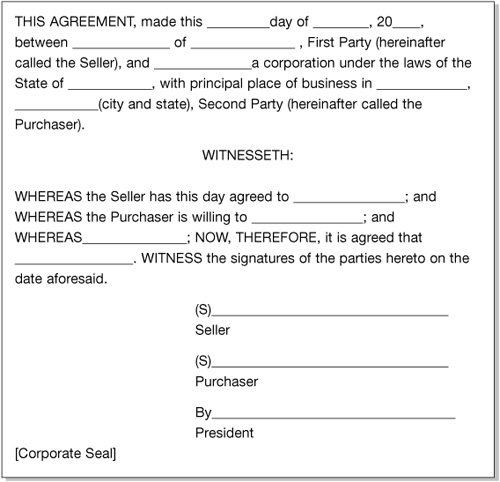
Figure 3.28 Notary Form for an Individual
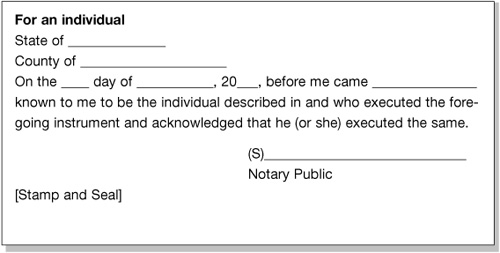
Figure 3.29 Notary Form for a Corporation
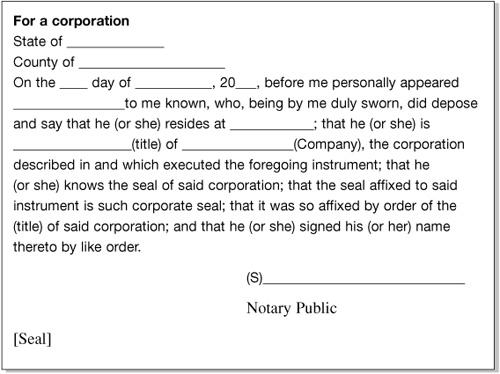
Figure 3.30 Notary Form for a Partnership
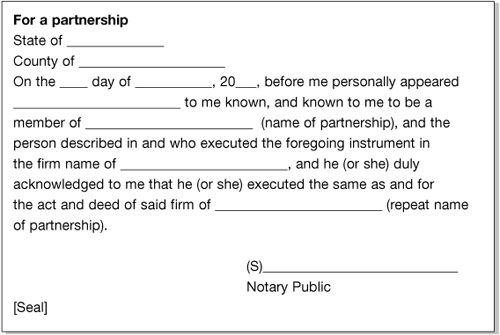
FUND-RAISING LETTER
Fund-raising letters are written by nonprofit organizations, schools, civic organizations, and clubs to raise money from donors. When writing a fund-raising letter, consider the following tips (Figure 3.31):
![]() Use a personal and conversational tone.
Use a personal and conversational tone.
![]() Introduce yourself and the organization, and thank readers for their support and interest in the organization.
Introduce yourself and the organization, and thank readers for their support and interest in the organization.
![]() Describe the cause and credentials of the organization.
Describe the cause and credentials of the organization.
![]() Explain the critical need, what the organization has accomplished in the past, and how the requested funds would be used.
Explain the critical need, what the organization has accomplished in the past, and how the requested funds would be used.
![]() Ask for a specific donation amount and explain how that donation will help the organization.
Ask for a specific donation amount and explain how that donation will help the organization.
![]() Explain how donations of this amount have helped the organization in the past.
Explain how donations of this amount have helped the organization in the past.
![]() Specifically mention any previous donations from the person.
Specifically mention any previous donations from the person.
![]() Optionally, offer an incentive for a donation such as a tangible gift or a perceived value.
Optionally, offer an incentive for a donation such as a tangible gift or a perceived value.
Example: Imagine the impact your donation of $100 will have on the lives of ten children in rural India.
![]() Optionally, include a separate page or a brochure with detailed information about the program and fund-raising campaign.
Optionally, include a separate page or a brochure with detailed information about the program and fund-raising campaign.
![]() Include photographs statistics, and the budget.
Include photographs statistics, and the budget.
![]() Thank readers for their generosity.
Thank readers for their generosity.
![]() Conclude the letter by leaving a positive feeling about the needy cause.
Conclude the letter by leaving a positive feeling about the needy cause.
![]() The letter should be personally signed by someone from the organization.
The letter should be personally signed by someone from the organization.
Fund-raising letters are typically to:
![]() Request a donation.
Request a donation.
![]() Invite someone to attend a fund-raising event.
Invite someone to attend a fund-raising event.
![]() Announce a new fund-raising campaign.
Announce a new fund-raising campaign.
![]() Inform members of the financial needs of the organization.
Inform members of the financial needs of the organization.
![]() Introduce a new program offered by the charitable organization.
Introduce a new program offered by the charitable organization.
Figure 3.31 Fund-Raising Letter
September 12, 2012
Hopewell Middle School
131 Westfield Place
Kansas City, MO 67511
Alice Johnson
83 Cambridge Drive
Kansas City, MO 67511
Dear Mrs. Johnson:
As president of the Hopewell Middle School Parent Teachers Association, I want to thank you for your support last year. Involved parents like you are what help make Hopewell a great school and allow us to work as an effective PTA that supports the efforts of the teachers and staff.
For this new school year, Hopewell has been forced by the school district to reduce its operating budget by ten percent, which has resulted in layoffs of our art and music teachers. As a result, the PTA is now actively engaged in a campaign to raise funds to help the school hire at least one part-time art teacher and one part-time music teacher. Our goal is to raise $30,000 for the year through a variety of fund-raising efforts.
To start this effort, we are asking our PTA members to make a donation of $100 if at all possible. If you and other parents can contribute this amount, that will help us raise nearly one-third of our goal. That would allow the school to hire these part-time teachers. Additional fund-raising would be needed to cover their salaries through the end of the school year.
The value of including art and music education is extremely important in helping our children develop their cultural talents. As a community, we would be remiss to disregard this need and allow budget cuts to reduce the quality of the education our children receive.
I hope you’ll join me and the rest of the PTA members in making this first step toward a successful 2012 at Hopewell Middle School.
Sincerely yours,![]()
Carol Masters
PTA President
GRANT PROPOSALS
A grant proposal should include the following elements (Figure 3.32):
![]() Cover letter
Cover letter
![]() An introduction to the organization requesting the grant
An introduction to the organization requesting the grant
![]() A summary of the proposal
A summary of the proposal
![]() A summary of any previous communications with the funding organization
A summary of any previous communications with the funding organization
![]() The amount of funding you are requesting
The amount of funding you are requesting
![]() The population that will be served by the grant
The population that will be served by the grant
![]() The need the project will help solve
The need the project will help solve
![]() Cover page
Cover page
![]() Grant proposal title
Grant proposal title
![]() Submitted to: (funding organization’s name)
Submitted to: (funding organization’s name)
![]() Date
Date
![]() Your contact information including name, title, organization, address, phone, and email
Your contact information including name, title, organization, address, phone, and email
![]() Proposal report
Proposal report
![]() The content and format, varying depending on the requirements of the funding organization
The content and format, varying depending on the requirements of the funding organization
A basic grant proposal should include the following sections:
![]() Project abstract or summary—a concise summary of the project that is no longer than one page. Write this section of the proposal last.
Project abstract or summary—a concise summary of the project that is no longer than one page. Write this section of the proposal last.
![]() Need for the project
Need for the project
![]() Population served
Population served
![]() Brief description of the project
Brief description of the project
![]() Goals and objectives of the project
Goals and objectives of the project
![]() Applicant’s history
Applicant’s history
![]() How the program will be evaluated
How the program will be evaluated
![]() Statement of need
Statement of need
![]() Description of the problem
Description of the problem
![]() Description of the population
Description of the population
![]() Description of how the project will help solve the problem
Description of how the project will help solve the problem
![]() Goals and objectives
Goals and objectives
![]() Program description
Program description
![]() Explanation of the program
Explanation of the program
![]() Details on how the program will be implemented
Details on how the program will be implemented
![]() Explanation of what will be accomplished
Explanation of what will be accomplished
![]() Timeline, the schedule for project implementation
Timeline, the schedule for project implementation
![]() Evaluation—information on how the success of the project will be measured
Evaluation—information on how the success of the project will be measured
![]() Organization and staff information
Organization and staff information
![]() Description of the organization’s experience
Description of the organization’s experience
![]() Staff qualifications
Staff qualifications
![]() Budget—a summary of the expenses for the project
Budget—a summary of the expenses for the project
![]() Appendix
Appendix
![]() Research support
Research support
![]() Nonprofit tax status letter
Nonprofit tax status letter
![]() Annual report
Annual report
Date
Contact Person
Organization
Address
City, State, Zip
Dear ___________,
Isha Foundation is a nonprofit 501(c)(3), international service organization that conducts various public welfare programs in parts of the world to advance physical and mental health. Isha Foundation is a volunteer organization funded with public and private assistance.
The Foundation’s Action for Rural Rejuvenation (ARR) initiative is a comprehensive rural rehabilitation program that provides initial relief for urgent medical needs and ongoing services to restore inner well-being and rebuild communities in India. This project was launched in August 2003 with a mission to benefit 70 million rural people in 54,000 villages in Tamil Nadu, South India. It will be implemented in two phases over a period of 15 years. Thereafter, it is envisioned that local communities will sustain the project activities independently.
Currently, ARR operates nine Mobile Health Clinics (MHC) and provides services to 143,000 patients in 280 villages each year. Of these patients, 67,000 are elderly people, 87,000 are women, and 21,000 are children. Over 50% of the MHC patients suffer from chronic ailments such as ulcers, musculoskeletal disorders, hypertension, depression, and respiratory disorders including asthma. On average, each new MHC that is deployed can provide services for over 17,000 patients each year. Because rural children with conjunctivitis often scratch their eyes resulting in blindness, each MHC can provide timely medical services to over 2600 children each year. In addition to medical services for existing conditions, the staff on the MHCs offers preventive health care services in the form of yoga classes and provides sporting equipment to encourage physical activity.
ARR plans to launch 59 MHCs in the next three years, and 150 before the end of 2013. Isha Foundation is seeking funding to help us sustain and expand our ongoing ARR effort. Each MHC costs approximately $29,000 to purchase and equip. The yearly operating expenses for one MHC are approximately $17,000.
Isha Foundation is a nonreligious, nonpolitical, nonsectarian organization with over 250,000 active volunteers worldwide. Isha Foundation has over 150 centers in India and other parts of the world including the United States, Canada, Lebanon, Cyprus, France, and Germany. Based in Coimbatore, India, the foundation manages 87 centers in Tamil Nadu alone.
Over the past 14 years, Isha Foundation has successfully carried out several social outreach programs for rural people, as well as disadvantaged and often neglected segments of society, throughout Tamil Nadu, thereby gaining a reputable and trustworthy standing among the people throughout India.
Sincerely,
Your Name
Contact Information
(Courtesy of Isha Foundation)
ACTION FOR RURAL REJUVENATION
Submitted to: XYZ Foundation
October 10, 2011
Name
Isha Foundation
Address
Phone
Email
The Isha Foundation’s Action for Rural Rejuvenation (ARR) initiative is a multi-pronged, multi-phased, holistic, outreach program whose primary objective is to improve the overall health and quality of life of the rural poor of India. ARR is a unique, well-defined philanthropic effort, which enhances existing development schemes by supporting indigenous models of health, prevention and community participatory governance, while offering primary health care services and allopathic treatment through its dedicated team of qualified and trained personnel.
At present, nearly 750,000 people in rural Tamil Nadu, India are served by Isha’s ARR project. ARR features Mobile Health Clinics (MHC), which are able to traverse hard-to-reach regions and effectively operate in resource-poor environments.
In addition to medical services for existing conditions, the staff on the MHCs offers preventive health care services in the form of yoga classes and provides sporting equipment to encourage physical activity.
II. Statement of Need
Currently, ARR operates nine MHCs and provides services to 143,000 patients in 280 villages each year. Of these patients, 67,000 are elderly people, 87,000 are women, and 21,000 are children. Over 50% of the MHC patients suffer from chronic ailments such as ulcers, musculoskeletal disorders, hypertension, depression, and respiratory disorders including asthma.
On average, each new MHC that is deployed can provide services for over 17,000 patients each year. Because rural children with conjunctivitis often scratch their eyes resulting in blindness, each MHC can provide timely medical services to over 2600 children each year.
III. Goals and Objectives
This project was launched in August 2003, under the aegis of Isha Foundation. The project aims to benefit 70 million rural people in 54,000 villages in Tamil Nadu, South India. It will be implemented in two phases over a period of 15 years. Thereafter, it is envisaged that local communities will sustain the project activities independently.
The goals of Phase One include:
![]() Ensuring access to essential medical care by running mobile health clinics and distributing medicines free of cost
Ensuring access to essential medical care by running mobile health clinics and distributing medicines free of cost
![]() Rejuvenating traditional well-being tools by introducing basic yogic practices
Rejuvenating traditional well-being tools by introducing basic yogic practices
![]() Developing a sense of community involvement and joy by conducting games and inter-village tournaments
Developing a sense of community involvement and joy by conducting games and inter-village tournaments
![]() Introducing the use of home remedies and herbs for cost effective and healthy living by providing free training and developing model herbal gardens
Introducing the use of home remedies and herbs for cost effective and healthy living by providing free training and developing model herbal gardens
![]() Bringing awareness on preventive health, sanitation, and environmental conservation by conducting specially designed awareness programs
Bringing awareness on preventive health, sanitation, and environmental conservation by conducting specially designed awareness programs
![]() Sustaining further development of the program by creating a local volunteer base
Sustaining further development of the program by creating a local volunteer base
The goals of Phase Two of the project include building Rural Development Centers which will include a village library, computer center, yoga center, gymnasium, pharmacy, health clinic, and volleyball court. Phase Two will also include setting up contemporary crafts training and production units for economic development.
ARR plans to launch 59 MHCs in the next three years, and 150 before the end of 2013. Since Rural Development Centers (RDC) that are built in the second phase of the project will comprise a health clinic and pharmacy, the MHCs of the areas covered by these centers will be redirected to other regions. In villages where RDCs are not established or are remote, the MHC service will be sustained.
IV. Project Design and Implementation Plan
Central to the ARR project are the Mobile Health Clinics. These overcome two major barriers to appeasing existing illnesses: cost—by offering free examination and treatment; and access—by bringing the medical team to the rural people.
The MHCs are specially designed vehicles built on a conventional truck chassis incorporating all the built-in features of a clinic. They are outfitted with all common diagnostic equipment, a clinical laboratory, pharmacy, and an independent power and water supply. They are equipped so doctors can perform surgical treatments such as abscess draining, suturing, dressing, and childbirths. Immunizations for malaria and other diseases are provided. Whenever more complex care is needed, free medical examination and treatment or discounted fees and payment plans are negotiated at partnering local hospitals.
Each MHC includes a qualified allopathic physician, a trained nurse, two trained assistants and a pharmacist. The physicians are additionally trained in indigenous systems of healing. Prior to fieldwork, the MHC staff undergoes an intense training process including an orientation to working in resource-poor environments and guidance on how to effectively reach out and build rapport with the community in which they work.
In order to allow for maximal utilization of MHCs, standardized protocols have been implemented, including procedures for setup, data entry, and designations of roles and responsibilities of the staff. Apart from providing medical services, the MHC staff integrates with the local community. They share meals and reside in the homes of local villagers. Through these personal interactions, the MHC staff is better equipped to understand the needs and requirements of the local community. Furthermore, through these intimate interactions, they are able to ensure reciprocal dialogue with the community, mobilize support and by their example, inspire villagers to take responsibility for community health and well-being.
V. Timeline
Upon the funding of this grant request, a mobile health clinic can be purchased and equipped within three weeks. It can be on the road serving villages within one month.
Initially, a maximum of two villages are serviced daily by one MHC in order to assure adequate introductory and screening measures. Subsequently, a routine schedule is adopted during which each MHC typically services 4-5 villages daily, repeating these visits to each village on a fortnightly basis. Typically, one MHC serves 60-75 villages twice a month. Each clinic is in operation 24 days a month.
VI. Evaluation
The staff on each MHC maintains patient records, so the outcome of the project is easily measured in terms of number of patients served, the types of medical conditions treated, as well as demographic breakdown by age and sex.
For each MHC deployed, our target is to service 20,000 patients each year with a service area of approximately 60 rural villages.
Established in 1992, Isha Foundation is an international public service organization, founded by Jaggi Vasudev, dedicated to the enhancement of physical, mental and inner well-being of all people. Isha seeks to bring peace, inner balance and joy through the science of yoga and to relieve human suffering through a variety of initiatives on the individual, community and international level. Isha Foundation is a non-religious, non-political, non-sectarian organization with over 250,000 active volunteers worldwide.
Isha Foundation has over 150 centers in India and other parts of the world including the United States, Canada, Lebanon, Cyprus, France, and Germany. Based in Coimbatore, India, the foundation manages 87 centers in Tamil Nadu alone.
Isha is a predominantly volunteer-run organization. People who have been in some way touched and inspired by Isha Foundation comprise the volunteer base. Coming from all walks of life and all parts of the world, their quality of being dedicated, disciplined, and wanting to reach out is what is common across the organization.
Over the past 14 years, Isha Foundation has successfully carried out several social outreach programs for rural people, as well as disadvantaged and often neglected segments of society, throughout Tamil Nadu, thereby gaining a reputable and trustworthy standing among the people throughout India.
In addition to the selfless dedication of its volunteers, ARR is fueled and supported through its extensive partnerships with renowned national and international organizations, medical centers, and administrative centers, such as the Times Foundation, the Ramakrishna Hospitals, the Masonic Medical Center, the Kovai Medical Center Hospital, the KG Hospitals, the ELGI Group of Companies, and Shambhavi Trust, just to name a few. As part of their commitment to Action for Rural Rejuvenation, these organizations have pledged free and subsidized medical treatment to patients referred by the project, sponsored the design, construction or provision of the mobile health clinics and offered assistance of their own medical teams to go on rotation on the MHCs, among many other pledges.
We are seeking funding for:
One Mobile Health Clinic (MHC) Truck
Purchasing one additional MHC will allow Action for Rural Rejuvenation to serve up to 60 additional villages and as many 20,000 new patients the first year.
The cost for purchasing a MHC is $29,070.
While we can seek funding from other sources for the operating costs, the budget to operate the MCH for one year is an additional $17,442.
IX. Appendix
Attached are letters of support from our support organizations, such as the Times Foundation and the Kovia Medical Center Hospital, as well as our tax exempt status letter from the Internal Revenue Service.
INSTRUCTIONS
Instructions are step-by-step explanations of how to perform a particular procedure. Instructions are often written for product manuals, user guides, repair guides, and training manuals.
When writing instructions, consider the following guidelines (Figure 3.33):
![]() Instructions should be clear and written simply.
Instructions should be clear and written simply.
![]() The audience for the instructions should be clearly identified, and the instructions should be written to this audience’s level of understanding.
The audience for the instructions should be clearly identified, and the instructions should be written to this audience’s level of understanding.
![]() The instructions should have an introduction, listing:
The instructions should have an introduction, listing:
![]() Who should perform the procedure.
Who should perform the procedure.
![]() Any equipment, supplies, or documentation needed.
Any equipment, supplies, or documentation needed.
![]() Special conditions or safety concerns, if any.
Special conditions or safety concerns, if any.
![]() Warnings, cautions, and danger notices should alert readers of any possibility of hurting themselves or damaging equipment.
Warnings, cautions, and danger notices should alert readers of any possibility of hurting themselves or damaging equipment.
![]() Tasks involved in the procedure should be broken down into individual steps.
Tasks involved in the procedure should be broken down into individual steps.
![]() Instruction steps should be numbered.
Instruction steps should be numbered.
![]() Substeps can be indented and alphabetized if they have to be performed in order.
Substeps can be indented and alphabetized if they have to be performed in order.
![]() If substeps can be performed in any order, bullets can be used.
If substeps can be performed in any order, bullets can be used.
![]() Supplementary information can provide commentary on what the process should look like at specific points in the instructions.
Supplementary information can provide commentary on what the process should look like at specific points in the instructions.
![]() Use the active voice for instructions.
Use the active voice for instructions.
Incorrect: The ENTER key should be pressed.
Correct: Press the ENTER key.
![]() Drawings, photographs, or screen captures are useful as roadmap illustrations.
Drawings, photographs, or screen captures are useful as roadmap illustrations.
![]() Major divisions of tasks can be grouped together under a heading.
Major divisions of tasks can be grouped together under a heading.
HOW TO ACCESS THE PRECLASS WEBINAR
Getting Started
Before attending the Technical Analysis class, you will need to sign in to the learning management system (LMS) and view a preclass webinar.
To access the LMS and view the webinar, you will need:
![]() The course password (tech123)
The course password (tech123)
![]() Your employee identification number
Your employee identification number
![]() The Web address for the LMS: http://www.lms.com
The Web address for the LMS: http://www.lms.com
You will need approximately one hour to view the webinar.
You will need your employee ID to sign in to the LMS. If you don’t know your employee ID, follow these steps:
1. Open Internet Explorer and enter the following Web address: http://www.tech.com
2. Click the Sign In link in the top right corner.
3. On the Sign In page, change the Validation source to Employee ID.
4. New hyperlinks will be displayed. Click the link for Forgot User ID.
5. Answer the personal questions on the Verify Identity screen to get your employee ID.
Viewing the Preclass Webinar
Follow these steps to sign into the LMS and view the preclass Webinar:
1. Open Internet Explorer and enter the address for the LMS: http://www.lms.com
2. In the Quick Links section on the left side of the screen, click Search Courses.
3. On the Search Courses screen, select Online Courses; then click the Go button.
4. From the list of courses, select TECH900, and then click the Select button.
5. On the Sign On page, enter your employee ID and your last name as the password.
6. Click the OK button.
7. The preclass webinar will be displayed.
Warning: If you have a pop-up blocker running, the Webinar will not be displayed. To check, click the Internet Explorer Tools menu, then Pop-Up Blocker, and then check the setting. Make sure it is turned off.
INTRODUCTIONS
An introduction is usually the first section in a formal report. The introduction introduces the report to the reader.
The introduction explains what the report is about, why it was written, for whom it was written, and what it will cover. An introduction is usually no more than one or two pages (Figure 3.34).
Most introductions do the following:
![]() Introduce the topic of the report.
Introduce the topic of the report.
![]() Explain the purpose of the report.
Explain the purpose of the report.
![]() Identify the target audience for the report.
Identify the target audience for the report.
![]() Provide an overview of the content covered in the report.
Provide an overview of the content covered in the report.
![]() Provide any history that may motivate readers to be interested.
Provide any history that may motivate readers to be interested.
Sections within the report may have their own introductions. A section introduction introduces a new topic, provides a content overview of the topic, and eases the transitions between sections.
INTRODUCTION
America’s Dynamic Workforce presents an overview of current conditions and notable trends affecting the American labor market and economic activity. Primary emphasis is on measures of labor market performance—employment, labor force participation, unemployment, and compensation. General measures of economic performance such as gross domestic product (GDP) and productivity growth are also described as they relate to labor market conditions and trends. Throughout this report the focus is on the data—what the numbers actually say about the American labor market— and on how individual data items fit together to present an overall portrait of the health and dynamism of the market.
There are six chapters:
Chapter 1 summarizes the current levels and trends of payroll jobs, total employment, job openings, turnover, unemployment, and GDP.
Chapter 2 provides a global context for understanding the U.S. labor market and compares the United States and other countries along common dimensions of labor market indicators.
Chapter 3 presents an overview of patterns, recent trends and projections regarding the distribution of employment across industries and occupations.
Chapter 4 examines the educational attainment of the labor force, including trends and comparisons of employment, earnings, and unemployment relative to educational attainment.
Chapter 5 examines the concept of labor force flexibility in terms of schedules, work arrangements, and other factors.
Chapter 6 highlights the dimensions of opportunity in the American workforce, including dynamic age, gender, race, and ethnicity perspectives.
The end notes provide important technical details, caveats, and references to additional information about the data items discussed in the main text.
Most of the tables and charts in America’s Dynamic Workforce: 2006 reflect annual average data for calendar years ending in 2005 as the most recent full year available. In some cases, monthly data through the latest available month in 2006 (typically June) are also referenced.
In this report, the terms “population” and “labor force” refer to the civilian non-institutional population ages 16 and older and to the civilian labor force age 16 and over unless specified otherwise. Similarly, data on workers refer to employed persons age 16 and over unless otherwise noted. Monthly or quarterly labor market data are seasonally adjusted unless specified otherwise.
Much of the data in this report were compiled from the public access files of the Bureau of Labor Statistics’ Web site at www.bls.gov.
(Courtesy of the U.S. Department of Labor)
INQUIRY LETTER
Inquiry letters are written to ask for information or to make a request. Don’t send an inquiry letter for information you could easily obtain on the Internet or on the telephone. Allow two weeks after sending an inquiry letter and not getting a response before sending a follow-up letter.
When writing an inquiry letter, consider the following tips (Figure 3.35):
![]() Use a courteous tone because you are requesting the reader’s time to fulfill your request.
Use a courteous tone because you are requesting the reader’s time to fulfill your request.
![]() Begin the letter by stating who you are and how you found out about the reader’s organization.
Begin the letter by stating who you are and how you found out about the reader’s organization.
![]() State what you are requesting as clearly as possible.
State what you are requesting as clearly as possible.
![]() Explain the purpose of your request and how it will help you.
Explain the purpose of your request and how it will help you.
![]() Mention your qualifications, if doing so is appropriate.
Mention your qualifications, if doing so is appropriate.
![]() The letter should be short but should adequately explain what you are requesting and what action you want the reader to take.
The letter should be short but should adequately explain what you are requesting and what action you want the reader to take.
![]() Offer to pay for any copies or supplies that might be needed to fulfill your request.
Offer to pay for any copies or supplies that might be needed to fulfill your request.
![]() Provide a self-addressed stamped envelope if you have requested documents.
Provide a self-addressed stamped envelope if you have requested documents.
![]() Include the date you need the information.
Include the date you need the information.
![]() When the person responds to your inquiry, send a thank-you note.
When the person responds to your inquiry, send a thank-you note.
Inquiry letters are typically written to:
![]() Request technical assistance.
Request technical assistance.
![]() Request a reprinted article or publication.
Request a reprinted article or publication.
![]() Seek personal advice.
Seek personal advice.
![]() Request information about a product or service.
Request information about a product or service.
![]() Request an official document.
Request an official document.
![]() Request a reply to a survey.
Request a reply to a survey.
![]() Request an application.
Request an application.
![]() Request an estimate or bid.
Request an estimate or bid.
![]() Request information about a job seeker.
Request information about a job seeker.
![]() Request information from a government agency.
Request information from a government agency.
![]() Request samples or information.
Request samples or information.
May 15, 2012
654 West Lake Drive
Seattle, WA 98101
Technical Support
First Data Software
421 Research Drive, Suite 300
Research Triangle Park, NC 27709
Dear Technical Support Department:
I am writing to ask some questions about First Data’s new upgrade for Kitchen Designer 4.0. I have been using Kitchen Designer 2.0 in my remodeling business for the past several years and it has helped me immensely.
I’ve read the latest sales literature about the software, but I was unable to find the answers to my questions. Since the new version has not yet been released, your online support pages also do not answer my questions.
To upgrade, I need to know whether the new software will operate properly with my current computer. Please let me know the answers to the following:
1. Does Kitchen Designer 4.0 still use a serial port security dongle?
2. Will the software support a geForce 800 video card using twin monitors?
3. Will designs created using Kitchen Designer 2.0 open in 4.0?
If your answer to all three questions is “yes,” then I would definitely be interested in purchasing the upgrade.
You can respond to me by email at [email protected] or by calling me at (206) 555-1111. I appreciate your assistance.
Sincerely,![]()
Louis Sullivan
JOB DESCRIPTIONS
Job descriptions are often used when advertising an open position or when determining compensation.
A job description focuses on the job responsibilities, tasks, key qualifications, and basic skills needed to perform the job (Figure 3.36).
The categories that make up a typical job description include:
![]() Job title
Job title
![]() Department and to whom the person directly reports
Department and to whom the person directly reports
![]() List of responsibilities
List of responsibilities
![]() List of other job titles and departments that the person will work with on a regular basis
List of other job titles and departments that the person will work with on a regular basis
![]() Terms of employment
Terms of employment
![]() The necessary skills and experience required, including length of previous experience, educational requirements, and certifications
The necessary skills and experience required, including length of previous experience, educational requirements, and certifications
For existing positions, focus on the future needs and objectives of the business rather than on the current responsibilities of the position.
Be specific when describing tasks and responsibilities.
Any references to race, color, religion, age, sex, national origin, nationality, or physical or mental disability are illegal.
Title of the position
Training Project Manager
Department
Human Resources
Reports to
Manager of Learning Technology
Overall responsibility
Provides project management and training development services for learning management system implementations and upgrades
Key areas of responsibility
![]() Provide project management services for e-learning course development.
Provide project management services for e-learning course development.
![]() Provide training services for LMS administrators at subsidiaries.
Provide training services for LMS administrators at subsidiaries.
![]() Develop training for LMS administrators and users.
Develop training for LMS administrators and users.
![]() Provide support services for LMS users.
Provide support services for LMS users.
![]() Produce distance learning Webinars for Benefits and PeopleSoft instruction.
Produce distance learning Webinars for Benefits and PeopleSoft instruction.
![]() Provide support to subsidiaries for e-learning implementations on the LMS.
Provide support to subsidiaries for e-learning implementations on the LMS.
![]() Manage the LMS administrator.
Manage the LMS administrator.
![]() Process training requests and assignments.
Process training requests and assignments.
Consults with
![]() Human Resources Development department
Human Resources Development department
![]() Training departments at subsidiaries
Training departments at subsidiaries
Term of employment
Full-time, on-sight, hours 8:00 A.M to 5:00 P.M.
Qualifications
![]() At least two years of project management experience for software implementations
At least two years of project management experience for software implementations
![]() Experience working with learning management systems
Experience working with learning management systems
![]() Experience conducting instructor-led training sessions
Experience conducting instructor-led training sessions
![]() Experience writing workbooks and job aids
Experience writing workbooks and job aids
![]() Experience supporting end users in a help desk function
Experience supporting end users in a help desk function
JOB OFFER LETTER
Job offer letters are written by an employer to a job candidate to offer employment with the company.
Job offer letters should include facts about the following (Figure 3.37):
![]() Starting salary
Starting salary
![]() Job location
Job location
![]() Working hours
Working hours
![]() Benefits
Benefits
![]() Start date
Start date
![]() Job title
Job title
![]() Job responsibilities
Job responsibilities
The tone of the letter should be direct and encouraging. The offer may be contingent on providing proof of employment eligibility.
January 20, 2012
Communication Enterprises
3211 West Peachtree Street
Dunwoody, GA 32311
Aileen Robertson
2422 Churchill Lane, Apt 233
Roswell, GA 30322
Dear Ms. Robertson:
It is my pleasure to present our offer of employment as training developer, reporting to me, Ken Wallace, Learning Technology Manager.
As training developer, you will be creating course manuals, PowerPoint presentations, and Help systems as a part of your normal job. In addition, you may also be asked to serve as an instructor from time to time.
Your annualized base salary will be $62,000, payable on a semimonthly basis. You will also be eligible for an annual incentive, which will range from 0% to 4% of base salary paid, with a target of 3% of base salary paid.
Communication Enterprises offers the following competitive benefits, all of which are subject to the terms of the company or benefit plan guidelines. All of these benefits are covered in detail in the enclosed documents. You will be eligible to participate in the company health plan upon hire and in the company pension plan upon hire or at age 21, whichever is later. Based on your projected hire date of February 1, 2012, you will be eligible to participate in the 401(k) plan on July 1, 2012. Additionally, you will have up to two weeks of paid vacation, nine company paid holidays, and two personal floating holidays.
Aileen, you bring a background of experience and capability that should greatly enhance our efforts in the training department. We look forward to the beginning of a long and mutually rewarding relationship.
Sincerely,![]()
Ken Wallace
Learning Technology Manager
MEETING AGENDA
A meeting agenda is a road map for a meeting. The agenda provides the plan for the meeting and a sense of direction and purpose.
A meeting agenda should include (Figure 3.38):
![]() Meeting starting and ending times
Meeting starting and ending times
![]() Meeting location
Meeting location
![]() Topic headings with topic details
Topic headings with topic details
![]() How much time each topic discussion is expected to last
How much time each topic discussion is expected to last
![]() Which meeting participants will facilitate the topics
Which meeting participants will facilitate the topics
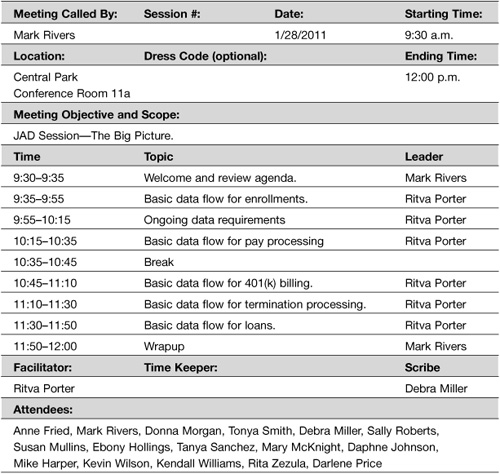
MEETING MINUTES
Meeting minutes are a record of what took place during a meeting. They allow the meeting attendees to review the meeting later to look for outstanding issues and action items.
In some cases, such as stockholder and board of directors meetings, the minutes are required by law and are included in the corporate minute book.
Meeting minutes should include (Figure 3.39):
![]() The name of organization
The name of organization
![]() The name of body conducting the meeting
The name of body conducting the meeting
![]() The date, hour, and location of the meeting
The date, hour, and location of the meeting
![]() The list of those present and those absent
The list of those present and those absent
![]() A reading of previous minutes and their approval or amendment
A reading of previous minutes and their approval or amendment
![]() Unfinished business
Unfinished business
![]() New business
New business
![]() The date of the next meeting
The date of the next meeting
![]() The time of adjournment
The time of adjournment
![]() The signature of the recorder
The signature of the recorder
Corporate Minutes
All corporations must document the minutes of shareholder and board of directors meetings.
In many states, the absence of proper meeting minutes may be a liability for the corporation, especially when the shareholders are also on the board of directors or there are close relationships among board members.
All corporations in the United States are required to hold annual shareholder’s meetings to elect directors. The bylaws of most corporations require the board of directors to have annual meetings.
At corporate meetings the following actions will normally be approved by the board of directors:
![]() Election of officers of the corporation
Election of officers of the corporation
![]() New business policies and plans
New business policies and plans
![]() Creation of committees and assignments
Creation of committees and assignments
![]() Issuing and selling stock
Issuing and selling stock
![]() Approval of the sale, transfer, lease, or exchange of any corporate property or assets
Approval of the sale, transfer, lease, or exchange of any corporate property or assets
![]() Approval of mergers and reorganizations
Approval of mergers and reorganizations
![]() Adoption of a pension, profit-sharing, or other employee benefit plans and stock option plans
Adoption of a pension, profit-sharing, or other employee benefit plans and stock option plans
![]() Approval of corporate borrowing and loans
Approval of corporate borrowing and loans
![]() Entry into joint ventures
Entry into joint ventures
![]() Designation of corporate bank accounts and authorized signatures
Designation of corporate bank accounts and authorized signatures
![]() Changing an officer’s compensation
Changing an officer’s compensation
![]() Entry into major contractual agreements
Entry into major contractual agreements
Corporate Resolutions
Formal resolutions may be made in one of these forms:
![]() WHEREAS it is necessary to …; and
WHEREAS it is necessary to …; and
![]() WHEREAS conditions are such that …; and
WHEREAS conditions are such that …; and
![]() Therefore be it
Therefore be it
![]() RESOLVED, That …; and be it
RESOLVED, That …; and be it
![]() RESOLVED further, That …
RESOLVED further, That …
Note that the word whereas is in caps with no comma following it; the first word after it is not capitalized unless it is a proper name.
The word resolved is also set in caps but is followed by a comma and a capital letter.
Minutes of Meeting of
the Historical Society of the University of Texas
Hotel Driscoll, Austin, Texas
May 1, 2012
At the meeting of the Historical Society of the University of Texas at Austin, some 100 charter members being present, the Society was called to order at 1:05 p.m. by Mr. John R. Combs, chairperson, who requested Mr. Warren T. Scaggs to serve as temporary secretary.
Mr. Combs dispensed with the reading of the minutes of the last meeting because a copy had been previously distributed to all members.
A communication from the National Historical Society, read and accepted by the Society, dealt with the planting of redbud trees throughout America.
A communication from Miss Harriet Allen of New York City asked that the Society refrain from its normal pattern of conducting spring tours throughout the State of Texas. Several members, after the reading, expressed disagreement with the views given by Miss Allen.
There was no unfinished business.
New business was the election of officers for the remaining current year. The following nominations were announced by Mr. Warren T. Scaggs, chairperson of the Nominating Committee:
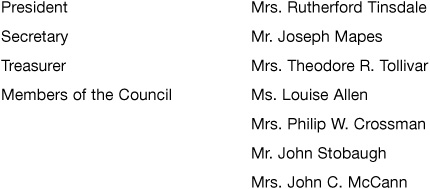
After an unanswered call for nominations from the floor, it was moved by Mrs. William R. Metcalfe that the secretary cast one ballot for officers nominated. The motion was seconded and carried, and the officers were declared elected.
The next meeting of the Historical Society of the University of Texas at Austin will be held on June 11 at the Hotel Driscoll in Austin, Texas, at 1:00 p.m.
After congratulations to the newly elected officers by the chairperson, the Society adjourned at 3:25 p.m.
Warren T. Scaggs
Temporary Secretary
MEMORANDUM
An office memorandum or memo is often used to communicate with the employees of a company (Figure 3.40).
Most memos are sent using email; however, some types of communication are not appropriate for email and should instead be printed on paper and distributed.
Example: Confidential information or information that should not be forwarded
Memos that are directed to individuals should be printed and signed. If copies are sent to other parties, a notation to that effect should be made at the lower left corner of the form.
If a memo is confidential, it should be printed and enclosed in an envelope.
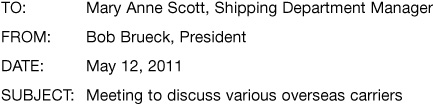
A meeting has been scheduled for Tuesday, May 12, in my office to discuss with several carrier representatives suggested methods and costs to deliver our products to international markets. Your attendance is requested.
Distribution:
Tom Alberton
Martha Reeves
MISSION STATEMENTS
A mission statement explains an organization’s purpose, function, and reason for existing. A mission statement motivates employees, customers, and stockholders.
A mission statement guides decision making throughout the organization. Mission statements are often included in annual reports, company brochures, and Web sites, and they may also be printed and framed.
When writing a mission statement, consider the following tips (Figure 3.41):
![]() Include a statement of purpose.
Include a statement of purpose.
![]() Include a description of the organization’s business or principal activities.
Include a description of the organization’s business or principal activities.
![]() Include acknowledgment of all stakeholders.
Include acknowledgment of all stakeholders.
![]() Optionally include the organization’s goals and how they can be measured.
Optionally include the organization’s goals and how they can be measured.
![]() Optionally include the organization’s values and establish a sense of identity.
Optionally include the organization’s values and establish a sense of identity.
When brainstorming and writing a mission statement, ask and answer the following questions:
![]() Why was the organization created?
Why was the organization created?
![]() Who are the stakeholders?
Who are the stakeholders?
![]() What services does the organization provide?
What services does the organization provide?
![]() What identity do you want to project for the organization’s products or services?
What identity do you want to project for the organization’s products or services?
![]() What do you want to communicate to the community?
What do you want to communicate to the community?
![]() What does the future look like for the organization?
What does the future look like for the organization?
![]() What organizational values are needed to achieve?
What organizational values are needed to achieve?
PROJECT BLOOM MISSION STATEMENT
To promote the recognition, appreciation, and development of the human resources team through direct involvement, exciting communications, and sharing of innovative ideas, which result in the fullest appreciation of the diversity of the team.
NEWSLETTERS
Corporate newsletters are written to publicize news about a company or department for reading by employees or customers. Newsletters can be distributed on paper, sent via email, or posted on a Web site (Figure 3.42).
Regardless of whether they are paper or electronic, corporate newsletters usually involve a front page, inside articles, and announcements on the back page.
![]() Front page news focuses on achievements, success stories, or changes that affect the audience.
Front page news focuses on achievements, success stories, or changes that affect the audience.
Example: a new contract, completion of a project, opening of a new office, launch of a new product, hiring of a new executive
![]() Inside articles:
Inside articles:
![]() Usually include departmental news that lets readers know what various parts of the company are doing.
Usually include departmental news that lets readers know what various parts of the company are doing.
![]() Focus on departmental achievements and information about specific projects.
Focus on departmental achievements and information about specific projects.
![]() Often introduce newly hired employees to the rest of the company.
Often introduce newly hired employees to the rest of the company.
![]() Can also highlight personal achievements of individual employees.
Can also highlight personal achievements of individual employees.
![]() Company updates are often included to communicate information about policies and procedures, make announcements about new equipment, and tell about training opportunities.
Company updates are often included to communicate information about policies and procedures, make announcements about new equipment, and tell about training opportunities.
![]() Employee news articles often highlight employment anniversaries with the company.
Employee news articles often highlight employment anniversaries with the company.
![]() Calendar items list company-wide events, such as parties, quarterly or annual meetings, and training events.
Calendar items list company-wide events, such as parties, quarterly or annual meetings, and training events.
![]() Employee announcements may list job openings, transfers, promotions, and other similar events.
Employee announcements may list job openings, transfers, promotions, and other similar events.
![]() Filler material is used when space is available, including art, cartoons, or humorous items.
Filler material is used when space is available, including art, cartoons, or humorous items.
Newsletter content depends on whether the audience consists of the entire company, a single department, and whether customers will see it. Some companies publish newsletters that are distributed exclusively to customers, usually via email.
Newsletters for a customer audience should include:
![]() Information about new products and services
Information about new products and services
![]() Helpful tips of interest to customers
Helpful tips of interest to customers
![]() Calendar items of importance to customers
Calendar items of importance to customers
![]() Information about major promotions involving employees who work directly with customers
Information about major promotions involving employees who work directly with customers
Newsletters are more visually appealing if they include photographs.
Newsletter Articles
Consider the following guidelines when writing a newsletter article (Figure 3.43):
![]() Develop a title for the article that will accurately convey the topic or theme.
Develop a title for the article that will accurately convey the topic or theme.
![]() Use a title that arouses curiosity.
Use a title that arouses curiosity.
![]() Use photographs that illustrate the story.
Use photographs that illustrate the story.
![]() Optionally, write an opening story summary that can be set apart in bold and included at the beginning of the article or in a sidebar.
Optionally, write an opening story summary that can be set apart in bold and included at the beginning of the article or in a sidebar.
![]() The lead sentence should introduce the topic, engage the reader, and focus on the reader’s point of view.
The lead sentence should introduce the topic, engage the reader, and focus on the reader’s point of view.
![]() The body of the article should include relevant background and history, explain the implications of the topic, provide specific examples, and make suggestions.
The body of the article should include relevant background and history, explain the implications of the topic, provide specific examples, and make suggestions.
![]() Use transitions to connect the main points of the article.
Use transitions to connect the main points of the article.
![]() The article’s conclusion should repeat the most important point and emphasize why it is important to the readers.
The article’s conclusion should repeat the most important point and emphasize why it is important to the readers.
![]() Use appropriate language for the audience.
Use appropriate language for the audience.
![]() Avoid using jargon and clichés.
Avoid using jargon and clichés.
![]() Avoid complicated sentence constructions and wordiness.
Avoid complicated sentence constructions and wordiness.
![]() Keep paragraphs short and focused.
Keep paragraphs short and focused.
![]() Use quotes and testimonials when appropriate.
Use quotes and testimonials when appropriate.
Figure 3.43 Newsletter Article
WHAT DO YOU HAVE TO LOSE?
Have you noticed something missing from the 11th floor? Like 91 pounds?
That’s how much the participants of the “What Do You Have to Lose” challenge lost all together. We had three teams of five people, and the team that had the highest percentage of weight loss at the end of the challenge won. The challenge kicked off on July 10 and wrapped up on September 7. In addition to losing 91 pounds, some participants brought their blood pressure down to a healthier level, others started an exercise program, and some replaced their daily cokes and coffees with 64 ounces of water.
Congratulations to the winners, The Fabulous Five (Donna Gilbert, Ken Willingham, Sterling Mabry, Cathy Price, and Darlene Warren). Together they had a 21% weight loss. The winners each received a $110 Visa Gift Card.
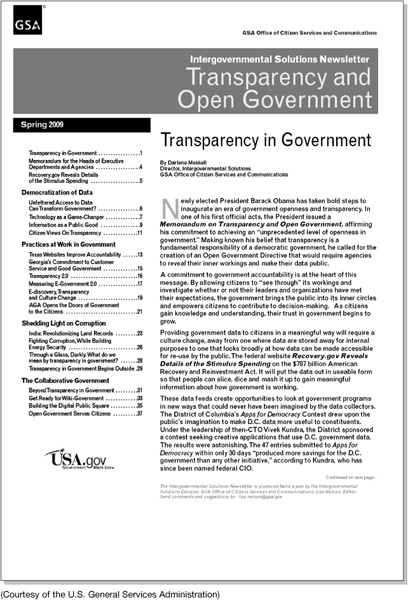
NOTICES
Notices highlight information that readers must understand to avoid mistakes, injuries, or damage to equipment. Notices are often included in user and training manuals.
The most common types of notices are:
![]() Notes—to serve as reminders or to avoid problems or mistakes (Figure 3.44)
Notes—to serve as reminders or to avoid problems or mistakes (Figure 3.44)
![]() Tips—to provide useful troubleshooting or time-saving information (Figure 3.45).
Tips—to provide useful troubleshooting or time-saving information (Figure 3.45).
![]() Warnings—about things that can cause major problems or an injury (Figure 3.46)
Warnings—about things that can cause major problems or an injury (Figure 3.46)
![]() Cautions—about things that can result in damage to equipment or data loss (Figure 3.47)
Cautions—about things that can result in damage to equipment or data loss (Figure 3.47)
![]() Danger—about the possibility of serious or fatal injuries (Figure 3.48) Notices should not only provide warnings, they should also explain the consequences for failure to abide by the advice offered in the notice.
Danger—about the possibility of serious or fatal injuries (Figure 3.48) Notices should not only provide warnings, they should also explain the consequences for failure to abide by the advice offered in the notice.
Notices are formatted differently from the rest of the text in a document. They are placed within the text when needed. Caution and danger notices are placed before the content to which they apply. Special icons are sometimes used to emphasize a notice.
Notes are usually set apart in their own paragraph with the word Note in bold followed by a colon.
![]() Skip a line above and below the note and single space the note.
Skip a line above and below the note and single space the note.
![]() Additional lines in the note should align with the word Note.
Additional lines in the note should align with the word Note.
COBRA Overage
A COBRA overage process was put in place to keep the benefits plan in compliance with IRS guidelines. When COBRA overage processing runs on Sunday and Wednesday night, it evaluates all employees’ benefits and their covered dependents.
When a dependent reaches his or her 23rd birthday (without the disabled indicator checked), the system automatically drops the dependent from any medical and/or dental coverage.
Note: Home Office changes the disabled indicator in the database once an dependent is approved per plan guidelines.
Tips should be formatted like notes with the word Tip in bold and followed by a colon.
With the exceptions of the employee’s retirement or eligibility for long-term disability (LTD), domestic partners are not eligible for COBRA independently of the employee. Events where COBRA should not be offered to a domestic partner include termination of the domestic partner relationship and death of the employee. The domestic partner coverage is terminated due to the employee’s retirement or eligibility for the LTD health care plan, at which time the domestic partner will be given the option to elect COBRA continuation for a period of 18 months.
Tip: If an employee terminates and has domestic partner coverage under domestic partner medical, dental, or vision, the COBRA forms generated do not include COBRA rates for the domestic partner. To ensure that the employee is offered COBRA for the domestic partner, write the domestic partner’s name, Social Security Number and date of birth on the COBRA form in the “Eligible Participants” section.
Warning notices should be formatted with the word Warning written in italics with approximately a half-inch of tab space separating the word from the message.
![]() The text of the message should use the regular body font with no italics or bold.
The text of the message should use the regular body font with no italics or bold.
![]() Skip one line before and after the warning.
Skip one line before and after the warning.
The battery is one of the most important components on a vehicle today. It supplies not only the cranking amperage to start the engine, but also the initial voltage needed to run the onboard computer, ignition system, fuel injectors, lights, and all the vehicle accessories. Most of these systems require a minimum level of power to operate correctly. Having a good battery is absolutely essential for reliable vehicle starting and operation.
Warning: Be careful when handling batteries due to corrosive battery acid that may leak from the battery and damage your skin or eyes. Always wear gloves and eye protection.
Caution notices are formatted with the word Caution in bold and followed by a colon.
![]() Caution should appear on a line by itself.
Caution should appear on a line by itself.
![]() Skip one line before and after the caution notice.
Skip one line before and after the caution notice.
![]() The text for the message is single-spaced and is aligned with the word Caution.
The text for the message is single-spaced and is aligned with the word Caution.
Multimedia is commonly defined as combining multiple forms of media such as audio, graphics, text, and video. Together, we will explore the multimedia control panel on your computer and find out how you can customize the features to enhance classroom presentations.
Caution:
Although we feel that it is important to show you how to control your settings, we recommend that you not make any changes to the system at this time. This is a multimedia course. It could be affected by any changes you make.
Danger notices should be formatted with the word DANGER in all caps, bold, and followed by a colon.
![]() Align the word DANGER with the normal text in the document.
Align the word DANGER with the normal text in the document.
![]() The rest of the text should be indented and aligned approximately 10 spaces from the left margin.
The rest of the text should be indented and aligned approximately 10 spaces from the left margin.
![]() Add a graphic box around the notice.
Add a graphic box around the notice.
It is a simple process to change wall switches around your home. You’ll need a screwdriver, a replacement switch kit, a neon tester, and electrical tape.
DANGER: Always shut off the power before beginning any electrical repair. Trip the breaker for the circuit that you will be working on. Use a neon tester on the outlet to be sure the power is off. If there is any doubt, trip the main breaker or remove the fuse and shut off power to entire house. Failure to follow these safety precautions may result in serious electrical shock, injury, or death.
PERMISSION LETTER
A permission letter is written to grant authority to someone for a specific purpose. Approval letters and authorization letters are similar.
When writing a permission letter, consider the following tips (Figures 3.49–3.50):
![]() Begin the letter by stating what permission is being granted and to whom it is being given.
Begin the letter by stating what permission is being granted and to whom it is being given.
![]() State the reasons for granting permission.
State the reasons for granting permission.
![]() Indicate the next steps the person is authorized to take.
Indicate the next steps the person is authorized to take.
![]() State any dates when the permission is effective, date of a specific event, and date the permission will expire.
State any dates when the permission is effective, date of a specific event, and date the permission will expire.
![]() Include any other specific information regarding use of the permission.
Include any other specific information regarding use of the permission.
![]() Include any special stipulations or guidelines that are required.
Include any special stipulations or guidelines that are required.
![]() Outline any responsibilities.
Outline any responsibilities.
Permission letters are typically written to:
![]() Approve a request.
Approve a request.
![]() Approve a vacation or leave of absence.
Approve a vacation or leave of absence.
![]() Approve the use of facilities.
Approve the use of facilities.
![]() Give permission to be photographed as a model.
Give permission to be photographed as a model.
![]() Approve the use of a company vehicle.
Approve the use of a company vehicle.
![]() Authorize the use of copyrighted material.
Authorize the use of copyrighted material.
![]() Grant permission to attend a conference or training session.
Grant permission to attend a conference or training session.
![]() Authorize medical treatment.
Authorize medical treatment.
![]() Authorize work on a project.
Authorize work on a project.
![]() Delegate authority.
Delegate authority.
![]() Delegate a special project.
Delegate a special project.
![]() Authorize research.
Authorize research.
Figure 3.49 Permission Letter Granting Permission
PHOTO IMAGE GRANT OF RIGHTS AND RELEASE
In consideration of the opportunity to have my image published and other good and valuable consideration, the receipt and sufficiency of which is hereby acknowledged, the undersigned (“Releasor”) hereby grants XYZ Corporation, its affiliates and their permittees (collectively, “Releasees”) the following rights with respect to the use of the Releasor’s image in the photographs taken on August 25, 2012 described as follows: XYZ Training Photos.
1. To alter and edit Releasor’s image without limitation.
2. To use and publish Releasor’s image and, in conjunction with it, Releasor’s name and biographical information, in any medium, whether now or hereafter existing, including without limitation, any online service or Web site, and for any purpose, including, without limitation, promotional, advertising and marketing purposes.
With regard to these rights, Releasor releases and discharges Releasees and each of them from any and all claims and demands arising out of or in connection with the use of such photograph(s), the images therein (whether altered or unaltered) and Releasor’s name and biographical information, including, without limitation, any claim for defamation, misappropriation, right of publicity, false light, invasion of privacy and copyright infringement.
The Photo Image Grant of Rights and Release constitutes an Agreement between Releasor and XYZ Corporation and contains the entire understanding between the parties. It cannot be modified except by written agreement signed by both parties and shall be governed and construed in accordance with the laws of the State of Georgia.
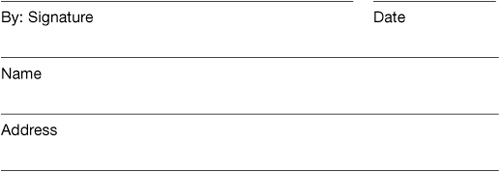
Figure 3.50 Permission Letter Requesting Permission
March 21, 2012
Communication Enterprises
3211 West Peachtree Street
Dunwoody, GA 32311
Dylan Wilson
Atlanta Community College
1311 West Northfield Drive
Decatur, GA 30133
Dear Mr. Wilson:
This letter confirms our recent telephone conversation regarding the use of a transcript of your Communications 101 course lecture on media responsibility in the June issue of our corporate newsletter.
I am responsible for editing the newsletter, and recently I heard you speak at a Technical Communications Association meeting on this subject. After speaking with you, I now know this talk is part of your regular course lectures at Atlanta Community College.
Our corporate newsletter is distributed to approximately 30,000 employees. It is an internal-only publication.
Please indicate your approval of this permission by signing this letter where indicated below and returning it to me as soon as possible. I have enclosed a self-addressed stamped envelope for that purpose.
Thank you very much for agreeing to let us publish your lecture.
Sincerely,![]()
Al Gordon
Communications Manager
Permission granted for the use requested above
![]()