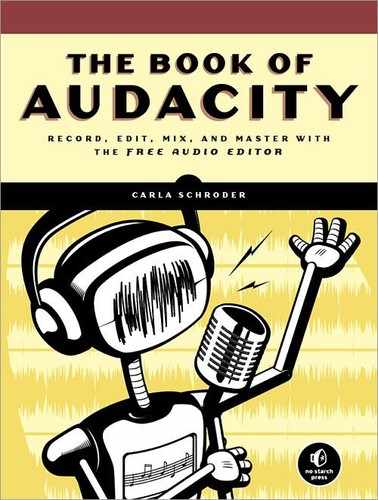There are two types of Audacity plug-ins that work in Linux:, LADSPA and Nyquist.
There are several specialized Linux distributions for multimedia production, such as 64 Studio, dyne:bolic, Planet CCRMA (which is a special set of packages for Fedora and CentOS), and Ubuntu Studio. There are two ways to install LADSPA plug-ins. One way is to use your Linux package manager. 64 Studio includes a bundle of more than 300 plug-ins. Debian and Ubuntu break them out into separate packages. Here are some of the LADSPA plug-in packages in Debian and Ubuntu:
blepvco (LADSPA anti-aliased, minBLEP-based, hard-sync-capable oscillator plug-ins)
blop (Band-limited wavetable-based oscillator plug-ins for LADSPA hosts)
caps (C* Audio Plugin Suite)
cmt (Computer Music Toolkit LADSPA plug-in collection)
ladspa-sdk (useful LADPSA tools for users and developers)
swh-plugins (Steve Harris’s LADSPA plug-ins)
tap-plugins (Tom’s Audio Processing LADSPA plug-ins)
vamp-examples (audio analysis plug-ins)
Look in the Sound section of the download repositories to find
these. Install them via your favorite graphical package manager, or
use a command-line tool like aptitude, for example aptitude install blepvco, or whatever
package name you want.
Here are some of the plug-in packages in Planet CCRMA:
ladspa-blop-plugins (Band-limited wavetable-based oscillator plug-ins for LADSPA hosts)
ladspa-swh-plugins (Steve Harris’s LADSPA plug-ins)
ladspa-cmt-plugins (Computer Music Toolkit LADSPA plug-in collection)
ladspa-mcp-plugins (by Fons Adriaensen; currently contains a phaser, a chorus, and a moog vcf (voltage controlled filter))
ladspa-fil-plugins (four-band parametric equalizer)
ladspa-rev-plugins (reverb based on gverb, plus new features)
ladspa-tap-plugins (Tom’s Audio Processing LADSPA plug-in)
ladspa-vco-plugins (anti-aliased dirac pulse oscillator)
ladspa, ladspa-devel (useful LADPSA tools for users and developers)
Fedora has a graphical package manager, or you can run yum from the command line, as in yum install ladspa-blop-plugins.
You can also install individual plug-ins by simply copying them either to /usr/lib/ladspa/, which makes them accessible to all users on your system, or to your personal home directory, such as /home/carla/.ladspa, which means they will be available only to you. All LADSPA plug-ins have an .so extension, for example gong_1424.so.
LADSPA stands for Linux Audio Developer’s Simple Plugin API. This is a framework for writing universal plug-ins that work in any Linux audio application by giving application developers a common, simple, well-documented application programming interface (API) to support. As a result, a large number of Linux audio applications support LADSPA plug-ins: Audacity, Ardour, ReZound, Rosegarden, GNU Sound, and many others.
There are several popular LADSPA plug-in projects:
Steve Harris’s plug-ins (http://www.plugin.org.uk/ladspa-swh/docs/ladspa-swh.html)
Tom’s Audio Processing plug-ins (TAP) (http://www.tap-plugins.sourceforge.net/)
CAPS, the C* Audio Plugin Suite (http://www.quitte.de/dsp/caps.html)
Computer Music Toolkit (CMT) (http://www.ladspa.org/cmt/)
Naturally this list shows just a few; there are many more.
LADSPA Version 2 (LV2) is the successor to LADSPA. It is more extensible and more flexible. The Linux version of Audacity supports LV2 as of version 1.3.6. Visit http://www.lv2plug.in/ to get current information on LV2 plug-ins, such as Steve Harris’s LV2 plug-ins (http://www.plugin.org.uk/lv2/) and other active LV2 projects.
You can get detailed information on individual LADSPA plug-ins
by installing the ladspa-sdk package. This is the
package you need to learn to write your own LADSPA plug-ins, and it
also includes some useful commands for getting information about
plug-ins. listplugins shows all
your installed plug-ins, as this snippet demonstrates:
$ listplugins
/usr/lib/ladspa/sine.so:
Sine Oscillator (Freq:audio, Amp:audio) (1044/sine_faaa)
Sine Oscillator (Freq:audio, Amp:control) (1045/sine_faac)
Sine Oscillator (Freq:control, Amp:audio) (1046/sine_fcaa)
Sine Oscillator (Freq:control, Amp:control) (1047/sine_fcac)
/usr/lib/ladspa/noise.so:
White Noise Source (1050/noise_white)
/usr/lib/ladspa/triangle_1649.so:
Bandlimited Variable Slope Triangle Oscillator (FASA) (1649/triangle_fasa_oa)analyseplugin gives detailed
information on individual plug-ins, as in this abbreviated
example:
$ analyseplugin gong_1424.so Plugin Name: "Gong model" Plugin Label: "gong" Plugin Unique ID: 1424 Maker: "Steve Harris <[email protected]>" Copyright: "GPL" Must Run Real-Time: No Has activate() Function: Yes Has deativate() Function: No Has run_adding() Function: Yes Environment: Normal or Hard Real-Time
Nyquist plug-ins also work on Linux and have an .ny extension. You can download some from the Audacity site (http://www.audacity.sourceforge.net/download/nyquistplugins), and a web search will find hundreds more. Install these by copying them to /usr/share/audacity/plug-ins/ for systemwide usage or to $HOME/.audacity-files/plug-ins to keep them all to yourself. The Nyquist programming language (http://www.audacity.sourceforge.net/help/nyquist) is freely available and open source, so you can write and distribute your own Nyquist plug-ins to your heart’s content.