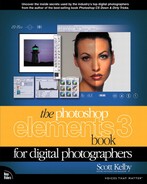Read this First, Before Something Bad Happens
I had no intentions of writing this book
(Actually, I mean the book that led to this book. Here’s the story.) So here it was, about four weeks before I would be flying up to New York City to teach a one-day seminar to more than 1,200 professional Photoshop junkies. (Okay, it was more like 1,160 pros, 42 people who just wanted a paid day off from work, and one total freak who kept asking me if I’d ever been in prison. I told him unequivocally, “Not as far as you know.”)
Anyway, the seminar was just four weeks away, and there was one session that I still didn’t have an outline for. It was called “Correcting Photos from Digital Cameras” (which is dramatically better than my original working title for the class, “Die, Traditional Camera User, Die!”).
I knew what I needed to cover in the session because for the past ten years I’ve trained thousands of traditional photographers on how to use Photoshop. Most of them either have now gone digital or are in the process of going digital, and all these digital photographers generally seem to have the same type of Photoshop questions, which I’m actually thankful for, because now I can give them the answers. If they constantly asked different questions, I’d get stumped from time to time, and then I’d have to resort to “Plan B” (providing answers that sound good, but are in reality just wild-ass guesses).
So I knew what I had to cover, but I wanted to do some research first, to see if other people in the industry were addressing these questions the same way I was, or did they have a different take on them, different techniques or ideas? So I went out and bought every single book I could find about digital photography and Photoshop. I spent nearly $1.2 million. Okay, it wasn’t quite that much, but let’s just say for the next few months I would have to cut out some luxuries such as running water, trash collection, heat, etc.
I started reading through all these books, and the first thing I thought I’d look up was how they dealt with digital noise (High ISO noise, Blue channel noise, color aliasing, etc.), but as I went through them, I was amazed to find out that not one single book addressed it. Not a one. Honestly, I was shocked. I get asked this question many times at every single seminar, yet not one of these books even mentioned it. So then I started looking for how they work with 16-bit photos. Nothing. Well, one book mentioned it, but they basically said “it’s not for you—it’s for high-end pros with $15,000 cameras.” I just couldn’t believe it—I was stunned. So I kept up my search for more topics I’d been asked about again and again, with the same results.
Well, I went ahead with my New York session as planned, and by all accounts it was a big hit. I had photographer after photographer coming up to tell me, “Thank you so much—those are exactly the things I was hoping to learn.” That’s when I realized that there’s a book missing—a book for people who already know how to shoot, they even know what they want to do in Photoshop; they just need somebody to show them how to do it. Somebody to show them how to deal with the special challenges (and amazing opportunities) of using digital photos with Photoshop. I was so excited, because I knew in my heart I could write that book.
So now I had intentions
The day after the seminar I flew home and immediately called my editor at New Riders and I said, “I know what I want my next book to be—a Photoshop book for digital photographers.” There was a long uncomfortable pause, and then he politely said, “Really, a digital photography book, huh?” It was clear he wasn’t nearly as excited about this concept as I was (and that’s being kind). He finally said, “Ya know, there are already plenty of digital photography books out there,” and I agreed with him, because I just about went broke buying them all. So now I had to convince my editor that not only was this a good idea, but that it was such a good idea that he should put our other book projects on hold so I could write this book, of which there are (as he put it), “already plenty of digital photography books out there.”
Here’s what I told my editor what would be different about my digital photography book:
(1) It’s not a digital photography book; it’s a Photoshop book. There’d be no discussion of film (gasp!), f-stops, lenses, or how to frame a photo. If they don’t already know how to shoot, this book just won’t be for them. (Note: Editors hate it when you start listing the people the book won’t be appropriate for. They want to hear, “It’s perfect for everybody! From grandma right up to White House press photographers,” but sadly, this book just isn’t.)
(2) I would skip the “Here’s What a Digital Camera Is” section and the “Here’s Which Printer to Buy” section, because they were in all those other books that I bought. Instead, I’d start the book at the moment the photo comes into Photoshop from the camera.
(3) It would work the way digital photographers really work—in the order they work—starting with sorting and categorizing photos from the shoot, dealing with common digital photography problems, color correcting the photos, selecting areas to work, retouching critical areas, adding photographic special effects, sharpening their photos, and then preparing the photo to be output to a print.
(4) It wouldn’t be another Photoshop book that focuses on explaining every aspect of every dialog box. No sirree—instead, this book would do something different—it would show them how to do it! This is what makes it different. It would show photographers step-by-step how to do all those things they keep asking at my seminars, sending me e-mails about, and posting questions about in our forums—it would “show them how to do it!”
For example, I told my editor that about every Photoshop book out there includes info on the Unsharp Mask filter. They all talk about what the Amount, Radius, and Threshold sliders do, and how those settings affect the pixels. They all do that. But you know what they generally don’t do? They don’t give you any actual settings to use! Usually, not even a starting point. Some provide “numerical ranges to work within,” but basically they explain how the filter works, and then leave it up to you to develop your own settings. I told him I wouldn’t do that. I would flat-out give them some great Unsharp Mask filter settings—the same settings used by many professionals, even though I know some highfalutin Photoshop expert might take issue with them. I would come out and say, “Hey, use this setting when sharpening people. Use this setting to correct slightly out-of-focus photos. Use this setting on landscapes, etc.” I give students in my live seminars these settings, why shouldn’t I share them in my book? He agreed. I also told him that sharpening is much more than just using the Unsharp Mask filter, and it’s much more important to photographers than the three or four pages every other book dedicates to it. I wanted to do an entire chapter showing all the different sharpening techniques, step-by-step, giving different solutions for different sharpening challenges.
I told him about the File Browser, and how there’s so much to it, it’s just about a separate program unto itself, yet nobody’s really covering the things photographers are telling me they need to know—like automatically renaming their digital camera photos with names that make sense. Other books mention that you can do that in the File Browser—I want to be the guy that “shows them how to do it!” I want a whole chapter just on the File Browser.
He was starting to come on board with the idea. What he didn’t want was the same thing I didn’t want—another digital photography book that rehashes what every other digital photography and Photoshop book has already done. Well, he went with the idea, and thanks to him, you’re holding the second version of the book that I am so genuinely excited to be able to bring you. But the way the book was developed beyond that took it further than I had planned.
How the book was developed
When my editor gave me the final approval (it was more like, “Okay, but this better be good or we’ll both be greeting people by saying, ‘Would you like to try one of our Extra Value Meals today?’”), I sat down with two of the industry’s top digital photographers—commercial product photographer Jim DiVitale and fashion photographer Kevin Ames—to get their input on the book. These two guys are amazing—they both split their time between shooting for some of the world’s largest corporations, and teaching other professional digital photographers how to pull off Photoshop miracles at events such as PhotoshopWorld, PPA/PEI’s Digital Conference, and a host of other events around the world. We spent hours hammering out which techniques would have to be included in the book, and I can’t tell you how helpful and insightful their input was, and this book is far better than it would have been thanks to their contributions.
New and improved (with the same great taste!)
When we first released The Photoshop Book for Digital Photographers it became a huge hit overnight, and became not only the best-selling Photoshop book, not only the best-selling digital photography book, but one of the top selling of all computer books on Amazon.com, and it has ranked as high as #12 of ALL books on Amazon.com. Pretty freaky!
In short—the concept worked, and that’s why I knew I had to do a special version of the book for Photoshop Elements users because Elements was designed from the beginning as a tool for digital photography. Best of all, I learned a lot from writing that original book, and I’ve learned a lot of new techniques since I wrote it; and you’re getting the benefit of both in this new version of the book just for Elements users.
This version has a secret weapon
Although Elements does offer some cool digital photography features that Photoshop CS doesn’t even offer, obviously there are plenty of features that Photoshop CS has that Photoshop Elements 3 still doesn’t have (things like Layer Masking, Channel Mixer, etc.). But here’s the cool part: The single thing that I’m most proud of in this Elements book is that I’ve been able to figure out workarounds, cheats, and some fairly ingenious ways to replicate some of those Photoshop features from right within Elements. In some cases, it may take a few more steps to get there than it does in Photoshop CS, but son-of-a-gun, the result looks pretty darn close, and you’ll be the only one who’ll know the effect was created in Elements, not in Photoshop CS. This will test how good you are at keeping secrets.
So what’s not in this book?
There are some things I intentionally didn’t put in this book. Like punctuation marks (kidding). No, seriously, I tried not to put things in this book that are already in every other Photoshop book out there. For example, I don’t have a chapter on the Layers palette, or a chapter on the painting tools, or a chapter showing how each of Elements’ 102 filters looks when it’s applied to the same photograph. I also didn’t include a chapter on printing to your color inkjet because (a) every Photoshop book does that, and (b) every printer uses different printer driver software, and if I showed an Epson color inkjet workflow, you can bet you’d have an HP or a Canon printer (or vice versa) and then you’d just get mad at me.
Is this book for you?
I can’t tell you that for sure, so let’s take a simple yet amazingly accurate test that will determine without a doubt if this book is for you.
Please answer the following questions:
(1) Do you now, or will you soon have a digital camera?
(2) Do you now, or will you soon have Photoshop Elements?
(3) Do you now, or will you soon have $34.99 (the retail price of this book)?
Scoring: If you answered “Yes” to question #3 then yes, this book is for you. If you answered yes to questions 1, or 2, that certainly is a good indicator, too.
Is this book for Windows users, Mac users, or both?
It’s really just for Windows users, which is sad because the previous version of this book was for both Mac and PC, but this one just couldn’t be. Here’s why: When Adobe created Elements 3, they left quite a few major (and minor) features out of the Mac version. In fact, the entire Organizer (which is one of the most compelling features of Elements 3) isn’t in the Mac version at all. When I looked at how much the two versions differed (feature wise, interface wise, etc.), I realized I had to make a decision. I could either make a really confusing, disjointed, book that lamely attempted to cover both versions, or I could make a kick-ass version that only covered the PC side and be able to add more pages and more content. The fact that the overwhelming majority of existing Elements users are PC-based made the decision a bit easier, but I’m still disappointed that I couldn’t do both. So, will the book work at all for Mac users? Yup. Just completely skip Chapter 2 (the Organizer chapter), and every time you see the keyboard shortcut “Alt,” as a Mac user you press the Option key. When you see the shortcut “Control,” just press the Mac’s Command key, and when you see me say “hit Backspace,” it’s just the Mac’s Delete key. Knowing that, you’ll still run into a feature here and there that you just don’t have, and sometimes an item is under a different menu, but some stuff will still be the same.
How should you use this book?
You can treat this as a “jump-in-anywhere” book because I didn’t write it as a “build-on-what-you-learned-in-Chapter-1” type of book. For example, if you just bought this book, and you want to learn how to whiten someone’s teeth for a portrait you’re retouching, you can just turn to that technique, and you’ll be able to follow along and do it immediately. That’s because I spell everything out. Don’t let that throw you if you’ve been using Elements since version 1; I had to do it because although some of the people who will buy this book are talented traditional photographers, since they’re just now “going digital,” they may not know anything about Elements. I didn’t want to leave them out, or make it hard for them, so I really spell things out like “Go under the Image menu, under Adjust Color, and choose Levels” rather than just writing “Open Levels.” However, I did put the chapters in an order that follows a typical correction, editing, and retouching process; so you might find it useful to start with Chapter 1 and move your way through the book in sequence.
The important thing is that wherever you start, have fun with it, and even more importantly, tell your friends about it so I can recoup the $1.2 million I spent on all those digital photography books. Also, although the official name of the software is Adobe Photoshop Elements 3.0, just to keep things short and simple I usually refer to it as just “Elements 3” in the book.
Wait, one more thing! You can download the photos used in the book
Another thing I wanted to do was to feature beautiful photographic images throughout the book. I was able to convince some of my very favorite photographers to lend some of their work for the book (learn more about them on the contributing photographers pages in the back of this book). I also asked what I feel is today’s best high-quality royalty-free stock provider, Brand X Pictures (www.brandxpictures.com), to lend some of their wonderful images for the book, and they graciously agreed. I couldn’t be more delighted with their breadth of imagery and their wonderful photography that goes far beyond the standard “businessman-shaking-hands” stock photos that permeate the rest of the market. They’re really doing something special in royalty-free stock and I’m indebted to them for their generosity.
Thanks to these photographers and Brand X Pictures, most of the photos used in this book are available for you to download from the book’s companion website at www.scottkelbybooks.com/elements3photos.html. Of course, the whole idea is that you’d use these techniques on your own photos, but if you want to practice on these, I won’t tell anybody. Okay, now turn the page and get to work!