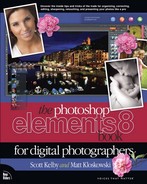The Quick Q & A You’re Going to Wish You Read First
Q. So why am I going to wish I read this first?
A. Because there’s a bunch of important stuff found only in here (like where to download the practice files so you can follow along), and if you skip this short Q&A, you’ll keep saying things to yourself like, “I wish they had made these photos available for download” or “I wonder if there’s a website where I can download these photos?” and stuff like that. But there’s more here than that—in fact, this whole section is just to help you get the most out of the book. So, take two minutes and give it a quick read.
Q. Is Matt new to this book?
A. Actually, this is the third edition of the book with Matt as my co-author, and I’m thrilled to have him on board (mostly because I gave him all the hard stuff. Okay, that’s not the real reason. Just a perk). Matt’s one of the leading experts on Elements, was a featured columnist for the Adobe Photoshop Elements Techniques newsletter, and along with his online Elements classes, articles, and well…he’s “the man” when it comes to Elements 8 (by the way, throughout the book, we just call it “Elements” most of the time—it’s just shorter). So, I asked (read as: begged) him to be my co-author, and the book is far better because of his involvement.
Q. How did you split things up?
A. I (Scott) wrote the chapters on Camera Raw, printing, photographic special effects, sharpening, resizing and cropping, and the special workflow tutorial at the end of the printing chapter. Matt provided the chapters on organizing, color correction, image problems, selections, retouching, removing unwanted objects, and showing your work (including using the Create functions).
Q. Is this book for Windows users, Mac users, or both?
A. Until now, Adobe hadn’t released a version of Elements for the Mac since Elements 6 (Elements 7 was only available on the Windows platform), but Elements 8 is available for both Windows and Macintosh (wild cheers ensue), and the two versions are nearly identical. However, there are three keys on the Mac keyboard that have different names from the same keys on a PC keyboard, but don’t worry, we give you both the Windows and Mac shortcuts every time we mention a shortcut (which we do a lot).
Q. I noticed you said “nearly identical.” What exactly do you mean by “nearly?”
A. Well, here’s the thing: the Editor in Photoshop Elements 8 is the same on both platforms, but the Organizer (where we sort and organize our images) is different. In Windows, it’s the latest version of the Elements Organizer—the same one you may be used to if you’ve been using Elements for a while. However, since the Macintosh version is just getting up to date with the Windows version, it uses Adobe Bridge (which is what comes with Adobe Photoshop CS4). So, we created a separate PDF chapter for the Mac Bridge and placed on the book’s companion website, and you only need to read that chapter if you have the Macintosh version of Elements 8 (instead of reading Chapter 1 on the Organizer). Otherwise, just skip it (unless you’re just really nosey).
Q. What’s the deal with the chapter intros?
A. They’re actually designed to give you a quick mental break, and honestly, they have little to do with the chapters. In fact, they have little to do with anything, but writing these off-the-wall chapter intros is kind of a tradition of mine (so don’t blame Matt—it’s not his fault), but if you’re one of those really “serious” types, you can skip them because they’ll just get on your nerves.
Q. How did you develop the original content for this book?
A. Each year, I’m fortunate enough to train literally thousands of professional digital photographers around the world at my live seminars, and although I’m doing the teaching, at every seminar I always learn something new. Photographers love to share their favorite techniques, and during the breaks between sessions or at lunch, somebody’s always showing me how they “get the job done.” It’s really an amazing way to learn. Plus, and perhaps most importantly, I hear right from their own lips the problems and challenges these photographers are facing in their own work in Elements, so I have a great insight into what photographers really want to learn next. Plus, I’m out there shooting myself, so I’m constantly dealing with my own problems in Elements and developing new ways to make my digital workflow faster, easier, and more fun. That’s because (like you) I want to spend less time sitting behind a computer screen and more time doing what I love best— shooting! So as soon as I come up with a new trick, or if I learn a slick new way of doing something, I just can’t wait to share it with other photographers. It’s a sickness, I know.
Q. So what’s not in this book?
A. We tried not to put things in this book that are already in every other Elements book out there. For example, we don’t have a chapter on the Layers palette or a chapter on the painting tools or a chapter showing how each of Elements’ 110 filters look when applied to the same photograph. We just focused on the most important, most asked-about, and most useful things for digital photographers. In short—it’s the funk and not the junk.
Q. So where are the photos and online chapter we can download?
A. You can download the photos and the special Adobe Bridge chapter just for Mac users from www.kelbytraining.com/books/elements8. Of course, the whole idea is that you’d use these techniques on your own photos, but if you want to practice on ours, we won’t tell anybody. Although Matt and I shot most of the images you’ll be downloading, I asked our friends over at iStockphoto.com to lend us some of their work, especially for the portrait retouching chapter (it’s really hard to retouch photos of people you know, and still be on speaking terms with them after the book is published). So, I’m very grateful to iStockphoto.com for lending us (you, we, etc.) their images, and I’m particularly thankful they let us (you) download low-res versions of their photos used here in the book, so you can practice on them, as well. Please visit their site—they’ve got a really unique community going on there, and it wouldn’t hurt if you gave them a great big sack of money while you’re there. At the very least, make a stock shot of a big stack of money and upload that. It might turn into an actual big stack of money.
Q. Okay, so where should I start?
A. You can treat this as a “jump-in-anywhere” book because we didn’t write it as a “build-on-what-you-learned-in-Chapter-1” type of book. For example, if you just bought this book, and you want to learn how to whiten someone’s teeth for a portrait you’re retouching, you can just turn to Chapter 7, find that technique, and you’ll be able to follow along and do it immediately. That’s because we spell everything out. So if you’re a more advanced Elements user, don’t let it throw you that we say stuff like “Go under the Image menu, under Adjust Color, and choose Levels” rather than just writing “Open Levels.” We did that so everybody could follow along no matter where they are in the Elements experience. Okay, that’s the scoop. Thanks for taking a few minutes to read this, and now it’s time to turn the page and get to work.