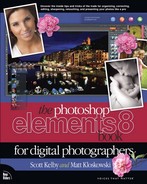Index
[ ] (Bracket keys), 94, 253, 278
/ (Forward Slash key), 101
3D Pixelate transition, 41–42
A
acne removal, 254–256
Add Media button, 398
Add Media dialog, 391, 425
Add Noise filter, 316, 355
Adjust Color Curves dialog, 176–179
Adjust Color for Skin Tone dialog, 251
Adjust Highlights slider, 177, 178
Adjust Intensity sliders, 319
Adjust Shadows slider, 177, 179
Adjust Sharpness control, 374–376
adjustment layers, 138–141
advantages of using, 138–139
color corrections with, 160–162, 235, 239
creating new, 140
how they work, 141
portrait retouching with, 262, 267
Adjustments palette, 138–141
color channel controls, 173–174
Gradient Map options, 172
Hue/Saturation controls, 164, 168–169
Levels controls, 140, 187, 200
Photo Filter controls, 167
Threshold Level slider, 152, 157
Adobe Gamma utility, 441–443
Adobe Reader program, 400
Adobe RGB color space, 440
Advanced Dialog button, 5
albums, 28–30
creating, 28, 460
deleting, 32
sharing, 433–434
Smart, 29–30
Albums palette, 28
Alignment tool, 224
all-purpose sharpening, 362
Always Optimize for Printing option, 136
Ames, Kevin, 259
Amount slider
Adjust Sharpness control, 375, 376
Camera Raw Sharpening section, 83
Correct Camera Distortion filter, 213
Quick Fix window, 143
Unsharp Mask dialog, 359, 363
Angle controls, 338, 372
Arrange button, 45
artifact removal, 299–300
Aspect Ratio pop-up menu, 106, 110
audio files, 431
Auto Color Correction command, 147
Auto corrections, Camera Raw, 73, 95
Auto Smart Fix command, 143
Auto-Analyzer, 20–21
Auto-Enhance checkbox, 243
automated processing, 125–126
Automatic Download feature, 4
automatic red-eye removal, 206–207
B
backgrounds
cropping to remove, 118
removing subjects from, 245–247
backing up photos, 6–7
Backup Catalog option, 6
barrel distortion, 212
basic sharpening, 358–364
Becker, Larry, 285
black-and-white conversions
in Camera Raw, 95–97
in Photoshop Elements, 171–175, 318–319
Blacks slider, 67–68, 71, 96, 353
blank slide option, 430
blemish removal, 252–253
blend modes, 139
blending multiple exposures, 218–224
Blue Skies effect, 168, 187–188
blur effects. See Gaussian Blur filter
blur removal options, 375
Blush slider, 251
Bracket keys ([ ]), 94, 253, 278
Bridge, Adobe, xiv, xv, 2, 432
bright areas, 198–199
Bright Eyes effect, 262
Brush Name dialog, 386
Brush Picker
Brush tool and, 93, 240, 255, 387
Clone Stamp tool and, 257, 292
Brush tool
color correction and, 167, 169–170
dodging/burning and, 192–194
double processing and, 93–94
emphasizing color using, 328–329
fill flash technique and, 201–202
portrait retouching and, 255–256, 265, 278–280
selections and, 240
sharpening process and, 367
signature brush and, 386–387
See also Smart Brush tool
burned-in edge effect, 325–327
burning and dodging method, 191–195
C
calibrating monitors, 441–449
Adobe Gamma utility for, 441–443
built-in Mac software for, 444–446
hardware method of, 447–449
Camera Calibration icon, 58
Camera Profiles, 58–59
Camera Raw, 55–97
black-and-white conversions, 95–97
Camera Profiles, 58–59
Contrast slider, 96
Crop tool, 75–77
double processing in, 91–94
Fill Light slider, 70–71
Full Screen view, 83
multiple photo editing in, 79–80
Noise Reduction section, 87
opening photos in, 56–57
Recovery slider, 66–67
Red Eye Removal tool, 88–90
saving RAW files in, 81
Sharpening section, 82–86
Straighten tool, 78
surreal edgy grungy effect, 352–353
Tint slider, 62
Vibrance slider, 72
White Balance settings, 60–63, 96
See also RAW images
cameras. See digital cameras
canvas area, 114–115
Canvas Options pop-up menu, 118
captions
entering for thumbnails, 10
finding photos using, 36
CDs, backing up photos to, 6–7
circular selections, 231–232
clipping
shadows, 68
clipping mask, 414
Clone Stamp tool
portrait retouching and, 257–258
recomposed images and, 133
unwanted object removal and, 292–296, 297–298, 303
Cloud Contrast effect, 184–185
clutter, reducing, 47–48
collages, 341–344
collections. See albums
color
converting to black-and-white, 95–97, 171–175, 318–319
emphasizing objects with, 328–329
noise reduction methods, 87, 189–190
removing from layers, 314
selecting areas by, 238–239
Color blend mode, 351
color channels, 173–174
color correction, 135–180
Color Curves for, 176–180
converting images to B&W, 171–175
cooling down photos, 166–167
digital camera images and, 148
drag-and-drop technique for, 160–162
finding neutral midtones for, 156–157
flesh tone adjustments, 163–165
Histogram palette and, 147
Levels dialog and, 148–151, 153–154, 157, 159
multiple photos and, 160–162
problem areas and, 168–170
Quick Fix mode for, 142–146
selection adjustments and, 235, 239
settings for, 136–137
steps in process of, 148–155
studio photos and, 158–159
warming up photos, 166–167
Color Curves, 176–180
Adjust Sliders, 177–179
Reset button, 178
color management, 439, 440–453
monitor calibration, 441–449
paper profiles and, 450–453
Photoshop Elements configuration, 440
Picture Package options, 392
printer configuration, 456–457
Color palette, 144
Color Picker, 149–150, 416, 430
Color Settings dialog, 136, 440
color space configuration, 440
color swatch card, 63, 158–159
ColorChecker color-swatch chart, 159
Colorize checkbox, 410
comparing photos, 43–46
steps in process of, 43–44
zooming and panning for, 45–46
Contact Book, 403
Content bin, 433
contrast
Color Curves corrections, 176–180
Contrast slider, 96, 319, 353
Convert to Black and White dialog, 318–319
Cookie Cutter tool, 111–113
cooling down photos, 166–167
Cooling Filter, 167
copyright information, 380–385
embedding into files, 384–385
watermarks and, 380–384
Copyright Status pop-up menu, 385
Correct Camera Distortion filter, 210–213
Amount slider, 213
Midpoint slider, 213
Remove Distortion slider, 212
Scale slider, 211
Vertical Perspective Slider, 210
Create Category dialog, 17
Create feature, 422–423
Create Keyword Tag dialog, 17, 49
Create Subfolder(s) pop-up menu, 2
Create tab, 422, 424
creating projects, 422–437
Create feature for, 422–423
online video about, 422
slide shows, 424–431
Web galleries, 432–437
Crop icon, 77
Crop tool, 100
Camera Raw, 75–77
canvas area added with, 114–115
custom size options, 108–110
recomposed images and, 132
rule-of-thirds cropping and, 105
standard size options, 106–107
cropping photos, 100–116
canceling crops, 102
canvas area and, 114–115
custom photo sizes and, 108–110
gang-scanned images and, 116
panorama stitching and, 321
portrait retouching and, 274
RAW images, 75–77
rule of thirds and, 103–105
shapes used for, 111–113
standard photo sizes and, 106–107
steps in process of, 100–102
straightening and, 118
Cross, Dave, 156
Curves, Color, 176–180
custom crop sizes, 108–110
Custom Name option, 3
Custom Shape Picker, 111
D
Daily Note option, 39
dark circle removal, 257–258
dark subject fixes, 200–202
Darken blend mode, 324
Darken Highlights slider, 199
date information
adding to scanned photos, 14
finding photos by, 15, 36, 38–39
sorting photos by, 13
Date View feature, 38–39
Delete Options, 3
deleting
keyword tags or albums, 32
photos from memory cards, 3
See also removing
Density slider, 167
depth-of-field effect, 247
desaturation effect, 353
Deselect command, 235
Destination Settings screen, 7
Detail palette, 145
Detail slider, 84
Difference blend mode, 156, 288
digital cameras
camera profiles, 58–59
image color correction, 148–155
lens distortion problems, 210–213
Digital Negative (DNG) format, 77, 81
digital noise
adding, 316, 317, 355
digital photos
albums of, 28–30
backing up, 6–7
color correcting, 135–180
comparing, 43–46
cropping, 100–116
emailing, 402–403
fixing image problems in, 183–224
importing, 2–5, 459
info added to, 34
mapping, 49–53
opening multiple, 160
previewing, 11–12
recomposing, 127–133
renaming, 3
saving, 5
sharpening, 357–376
showing, 379–437
sizing/resizing, 119–126
sorting, 13
stacking, 47–48
straightening, 117–118
tagging, 16–27
watermarking, 380–384
digital workflow, 459–463
Display Calibrator Assistant, 444–446
displaying photos. See showing photos
Dissolve transition effect, 398
distortion problems, 210–213
barrel distortion, 212
lens vignetting, 213
perspective distortion, 210–211
distracting object removal, 301–305
Divide Scanned Photos option, 116
DNG Profile Editor, 59
Dodge and Burn tools, 191
dodging and burning method, 191–195
double processing, 91–94
downsizing photos, 123–124
drag-and-drop color correction, 160–162
duotone effect, 350–351
duplicating layers, 368
DVDs, backing up photos to, 6–7
E
Edge Blending checkbox, 223
edge sharpening, 371–373
edge vignette effect, 347–348
edgy grungy effect, 352–353
Edit Keyword Tag dialog, 31
Edit Text dialog, 429–430
editing
adjustment layers, 141
multiple photos, 79–80
RAW images, 60–80
workflow for, 461–462
effects. See special effects
Effects palette, 382
Elements Editor
comparing photos in, 45–46
cropping photos in, 100, 106, 108, 111
email feature in, 402–403
watermark creation in, 380–384
Elliptical Marquee tool, 231, 236
emailing
digital photos, 402–403
online photo albums, 434
PDF slide shows, 401
embedded copyright information, 384–385
Emboss filter, 372, 382
Eraser tool
double processing and, 93
eyeglass reflections and, 288
Group Shot merge and, 217
scene cleanup and, 310
sharpening process and, 367
special effects and, 329, 348
Esc key, 102
EXIF data, 33
exporting keyword tags, 27
exposure adjustments, 64–69
Exposure slider, 64, 65, 96, 353
extraordinary sharpening, 365–367
Extras palette, 399
eye retouching
dark circle removal, 257–258
sparkle added to eyes, 263–265
whitening eyes, 261–262
Eyedropper tool
color correction and, 149–151, 153–154, 159
fake duotone effect and, 350
neutral midtones and, 157
sample size settings, 137
eyeglass reflections, 285–289
Eye-One Display calibration, 447–449
face-recognition feature, 24–25
facial retouching. See portrait retouching
Fade transition effect, 398
fake duotone effect, 350–351
Feather Selection dialog
color correction and, 163
portrait retouching and, 261, 267
selection techniques and, 237
vignetting and, 326
files
automatically renaming, 126
embedding copyright info into, 384–385
processing multiple, 125–126
fill flash technique, 201–202
Fill Layer dialog, 156
Fill Light slider, 70–71, 352
Film Grain filter, 354
film grain simulation effect, 354–355
filters. See specific filters by name
fine art poster layout, 404–407
fixing image problems, 183–224
bright areas, 198–199
camera lens distortion, 210–213
dark subjects, 200–202
digital noise, 189–190
focusing light, 191–195
group shots, 214–217
overexposed photos, 204–205
Photomerge Exposure feature, 218–224
red-eye removal, 206–209
shadow areas, 196–197
Smart Brush adjustments, 184–188, 202
underexposed photos, 203–204
Flashlight effect, 323
Flatten Image command, 175, 187, 316, 369, 421
Flatten Stack command, 48
flesh tone adjustments, 163–165
Flickr accounts, 53
focusing light, 191–195, 339–340
folders, watched, 9
Forward Slash key (/), 101
frames, Picture Package, 390
freckle or acne removal, 254–256
Free Transform
accessing hidden handles on, 122
instant pano layouts and, 417
multi-photo mask layouts and, 414
portrait retouching and, 273–274
poster layouts and, 404
selection scaling and, 231, 241, 246
three-photo layouts and, 409
watermarking process and, 383
frowns, changing into smiles, 271–272
Full Backup, 6
Full Screen view, 11, 40, 43, 83
full-screen previews, 11–12
G
gamma setting, 445
gang-printed photos, 388
gang-scanned photos, 116
Gaussian Blur filter
depth-of-field effect and, 247
portrait finishing technique and, 346
portrait retouching and, 254, 277
poster layout and, 405
soft focus effect and, 330–331
watermark creation and, 382
Gaussian Blur removal, 375
Get Photos from Scanner dialog, 8
Getting Media dialog, 206
glasses, reflections in, 285–289
Gradient Editor, 337
Gradient Fill dialog, 335–336, 337–338
Gradient Map adjustment layer, 172
Gradient Picker, 335, 343
Gradient tool, 343
Grid, 103–105
Group Shot feature, 214–217, 285–286
grouping layers, 366
H
halos, 84
Hand tool, 46
Hard Light blend mode, 372, 382
hardware calibration, 447–449
HDR (High Dynamic Range) photography, 218
Healing Brush tool
distracting object removal and, 301–302, 304–305
portrait retouching and, 252–253, 258, 259
High Pass filter, 282
high-contrast portrait effect, 314–317
Highlight Details slider, 220
Highlight Skintones option, 132
highlights
adjusting in Camera Raw, 64–67
darkening, 198–199
Histogram palette, 147
history, finding photos by, 37
Horizontal Type tool, 381, 406–407, 415, 418
Hue/Saturation adjustments
color correction and, 164, 168–169
portrait retouching and, 262, 267–268
I
ICC profiles, 451, 452
Image Size dialog, 119–121
importing
digital photos, 2–5, 459
Incremental Backup, 6
information
adding to photos, 34
copyright, 380–385
inkjet printer profiles, 450–453
Input Levels slider, 201
interactive maps, 49–53
Inverse command, 236, 244, 419
iStockphoto.com, xv, 350
J
JPEG photos
cropping in Camera Raw, 75, 77
opening in Camera Raw, 57
K
keyword tags, 16–27
adding to photos, 18–19, 22, 460
assigning multiple, 23
choosing icons for, 31
combining (merging), 26
creating, 16–17
deleting, 32
finding photos using, 35
mapping photos with, 49–51
people recognition and, 24–25
removing from photos, 22
selecting photos for, 22
sharing, 27
Smart Tags, 20–21
Keyword Tags palette, 16, 20, 23, 27, 35
L
Lasso tool
image fixes and, 198
portrait retouching and, 261, 266
selection techniques and, 234, 242
sky replacement technique and, 332
layer blend modes, 139
layer masks, 138
layers
desaturating, 314
duplicating, 368
grouping, 366
selecting, 241
See also adjustment layers
Layers palette, 93, 94, 160, 202, 287
layouts
fine art poster, 404–407
instant pano, 416–421
multi-photo mask, 412–415
three-photo, 408–411
Lens Blur removal, 375
lens distortion problems, 210–213
barrel distortion, 212
lens vignetting, 213
perspective distortion, 210–211
lens vignetting, 213
Levels controls, Adjustments palette, 140
black-and-white conversions and, 172, 173
color correction and, 140, 161
dark subject fixes and, 200
selection techniques and, 229, 236
taming light using, 339
Levels dialog
adjustment layers and, 139, 140
color correction and, 148–151, 153–154, 157, 159
light
focusing, 191–195, 339–340
taming, 339–340
Lighten Shadows slider, 143, 197, 199
Lighting Effects filter, 322–324
Lighting palette, 143
Load Selection dialog, 233
Look Up Address dialog, 50
Luminosity blend mode, 340, 346, 369
luminosity sharpening, 368–370
M
Macintosh computers
Adobe Bridge used on, xiv, xv, 2, 432
calibration software on, 444–446
Picture Package feature and, 393
slide show feature and, 424
Magic Wand tool, 238–239, 332
Magnetic Lasso tool, 242
Magnifying Glass. See Zoom tool
Map feature, 49–53
Mark for Protection tool, 129
Mark for Removal tool, 129, 131
marquees. See selections
Mask for Protection tool, 131
Masking slider, 85
Maximize Mode, 114
maximum sharpening, 361
Media Browser button, 38
memory cards
deleting photos on, 3
importing photos from, 2–5
Merge Keyword Tags dialog, 26
Merge Layers command, 413
merging multiple exposures, 218–224
metadata information, 5, 33, 459
Midpoint slider, 213
Midtone Brightness slider, 177, 179
Midtone Contrast slider, 177, 179, 199
midtones
adjusting in Camera Raw, 69
finding neutral, 156–157
moderate sharpening, 361
monitor calibration, 441–449
Adobe Gamma utility for, 441–443
built-in Mac software for, 444–446
hardware method of, 447–449
Monochromatic check box, 355
montages, 341–344
More Refined option, 376
Motion Blur removal, 375
Move tool
collaging techniques and, 342
instant pano layout and, 417, 421
multi-photo mask layout and, 412, 413, 414
poster layouts and, 404, 406, 407
rule-of-thirds cropping and, 104
three-photo layouts and, 408, 409
watermarking process and, 383
multi-photo mask layout, 412–415
Multiply blend mode, 205, 347
music for slide shows, 431
N
naming/renaming
imported files, 3, 459
multiple files automatically, 126
Web galleries, 433
National Association of Photoshop Professionals (NAPP), 156, 285
neutral density gradient effect, 335–338
neutral midtones, 156–157
New Layer dialog, 192
New Smart Album dialog, 29
noise
adding, 316, 317, 355
Normal blend mode, 289
nose retouching, 269–270
notes
adding to photos, 34
finding photos using, 36
numbering photos, 126
O
object removal
Clone Stamp tool for, 292–296, 297–298, 303
Healing Brush tool for, 301–302, 304–305
making selections for, 245–247
See also unwanted object removal
odd-shaped selections, 234–235
Online Album wizard, 432–437
Opacity settings
edge sharpening and, 373
fill flash technique and, 202
lighting effects and, 324
portrait retouching and, 256, 257, 260, 279, 284
special effects and, 315, 331, 334, 347, 355
vignetting and, 326
watermarking process and, 384
Open dialog, 160, 423
Open Settings dialog button, 41
opening
multiple photos, 160
photos in Camera Raw, 56–57
Organizer, 1–53
albums in, 28–30
backup options in, 6–7
comparing photos in, 43–44
Date View feature, 38–39
full-screen previews in, 11–12
importing photos into, 2–5
info added to photos in, 34
Map mode in, 49–53
sizing thumbnails in, 10
slide show option, 40–42, 424
sorting photos by date in, 13
stacking photos in, 47–48
tagging photos in, 16–27
viewing metadata info in, 33
Watch Folders feature, 9
Web gallery creation, 432
Output Levels slider, 236, 237
oval selections, 231–232
overexposed images
bright areas and, 198–199
steps for fixing, 204–205
Overlay blend mode, 192, 315, 336, 355
P
Page Setup dialog, 454
palettes
Adjustments, 138–141
Albums, 28
Color, 144
Detail, 145
Effects, 382
Extras, 399
Histogram, 147
Keyword Tags, 16, 20, 23, 27, 35
Lighting, 143
Smart Fix, 142
Undo History, 138
Pan & Zoom effect, 424, 428–429
panning photos, 46
panoramas
instant layout for, 416–421
stitching photos into, 320–321
paper profiles, 450–453, 457
paper size options, 454
Paste Into Selection command, 230, 241, 333
PDF presentations, 397–401
creating, 397–401
emailing, 401
quick version of, 400–401
Pencil tool, 216, 286, 309, 310
people-recognition feature, 24–25
perspective distortion, 210–211
Photo Bin, 425, 426–427
Photo Downloader, 2, 5, 206, 459
Photo Filter adjustments, 166–167, 247
photo montages, 341–344
photographs
scanning into Organizer, 8, 14
See also digital photos
Photomerge Exposure feature, 218–224
Manual mode, 221–224
Simple Blending option, 219, 224
Smart Blending option, 220–221, 224
Photomerge Group Shot feature, 215–216, 285–286
Photomerge Panorama feature, 320–321
Photomerge Scene Cleaner, 307–310
Photoshop.com, 432, 434, 435, 437
Picture Package feature, 388–396
individual-photo layouts, 388–392
Macintosh systems and, 393
multiple-photo layouts, 394–396
pin-registered photos, 92
plus-sign cursor, 293, 295
portrait correction, 158–159
portrait finishing technique, 345–349
portrait retouching, 249–289
blemish removal, 252–253
dark circle removal, 257–258
eyeglass reflection removal, 285–289
freckle or acne removal, 254–256
frown into smile transformation, 271–272
nose size reduction, 269–270
skin softening, 276–284
skin tone fix, 250–251
slimming/trimming technique, 273–275
sparkle added to eyes, 263–265
whitening eyes, 261–262
whitening teeth, 266–268
wrinkle removal, 259–260
portrait sharpening, 345, 360
poster layout, 404–407
Preferences dialog, 4
presentations. See projects
Preserve Details slider, 190
preset crop sizes, 106
Preset Picker, 184
previewing
slide shows, 426, 431
thumbnails, 11–12
Web galleries, 433, 436
Print dialog, 454–455, 458
printer profiles, 450–453, 457
printing process, 454–458
Prints dialog, 391, 394
Process Multiple Files dialog, 125–126
profiles
camera, 58–59
printer, 450–453, 457
Project Bin, 45, 216, 286, 423
projects, 422–437
Create feature for, 422–423
online video about, 422
slide shows, 424–431
Web galleries, 432–437
Properties palette, 33, 34, 399, 428
Pucker tool, 269–270
Q
Quick Fix mode, 142–146
Quick Organize palette, 40, 43
Quick Selection tool, 243–244
Auto-Enhance checkbox, 243
color correction and, 163
portrait retouching and, 261, 266
selecting objects with, 233, 244, 245
sky selected with, 332
R
Radius slider
Adjust Sharpness control, 375
Camera Raw sharpening section, 84
High Pass filter dialog, 282
Unsharp Mask dialog, 359, 363
RAW images, 55–97
camera profiles, 58–59
color vibrance in, 72
converting to black-and-white, 95–97
cropping, 75–77
double processing, 91–94
editing multiple, 79–80
exposure settings, 64–69
fill light used in, 70–71
highlight settings, 64–67
noise reduction, 87
opening in Camera Raw, 56–57
red-eye removal, 88–90
saving in DNG format, 81
shadow settings, 67–68
sharpening, 82–86
“snap” added to, 74
white balance settings, 60–63
See also Camera Raw
Recovery slider, 66–67, 352
Rectangular Marquee tool
instant pano layout and, 417
multi-photo mask layout and, 412
poster layout and, 405
selection techniques and, 228, 230
three-photo layout and, 408, 409
vignetting and, 326, 347
rectangular selections, 228–229
Red Eye Removal tool
Camera Raw, 88–90
Photoshop Elements, 208–209
red-eye removal, 206–209
automatic process of, 206–207
Camera Raw feature for, 88–90
instant method for, 208–209
Reduce Color Noise slider, 189–190
Reduce Noise filter, 189–190
Refine Edge dialog, 234–235, 348
reflections in eyeglasses, 285–289
Remove Color command, 171, 281, 351
Remove Distortion slider, 212
Remove Keyword Tag option, 22
Remove pop-up menu, 375
removing
color from layers, 314
distracting objects, 301–305
eyeglass reflections, 285–289
keyword tags from photos, 22
spots and artifacts, 299–300
subjects from backgrounds, 245–247
unwanted objects, 291–311
See also deleting
renaming. naming/renaming
Rendering Intent options, 458
Resample Image option, 120, 121, 123
resizing. See sizing/resizing
resolution
increasing, 119–121
viewing size and, 124
retouching portraits. See portrait retouching
round selections, 231–232
rule of thirds, 103–105
rulers, 119
S
“S” curve, 179
sample cursor, 297
sampling, 292, 295
Saturation slider
B&W conversion and, 95
color correction and, 164, 169
Photomerge Exposure and, 221
portrait retouching and, 262, 267
RAW images and, 72
special effects and, 353
Save Options dialog, 81
Save Selection dialog, 233
saving
automated processing and, 125–126
digital photos, 5
keyword tags, 27
RAW files, 81
selections, 233
Web galleries, 437
Scale slider, 211
Scale to Fit Media checkbox, 455
scaling selections, 231, 241, 246
scanned photos
date/time settings, 14
dividing gang-scanned images, 116
importing into Organizer, 8
scene cleanup, 306–311
Scenic Landscape style, 318
Screen blend mode, 203
searching for photos, 15, 35–39
Select Transition dialog, 41
Selection Brush tool, 240
selections, 227–247
brushes for making, 240
color-based, 238–239
layer, 241
object removal with, 245–247
odd-shaped, 234–235
Quick Selection tool, 243–244, 245
rectangular, 228–229
removing people from backgrounds, 245–247
round or circular, 231–232
saving, 233
snapping to edges of, 242
softening edges of, 236–237
square, 230–231
tricky, 242
sepia tone effect, 410
Set Date and Time dialog, 14
Set Date Range dialog, 36
Set Slide Duration dialog, 427
shadows
adjusting in Camera Raw, 67–68
clipping warning, 68
fill light for, 70–71
lightening, 196–197
Shadows slider, 220
Shadows/Highlights dialog, 197, 199, 232
shapes
cropping photos into, 111–113
selection techniques and, 228–232
sharing
albums, 433–434
keyword tags, 27
map photos, 52–53
sharpening techniques, 357–376
Adjust Sharpness control, 374–376
basic sharpening, 358–364
Camera Raw, 82–86
color correction and, 145
edge sharpening, 371–373
extraordinary sharpening, 365–367
luminosity sharpening, 368–370
portrait sharpening, 345, 360
sample settings, 86, 359–364
soft subjects and, 360
Web graphics and, 362
workflow order and, 462
Show Strokes checkbox, 309
showing photos, 379–437
copyright notice for, 380–384
creating projects for, 422–423
email used for, 402–403
embedding copyright info for, 384–385
fine art poster layout for, 404–407
instant pano layout for, 416–421
multi-photo mask layout for, 412–415
PDF presentations for, 397–401
Picture Package layouts for, 388–396
signature brush for, 386–387
slide shows for, 424–431
three-photo layout for, 408–411
watermarking process for, 380–384
Web gallery for, 432–437
signature brush, 386–387
Simple Blending option, 219, 224
simulated film grain effect, 354–355
sizing/resizing
automated, 126
cropped photos, 106–110
digital camera photos, 119–126
downsizing process and, 123–124
dragging between documents and, 124
Free Transform handles and, 122
parts of images, 127–133
thumbnails, 10
skies
Smart Brush adjustment, 168, 184–188
technique for replacing, 332–334
skin softening technique, 276–284
skin tone fix, 250–251
Slide Show Editor, 425–431
Slide Show Output dialog, 399, 431
Slide Show Preferences dialog, 397, 424, 426
slide shows
creating, 397–401, 424–431
duration settings, 427, 428
emailing, 401
music added to, 431
Organizer, 40–42
Pan & Zoom effect, 424, 428–429
PDF presentations, 397–401
playing/pausing, 41
presentation options, 41
previewing, 426, 431
quick version of, 400–401
titles for, 429–430
transitions for, 41–42, 398, 424, 427–428
Slide Size pop-up menu, 399
Slideshow Settings dialog, 52, 436
slimming/trimming technique, 273–275
Smart Albums, 29–30
Smart Blending option, 220–221, 224
Smart Brush tool, 184–188
Blue Skies preset, 168, 187–188
changing adjustments made with, 187
Portrait presets, 202, 262, 268
steps for using, 184–186
Smart Fix option, 142–143
Smart Tags, 20–21
smiles, changing frowns into, 271–272
snap-to-edges feature, 242
soft focus effect, 330–331
Soft Light blend mode, 194, 283, 315, 354
soft spotlight effect, 322–324
soft subject sharpening, 360
softening techniques
edges of selections, 236–237
skin softening, 276–284
vignettes, 326, 348
sorting photos, 13
sparkling eyes, 263–265
special effects, 313–355
black-and-white conversions, 318–319
burned-in edge effect, 325–327
emphasizing objects with color, 328–329
fake duotone effect, 350–351
high-contrast portrait effect, 314–317
neutral density gradient effect, 335–338
panoramas, 320–321
photo montages, 341–344
portrait finishing technique, 345–349
simulated film grain effect, 354–355
sky replacement technique, 332–334
soft focus effect, 330–331
soft spotlight effect, 322–324
surreal edgy grungy effect, 352–353
taming light, 339–340
vignetting, 325–327, 347–348
workflow order and, 461
Spot Healing Brush tool, 299–300
spot removal, 299–300
square selections, 230–231
sRGB color space, 440
stacking photos, 47–48
standard photo sizes, 106–107
stock-photo websites, 350
Straighten tool
Camera Raw, 78
Photoshop Elements, 117–118
straightening photos, 117–118
cropping and, 118
RAW images, 78
Stroke dialog, 405, 419
studio photo correction, 158–159
surreal edgy grungy effect, 352–353
T
tags. See keyword tags
taming light, 339–340
Tan slider, 251
teeth whitening technique, 266–268
templates
instant pano, 420
Web gallery, 435–436, 437
text search field, 37
themes, 423
three-photo layout, 408–411
Threshold Level slider, Adjustments palette, 152, 157
Threshold slider, Unsharp Mask dialog, 359, 364
thumbnails
previewing, 11–12
Quick Fix mode, 144
sizing, 10
TIFF photos
cropping in Camera Raw, 75, 77
opening in Camera Raw, 57
tiling photos, 45
Tint slider, 62
titles
for slide shows, 429–430
for Web photo galleries, 436
Toggle Film Strip button, 12
Tolerance setting, 239
tools. See specific tools by name
tourists, removing from photos, 306–311
transitions for slide shows, 41–42, 398, 424, 427–428
Transparency slider, 222
transparent watermarks, 382–384
tripods, 224, 306
Type tool, 381, 406–407, 415, 418
U
UnCheck All button, 5
underexposed photos
fill flash technique for, 201–202
steps for fixing, 203–204
Undo History palette, 138
Unsharp Mask filter
Adjust Sharpness control vs., 374
basic sharpening and, 358–364
extraordinary sharpening and, 365–366
luminosity sharpening and, 369
portrait finishing technique and, 345
portrait retouching and, 263–264
sample settings, 359–364
See also sharpening techniques
Unstack Photos command, 48
unwanted object removal, 291–311
Clone Stamp tool for, 292–296, 297–298, 303
distracting objects and, 301–305
Healing Brush tool for, 301–302, 304–305
scene cleanup and, 306–311
spots/artifacts and, 299–300
straight lines and, 297–298
tourists and, 306–311
uploading Web galleries, 437
V
Versace, Vincent, 322
Version Sets, 207
Vertical Perspective Slider, 210
Very Pearly Whites effect, 268
Vibrance slider, 72, 353
vignette effects
burned-in edge effect, 325–327
edge vignette effect, 347–348
vignetting problems, 213
Vivid Landscapes style, 318
warming up photos, 166–167
Warp tool, 271–272
Watch Folders dialog, 9
watermarking photos, 380–384
Web photo gallery, 432–437
websites
creating for photos, 432–437
sharpening photos for, 362
White Balance settings, 60–63, 96
white point setting, 446
whitening techniques
for eyes, 261–262
for teeth, 266–268
workflow order, 459–463
wrinkle removal, 259–260
Y
Yahoo! Maps, 49
Z