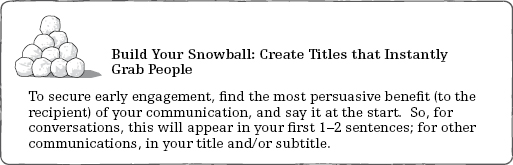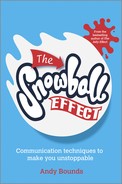25
When you want to create titles that instantly grab people
At my daughter’s nursery, misbehaving children used to be put on the Naughty Mat. But the nursery felt this name sent out the wrong vibe – “Child, you’re naughty”. So, they now call it the Thinking Mat – “Sit there and think what you could do better next time”.
This simple change has shifted the children’s mindset about being on it – they sulk less and are ready to come off it sooner. Just because they changed its name.
You see, to persuade people, titles are critical. They help you engage people early. They set the tone for what follows. I touched on titles in chapter 1, but they’re so important, it’s worth spending a bit more time on them here.
When you think about it, you know titles are an essential part of communication. They’re the first things people see. Newspapers employ experts to write headlines. Advertisers and publishers know a poor title destroys sales.
But, despite titles’ importance, people rarely spend much time thinking about them. Their titles usually merely describe the content: “Departmental conference”, “Our credentials”, “Q2 review” and the like.
Don’t believe me? Check your inbox. Let me guess: you’ve received emails called:
- “FYI”
- “Miscellaneous”
- “RE:”
- “Update”
They don’t make you leap to open them, do they?
And it’s not just emails. I mean, when slide one of a presentation says “Last month’s results”, you’re not exactly itching to see slide two.
Or, when you have a conference call at 9am called “Update”, you don’t wake up that morning thinking “Yes. It’s today!”
Uninspiring, boring titles set the tone for uninspiring, boring communications. It’s hard enough to get a “Yes” without turning people off before you’ve even started speaking.
How to Create Engaging Titles
Fortunately, there’s a simple, effective remedy. Add an audience-benefit to the title (or subtitle) and you change the context entirely. For instance, would you rather receive communications called:
- “Departmental conference” or “Ensuring next year’s even better”
- “Our credentials” or “Where we can bring you most value”
- “Q2 review” or “Q3 preview: Ensuring we surge ahead”
See how it works? Better titles instantly transform other people’s – and your – mindset about the communication.
Here’s how to write them:
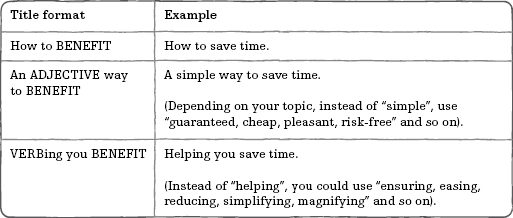
Of course, this advice relates to all your titles, not just the main one at the top. After all, you don’t want to open a document enticingly titled “How to inspire everyone”, only to find sections called “Background”, “About us”, and “Our process”.
And it’s also important that your introductions build on your engaging titles, to keep people hooked (see the next chapter for how to do this).
Using effective titles is one of those things that sounds really obvious and you’d imagine everyone would do it. One quick look at your inbox will show you they don’t (and one quick look at your Sent Items will show whether you do.)