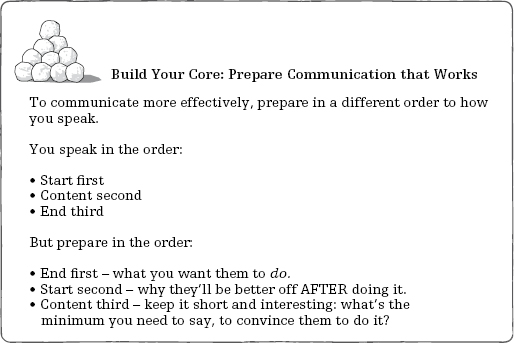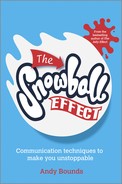1
How to prepare communication that works
Great people get things done.
This means their communications must cause others to do things.
However, most communication isn’t like this. Instead of causing the do, it transfers understanding:
- Let’s share the new strategy, inform everyone of the company’s vision, update each other, upskill the team.
- During today’s meeting, we will discuss A, B, C.
- The content of my presentation is X, Y, Z.
But transferring understanding only tells people things. You want your communications to cause something. That’s the point of them. They’re a means to an end, not the end. In fact, my Golden Rule of Communication is:
In other words, the only way to tell whether a communication has worked is by what the recipients do as a result. For example, a strategy roll-out is only effective if people change their behaviours. A workshop is only effective if delegates’ performance improves. An email is only effective if the reader does what you want.
It sounds so obvious. But people don’t think of this as often as they should, focusing instead on what they want to talk about. After all, how many:
- Meetings go on too long and achieve nothing?
- Presentations leave you thinking, “OK, I get it. But what am I supposed to do now?”
- Conference calls make you think, “Well, that was a wasted hour I’ll never get back.”
So, with communication, it’s not what you say, it’s what you cause. After all, which meeting would you rather attend? One starting with “Today’s meeting will last 60 minutes, and the agenda is A, B, C, D and E”, or “The purpose of this meeting is to help us do X and Y. As soon as we can, we’ll finish”.
The Problem with How People Prepare Communication
Communication has three elements – the start, content, and end. And people usually prepare in that order – the start, then the content, then the end:
- With emails – they write the title first, then line 1, then lines 2, 3 . . .
- With presentations – slide 1, then slides 2, 3 . . .
- With meetings/conference calls – agenda item 1, then items 2, 3 . . .
And this approach makes sense. After all, it’s the order in which the points will be discussed.
But, even though it’s the most widespread approach, it isn’t the best. Far from it. And here’s why.
Someone recently asked for my feedback on this email:

There’s clearly a lot wrong here! It’s rude, abrupt, and impersonal. The capitals suggest shouting. It probably should have been a phone call instead.
But there’s a bigger problem. John didn’t ask the readers to do anything. So they didn’t. He broke the Golden Rule about the DO.
You see, one of the problems of preparing communications in the traditional “start–content–end” way is that, like John, people often forget to add the DO at the end. To remedy this, they need a better approach to communicating.
The 231 Approach: The Best Way to Communicate Effectively
Since the DO is the most important thing – after all, it’s the reason you’re communicating – your first step must be to start there.
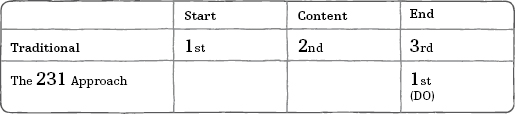
Step 1: Start with the end (the DO)
When John showed me his email, we had this chat:
| Me: | So, what did you want people to do after reading it? |
| John: | Send me their figures. |
| Me: | I bet they didn’t, did they? |
| John: | They didn’t actually. How did you know? |
| Me: | You didn’t ask them to. |
| John: | Well it’s obvious. |
| Me: | Not to me. And, even if it was, I didn’t know which figures; or how you wanted me to send them; or by when. I just thought you were shouting at me and calling me childish. |
There are three steps to creating a clear DO:
The bottom of John’s email now reads as:

Pretty clear, yes? And much more likely to work.
And, of course, this “DO step” isn’t just for emails:
- When the last slide of your presentation says “Thank you”, your audience will say “You’re welcome”. Nice, but not the only impact you wanted. However, when the slide says “Next steps”, there tend to be some.
- In meetings, when you start with the agenda, people focus on the agenda. But when you start with the meeting’s purpose – the DO – everyone focuses on that. So more gets done, and in much less time.
- When writing a document, adding a box which says “Action required” on the front gets quicker, better responses.
Here’s one final tip about the DO: in John’s example, his team had to do their DO (send the figures) before John could do his (put them on the system). Sometimes, your action isn’t dependent on people doing theirs first. When this happens, go first. Research shows when you give first, people usually feel they “owe” you, so are more inclined to reciprocate quickly.
So, starting with the DO is a great start. But there are two problems with it as it stands:
The second step removes both problems.
Step 2: Create an intriguing title/intro (using AFTERs)
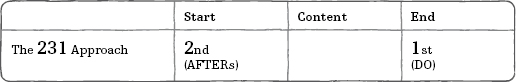
Your title/intro should draw people in. Your email titles should mean they get opened. Your Slide 1 should make people want to see Slide 2. Your meeting titles should ensure people attend.
Unfortunately, most titles simply describe the content. This is what happened with John – the email was about figures, so he called it “Figures”. Other titles you’ll have seen/heard thousands of times include “Update”, “Miscellaneous”, “Q2 Overview”, “Our background/process/expertise”. And, of course, good old “FYI”.
Don’t all these sound boring?
To create intriguing titles/intros, use something I call AFTERs: explain why they’ll be better off AFTER hearing you (so, this is where you address the “why” question I mentioned earlier).
AFTERs are great for securing buy-in. They’re what people always want. For instance, nobody buys toothpaste because they want toothpaste; they want clean teeth AFTER using it. Nobody wants a hairbrush; they want nice hair. Nobody wants a newspaper; they want the news. And nobody wants an email called “Figures”.
In John’s example, the recipients’ figures had a direct bearing on how much they got paid. This gave him the title:
You can imagine how quickly people responded to this, compared to “Figures”!
And again, this step applies to all communication, not just emails:
- Always include the main AFTER in either the title (like John did), or a subtitle – “Excel Intermediate: How to save a day every month”.
- Where appropriate, reinforce it with your introductory sentence – “This communication will help us to [AFTER]”.
- And, if you’re writing a business book, don’t just call it The Snowball Effect! On its own, it doesn’t make sense. It’s much better to put an AFTER in the subtitle: Communication techniques to make you unstoppable.
Some people think it feels odd to say the why before the what. But it’s important to say the why first. It instantly switches the recipient’s brain from apathetic to engaged, so they then receive your communication more positively.
This works pretty well at home too. For example, if I say to my children, “Please will you go to bed”, they start thinking “no” the minute they hear the word “bed”. In fact, they’re so pre-occupied with the loathsome word “bed” that they don’t listen to the AFTER I might have added “and I’ll give you a million pounds”.
But flip it round, start with the AFTER, and look what happens:
| Me: | Hey kids, do you want a million pounds? |
| Them: | Yes please, Dad. |
| Me: | OK. All you have to do is go to bed. |
| Them: | Great. I’m going now. |
It’s pretty expensive, but it sure does work!
One final (but very important) note about AFTERs: they can either be business related (“this will help you reduce costs”) or emotional (“this will help you feel part of the team”). As you know, people often decide based on emotion, and then justify based on logic. So, make sure your AFTERs tie into what really drives the person you’re speaking with.
So the rule is: state their AFTER first, not after everything else.
Step 3: Write your content (minimum length; maximum interest)
And finally – at last! – we get to the content.

So far, the first two steps have shown:
There’s often not much more to say. Look at John’s email now:
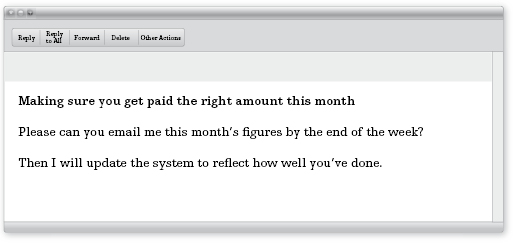
He probably only needs to add “Hi there” at the top, and “Best wishes, John” at the bottom, and it’s complete.
Of course, you’ll usually need to add more content than that. But the good news is that your content only has to satisfy two criteria:
I cover both – in lots of detail – elsewhere in the book.
How to Know Your Communication Has Worked
Obviously, one measure of success is “did they do the DO?” In other words, John could say his email worked if they all sent him their figures.
And, for such a simple communication, that’s success. But, with longer, more involved communications, there’s a bit more to it. After all, you want to engage people, not just tell them what to DO.
My four criteria for successful communications are that:
It’s easiest to remember these by thinking WITS:
When you achieve all four, it’s a great communication.
If any are missing, it could’ve been better.
If all are missing, it couldn’t have been much worse.
Given this, you’ll know you’ve succeeded when you trigger all four.

The rest of this book has one aim: to help you be brilliant at achieving all four, every time you communicate.
Focus on 231, Not 123
So, the three steps of successful communication are:

The benefits of using this technique are huge: better conversations; shorter, more interesting conference calls and meetings; presentations that work; emails that people reply to. It’s just a better way to communicate.
In fact, its only “weakness” is that some people think it sounds so obvious – basic, even – that they presume they do it more than they do.
But everyone’s so busy now, rushing from one thing to the next, that “obvious things” don’t always happen. Bad habits become the norm.
For instance, one of my customers, Julie – an organizational effectiveness expert in the financial services industry – told me this story, which I imagine will feel pretty familiar to you:
In my first week of an international assignment, my MD was worried that an imminent management conference was going to be a train wreck.
We chatted about what he wanted the conference to achieve for his business, and about why he felt it wasn’t going to happen. He then asked me to listen in on a Meeting Planners’ conference call.
But, when I did, it was terrible. They just kept going round in circles. For example, they spent ages discussing how to cram a two-day coaching workshop into two hours. It just wasn’t going to work.
So, I put on my “231 hat” and asked what they wanted delegates to do differently after the conference.
Silence.
In fact, it went so quiet that I wondered whether I’d offended my new colleagues!
Fortunately, I hadn’t. But, as I probed more, they realized they didn’t know what the managers needed, and had guessed “coaching” was the answer.
Our conversation uncovered that the actual problem was that managers weren’t feeding back in ways that improved performance. So, we changed the agenda to focus on that.
And it worked brilliantly. For the first time in years, the managers enjoyed the conference. Even better, their teams told us they loved receiving the new feedback, even when it was “developmental”!
When I reflected on this call, in many ways, it felt like we hadn’t made much of a change – all we’d done was stop focusing on the day, and start focusing on what they’d do after it.
But, then I thought again. This one tiny tweak had transformed everything.
Two Final Things To Help Embed the 231 Approach
Firstly, to help you prepare all future communications, here’s this chapter’s content in a simple template:

And secondly, to see how your different communications – presentations, emails etc. – might look, turn to the Templates appendix at the back of the book.
Next Steps – In Other Words, Your “DO”
Now that you know the three 231 steps, here are a few things to do:
- Use 231 on a short, simple communication today; and/or
- Identify an important communication you’ve got coming up, and apply 231 to it; and
- Now that you’ve built your core, add snow to it by learning techniques to help you communicate better in specific situations. Why not go to the section that’s most relevant to you (note the sections’ AFTERs titles!):
- Section B – Get More Done, More Quickly: How to Save One Month per Year
- Section C – Persuade More People to Say “Yes”: How to Convince Others to Do What You Want
- Section D – Enjoy Your Job More: How to Make Work More Fun
- Section E – Eliminate the Negatives: How to Remove Your Communication Frustrations