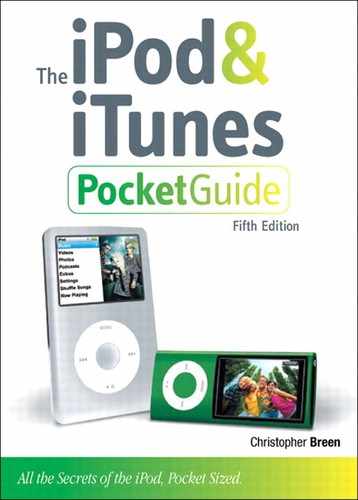1. Meet the iPod
My guess is that you wouldn’t be reading these words if an iPod weren’t already part of your life—or weren’t soon to be part of your life. Congratulations. You’ve chosen to ally yourself with the world’s most popular and—in my humble opinion—finest portable music player.
Oh, sure, there have been pretenders to the throne, countless “iPod killers” that on closer examination proved to be nothing more than less-capable and less-stylish wannabes. Despite multiple attempts to diminish its dominance, the iPod remains It—the music player to own.
And now that you do, it’s time to become better acquainted with your multimedia buddy. To get started, let’s tour the various iPod models and rummage around in the iPod’s box.
Today’s iPods
The danger of slapping a heading like “Today’s iPods” in a book like this one is that—given Apple’s habit of revving at least some portion of the iPod line every 9 to 12 months—Today’s iPods may be Yesterday’s iPods by the time you read this chapter. Unless the next-generation iPods breathe fire and project high-definition movies, however, the iPod you own shouldn’t be disturbingly different from what I’m writing about in the autumn of 2009. Here’s the lineup.
iPod touch
The iPod touch is so different from the click-wheel iPods and iPod shuffle that rather than force touch owners to skip through this book, cherry-picking the bits that apply to their device, I’ve devoted an entire book to it: The iPod touch Pocket Guide (also from Peachpit Press).
That said, it would be odd to completely exclude an Apple device with the iPod name attached to it. So I’ll give it the briefest mention here with the understanding that I’ll rarely talk about it again.
In the early summer of 2007, Apple released a little something called the iPhone. Maybe you’ve heard of it. With the iPhone came the promise of an iPod that could be controlled not by a wheel or series of buttons, but by the touch of a finger. A few months later, the iPod touch delivered on that promise. A year after that, an updated version with a volume switch and an internal speaker appeared. And a year after that, Apple released an iPod touch with greater capacity and a faster processor. Like the iPhone, the iPod touch bears a touchscreen display that you control by tapping, flicking, pinching, and dragging objects on its screen.
The iPod touch is sort of a hybrid between a regular iPod and the iPhone. As I mention earlier in this section, it has a display and interface similar to the iPhone’s. It also includes wireless networking circuitry (Wi-Fi). It has the same media capabilities as the iPhone, letting you play music and videos, view slideshows, and watch YouTube videos streamed across the Web. And just as you can with an iPhone, you can purchase music and third-party applications directly from the iPod touch via Apple’s iTunes Store and App Store, respectively.
iPod classic: Second generation (2G)
To keep the various iPod models straight in the past, I’ve referred to the many full-size iPod models by their generation. The original iPod was the first-generation (1G) iPod. Apple named five generations of these full-size players simply iPod until, with the introduction of the iPod touch in the autumn of 2007, the company added the word classic to distinguish the old full-size iPod from the fuller-size iPod touch.
But the hits just keep on coming, and in September 2009, the company issued an iPod classic no different from the previous version except for greater storage capacity (160 GB versus the previous model’s 120 GB).
Like Apple, I’ll call both of these iPods 2G iPod classics, but where necessary, I’ll distinguish each model by its year of release: 2008 and 2009.
Whereas there were two iPod classic models when this iPod was first released—in capacities of 80 GB and 160 GB—today, there’s just one. That one is the $249 160 GB iPod classic (Figure 1.1 on the next page), available in silver or black. It sports a bright 2.5-inch display (measured diagonally) and a colorful interface featuring album artwork in the first couple of layers. It holds up to 40,000 4-minute, 128 Kbps AAC songs (or just over 111 days of continuous music); 200 hours of video encoded with Apple’s H.264 video encoder at a resolution of 640 by 480 pixels; or 25,000 photos.
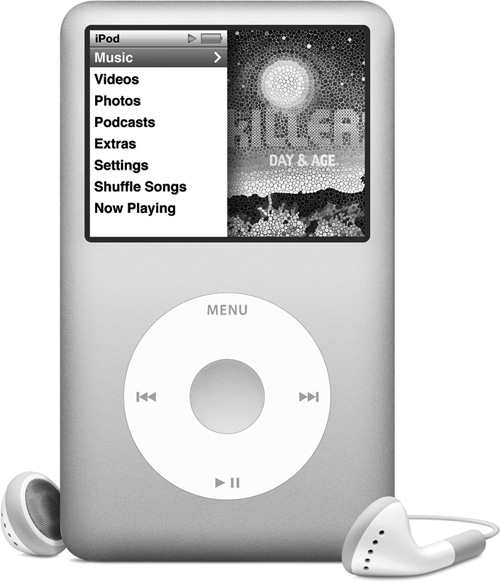
PHOTO COURTESY OF APPLE, INC.
The iPod classic, like all iPods, operates on a rechargeable lithium-ion polymer battery. Apple estimates that constant play time between charges clocks in at around 36 hours for music or around 6 hours for video—if you refrain from mucking too much with the iPod’s controls, switch off EQ and Sound Check, and leave backlighting off. (In Chapter 8, I tell you how to get the greatest life out of that battery charge.) In a play-time test, I got 42 hours and 17 minutes of audio and, after fully recharging the thing, nearly 7.5 hours of continuous video on my 2G iPod classic.
![]() Those who know something of iPod history may recall that the 1G iPod classic came in a 160 GB capacity. The next release reduced that capacity to 120 GB, and with the 2009 iPod classic, the capacity returned to 160 GB. Why? In 2008, the company that makes the classic’s hard drive didn’t offer a 160 GB model that would fit inside the iPod, so Apple had to offer the lower-capacity drive. In 2009, such a 160 GB drive did exist, enabling Apple to return to the larger-capacity model.
Those who know something of iPod history may recall that the 1G iPod classic came in a 160 GB capacity. The next release reduced that capacity to 120 GB, and with the 2009 iPod classic, the capacity returned to 160 GB. Why? In 2008, the company that makes the classic’s hard drive didn’t offer a 160 GB model that would fit inside the iPod, so Apple had to offer the lower-capacity drive. In 2009, such a 160 GB drive did exist, enabling Apple to return to the larger-capacity model.
iPod nano: Fifth generation (5G)
The 5G iPod nano (Figure 1.2) can be silver, black, purple, blue, green, yellow, orange, pink, or (PRODUCT) RED. A portion of the price of the (PRODUCT) RED nano goes to the Global Fund to Fight AIDS in Africa.
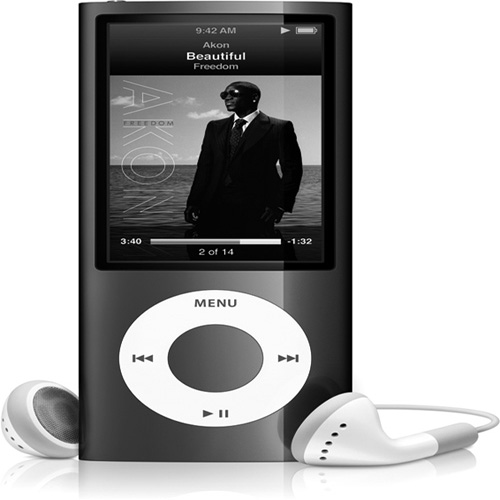
PHOTO COURTESY OF APPLE, INC.
This nano is colorful on the inside as well; just like the iPod classic, it can show pictures and slideshows, colorful album art, and video. Also like the classic, the sleek nano bears a crisp, colorful TFT (thin film transistor) LCD display (2.2 inches measured diagonally, rather than 2.5 inches) and sports a click-wheel control. Like its larger siblings, it has a Dock connector on the bottom and a hold switch on the top; unlike those iPods, it has the headphone port on the bottom.
Unlike any other iPod, it bears an FM radio, video camera, external microphone, and a pedometer that counts your steps. I devote Chapter 3 to the nano’s unique talents.
Like the iPod touch, the nano bears something called an accelerometer—a motion detector. When you hold the nano upright, you view its content in portrait orientation; you can view content in landscape orientation by turning the nano on its side. What you see then depends on what screen the iPod is currently displaying. (In Chapter 3, I describe the nano’s navigation and orientation features in detail.)
Apple offers the latest model in two configurations: the $149 8 GB iPod nano and the $179 16 GB iPod nano. The 8 GB nano holds approximately 2,000 songs, and the 16 GB version can pack in up to 4,000 songs. The lower-capacity model can hold up to 7,000 pictures, whereas the 16 GB nano can carry up to 14,000 photos.
Unlike the iPod classic and the larger iPods before it, the nano has no internal moving parts. Instead of a hard drive, it uses flash-media chips—solid-state storage circuitry—to store music and data. In addition to being tiny, these chips offer a singular advantage: They make playback skip-proof. Playback on an iPod classic can skip if you’re playing long or large tracks or if you bounce around a lot, as you might while exercising. This issue doesn’t come up with the nano, as music is fed immediately from the flash chip to the nano’s amplifier. This arrangement makes the nano an ideal workout companion. (The iPod shuffle, which is the subject of the next section, also uses flash media.)
But what if you want the 5G nano to skip? You can make it shuffle to a different track simply by playing a track and then shaking the nano vigorously. This “shake to shuffle” feature is unique to the 4G and 5G iPod nanos, iPod shuffles, and iPhones.
Battery life on the nano is respectable. Apple claims approximately 24 hours of music play time, but I’ve managed to make my 8 GB nano play music for nearly 30 hours. Apple’s suggestion that the nano will play video for around 5 hours is accurate.
iPod shuffle: Third generation (3G)
The iPod shuffle is famous for being the “displayless” iPod. Starting with the 3G model (Figure 1.3), it’s also the only “buttonless” iPod. Unlike the previous shuffle models, which include buttons for controlling the device, this iPod lets you play and navigate its music library via a small controller incorporated into the headset cord. With that controller, you can pause and play your music, adjust volume, and skip to another playlist. Optionally, using Apple’s VoiceOver technology, the 3G iPod shuffle can speak the name of the currently playing song and its performing artist. It can also speak the names of the playlists stored on the iPod, making it possible to navigate playlists by using audio cues only.

PHOTO COURTESY OF APPLE, INC.
Unlike the other iPods, the shuffle has no Dock-connector port. Instead, it sports a headphone port that also acts as a data syncing and power port. To sync and charge the shuffle, string the included USB cable between the iPod’s headphone port and your computer’s USB 2.0 port.
The 3G iPod shuffle can be had in 2 GB ($59) and 4 GB ($79) configurations, holding approximately 500 and 1,000 songs, respectively. It’s available in silver, black, blue, green, and pink. Apple has also created a special-edition 3G iPod shuffle with a polished silver stainless-steel case. This shuffle costs $99 and has 4 GB of storage. As I mention earlier in this chapter, the shuffle uses flash memory rather than a hard drive, which makes it another good choice for the gym.
This iPod also has a rechargeable lithium-ion polymer battery (a very, very small one). Apple rates the shuffle’s constant play time between charges at around 10 hours. I’ve managed just over 12 hours of constant use from mine.
Given the shuffle’s price and size, you can understand that it has certain limitations. The lack of a display is the most obvious one. This iPod is not the one to own if you want to find and play a specific track easily. Instead, you should think of the shuffle as your personal radio station—one that you’ve programmed with your favorite music so that you won’t care which song it plays.
Because it lacks a display, the shuffle doesn’t hold pictures, contacts, or calendars, which other iPod models can display. It can’t record audio from an outside source, either. The shuffle is exactly what it appears to be: a basic music player.
Thinking Inside the Box
At one time, Apple stuffed the iPod box with loads of goodies: in-ear headphones, a couple of cables for transferring data between your computer and iPod, a power adapter, a Dock and case for more-expensive iPods, a belt clip (for the iPod mini), a video cable for iPods with color screens, a software CD, documentation, and (of course) the iPod itself. Rummage around in the box of an iPod you’ve purchased in the past couple of months, and you’ll find that many of these items are missing, available now only as $29 to $49 add-ons.
No worries—what is in the box provides you enough to get started. Here’s what you’ll find inside the various iPod boxes.
Earbuds
Your iPod comes with a set of headphones that you place inside—rather than over—your ears. Headphones of this style are known as earbuds. A pair of foam earbud covers accompanied earlier iPods; Apple now offers an earbud design that lacks these disks.
Just as you’ll find a wide range of foot and head sizes among groups of people, the sizes of ear openings vary. The earbuds included with 1G iPods were a little larger than other earbuds you may have seen. Some people (including your humble author) found them uncomfortable. Later iPods included smaller earbuds that many people found much more comfortable. I find that without the foam covers, the latest headphones don’t fit my ears terribly well; they just won’t stay in a position where I can hear the audio sweet spot. If, like me, you find the earbuds unsatisfactory, you can purchase smaller or larger earbuds, or you can opt for a pair of over-the-ear headphones.
If the included earbuds do fit you, you may or may not be pleased with their performance. Apple made great efforts to create the finest music player on the planet and didn’t skimp on the headphones, but sound is subjective, and you may find that other headphones deliver a more pleasing sound to your ears. If you believe that you deserve better sound than your Apple earbuds provide, by all means audition other headphones.
USB 2.0 cable
The iPod’s proprietary Dock connector (that thin port on the bottom of all iPods save the shuffle) is the avenue for transferring both music and information on and off the iPod and for charging the device. Likewise, the USB 2.0 cable included with the iPod can perform double duty. When you string the cable between your iPod and your computer’s powered USB 2.0 port, power flows through the cable and charges the iPod’s battery. At the same time, this connection allows you to swap data—in the form of music and other files—between the player and the computer.
![]() The USB cable can also be attached to the optional $29 Apple USB Power Adapter to charge the iPod’s battery when the iPod isn’t connected to a computer.
The USB cable can also be attached to the optional $29 Apple USB Power Adapter to charge the iPod’s battery when the iPod isn’t connected to a computer.
iPod Dock Adapter (click-wheel iPods only)
This adapter looks similar to the cradle adapters included with some iPod accessories. To assist iPod accessory manufacturers, which were forced to come up with a new cradle design every time Apple issued a new iPod, Apple created a single one-size-fits-all-with-the-right-Apple-adapter specification for companies that participate in the Made for iPod program. This is that adapter. Currently, many accessories—including speakers and Docks—support this universal adapter.
Guides and documentation
It seems that you can’t buy something as simple as a toaster these days without gaining mounds of accompanying documentation. Apple is different in this regard. The current iPods come with a slim Quick Start guide and a product-information pamphlet that carries the fine print.
Given that you own this book, you can skip nearly all the paperwork that comes with your iPod (unless reading the fine print of licensing agreements helps you sleep at night). At one time, I would have sent you to the bundled CD to gawk at Apple’s iPod manual or to install iTunes, but Apple has dispensed with the CD, figuring that you can obtain iTunes and any technical information from its Web site.
Yesterday’s iPods
I’d like to think that a lot of old iPods are being passed from person to person as the original owners trade up. It’s quite possible that you have an older iPod yet are new to this whole iPod business. This section is for you. Here’s how the various models shake out.
iPod: First generation (1G)
As the name implies, these models are the very first iPods, released in late 2001 and early 2002. The 1G iPod is offered in 5 GB and 10 GB configurations, and it bears a mechanical scroll wheel—a wheel that actually turns, unlike the one on later iPods. Nothing on the back of an original 5 GB iPod indicates its storage capacity; the 10 GB model is marked as such on the back plate. These iPods support FireWire connections only and are incompatible with today’s Dock-connector accessories. They also don’t play files in Apple Lossless format or record audio from an external source. Like all iPods up to the current full-size iPod, this iPod is incapable of playing video files.
iPod: Second generation (2G)
The second white iPod comes in 5, 10, and 20 GB capacities; sports a touch-sensitive scroll wheel; includes redesigned earbuds that fit smaller ear canals more comfortably; and slaps a plastic cover over the FireWire port. This iPod has the same limitations as the 1G iPod in terms of support for Apple Lossless, Dock-connector accessories, audio recording, and video playback.
iPod: Third generation (3G)
Whereas the 2G iPods were an evolutionary release, the 3G players are a redefinition of the original. These iPods—available in capacities of 10, 15, 20, 30, and 40 GB—are sleeker and lighter. They feature an updated front-panel design that places touch-sensitive (and backlit) navigation buttons above the scroll wheel. Gone is the FireWire connector at the top of the iPod, replaced by a proprietary connector at the bottom of the unit that supports both FireWire and USB 2.0 connections. (Charging over USB is not supported on these iPods, however.) An updated remote connector is also added to the top of the 3G iPod. This connector is ostensibly for connecting the Apple iPod Remote to the player, but it’s also used by other accessories, such as Griffin Technology’s iTrip FM transmitter and Belkin’s Voice Recorder for iPod.
iPod mini: First and second generations (1G and 2G)
In January 2004, Apple released a smaller version of the iPod: the iPod mini. The 1G mini is available in five colors: gold, silver, blue, green, and pink. The original mini is the first iPod to hold a 4 GB hard drive (called a microdrive), as well as the first iPod to sport a click wheel. The 2G mini comes in brighter shades of blue, green, and pink (gold was discontinued after 1G, and the silver model looks the same as the 1G version) and in 4 GB and 6 GB configurations. The mini was discontinued with the introduction of the iPod nano.
iPod: Fourth generation (4G)
When Apple announced the 4G iPod in July 2004, it could have done so by proclaiming that the “maxi-mini” was born, for in some ways, the 4G iPod is closer in design to the iPod mini than to the previous three generations of white iPods. Available in 20 GB and 40 GB configurations, the 4G iPod bears the same kind of click-wheel controller used on the mini, and like the mini, it can be charged via USB 2.0.
Apple iPod + HP, Apple iPod mini + HP, Apple iPod shuffle + HP
At one time, Hewlett-Packard sold iPods. No longer. These iPods are unique because … well, because they were sold by HP. They’re identical to Apple’s iPods with the exception of the warranty: HP’s warranty was a bit more generous in terms of when you’d have to begin paying to have your iPod fixed. HP canceled its iPod partnership with Apple in the summer of 2005.
iPod U2 Special Edition (monochrome version)
Though functionally identical to a 20 GB monochrome 4G iPod, this special player is the first “big” iPod to come in colors—specifically, a black face with a red click wheel. This special iPod also carries the signatures of the four U2 members etched on the back plate.
iPod photo
You can think of the iPod photo as being either a 4G iPod with color and photo capabilities or as the succeeding color-display iPod with photo appended to its name. This iPod—available in capacities of 30, 40, and 60 GB—is the higher-priced alternative to the monochrome 4G iPod. In addition to putting a bright and colorful face on the now-dull-in-comparison 4G iPod, the iPod photo allows you to view pictures and slideshows on your iPod (up to 25,000 pictures on the 60 GB model), as well as to project those pictures on an attached television set or compatible projector.
iPod with color display
Apple did little more than make this iPod’s name more cumbersome to differentiate it from the earlier iPod photo; it sports no change worthy of terming it the 5G iPod. Beginning with this model, all full-size iPods offer color. The iPod with color display comes in 20, 30, and 60 GB configurations.
iPod shuffle: First generation (1G)
The original iPod shuffle is about the size of a pack of gum and can be had in capacities of 512 MB and 1 GB. Unlike the current shuffle, this one bears a male USB connector, which allows you to jack the iPod into your computer’s USB port without the need for a Dock.
iPod nano: First generation (1G)
This model is the original iPod nano. Its face is easily scratched plastic, and its back is shiny silver, like the backs of full-size iPods. It comes in capacities of 1, 2, and 4 GB and in just two colors (black and white), and it doesn’t support voice memos.
iPod: Fifth generation (5G)
This iPod is the original iPod with video. It differs from the late-2006 model in that its screen isn’t as bright, and it doesn’t offer that model’s alphabetic search feature (more on this in Chapter 4).
iPod: Fifth generation (5G), late 2006
Some wags refer to this model as the 5.5G iPod. As I just stated, it has a brighter screen than the original 5G iPod, as well as a search feature that’s missing from the original 5G.
iPod nano: Second generation (2G)
The 2G nano has the same longish body as the original nano, but it sports a full metal jacket reminiscent of the iPod mini. It comes in silver, blue, green, pink, (PRODUCT) RED, and black, and in capacities of 2, 4, and 8 GB. Unlike the somewhat squattier 3G nano, it has a 1.5-inch color screen and doesn’t play video.
iPod shuffle: Second generation (2G)
Apple made the shuffle even smaller with this design. About the size of a large postage stamp, though much thicker, the 2G shuffle features a large Play button (well, large given the size of the iPod) surrounded by a ring for controlling such functions as volume, next, previous, fast-forward, and rewind. It includes a special Dock for syncing the iPod with iTunes. Over the years, Apple has offered this shuffle in a variety of colors.
iPod classic: First generation (1G)
As I state earlier in the chapter, Apple gave the full-size iPod a new name—iPod classic—when it introduced the iPod nano in the autumn of 2007. The 1G classic is offered in black and silver brushed-aluminum cases with capacities of 80 GB and 160 GB.
iPod nano: Third generation (3G)
With the third version of the iPod nano, Apple expanded the screen to 2 inches (measured diagonally) and made the body squattier. This “wide-load” nano comes in five colors—silver, green, blue, black, and (PRODUCT) RED—and in two capacities—4 GB and 8 GB. With the 3G nano, Apple brought feature parity to the nano and full-size iPod lines. Before this model, the classic had features that the nano didn’t, such as video playback.
iPod nano: Fourth generation (4G)
The 4G nano, released in September 2008, returns to the longer case design used in the first two generations of nanos. It isn’t simply a redo of these models, however. The 4G iPod nano introduces a longer screen (2 inches measured diagonally). It also offers better storage, Genius playlist support, the Spoken Menus feature, and the accelerometer.