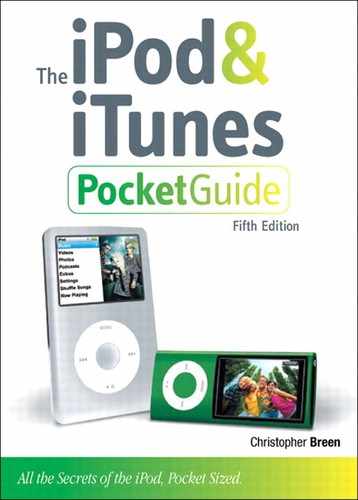7. Accessories
At one time, nearly everything you needed for a happy iPodding experience came in the box: the iPod, a power adapter, the right cables, a case, a remote control, a Dock, and the software necessary to make it all work. That’s changed—a lot. As Apple has lowered iPod prices while offering models with equal or higher capacities, it’s determined to protect its profit by making once-bundled accessories pay-for options.
At the risk of verging onto the editorial, I don’t think that’s such a bad thing. Although I occasionally regret not getting a power adapter with each iPod, many people never use an adapter, as they routinely plug their iPods into their computers. And though it was nice enough to get a “free” case, the iPod case that was tossed into the box wasn’t a particularly good one. If taking out the case knocks a few bucks off the price of an iPod, I’m more than happy to pay for a case that suits my needs.
Looking upon the dearth of accessories bundled with today’s iPods as being an opportunity rather than a punishment, in this chapter I examine the kinds of items that will enhance your iPod.
Down to Cases
If you carry around an unprotected iPod classic or iPod nano, it won’t be long before you notice the effect gravity can have on objects dropped from an inverted shirt pocket—or what a pants-pocketful of loose change and keys can do to an iPod’s surface. Unless you like the distressed look, an iPod needs the protection that a good case can provide. And what will such a case provide?
What to look for
A good case should offer the following features:
• A system for attaching the iPod to your body (a belt clip or strap for the iPod; a case, lanyard, or clip for the iPod nano). The iPod shuffle has a clip built in, so you’re set on that front.
• Construction sturdy enough to protect the iPod from scratches.
These features are the bare minimum you should expect from your case. Frankly, with a piece of bubble wrap, a clothespin, and a couple of pieces of duct tape, you could construct a case that meets these requirements. Looking beyond the essentials, what else might you look for?
• A way to detach the iPod from your body easily. At times, you’ll want to fiddle with the iPod—adjust the volume, flick on the hold switch, or use the controls to skip a song. Look for a clip that releases quickly and effortlessly.
• A way to access the controls easily. An iPod classic or iPod nano case that opens in the front lets you fiddle with the controls. You should also be able to access the headphone jack—and, ideally, the Dock-connector port and hold switch—without having to disassemble the case. Also, if you often use the 5G iPod nano to shoot movies, you don’t want a case that obscures the camera’s lens.
• Design sturdy enough to provide your iPod a reasonable chance of survival, should you drop it.
• Design that makes a statement. Let’s face it—you dropped a lot of cash on your iPod. The iPod is cool. It deserves a cool case.
On the cases
As this book goes to print, there are exactly 1 jillion iPod cases, and there’s no way I can cover them all in this small book. Rather than recommend countless cases, I’ll discuss the case styles you’re likely to run across. Many case designs are available in different sizes (with variations in price) for full-size iPods and iPod nanos.
Hard-shell cases
Many iPod cases are designed primarily for protection. Oh, sure, they may be as fashionable as can be, but in addition to having a pretty face, each understands that its mission is to keep your iPod from exploding into a passel of parts should you drop it. The cases are generally made of polycarbonate plastic and, while surrounding the case, still provide access to the iPod’s controls. DLO’s $20 VideoShell (www.dlo.com) cases fill this bill.
Sports cases
Although you can subject hard-shell cases to a load of abuse, if you intend to expose your iPod to hostile environments—particularly those that are more than a little moist—seek a sports case. OtterBox (www.otterbox.com) has been making sturdy iPod and iPhone cases for a long time. Case names like Impact, Defender, and Armor assure you that the company has protection in mind for the active iPod owner (Figure 7.1).
Figure 7.1 OtterBox’s Defender case for iPod nano.

COURTESY OF OTTERBOX.COM
Soft-shell cases
Despite the classification I’ve slapped on these things, soft-shell cases can also keep your iPod safe from harm. Marware’s Sportsuit Convertible case (www.marware.com)—$35 for the classic and $30 for the iPod nano—is a good example of this kind of case (Figure 7.2). It provides coverage and opens so that you have access to the iPod’s controls.
Figure 7.2 Marware’s Sportsuit Convertible case.
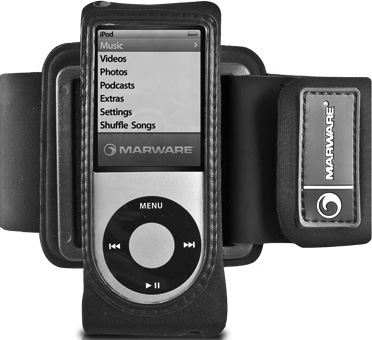
COURTESY OF MARWARE
Skins and sleeves
At one time, skins really were skins—thin neoprene covers that protected the iPod from scratches but not bigger bumps. Although these skins are still around (and some of them look great), you can find tougher skins that provide more protection, such as Speck’s $30 aptly named ToughSkin (www.speckproducts.com) for the iPod classic and the $20 PixelSkin for the 5G iPod nano.
Regardless of which display-bearing iPod you have, you might also look into the clear polymer films that protect the face and back of your iPod from scratches and smudges. These films are often included with cases. If the case you choose doesn’t offer a film, take a look at Power Support’s (www.powersupportusa.com) Crystal Film cover sets, for $15. You may feel a little put out about putting out that kind of money, but these films really do a good job of protecting the iPod.
Adaptive Technology
Although I’ve identified the small round hole at the top or bottom of the iPod as the headphone port, that port can accommodate more than just the iPod’s earbuds. The iPod’s headphone port can send out perfectly clean audio from this port to your computer’s sound input port or to a home or car stereo. All you need to perform this feat is the right cable. I’ll show you exactly which cables to use and how to string them properly from the iPod or Dock to the device of your choice.
iPod to computer
If you want to record directly from your iPod to your computer’s audio port, you need an adapter cable that carries stereo Walkman-style 3.5mm miniplugs on both ends. (You can distinguish a stereo miniplug from the mono variety by the two black bands on the plug. A mono miniplug has just one black band.)
You can find such cables at your local electronics boutique for less than $5 for a 6-foot cable. Higher-quality cables that feature better shielding, thicker cable, and gold connectors can cost significantly more.
iPod to home stereo
Take the personal out of personal music player by attaching your iPod or Dock to your home stereo and subjecting the rest of the household to your musical whims. You need nothing more than a cable that features a stereo miniplug on one end and two mono RCA plugs on the other. A cheap version of this cable costs less than $5 (Figure 7.3).
Figure 7.3 Typical audio connectors (miniplug at top, RCA below).

Plug the miniplug into the iPod’s or Dock’s audio jack and the two RCA plugs into an input on your stereo receiver (the AUX input, for example). With this arrangement, you can control the volume not only with your stereo’s volume control, but also (if the cable is connected to the headphone port) with the iPod’s scroll wheel.
iPod to two headphones
There may (and I hope there will) come a time when you’ll want to snuggle up with your snookums and listen to your Special Song played on an iPod. A touch of romance goes out of this ritual, however, when you have to split a pair of earbuds between your li’l sweet potato and you.
To bring the intimacy back to your musical relationship, purchase a stereo line splitter. Such an adapter bears a single stereo male miniplug connector on one end (the end that you plug into the iPod) and two stereo female miniplug connectors on the other. Plug a pair of headphones into each female connector, and you’re set. Griffin Technology (www.griffintechnology.com) makes SmartShare, a $15 headphone splitter with volume controls for each output.
![]() If you’re seeking good-quality cables for a bargain price, check out MonoPrice.com. You’ll never shop at RadioShack again.
If you’re seeking good-quality cables for a bargain price, check out MonoPrice.com. You’ll never shop at RadioShack again.
iPod to car stereo
This one’s a bit trickier. Increasingly, car stereos include an iPod Dock connector or miniplug jacks for plugging devices such as your iPod into the car’s sound system. If you have such a connector or jack, you’re in luck. Just use the appropriate cable, and you’re ready to rock.
If you don’t have a connector, a technician at a Ye Olde Auto Stereo Shoppe may be able to provide one by tapping into a hidden connector on the back of the car stereo. (That same technician will certainly be able to recommend an in-car iPod system that won’t cost you an arm and a leg.)
![]() Because I can’t stress this enough, allow me to spell it out in this tip: You will be So Much Happier with a direct connection than you will with the two alternatives I’m about to provide. You’ll get better sound, and you’ll have to futz with your iPod and the gear attached to it far less often.
Because I can’t stress this enough, allow me to spell it out in this tip: You will be So Much Happier with a direct connection than you will with the two alternatives I’m about to provide. You’ll get better sound, and you’ll have to futz with your iPod and the gear attached to it far less often.
Tip aside, if running through the rigmarole of taking your car to Y.O.A.S.S. sounds like a bother (or just too expensive), or if you’re renting a car and don’t have the option for a direct connection, you have two other options: a cassette-player adapter or an FM transmitter.
Cassette-player adapter
If your car still has a cassette player—you know, one of those tape-based thingies your parents told you about—you can use a cassette adapter. This thing looks exactly like an audio cassette, save for the thin cable that trails from the back edge. To use one of these adapters, shove it into your car’s cassette player, plug its cable into your iPod, and press the Play buttons on both the iPod and the cassette player. Music should issue from your car’s speakers.
These adapters cost less than $20. Note, however, that an adapter that works in one cassette player may not work in another. Make sure that you can return it for a refund in case your player exhibits an aversion to these doodads.
FM transmitter
These devices work like radio stations, broadcasting whatever is plugged into them to a nearby FM radio. FM transmitters work in a very limited range. Move them more than a dozen feet from the radio’s antenna, and you’ll pick up interference. For this reason, most are not ideal for use with a home stereo.
Their effectiveness in an automobile depends on how heavily populated the airwaves around you are and how sensitive your car’s antenna is. A strong radio signal will overpower these devices, rendering them ineffective. If you live in an urban area with a plethora of active radio stations (or you plan to travel in one routinely), you may want to explore a hard-wired connection or a cassette adapter.
If you’re interested in such a device, look for one that plugs into your car’s power adapter (called the “cigarette lighter” by us old-timers). Such adapters not only provide power to your iPod (a good thing), but also tend to put out a stronger signal than those that operate off the iPod’s battery (Figure 7.4).
Figure 7.4 DLO’s TuneDock Micro FM transmitter.

COURTESY DLO
As the capabilities of FM transmitters change fairly frequently, I’ll tell you only that these devices are made by companies such as Belkin (www.belkin.com), DLO, Griffin Technology, and Kensington (www.kensington.com).
Power to the People
Like the heads of government, your iPod needs power to do its job. To bring power to your iPod, consider these accessories.
iPod Power Adapter
Once upon a time, Apple included power adapters with full-size iPods. No more. Because it’s a drag to have to find a computer with an available powered USB port (or FireWire port, if you have a very early iPod) to charge your iPod, I think that an iPod Power Adapter is a necessity. Apple will sell you one for $29.
If you have any other doodad that’s powered from a USB power adapter—a pocket camcorder or an iPhone, for example—your iPod is compatible with that adapter too.
Griffin PowerDock
The iPod has been around long enough that some of us have more than one (personally, I’ve owned nearly 40 of the things). If you count yourself among the richly iPod endowed, one measly power adapter isn’t going to cut it. To you, I recommend Griffin Technology’s PowerDock, a charging base that includes either two ($40) or four ($70) slots (Figure 7.5). Just plug it in, insert the correct Dock adapter into each slot, and jack in your iPods and iPhones.
Figure 7.5 Griffin’s four-slot PowerDock.
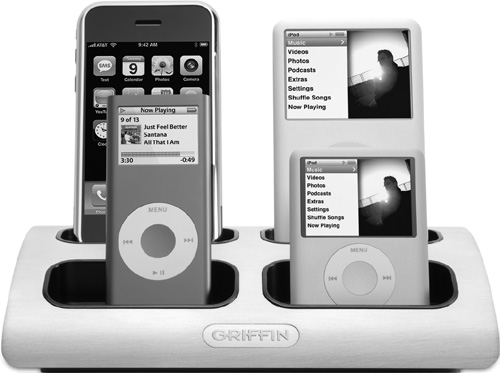
COURTESY GRIFFIN TECHNOLOGY
World Travel Adapter Kit
The iPod can automatically accommodate the world’s two major power standards: 115 and 230 volts. The iPod Power Adapter, however, comes with just one plug—of whatever type is used in the country where it was sold. If you plan to take your iPod globetrotting, you’ll need the proper plug adapter. Apple’s $39 World Travel Adapter Kit contains plug adapters for outlets in North America, Japan, China, the United Kingdom, continental Europe, Korea, Australia, and Hong Kong.
Auto charger
To keep your iPod topped off on the road, you need an auto charger. The device plugs into your car’s 12-volt receptacle and delivers power to your iPod through a plug that fits into the iPod’s Dock-connector port. You’ll find lots of these chargers on the market. Any number of companies make them, including Griffin Technology (PowerJolt) and DLO (Auto Charger).
Backup batteries
Fat lot of good a power adapter and auto charger do you if you’re flying halfway around the world or traipsing through one of the less-welcoming Costa Rican jungles during the latest Eco-Challenge. If you plan to be removed from a ready source of power for a period longer than the typical life of an iPod charge, you need some extra help.
Currently, a variety of companies offer that help. I’m keen on the Richard Solo products (http://richardsolo.com). Prices range from $40 for the Backup Battery for iPhone/iPod to Dexim’s $90 BluePack S3 2600 mAh for iPhone/iPod/BlackBerry (Figure 7.6).
Figure 7.6 Dexim’s BluePack S3 battery pack.

COURTESY RICHARDSOLO.COM
The Ears Have It
The iPod’s earbuds are perfectly serviceable for most people; witness all the white earbuds in evidence on the street, in the subway, and up in the air. But this style of headphone is inherently problematic, because (a) not all ear canals are the same size, so a set of one-size-fits-all earbuds may not fit all, and (b) some people get the heebie-jeebies when items are lodged inside their ears. For these reasons, your list of accessories may include an additional set of headphones.
Headphones come in a variety of styles—including earbuds, neckband, open-air, and closed—from more companies than I can name. (I’ll name a worthy few anyway: beyerdynamic, Etymotic Research, Future Sonics, Grado Labs, Koss, Sennheiser, Shure, Sony, and v-moda.)
Earbuds
If you like earbud-style headphones but find those included with the iPod to be uncomfortable, earbuds are available from a variety of manufacturers. Look for earbuds that fit well, don’t require a lot of fiddling to focus (meaning that you don’t have to move them around continually to make them sound good), and offer reasonably well-balanced sound.
Neckband headphones
These headphones, not as popular as they once were, are secured to your head with wires that drape over the tops of your ears. Imagine putting on a pair of tight glasses backward, so that the lenses are on the back of your head, and you’ll get the idea. Neckband headphones are comfortable but easy to dislodge if you tug on the cable. Also, they don’t provide a lot of sound isolation, which means that sounds from outside tend to filter through.
Open-air headphones
Open-air headphones sit over the ears without enclosing them completely. If you ever purchased a portable CD or DVD player, open-air headphones likely were included in the box. These headphones are comfortable, but the less-expensive models can sound thin. Like neckband headphones, they don’t provide much isolation.
Closed headphones
Closed headphones cover your ears completely and provide a lot of isolation, leaving you undistracted by outside sounds and those around you undisturbed by a lot of sound bleeding out of your headphones. Some closed headphones can be a bit bulky and uncomfortable, particularly if you wear glasses, so be sure to try before you buy. Also keep in mind that because of their size, these headphones aren’t terribly portable.
Miscellanea
Then there are the iPod accessories that defy categorization. If you’ve done the rest, try these accessories on for size.
iPod microphones
At one time, full-size Dock-connector iPods could record “voice-quality” audio (8 kHz, mono) through a compatible microphone attachment. When Apple released the 5G iPod, it quietly included an unexpected upgrade; these new iPods can record CD-quality audio (44.1 kHz, stereo) with a compatible adapter.
Regrettably, the microphone adapters that plugged into the bottom of the iPod have largely disappeared. For the most part, that’s fine for a couple of reasons. The first is that 4G and 5G iPod nanos and the 2G iPod classic can record audio through their headphone ports. If you have the headset that comes with the latest 32 GB or 64 GB iPod touch or an iPhone, you can record audio through its headset. Headset adapters that carry microphones, such as Griffin Technology’s $20 SmartTalk, work too.
The second reason is that a good-quality mic still exists. Blue Microphones’ $80 Mikey microphone (www.bluemic.com) plugs into the bottom of an iPod. It features three selectable gain settings (quiet, moderate, and loud) and is compatible with 2G– 5G iPod nanos, the 5G iPod, and the iPod classics (Figure 7.7). It’s a little bulky on smaller iPods, but the sound it records is good for a microphone of its size.
Figure 7.7 Blue Microphones’ Mikey iPod microphone.

COURTESY OF BLUE MICROPHONES
Wireless transmitter
Suppose that you have an iPod in your hand, and you’d like its sound to come out of the powered speakers across the room. Normally, you’d attach it to those speakers with a Dock or audio cable . . . but you don’t have to. Audioengine (www.audioengineusa.com) makes a little something called the $169 Audioengine W2 (Figure 7.8), a transmitter that you plug into the iPod’s Dock connector. Then you plug the accompanying receiver into your powered speakers and play music as you normally would. The W2 transmits the iPod’s audio to the receiver and speakers or amplifier it’s plugged into. Kinda nifty.
Figure 7.8 Audioengine W2 wireless iPod transmitter.

COURTESY OF AUDIOENGINE
AV Dock
As you know, recent Dock-connector iPods can play video on an attached TV via a compatible cable plugged into the Dock-connector port. You can manage this with one of Apple’s $49 AV cables (which come in composite and component video flavors). These cables include an iPod power adapter so that you can charge your iPod as you watch its output on your TV. But if you add an AV dock, you have the option to not only power the iPod, but also control it from the comfort of the couch and navigate it via a remote control and interface that appears on the TV screen.
DLO offers two such docks: the $150 HomeDock Deluxe and the $200 HomeDock HD. The HomeDock Deluxe supports Composite video via S-Video and RCA connections. The HomeDock HD includes these same connectors as well as HDMI output—a high-definition connector used on most of today’s HD TVs (Figure 7.9).
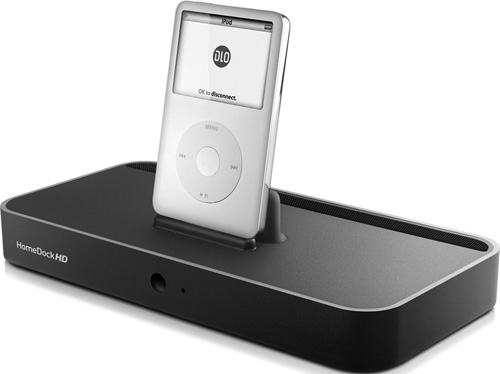
COURTESY OF DLO
![]() No iPod can play HD video. What the HomeDock HD does is upscale the iPod’s standard-definition video to 720p or 1080p HD. It looks good, but it’s not true HD.
No iPod can play HD video. What the HomeDock HD does is upscale the iPod’s standard-definition video to 720p or 1080p HD. It looks good, but it’s not true HD.
Speakers
The best way to share your iPod’s music with those around you is to jack it into a set of powered speakers. Thanks to the iPod’s phenomenal popularity, you can find iPod-friendly speakers that fit just about every budget and taste.
Generally speaking, these speakers include some variety of Dock connector for plugging in your iPod—though many also include a miniplug input port that allows you to plug in older iPods that don’t have Dock-connector ports, as well as other audio devices such as CD players.
iPod speaker systems come in a variety of sizes and suit different purposes. You can spend a lot of money on great powered speakers, complete with remote control, that rival or surpass your stereo gear (Figure 7.10). You can spend very little money and get a set of powered speakers that fits in a backpack or purse. And you can spend a moderate amount of money and get a great-sounding clock radio that also accommodates your iPod.
Figure 7.10 B&W’s aptlyname Zeppelin speakers.

COURTESY OF B&W
At one time, I could have rattled off half a dozen good-sounding speaker systems that don’t cost an arm and a leg, but there are so many of these things now, and speakers are such a personal choice, that I’ll instead rattle off a few company names—Altec Lansing, Audioengine, B&W, Boston Acoustic, Bose, iHome, JBL, Logitech, and Tivoli Audio—and suggest that you visit your local sound store and listen to as many systems as you can stand.