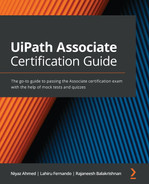Part 2: UiPath Studio
In this part, we will focus on understanding the basics of building automation workflows. The basics you learn here will be used in all the automation projects you work with. By the end of this section, you will be able to define the variables, arguments, control flows, and different data manipulation methods available in UiPath. Furthermore, by the completion of this part, you will understand how and when to use different data types and controls to build the logic required.
In this part, we will cover the following chapters:
- Chapter 5, Learning about Variables and Arguments
- Chapter 6, Understanding Different Control Flows
- Chapter 7, Manipulating Data Using UiPath
- Chapter 8, Exploring UiPath Selectors
- Chapter 9, Learning the Uses of Data Tables and Exploring Excel Automation
- Chapter 10, Exploring User Interfaces and User/Robot Interactions
- Chapter 11, Automating PDF Data Extraction
- Chapter 12, Exploring UiPath Email Automation
..................Content has been hidden....................
You can't read the all page of ebook, please click here login for view all page.