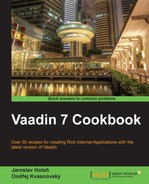- Vaadin 7 Cookbook
- Table of Contents
- Vaadin 7 Cookbook
- Credits
- About the Authors
- About the Reviewers
- www.PacktPub.com
- Preface
- 1. Creating a Project in Vaadin
- 2. Layouts
- Introduction
- Creating an adjustable layout using split panels
- Creating a custom layout
- Controlling components over the CSS layout
- Using CSS layouts for mobile devices
- Binding tabs with a hard URL
- Using Navigator for creating bookmarkable applications with back-forward button support
- Aligning components on a page
- Creating UI collections of components
- Dragging-and-dropping between different layouts
- Building any layout with AbsoluteLayout
- 3. UI Components
- Introduction
- Viewing details of items in ListSelect
- Inserting a button to remove a table row
- Creating a line chart with Flot
- Creating a pie chart with Highcharts
- Drag-and-drop from the desktop
- Using DateField with Joda-Time DateTime
- Zooming with the slider
- Restricting buttons in Rich text area
- Styling components with CSS
- 4. Custom Widgets
- 5. Events
- Introduction
- Responding immediately to an event in TextArea
- Changing Label to TextField by double-clicking
- Lazy loading in a table
- Reordering columns and rows in a table
- Customizing shortcuts
- Adding click listener to the Link component
- Creating a custom context menu
- Updating messages in the menu bar using the ICEPush add-on
- Updating the noticeboard using the Refresher add-on
- 6. Messages
- Introduction
- Showing validation messages
- Styling system messages
- Showing a login form in pop-up view
- Customizing tray notifications
- Making a confirmation window
- Showing a rich tooltip with an image
- Informing about file transfers by a progress bar
- Waiting for an indeterminate process
- Showing information about browsers
- 7. Working with Forms
- 8. Spring and Grails Integration
- Introduction
- Setting up a Vaadin project with Spring in Maven
- Handling login with Spring
- Accessing a database with Spring
- Internationalizing Vaadin applications with Spring
- Vaadin and Spring injector
- Internationalizing Vaadin in Grails
- Using Grails ORM for Vaadin application
- Using Grails services in Vaadin
- Adding a Vaadin add-on into Grails project
- 9. Data Management
- 10. Architecture and Performance
- Introduction
- Building the core
- The Login form with Model View Presenter
- Model View Presenter for a view with two panels
- Unit testing in an MVP pattern
- Improving the application's startup time
- Avoid sluggish UI – lazy loaded tables
- Avoid sluggish UI – paged tables
- Optimizing Vaadin applications for search engines
- 11. Facilitating Development
- 12. Fun
- Index
In this chapter, we will cover:
- Showing validation messages
- Styling system messages
- Showing a login form in pop-up view
- Customizing tray notifications
- Making a confirmation window
- Showing a rich tooltip with an image
- Informing about file transfers by a progress bar
- Waiting for an indeterminate process
- Showing information about browsers
Our application users must be, in most cases, kept informed about the status of the application. For example, when a user inserts non-valid data into a field, then an error message should be shown. In that moment the user needs to get feedback on what is wrong.
In this chapter, we will go through how to show validation errors in fields, pop-up views, tray notifications, tooltips, and progress bars.
-
No Comment
..................Content has been hidden....................
You can't read the all page of ebook, please click here login for view all page.