CHAPTER 14
Television Graphics
Think clearly about the purpose of the graphic. Ask yourself, what exactly do I want the viewer to learn from this graphic?
Al Tompkins, The Poynter Institute
The audience’s first impression of the program will probably come from the opening graphics. They don’t have to be elaborate—they just need to clearly communicate and help grab the audience’s attention. However, they do need to be brief, clear, and appropriate in style.
Effective television graphics require the graphic operator or designer to think through a number of stages in the production process:
■ How does this graphic help the audience understand the subject or story better?
■ What is the purpose or goal of the graphic?
■ Would words, illustrations, photographs, or video imagery work best to communicate to this audience?
Key Terms
■ Character generator: Also called CG, this is a generic name for any type of television graphic creation equipment.
■ Crawl: The movement of text horizontally across the television screen.
■ Credits: The text that recognizes those appearing in and contributing to the program.
■ Lower third (L/3rd): A graphic that appears in the lower third of the screen. Traditionally it contains bio information.
■ Roll: The movement of text up or down the video screen.
■ Safe title area: The center 80 percent of the screen where it is safe to place graphics.
■ Subtitles: Used to identify people and places.
14.1 THE GOALS OF TELEVISION GRAPHICS
The goals for television graphics should be as follows:
■ Convey information clearly and directly. The graphics should be prepared for maximum communication impact. This means that television graphics should be simply created, not elaborate. Because television graphics move quickly and viewers cannot study them for a long period of time, the font should be bold and straightforward.
■ Establish the show’s overall mood and tone through the graphic style. The font and presentation style can do much to advance the story. They can set the scene for the rest of the program.
■ Present facts, concepts, or processes visually so the viewer will understand the program content. Keep the graphics organized and presented in a way that holds the audience’s attention and makes it simple for viewers to follow the process or understand the concept being presented (Figures 14.1, 14.2, and 14.3).
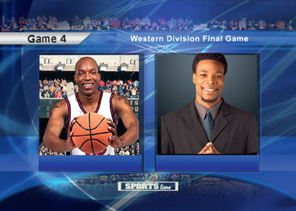
FIGURE 14.1
Television graphics can help establish the mood and tone for the whole program.
(Photo courtesy of Compix)

FIGURE 14.2
Graphics for television often create the look and style of the program. Note that the logo in this photo was used as a set graphic. It is also showing up, probably animated, on the set’s video screen in the back and a graphic generator is being used so that it appears as part of the credit design.
(Photo courtesy of KOMU-TV)
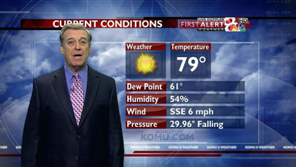
FIGURE 14.3
Graphics need to be organized in a way that can be easily understood by the viewer.
(Photo courtesy of KOMU-TV)
14.2 TYPES OF GRAPHICS
Trendy title styles are often hot today but stone cold tomorrow.
Morgan Paar, Producer
Graphics add clarity to a show’s presentation. They are used to announce the place or time, to identify a plant, to display data, to clarify how food should be cooked, and so on. There are a number of different types of graphics. Here are a few of them:
■ Opening titles announce the show by displaying the title.
■ Subtitles identify people and places.
■ Lower third (L/3rd) is a subtitle that appears in the lower third of the screen.
■ Credits recognize those appearing in and contributing to the program.
■ End titles draw the program to its conclusion.
14.3 DESIGNING TELEVISION GRAPHICS
The screen can contain some graphic elements, but the whole focus should be the information, not the pretty background or the design elements.
Gerald Millerson, Director
Aspect Ratio
Video and television productions today primarily have a high-definition (HD) aspect ratio of 16:9. However, some countries are using standard definition, which utilizes a 4:3 aspect ratio. You need to know the aspect ratio of your final program so that you make sure that the graphics fall within the appropriate area on the screen. If your graphics are designed for 16:9 but your audience views it on a 4:3 screen, they may not be able to see all of your graphics.
Safe Title Area
By titling well away from the edge of the frame, you can avoid edge cutoff. Graphics should be designed so that they fall within the middle 80 percent of the television’s screen area. This center area of the screen is referred to as the safe title area (Figures 14.4 and 14.5).
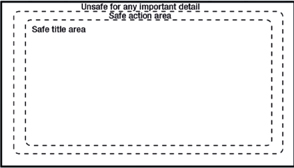
FIGURE 14.4
All graphics should fall within the center 80 percent of the image.
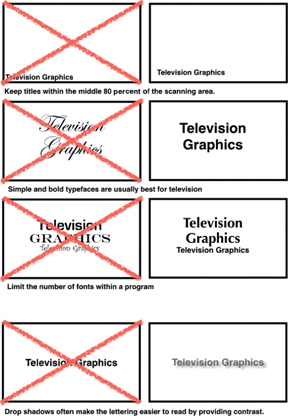
FIGURE 14.5
Basic television graphic design principles.

FIGURE 14.6
Outlining the letters often can make them more readable.
Fonts and Lettering
■ Simple, bold fonts are usually the easiest to read. Standard definition television struggles with thin lines.
■ Limit the number of different fonts within a program (Figure 14.5).
■ Lettering smaller than about one-tenth of the screen height is difficult to read.
■ Outlining and drop shadows often make lettering easier to read by preventing bleeding and providing contrast (Figure 14.6).
■ Lettering should generally contrast strongly with its background. The lettering is usually much lighter than the background (Figure 14.6 and 14.7).
Layout and Design
■ Abbreviations are never punctuated on television graphics.
■ Leave a space between title lines of around one-half to two-thirds the height of capital letters.
■ Don’t fill the screen with too much information at a time. It is often better to use a series of brief frames or to use a crawl (continuous information moving vertically into the frame and passing out at the top).
■ Warm, bright colors attract the most attention (Figure 14.7).

FIGURE 14.7
Warm, bright colors attract the most attention.
(Photo courtesy of Compix)
THE GRAPHIC OPERATOR
The graphic operator is often located behind the director. This provides graphics with the opportunity to see what is currently on screen and what is coming next. In many ways, they need to anticipate where the production is going so that they can already be building (creating) a graphic before the director calls for it (Figure 14.8).

FIGURE 14.8
Graphic operators often sit directly behind the director and technical director in the control room when working on a multicamera production.
14.4 ANIMATED GRAPHICS
Animation can bring a graphic to life. Even the simplest movement, such as panning over it from one detail to another, zooming in/out on details, or cutting between sections of it, can sustain interest in what would otherwise be a static display.
Animation is an effective way to hold the audience’s attention, especially in any program that relies heavily on graphics or photographs. Most character generators (CG), the equipment used to make television graphics, can at least animate text (Figure 14.9).
14.5 BACKGROUNDS FOR GRAPHICS
When creating full-screen graphics, graphic operators need to be careful about how the backgrounds are chosen. If the wrong background is used, it may compete for attention with the graphic. For example, don’t use a sharply focused shot of a group of people in the background. Viewers will look through the words and at the people (Figure 14.10). A number of different strategies can be used successfully for back grounds:

FIGURE 14.9
Animated graphics hold the viewer’s attention better than static graphics.
(Photo courtesy of WLEX-TV)
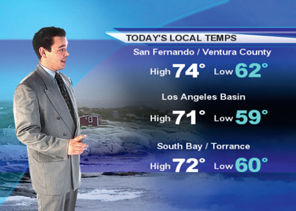
FIGURE 14.10
The background behind the graphics should not compete with the graphics. Note how the graphics operator here blurred and darkened the area behind the text in order to keep the attention on the graphics.
(Photo courtesy of Compix)
■ create a simple color background;
■ freeze the video background so that you do not have a moving background;
■ de-focus the video image so that it is blurry;
■ select a single-color background (grass, water, sky, etc.).
14.6 GRAPHICS EQUIPMENT
Character generator (CG) is a generic name for any type of television graphic creation equipment. CGs can change the font, shape, size, color, and design of the lettering. They can make it flash, flip, crawl (move sideways across the screen), roll (move vertically across the screen), and animate. Lettering can be presented as outlines or as solid characters, or it can be given a black border (black edge) or a drop shadow around it. Once the graphic is created, it can be rearranged, stored, and ready to appear on the screen at the press of a button (Figure 14.11). Stand-alone graphic generator systems used to hold 99 percent of the market share in professional television. They are still widely popular in larger markets and sports production.
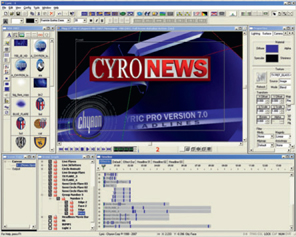
FIGURE 14.11
This is the composition screen of a high-end graphics system. The system allows almost unlimited manipulation of the graphics.
(Photo courtesy of Chyron)

FIGURE 14.12
Laptop character generators have become popular for graphic operators who are on the road a lot.
(Photo courtesy of Compix)
However, computers with graphic generation software have significantly entered into the market. Today, computers are used in all markets and provide sophisticated on-screen graphics. Mobile production crews have sometimes moved to laptop systems (Figure 14.12).
Lou Moore, Television Graphics Operator
What is your philosophy about graphics: when do you think they should be used … or not?
■ I like using graphics. I have always thought about someone sitting in a bar watching the television but cannot hear the audio. It keeps those people informed.
■ I am not a big fan of sound on every graphic. I think large graphics or promos can have sound effects. But lower third graphics don’t need them.
■ I like to follow what the announcers are talking about and augment what they are saying with a graphic. I think it is confusing to the viewer when a graphic is placed on-air that does not follow what the announcers are talking about.
■ I think it is always good to build a relationship with the announcer’s statistics person. I often ask if he or she has a great stat that I can use with graphics. It’s always best if I can be given the stat before giving it to the announcer. If the announcer says the statistic before I can get the graphic built, I have missed the opportunity to use the graphic on-air.
What challenges do you have to deal with as a graphics operator?
■ The biggest challenge is to keep up with the ever-changing graphic operating systems. Each network has their own favorite graphic machine. While they all have common elements, there are enough differences that you still have to think about what you are doing instead of moving into automatic mode.
■ Even the companies that use the same systems set up their shows differently. For example, I might like using a specific graphic in football and I know where things are in the scene graph and can build quickly. When I go to basketball, the same scene graph may be totally reorganized, and it takes a show or two to get used to it.

FIGURE 14.13
Lou Moore, Television Graphics Operator.
What changes do you see in the future for television graphics?
■ Although the equipment will change and the responsibilities may change, there will always be a need for graphics.
■ As technology advances, it is already possible for the show to be in one country and the graphic operator could be at home in another country. I think we will see more of that in the future.
■ The equipment continues to get easier to use. In the past I had to create all of the graphics. Today the APs can have the graphic program on their laptops and show up with many of the graphics already built.
Lou Moore works as a graphics operator for news, talk shows, and sports productions.
