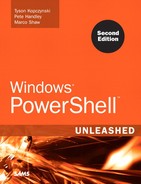Well, we are back for yet another PowerShell Unleashed book. However, unlike just a simple revision of the existing book, which most likely would have resulted in only just a few updated chapters, I decided to instead treat this release in the series as almost a completely new book. Granted, the Community Technology Release (CTP) of PowerShell 2.0 did help drive the need to update all aspects of this edition. Nonetheless, there was also a lot of feedback (some positive and some negative) about how the first book could be improved.
So, based on this feedback and the looming PowerShell 2.0 feature list, I set about making a major revision to the book. To start off right, I decided to address how the PowerShell language was covered in the series. After all, the first book in the series was script heavy, but lacking when it came to explaining some of the basics about the PowerShell language. Additionally, we wanted to go into greater detail about how PowerShell could be used to manage Windows resources while further addressing some of the finer technical details of PowerShell’s architecture. Needless to say, all of these changes required a reorganization to not only the layout of the book, but also its size.
The bottom line, in this new edition, there are six completely new chapters with the rest of the existing chapters either being extensively rewritten or updated. With all this extra content, the book needed additional authors to jump on board and help pound out the book’s technical prose. Thus, joining me on this book as coauthors were Marco Shaw (PowerShell MVP) and Peter Handley (contributing author from the first book). Together, Marco and Peter made great additions to this book and infused fantastic ideas together with even better content—all while writing their chapters.
Finally, the primary goal of this book was to start down the path of explaining the features found in the future 2.0 release of PowerShell. After all, with the 2.0 CTP release late last year, the PowerShell product team ignited our imaginations with the possibilities for what might come down the road (remoting). So, we simply had to do our best to explain the new features. However, given that the 2.0 version is still just a CTP and not a beta, we also walked down a slippery slope, considering that some of these features may not exist in the PowerShell 2.0 RTM. Naturally, like a good reporter might do, we did our best. In the end, we tried to include 2.0 content where applicable while also dedicating an entire chapter to only 2.0 features deemed too important to ignore or voted most likely to survive the beta.
We hope our efforts result in a more comprehensive PowerShell book that can act as both a reference for the current PowerShell 1.0 release while also providing insight into where PowerShell might go with the 2.0 release.
This Unleashed book is intended for an intermediate level of systems administrators who have invested time and energy learning Windows scripting and want to translate those skills into PowerShell skills while learning how it can meet their real-world needs. This book has been written so that anyone with a scripting background can understand what PowerShell is and how to use it, but by no means is it meant to be a complete PowerShell reference. Instead, think of it as a resource for learning how PowerShell can be applied in your own environment. Therefore, the structure of this book reflects that focus by including numerous command examples and working scripts.
The book is divided into the following three parts:
• Part I, “Introduction to PowerShell”—In this section, you are introduced to PowerShell and some of its internal workings. Topics covered include items such as why PowerShell came into existence, general concepts about PowerShell and how it is constructed, and an in-depth review of PowerShell security.
• Part II, “Using PowerShell”—In this section, you learn more about the PowerShell scripting language, how to use PowerShell to manage Windows resources, and important best practices to follow when using PowerShell. Specific topics covered range from working with the Windows file system, the Registry, permissions, strings, and Windows Management Instrumentation (WMI) to understanding PowerShell language concepts such as loops, functions, arrays, and so on.
• Part III, “Managing Microsoft Technologies with PowerShell”—In this section, you learn how PowerShell can be used to manage Microsoft technologies. Topics covered include using PowerShell to manage Active Directory, Exchange Server 2007, and Systems Center Operations Manager 2007. Additionally, you learn how to programmatically use PowerShell to manage systems and gain insight and understanding into important PowerShell 2.0 features.
Commands, scripts, and anything related to code are presented in a special monospace computer typeface. Bold indicates key terms being defined, and italic is used to indicate variables or for emphasis. Great care has been taken to be consistent in letter case, naming, and structure, with the goal of making command and script examples more readable. In addition, you might find instances in which commands or scripts haven’t been fully optimized. This lack of optimization is for your benefit, as it makes those code samples more intelligible and follows the practice of writing code for others to read.
Other standards used throughout this book are as follows:
Black Code Boxes
![]()
![]()
Gray Code Boxes
![]()
![]()
Please note that although PowerShell can display text in multiple colors, all script output from the examples is printed here in black and white. If you run one of the example scripts on your lab system, the text will be displayed in color.