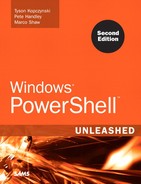Table of Contents
Part I Introduction to PowerShell
New Capabilities in PowerShell 2.0 CTP2
Understanding the Command-Line Interface (CLI)
3. Advanced PowerShell Concepts
Working with the .NET Framework
The Extended Type System (ETS)
4. Other Key PowerShell Concepts
5. Understanding PowerShell Security
PowerShell Security Best Practices
PowerShell 2.0 CTP2 and Windows Remote Management (WinRM)
Controlling Script Flow with Loops
Using Logic and Making Decisions
Building Scripts with Scriptblocks
8. PowerShell and the File System
Scenario: Automating File System Management
10. PowerShell and the Registry
Registry Management in PowerShell
Simplifying Registry Management
Comparing WMI Usage Between WSH and PowerShell
Scripting Scenario: MonitorMSVS.ps1
12. PowerShell Scripting Best Practices
PowerShell Configuration and Usage Recommendations
Part III Managing Microsoft Technologies with PowerShell
13. PowerShell as a Management Interface
Advanced Parameter Functionality
Scenario: Geocoding in MMC 3.0
14. PowerShell and Active Directory
Scripting Scenario: ChangeLocalAdminPassword.ps1
15. PowerShell and Exchange Server 2007
Accessing the Exchange Management Shell (EMS)
Using the Exchange Management Shell
Scripting Scenario: GetDatabaseSizeReport.ps1
Scripting Scenario: GetEvent1221Info.ps1
Scripting Scenario: ProvisionExchangeUsers.ps1
16. PowerShell and System Center Operations Manager 2007
Operations Manager PowerShell Integration
Comprehensive Operations Manager Cmdlet List