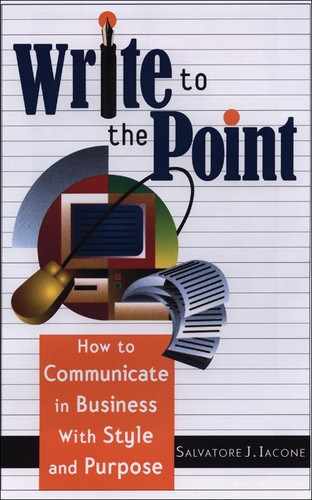9
Don’t Trust the Spell-Checker: Proofreading Made Easier
“I was working on the proof of one of my poems
all the morning, and took out a comma.
In the afternoon I put it back again.”
—Oscar Wilde
THE NEED TO PROOFREAD YOUR writing for mechanical correctness has to be one of most stressful, tedious, and unwelcome aspects of the writing process. Yet it’s so essential to the quality of your work. The irony is that all the proofreading in the world cannot guarantee 100-percent correctness. Visit any bookstore, pick up and glance through any volume at random, and you are certain to find an error or two or more. The most prestigious newspapers and magazines will never be free of proofreading errors. Why not? Because as long as proofreading is done by people, there will always exist a margin for error. We are not perfect machines. In fact, even your well-intentioned spell-checker cannot help at times, especially when it comes to words such as there and their or affect and effect. Your spell-checker cannot be trusted to call attention to your inadvertently typing form when you intended to type from and that two plus two equals five.
Minimize Your Risk
Because no magic potion exists to guarantee total error-free writing, you can at least take steps to minimize the tendency all writers have to overlook embarrassing mistakes in correct usage. The first step is to distinguish the activity of proofreading from editing. Many writers regard them as one and the same when they are clearly as different as coffee and tea. One way to increase mechanical correctness is to avoid editing and proofreading at the same time. There is a tendency to become caught up with the content (what you want to say), as opposed to how it is physically presented, and so you miss errors. So either proofread or edit first. Don’t try to do both. If you decide to proofread first, then preview the information to get a feel for the content. This approach will help you resist the temptation to become distracted by what you’ve attempted to express along the way.
Common Proofreading Errors
When you observe how many opportunities for error exist, it’s no wonder that despite the most intensive, scrupulous proofreading, your final version will still be prone to a margin of mechanical error. Here is a list of the typical errors in need of correction when you proofread:
• Letter and space omission.
• Punctuation errors.
• Spelling errors.
• Grammar and usage errors.
• Transposed or substituted letters and words.
• Word and line omission.
• Lowercase instead of uppercase.
• Incorrect dates, telephone and fax numbers, or e-mail addresses.
• Reversed numbers in figures.
Visual Proofreading Techniques to Make Your Job Easier
Nothing can assure you that proofreading will be easy. However, the visual techniques that follow will help reduce the stress you may experience:
Previewing
First, skim or preview the document for a general impression of its content.
Line-by-Line Review
Carefully scan each line. For computer monitor readings, use the cursor or scroll key to help you focus on each word and line. To review printed versions, place a ruler, envelope, index card, or blank sheet of paper beneath each line to avoid being distracted by the rest of the text.
Reverse Line-by-Line Review
You may be skeptical attempting this technique, but it works because although you are reading backwards, you are not actually reading for meaning. As a result, your eye is more focused or trained upon observing the “physicality” of the words, their arrangement and spelling, and the presence and placement of punctuation marks.
Vertical Column Review
This technique is especially helpful when proofreading numerical data. Fold a hard copy of the page in half from top to bottom. Then proofread half the page beginning at the left margin and move your eyes downward. Then turn the page over and proofread from left to right and downwards from the point of folding. Do not worry about words overlapping the fold.
S-Pattern Review
Begin proofreading in the upper right-hand corner, and slowly move your eyes downward in a series of two or three S-patterns downwards and upwards over the entire page. It is most important to remember that none of these techniques will guarantee 100-percent mechanical correctness, but they will minimize the number of errors.
A Proofreading Checklist
In detective novels and movies, the hero must search for clues to lead him or her to the culprit. So too must the writer become a “proofreading detective,” searching diligently and methodically for clues to the various mechanical errors (grammar, punctuation, spelling, usage, capitalization) that often occur in business writing. Here is a list of “clues”—that is, common errors that careful proofreading can help you detect and correct:
Incorrect Noun or Verb Endings
All engineer must writes weekly status reports.
Correct: All engineers must write weekly status reports.
Incorrect Subject/Verb Agreement
Each of the managers have to write a report.
Correct: Each of the managers has to write a report.
Incorrect Pronoun Reference
A person has a right to their opinion.
Correct: A person has a right to his or her opinion.
or
People have a right to their opinions.
Correct Use of Who, That, and Which
Remember that who refers to people and that and which can refer to people or objects. When editing sentences for punctuation, insert commas around nonrestrictive or nonessential clauses (groups of words that do not limit the meaning, often introduced by “who” or “which”) but not around restrictive or essential ones (often introduced by “that”).
Nonrestrictive
My cousin Carlo, who is a lawyer, won the lottery.
Because Carlo’s occupation is not important or essential to the main idea within the sentence, the phrase “who is a lawyer” is set off by commas.
Restrictive
The car that Jerry bought in California is 10 years old.
Because the phrase “that Jerry bought in California” limits and is essential to the meaning of the sentence, this phrase is not set off by commas.
Split Infinitives or Verb Phrases
An infinitive consists of the word to plus the basic or root form of the verb, such as “to climb.” Review your sentences for occasions when you have split the infinitive, such as this:
Split
Mel expected to soon join Linda in Boston.
Correct
Mel expected to join Linda soon in Boston.
Separated or Missing Words and Phrases
Confusing
While sitting on the sofa, the phone rang.
Clear
While I was sitting on the sofa, the phone rang.
Vague
Joe wrote a letter to his brother waiting in the train station for Chris to arrive.
Precise
Waiting at the train station for Chris to arrive, Joe wrote a letter to his brother.
Misleading
I walk only to work in the summer.
Correct
I walk to work only in the summer.
Substitutions and Omissions
Next Friday is an important holyday (holiday).
Jane sent me (an) important message this morning.
Errors in Numerical Accuracy
The total amount due is $1952 (19.52).
CAUTION: Always check carefully for totals, percentages, fractions, and placement of decimal points.
Errors in Preferred Spelling of Names
Please fax this invoice to Mrs. Iris White (Whyte).
Transpositions of Letters, Numbers, and Words
Last week Nick drove form (from) New York to Atlanta in one day.
Send this package to 3880 (3088) Stratford Green Lane.
Punctuation Error
As requested; (,) here is a copy of our new procedures.
Grammar and Usage Errors
Between you and I (me), this is a rare opportunity.
Each of the engineers have (has) contributed to the new project.
Capitalization and Number Errors
Dave has worked for IbM (IBM).
Order 105’ (10 five-foot) boards.
Inconsistencies in Format, Line Spacing, and/or Typography (font, point size, italics, bold face)
We appreciate your contacting us about our service department.