- Add a new class file called
Gemstone.csto the Gemstone Hunter project. - Add the following
usingdirectives to the Gemstone class:using Microsoft.Xna.Framework; using Microsoft.Xna.Framework.Content; using Microsoft.Xna.Framework.Graphics; using Tile_Engine;
- Modify the declaration of the Gemstone class to make the class public, and derive it from the GameObject class:
public class Gemstone : GameObject
- Add a constructor for the Gemstone class:
#region Constructor public Gemstone(ContentManager Content, int cellX, int cellY) { worldLocation.X = TileMap.TileWidth * cellX; worldLocation.Y = TileMap.TileHeight * cellY; frameWidth = TileMap.TileWidth; frameHeight = TileMap.TileHeight; animations.Add("idle", new AnimationStrip( Content.Load<Texture2D>(@"TexturesGem"), 48, "idle")); animations["idle"].LoopAnimation = true; animations["idle"].FrameLength = 0.15f; PlayAnimation("idle"); drawDepth = 0.875f; CollisionRectangle = new Rectangle(9, 24, 30, 24); enabled = true; } #endregion - Back in the LevelManager class, add a declaration to hold a list of Gemstones:
private static List<Gemstone> gemstones = new List<Gemstone>();
- In the
LoadLevel()method of the LevelManager class, right after the call toTileMap.LoadMap(), clear the gemstones list:gemstones.Clear();
- Still in the
LoadLevel()method, add a condition to the loop that examines the code values in each square to check forGEMcodes. This can be placed right after the condition forSTARTcodes:if (TileMap.CellCodeValue(x, y) == "GEM") { gemstones.Add(new Gemstone(Content, x, y)); } - Add a new
Update()method to the LevelManager class:public static void Update(GameTime gameTime) { foreach (Gemstone gemstone in gemstones) { gemstone.Update(gameTime); } } - Add a new
Draw()method to the LevelManager class:public static void Draw(SpriteBatch spriteBatch) { foreach (Gemstone gem in gemstones) gem.Draw(spriteBatch); } - In the Game1 class, call the LevelManager's
Update()method after the player has been updated:LevelManager.Update(gameTime);
- Still in the Game1 class, modify the
Draw()method to include a call to draw the level manager right after the player has been drawn:LevelManager.Draw(spriteBatch);
- Execute the Gemstone Hunter application:
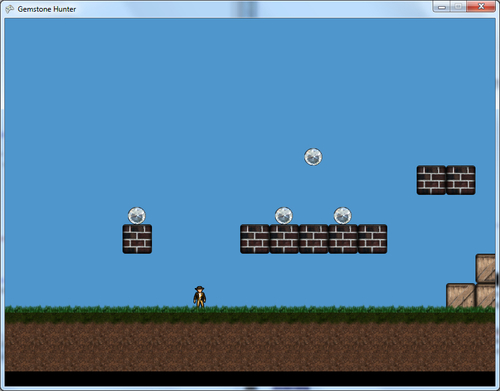
Because our GameObject class provides all of the behavior we need for gemstones, our Gemstone class only needs a constructor, which will load the appropriate AnimationStrip and initialize its location and collision area.
We have updated the LoadLevel() method in the LevelManager class to scan the level for GEM code values and create gems at these locations. Since the Gemstone class defines no movement capabilities, the gemstones will remain stationary in the blocks they spawn in, not subject to the whims of gravity.
The player needs to be able to pick up the gemstones, and receive points for doing so. In order to allow for this, we will need to make a handful of additions to the Player class, and further modify the LevelManager class to detect collisions between the player and the gemstones spawned in the world.
