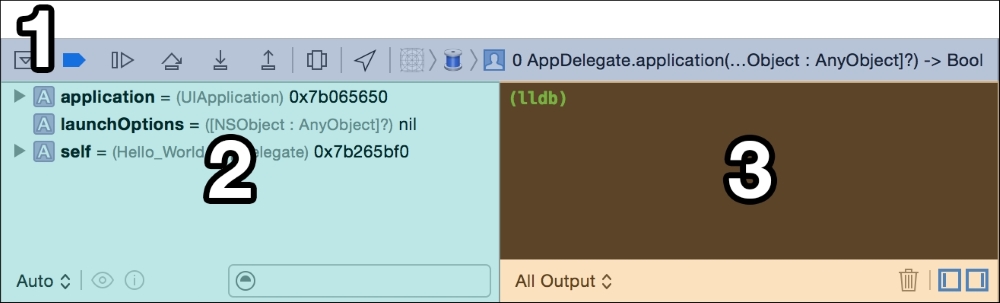
The debug area, broken into sections
Below the editor area is the Debug area. This area contains many of the tools that you will be using while debugging your running application. The toolbar (1) contains controls for changing program execution. The variables area (2) shows a list of objects currently in the memory and their properties. The LLDB console (3) shows logging information as well as lets you directly interact with the debugger while your program is paused. Debugging will be covered in detail in Chapter 7, Debugging.
..................Content has been hidden....................
You can't read the all page of ebook, please click here login for view all page.
