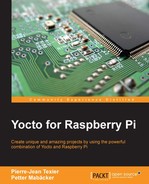- Yocto for Raspberry Pi
- Yocto for Raspberry Pi
- Credits
- About the Authors
- About the Reviewers
- www.PacktPub.com
- Preface
- 1. Meeting the Yocto Project
- 2. Building our First Poky Image for the Raspberry Pi
- 3. Mastering Baking with Hob and Toaster
- 4. Understanding BitBake
- 5. Creating, Developing, and Deploying on the Raspberry Pi
- 6. Working with External Layers
- 7. Deploying a Custom Layer on the Raspberry Pi
- 8. Diving into the Raspberry Pi's Peripherals and Yocto Recipes
- 9. Making a Media Hub on the Raspberry Pi
- 10. Playing with an LCD Touchscreen and the Linux Kernel
- 11. Contributing to the Raspberry Pi BSP Layer
- 12. Home Automation Project - Booting a Custom Image
- Home automation using a Raspberry Pi
- Setting up the base for the project
- Creating the server side
- Creating a packet list for your image
- Putting it all together
- Controlling the relay using the Raspberry Pi
- Controlling the lamp using the Raspberry Pi
- Turning on/off the lamp from a smartphone
- Extra - using a Raspberry Pi with an LCD as the client
- Summary
We now come to what is surely the most anticipated moment of this chapter: the moment where we boot our Raspberry Pi with a fresh Poky image.
You just have to insert your SD card into a slot, connect the HDMI cable to your monitor, and connect the power supply (it is also recommended to used a mouse and keyboard to shut down the device, unless you plan on just pulling the power and possibly corrupting the boot partition).
After connecting the power supply, you should see the Raspberry Pi splash screen:

-
No Comment
..................Content has been hidden....................
You can't read the all page of ebook, please click here login for view all page.