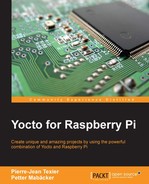Throughout this chapter, we will discover the basic concept of external layers and understand layer types and how they are built (by priority, name, and so on). We will also discuss about the Qt5 and web server layers.
After that, we will integrate an external layer to our build and test it on the Raspberry Pi.
A layer is just a collection of recipes and/or configuration that can be used on top of Yocto/OE-Core.
The advantage of using an environment such as Yocto/OE (the Poky reference system) comes from the fact that this project handles a lot of metadata (definition files (.conf) of the machine (Raspberry Pi), classes, and recipes (.bb)) that covers everything from simple applications (gpio-packt) to graphics applications such as OpenGLES, EFL, or Qt.
The main motivation of using layers is to organize the long list of providers better and still make sure users may be able to pick only the required or desired provider. It is also a way of providing customizable source code that can be used for any architecture or modified in the way the user needs.
The other advantage is that we can choose all the layers required for each project (from the most basic to the most complex). We can modify them to be consistent with our architecture (ARM for the Raspberry Pi), but a layer can be reused on another architecture (PowerPC), and is it a big advantage in the industrial world (minimal effort is required when changing the architecture).
In addition, instead of redeveloping layers, always check whether the work has been done by others. It takes less time to download a layer providing a package we need and to add an append file (.bbapend); if some modifications are required, then you have to make them from scratch. To summarize, layers are added when needed.
You can find the different available layers at the following link:
http://layers.openembedded.org/layerindex/branch/master/layers/