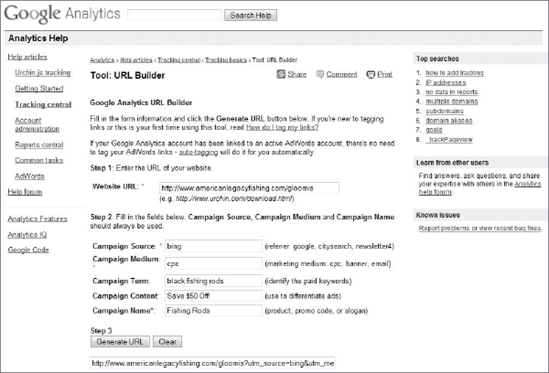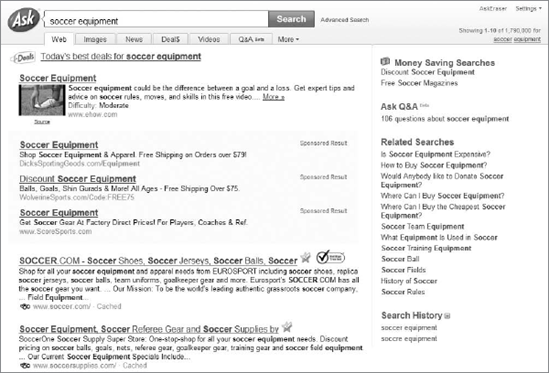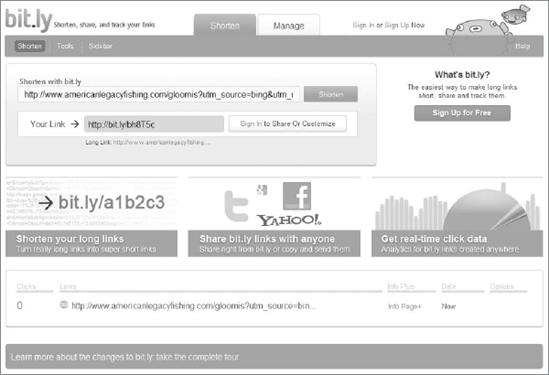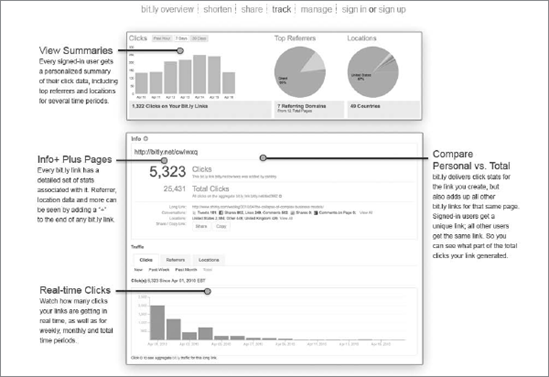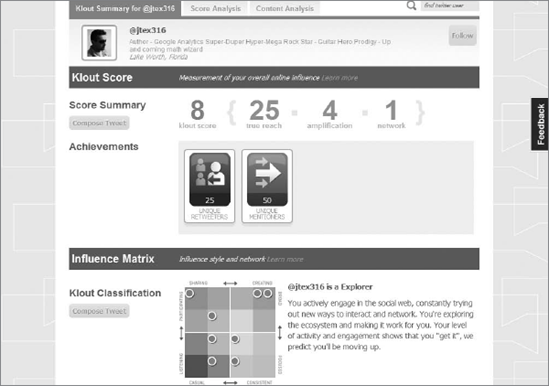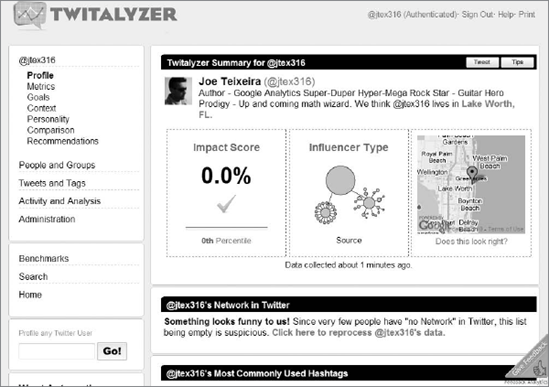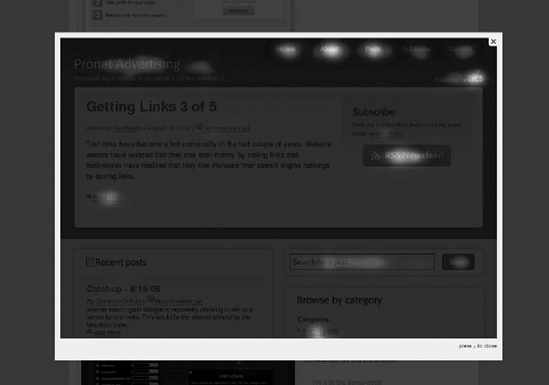The online world isn't closed to anything non-Google. Yes, Google is great and provides incredible advertising and analysis tools at a bare minimum of expense. However, some tools, programs, and applications that live outside the Google ecosystem are also great and very cost-effective. This final chapter of Your Google Game Plan for Success is dedicated to talking about programs that are not under the Google umbrella.
Since you're most likely using Google Analytics (or heavily considering it after reading through this book), you're going to need to know how to integrate other marketing programs into Google Analytics. Google AdWords can sync with your Google Analytics account and export data for your analysis and segmenting (something you learned about in Chapter 14). For other advertising platforms, like MSN AdCenter, or any newsletter promotions sent out to your subscriber base, or any links that you've shared with other website owners, you'll have to do a bit of work and build links that will pass referral information from the visitor to Google Analytics. I call this "manual URL tagging," and we'll kick this chapter off by showing you how to build your URLs for Google Analytics.
Manual URL tagging is the process of building your links in your non-Google advertising efforts, so that Google Analytics can organize your data in a clean and concise manner. The most important places where you'll most definitely have to use manual URL tagging are the search engine advertising platforms like MSN AdCenter. Other places where you should use manual URL tagging include any links in e-mail newsletters sent out weekly, monthly, or quarterly to your subscriber base, and any links that you share with other website owners. You might also use manual URL tagging when writing a blog post or participating in a message board. However, manual URL tagging shouldn't be used if the message board or blog resides on your own website. Also, most blogs using FeedBurner and other RSS aggregator programs have automatic Google Analytics URL tagging, which means that you may not need to do anything at all. For this section of the chapter, we'll talk about URL tagging for non-Google advertising programs and e-mail initiatives.
Note
Even if you don't use Google Analytics, you should still read through these next few pages. A client or colleague of yours may use Google Analytics and may need help with it, or your web analytics program may have its own query parameters that need to get built into destination URLs in your marketing efforts. The query parameters themselves may be different, but a lot of the technical aspects of how it works are the same.
As you learned in Chapter 14, when your Google AdWords account is synced with your Google Analytics account, a gclid query string parameter is added to the end of the destination URL by Google, as in this example:
www.americanlegacyfishing.com/gloomis?gclid=COPEnOKy1KICFQ5c2god cRJ0wQ
This gclid parameter, combined with the Google Analytics Tracking Code that is on every page of your site, sends data from Google AdWords to Google Analytics, so that you can tell what source, medium, campaign, ad, and key-word sent you website visitors. This example, from a pay-per-click ad on Google AdWords from American Legacy Fishing, is properly set up to track pay-per-click visits on Google.
But what about being set up to track pay-per-click traffic from Yahoo! Search Marketing, MSN AdCenter, Ask Sponsored Listings, or another pay-per-click search engine? There isn't a gclid parameter in MSN AdCenter that allows you to import data directly into Google Analytics, nor is there a Google Analytics account syncing option in Yahoo! Search Marketing. By default, any clicks from a search result page in any search engine, like www.bing.com (MSN) or www.ask.com will appear in Google Analytics with a medium of organic (not cpc). So how do we set up our destination URLs to allow Google Analytics to differentiate organic medium clicks from paid (cpc) medium clicks? Enter manual URL tagging, of course!
Let's pretend for the moment that American Legacy Fishing is advertising on www.bing.com's pay-per-click advertising platform, which is MSN AdCenter. A destination URL that could be used for a hypothetical search term in a make-believe campaign on MSN AdCenter could look something like the following:
www.americanlegacyfishing.com/gloomis?utm_source=bing&utm_medium= cpc&utm_campaign=Fishing+Rods&utm_term=black+fishing+rods&utm_content= Save+$50+Off!
In the previous URL, everything after the question-mark symbol in the first line of the URL comprises the manual tagging components that an advertiser would need to use as a destination URL. For Google Analytics, there are up to five different query parameters that can be used in a destination URL, three of which are required in order for Google Analytics to collect this data.
The five query parameters are as follows:
Source: The source query parameter is represented in the previous URL as
utm_source. It is one of the three required query parameters, and utm_source must also be the first query parameter in the string. The source is naturally the original source that was responsible for sending a visitor to your site. In the example URL I just used, the value of theutm_sourcequery parameter is "bing," and it will appear as such in the All Traffic Sources report and the Search Engines report in Google Analytics. If you're advertising in Yahoo!, ASK, or sending out links within an e-mail newsletter, you would obviously change the value ofutm_sourceto "yahoo," "ask," or "newsletter."Medium: The medium query parameter is the second parameter that follows source, and it is the means by which a visitor arrives at your site. It's represented by the
utm_mediumquery parameter, and in the example URL the value forutm_mediumis"cpc." If you're doing an e-mail newsletter, you could make the medium "e-mail." If you're doing a media buy and have a banner ad running, the medium could be "banner." The medium query parameter is required.Campaign: The campaign query parameter is represented by
utm_campaignin the example destination URL, and it is the third required query parameter. This campaign query parameter will let you know what campaign was responsible for bringing you traffic. For pay-per-click efforts, the campaign could simply be the name that you assign your campaign in your marketing efforts. If you're doing something like an e-mail newsletter, it could be the name of the month and year, like "September, 2010." In the example URL, I used "Fishing Rods."Term: The term query parameter is an optional query parameter that does not have to be used in order for manual URL tagging to work with Google Analytics. It's represented by
utm_termin the example URL, and it is used for the search term (or keyword) that a visitor types into a search engine to find your pay-per-click ad. For all keyword-based pay-per-click efforts, you'll really miss out on valuable keyword-level data by not usingutm_term, so I highly recommend it. However, for e-mail initiatives or media buys, it's unnecessary to useutm_termbecause there is no search term that a user types in. In the example URL I used "black fishing rods" as my term.Content:
utm_contentis the fifth query parameter that you can use. Likeutm_term, utm_contentis optional and can be used to identify the ad that was clicked on. The data fromutm_contentwill appear in the Ad Content report in Google Analytics. It can be used in both pay-per-click efforts and non-cpc initiatives. In my previous example URL, I used "Save $50 Off!" which will appear as such in my reports.
A great online tool that you can use to build your URLs is the Tool: URL Builder from the Google Analytics Help section. You plug in your URL and fill in the query parameter values, and the output is the fully built URL, like my example URL. Figure 18-1 shows the Tool: URL Builder page (which is located at www.google.com/support/analytics/bin/answer.py?hl=en&answer=55578), Additionally, you can search for Tool URL Builder in Google.
Manually tagging your URLs and implementing them in your advertising efforts is only half the battle. There are quite a number of tips, pitfalls, and things to watch out for to ensure that your manually tagged URLs collect your data properly. Let's review some of them.
Google Analytics Tracking Code: You'll be surprised how often this gets overlooked. If the page to which you're sending the visitor does not have the Google Analytics Tracking Code installed, you won't be able to collect any data, even if you have successfully tagged your URLs manually. This means that you can't perform manual URL tagging on outbound links (from your site to another site that you don't control) and collect data for it in your Google Analytics account.
Redirects: Redirects are usually not very friendly when it comes to any kind of query parameters at the end of a destination URL. Your destination URL must retain the query parameters in the address bar of a visitor's browser in order for you to collect data. If there are redirects in place or some other technology that strips the query parameters out of the URL, then you won't be able to track the visitor's data in Google Analytics.
Order of operations: Remember that the
utm_sourceparameter must come before any other Google Analytics query parameter.Compatible: The Google Analytics manual URL tagging query parameters are compatible with any other query parameters from other web-analytics tools and other tracking methodologies.
Question-mark symbol: In any URL on the Web, there can be only one question-mark symbol in the URL string. If there is more than one question-mark symbol, the URL won't resolve. If your destination URL already has a question-mark symbol and you want to add Google Analytics URL tagging to it, simply replace the question-mark symbol (
?utm_source=)with an ampersand symbol (&utm_source=), and your URL will work properly.Plus-sign symbols: In the example URL, you may have noticed that I used
utm_term=black+fishing+rodswith plus signs where there would be regular spaces. Plus signs will translate into spaces in Google Analytics reports (and technically any other software program or web-analytics platform), so that your data appears cleanly and legibly.Spaces: As the follow-up to the last bullet point, don't use any blank spaces in your query-parameter values. These may render your URL broken, or they can add garbled characters in your Google Analytics reports, making report data harder to read.
Lowercase sources or mediums: Something not a lot of people know is that a lowercase source or medium is different than an uppercase source or medium in Google Analytics. Google Analytics expects a lowercase medium of "cpc" for any pay-per-click marketing traffic. If you use an uppercase "CPC" instead, this will not count as cost-per-click in your reports, and you'll be missing data in key reports, like the Keywords and Search Engines reports. To be safe, I highly recommend using lowercase letters on all sources and mediums, across the board.
A great tip for you is to perform a test click on your URL before activating it. If you're taken to the correct landing page and your URL query parameters remain in the URL in the address bar, then you're most likely all set.
Google AdWords dominates the search market with about 65 percent of the U. S. search market share (source: comScore, www.comscore.com/). That means you're missing out on roughly 35 percent of the market if you're only advertising with Google AdWords. You're missing www.yahoo.com, www.msn.com, and www.ask.com, among others.
During the writing of this book, an interesting development has been occurring with respect to Yahoo!'s pay-per-click advertising program (called Yahoo! Search Marketing) and www.bing.com's pay-per-click advertising program (called MSN AdCenter). It's known as the Search Alliance, and it's the end result of a search agreement between Yahoo! and Microsoft that will allow Microsoft to serve results to Yahoo!'s search engine. As of now, advertisers running pay-per-click ads in Yahoo! will eventually be merged into the MSN AdCenter platform; advertising with the new Search Alliance means that an advertiser's ads will then appear on both www.yahoo.com and www.bing.com search results.
Figure 18-2 shows the homepage of the Yahoo!/Microsoft Search Alliance, which is the place for all the information you'll need to know concerning details of this merger. When the Search Alliance platform merging is complete, advertisers will use the MSN AdCenter platform to manage and run their campaigns. Marketers' ads will appear on both www.bing.com and www.yahoo.com search results. As of this time, there is no way to tell the MSN AdCenter platform not to show ads on Yahoo!, making advertising with the Search Alliance all-inclusive. This includes the Application Programming Interface (API) that IT developers use to download and incorporate paid search data within their own platforms.
This Search Alliance only realistically covers paid search and regular, non-paid search results. It isn't a merger that includes instant messaging, e-mail, or display advertising. Its web address is www.searchalliance.com/.
ASK.com also has a pay-per-click engine called ASK Sponsored Listings. ASK does not have much market share (2 percent or a little less), but it can bring in some decent ancillary paid traffic to your site. ASK.com does have some partner ships (with NASCAR, among others), so there could be some future potential for a higher volume of traffic.
Figure 18-3 shows a search result for soccer equipment on ASK.com's search engine. The sponsored results appear near the middle of the page, versus Google or Yahoo!, where the sponsored search results appear at the very top of the page. There are also some other links on the right-hand side of the page showing related searches and your recent search history (as it shows mine on the bottom right of Figure 18-3, where I misspelled soccer). And sometimes, depending on your search query, you are presented with either three sponsored listings or four.
Quite a number of other websites out there offer some model of pay-per-click advertising that can bring some ancillary traffic to your site. However, don't expect much in terms of quality from this secondtier traffic. Usually, advertisers use ancillary paid networks if they have a certain volume of traffic they need to reach, but very rarely does that traffic convert or turn into a qualified lead for the website owner.
Perhaps you don't care to advertise on any platform other than Google AdWords (perhaps, you simply can't afford to). That's OK — but before you put down Your Google Game Plan for Success and find a spot for it on your bookshelf or your desk at work, take a look at some other tools that you can add to your game plan that don't cost you anything more than a little of your time. If you do turn a profit on Google, however, chances are you may be able to do the same on some of the other platforms mentioned.
With the explosion of social media in the last few years, I'd be remiss if I didn't talk about some websites and tools that you'll need to fortify your social-media strategy. As you probably know, you are allowed only up to 140 characters per tweet on Twitter, and there are similar restrictions on other social-media sites. This means that you'll need to use a URL shortener to share links on social-media sites with strict character limits.
Figure 18-4 is a screenshot of bit.ly, one of the most popular URL-shortening tools online. Bit.ly is a free service into which you insert your normal URL that you want to share. Once you hit Shorten, you'll receive a very small URL that you can use on Twitter and other social media. You can also use this for your e-mail marketing campaigns to reduce the ugliness of long URLs with seemingly never-ending query parameters.
One of the reasons I like to use bit.ly so much is that you get some fairly comprehensive reporting on your shortened URL activity. Figure 18-5 gives you some examples of the types of reports you'll receive for free simply by using the bit.ly service.
In Google Analytics (and other web analytics tools) you can track clicks to your site from social-media efforts like Twitter by using the manual URL tagging technique I discussed at the beginning of the chapter, and then running the tagged URL through a URL shortener like bit.ly. But tracking visits to your site from Twitter isn't the only way you can measure your social-media efforts or your influence in the social-media landscape.
Programs like Klout (www.klout.com/), displayed in Figure 18-6, are free programs that are specifically designed to measure one's influence on social media, particularly Twitter. Klout has created a scoring algorithm based on your activity on Twitter, which follows you and how your tweets are being read and shared across the Twitter universe. The score ranges from 0—100, with 100 being the highest score you can get. When you create your free profile and enter in your Twitter username, you'll have access to some insightful details that aren't provided by your web-analytics tool. I'm not very active on Twitter (but feel free to reach me via Twitter; it's always open in the background in a separate browser window). Therefore, I have a low Twitter score of 8 (out of 100). Perhaps we can engage on Twitter and raise my score?
Another great Twitter influence-tracking program is called Twitalyzer (www.twitalyzer.com/). Twitalyzer differentiates itself from Klout by providing more in-depth reporting features, providing benchmark statistics, and allowing you to define goals. It's also a free service, and setting up an account is very easy to do. (Twitalyzer will ask your permission and redirect you to Twitter to authenticate your username so you can view your stats.) Figure 18-7 shows my Twitalyzer homepage; if you thought my Klout score was bad, it's miles better than what my Impact Score shows. I really need help on Twitter, people.
The point of tools like Klout and Twitalyzer is to be able to diagnose the health and impact of your Twitter feed and obtain feedback on things that you can do to become more influential in the social-media world. My takeaway for my own Twitter account is that I need to really step up my level of engagement and participate in conversations on Twitter much more than I have if I want to improve my Klout and Twitalyzer scores. What are yours?
PercentMobile is a free tool that allows you to set up a profile and track the mobile activity on your website. You can sign up for a free account at www.percentmobile.com/ and grab a very small piece of JavaScript code that will be placed on the pages of your website. Then, as your website collects mobile data, PercentMobile will display incredibly interesting data for you that no web-analytics vendor is currently doing. You can find out what devices were used, how many devices had a touchscreen, what operating system the devices had, and everything else you ever wanted to know about the mobile demographic of visitors to your website. PercentMobile also shows you full images of each mobile phone, as shown in the example in Figure 18-8. PercentMobile is a company that "gets it," and you should get a PercentMobile account.
There are a few other (paid) mobile tools out there like Bango Mobile Analytics (www.bango.com/), and these can also provide rich insights into your mobile traffic. Bango comes with a 30-day free trial, but then you'll have to pay for its mobile-analytics service. Paid mobile analytics are probably a good idea if you're heavily into mobile, but try out PercentMobile first.
Google Analytics has the Site Overlay report that will show you click data on top of your website; you learned about this in Chapter 7. However, the Site Overlay report is limited in its functionality and depth of data. If you really like heat maps and visualizations, give CrazyEgg (www.crazyegg.com/) a try.
CrazyEgg is not a free program — its basic package starts at $9 per month. For about $120 a year, you'll receive excellent heat map data and be able to use that information to drive the optimization changes that you make on your site. It's also an excellent complement to your Google Website Optimizer experiments, since you'll be able to see where on your landing pages people are gravitating. Figure 18-9 shows the heat map example from the CrazyEgg website overview page.
This is only a handful of the great programs outside the Google ecosystem that you can incorporate into your marketing and analysis efforts. There are many solid products out there that can help you achieve the level of success you deserve. The third and final thing that I want you to get out of Your Google Game Plan for Success is the incentive to try a non-Google program, like Klout or CrazyEgg, and incorporate it into your own game plan. I hope you found this book a useful and informative guide. However, I'm not done quite yet — check out the appendix that follows this chapter, where I list links and resources for you, and also offer personal thanks to you, the reader and soon-to-be successful online businessperson!