Most of the times, managers are not interested in how much disk capacity we have or how many CPUs we have in our servers. They are more interested in whether or not we are able to deliver our services. So in Zabbix SLA reporting is called IT services.
For IT services to work, we only need a properly configured Zabbix server with administration rights. It is also good to have the agent installed on your server to have it linked with the agent template.
- From the Zabbix menu, go to Configuration | IT services.
- You will see the root service; click on it and select Add a child.
- In the Name field we add
Zabbix Server SLAor another name that makes sense. - In the Status calculation algorithm we have three options to choose from:
Do not calculate: This option will not calculate the service status.Problem, if at least one child has a problem: This option will change to problem status, if at least one child service has a problem.Problem, if all children have problems: This will change the status to problem status, if all child services are having problems.
- In the Dependencies tab, we can select what other services this service depends on.
- In the Time tab, we can add time-specific options to select when we have to calculate our IT services.
- Next, we save our service and we arrive back on the page with the root service and under the root our
Zabbix Server SLAservice that we just made. - Click on
Zabbix Server SLAand add a new service just like we did with root in step 2. - Add a Name, example.
Disk I/O overload. - In Calculate SLA, acceptable SLA (in %), we add a number for our SLA, example.
95.0000.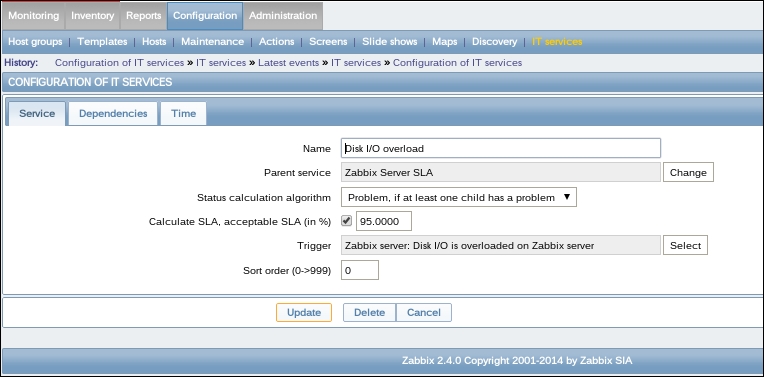
- All other options can stay and we can click Add to save.
- Now when you go to Monitoring | IT services, you will see the SLA service calculated for our disk I/O.
- When you click on the Problem time bar, you will get a bar overview from the whole year.

IT services are calculated based on our items that we have created. Under the root, we had created a service, Zabbix Server SLA. Normally you would create there a service per server or per service such as Apache, DNS, and so on.
Then you would, like we did, add all items related to that kind of service. Zabbix will then calculate the SLA per item and show you the total SLA per service.
It's good to keep in mind that IT services are calculated from the moment we create them.
