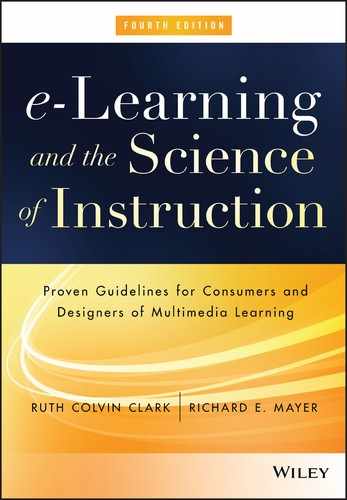CHAPTER 10
Applying the Segmenting and Pretraining Principles
Managing Complexity by Breaking a Lesson into Parts
CHAPTER SUMMARY
In some of the previous chapters you learned how to reduce extraneous cognitive processing (processing caused by poor instructional design) by eliminating extraneous words, pictures, and sounds (Chapter 8); by placing corresponding words and illustrations near each other on the screen (Chapter 5); and by refraining from adding redundant on-screen text to a narrated animation (Chapter 7). However, even if we greatly reduced or eliminated extraneous cognitive processing so learners could focus on learning the essential material, they still may be overwhelmed by the complexity of what they are trying to learn. In Chapter 2, we introduced the concept of essential cognitive processing that results from the complexity of the to-be-learned material, particularly when the material is unfamiliar to the learner. In this chapter we focus on situations in which learners must engage in so much essential processing that their cognitive systems are overwhelmed. In particular, in this chapter we focus on techniques for managing essential processing, including segmenting (breaking a lesson into manageable segments) and pretraining (providing pretraining in the names and characteristics of key concepts). This chapter represents an update on the growing research base on techniques for managing the learning of complex material.
Segmenting Principle: Break a Continuous Lesson into Bite-Size Segments
How can you tell that material is so complex that it will overload the learner’s cognitive system? A good way to gauge the complexity of a lesson is to tally the number of elements (or concepts) and the number of interactions among them. For example, consider a narrated animation on how a bicycle tire pump works that has the script: “When the handle is pulled up, the piston moves up, the inlet valve opens, the outlet valve closes, and air enters the cylinder. When the handle is pushed down, the piston moves down, the inlet valve closes, the outlet valve opens, and air exits from the cylinder through the hose.” In this case there are five main elements—handle, piston, cylinder, inlet valve, and outlet valve. The relations among them constitute a simple chain in which a change in one element causes a change in the next element and so on. Overall, this is a fairly simple lesson that probably requires just two segments—one showing what happens when the handle is pulled up and one showing what happens when the handle is pushed down.
Next, consider a lesson on lightning formation, such as shown in Figure 10.2. This is a much more complex lesson because it has many more elements—warm and cold air, updrafts and downdrafts, positive and negative particles in the cloud, positive and negative particles on the ground, leaders and return strokes, and so on. This lesson can be broken into sixteen segments, each describing one or two major steps in the causal chain, such as, “Cool moist air moves over a warmer surface and becomes heated.” Each of the frames shown in Figure 10.2 constitutes a segment—involving just a few elements and relations between them.
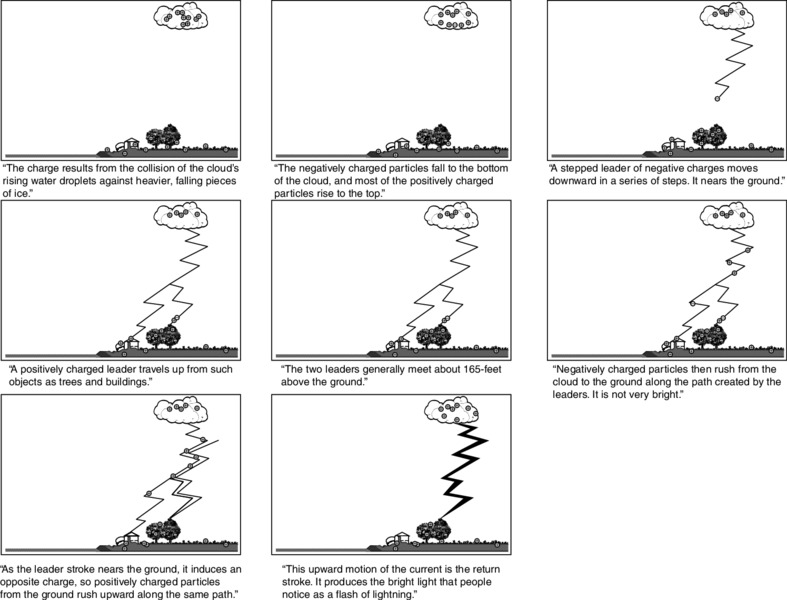
Figure 10.2 Some Screens from Lightning Lesson. .
From Moreno and Mayer, 1999b
As a training professional, you have probably worked with content that was relatively simple as well as with content that was more complex. For example, if you are teaching a class on editing text in Microsoft Word, you need to teach a four-step procedure. First, learners must use the mouse to select the text they want edited. Second, they click on the scissors icon to cut the text from its present location. These first two steps are illustrated in Figure 10.3. Next, learners place their cursors at the insertion point and click on the paste icon. This software procedure is quite linear and relatively simple. It is made easier by having only a few steps and by using on-screen icons that call up familiar metaphors such as scissors for cutting. However, in many cases, your content is more complex than this example. Even an introductory Excel class offers greater degrees of complexity. As you can see in Figure 10.4, constructing a formula in Excel can be quite complex for someone new to spreadsheets and to Excel. One of the key concepts involves the construction of a formula that uses the correct formatting conventions to achieve the desired calculation. For someone new to Excel, we would rate this as a more complex task than the word processing editing task.

Figure 10.3 Cutting and Pasting Text in Word Is a Simple Task.
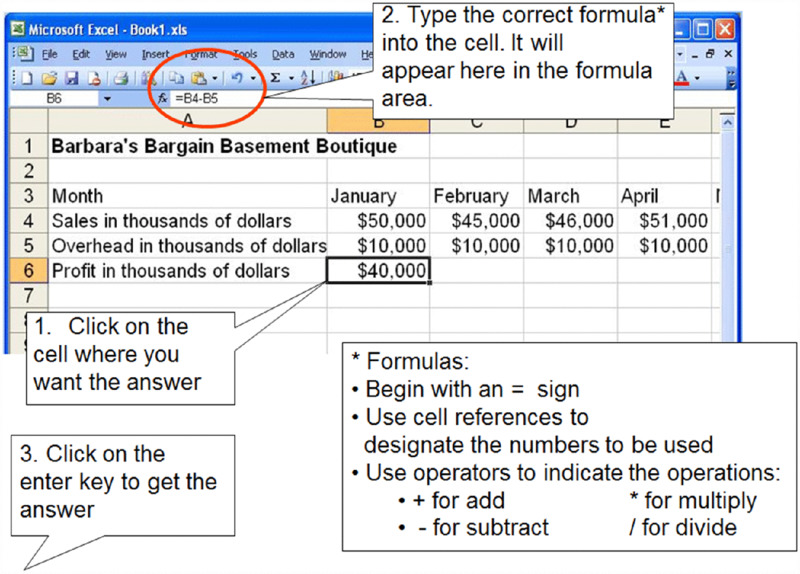
Figure 10.4 Constructing a Formula in Excel Is a Complex Task
When the material is complex, you can’t make it simpler by leaving out some of the elements or steps in the explanation, because that would destroy the accuracy of the lesson. However, you can help the learner manage the complexity by breaking the lesson into manageable segments—parts that convey just one or two or three steps in the process or procedure or describe just one or two or three major relations among the elements. We recommend that you break a complex lesson into smaller parts, which are presented one at a time. We call this recommendation the segmenting principle.
Psychological Reasons for the Segmenting Principle
Suppose that, as part of an e-course, the learner clicked on an entry for “lightning” from a multimedia encyclopedia, and then watched a 2.5-minute narrated animation explaining lightning formation, as shown in Figure 10.2. The figure shows some of the frames in the animation along with the complete spoken script indicated in quotation marks at the bottom of each frame. As you can see, the lesson is complex—with many interacting elements—and is presented at a fairly rapid pace. If a learner misses one point, such as the idea that a cloud rises to the point that the top is above the freezing level and the bottom is below, the entire causal chain will no longer make sense. If a learner is unfamiliar with the material, he or she may need time to consolidate what was just presented. Thus, when an unfamiliar learner receives a continuous presentation containing a lot of inter-related concepts, the likely result is that the cognitive system becomes overloaded—too much essential processing is required. This situation can be called essential overload (Mayer, 2009; Mayer & Moreno, 2003)—the amount of essential cognitive processing needed to make sense of the essential material exceeds the learner’s cognitive capacity. In short, the learner does not have sufficient cognitive capacity to engage in the essential processing required to understand the material.
One solution to this dilemma that we recommend is to break the lesson into manageable parts, such as sixteen segments with a “Continue” button in the bottom right corner of each. Figure 10.5 shows an example of a frame from one of the segments. As you can see, the learner receives a short clip approximately ten seconds in length along with one sentence describing the actions that are depicted. The learner can completely digest this link in the causal chain before clicking on the “Continue” button to go on to the next segment. This technique—which can be called segmenting—allows the learner to manage essential processing. Thus, the rationale for using segmenting is that it allows the learner to engage in essential processing without overloading the learner’s cognitive system, that is, it allows the learner to manage essential cognitive processing.
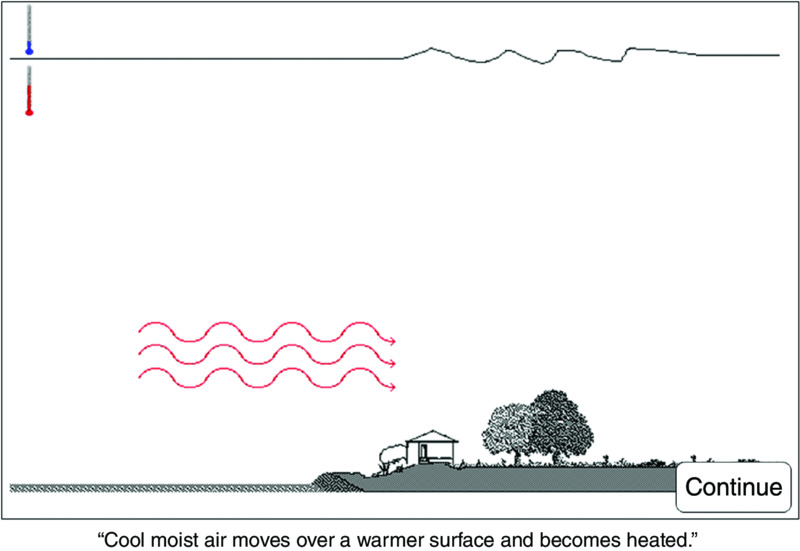
Figure 10.5 Adding a Continue Button Allows Learners to Progress at Their Own Rate.
We saw that a lesson on Excel offers greater complexity than one on text editing. In a procedural lesson you can let an animated sequence play continuously, demonstrating how to complete a task such as construct or enter a formula. Alternatively, you can divide the procedure into two or three segments, presenting each one independently with a “Continue” button. In the segmented version, learners receive only a small amount of content and then click on the lower right hand “Continue” button when they are ready to move to the next small bite. For someone new to Excel, the segmented version will impose less cognitive load.
Evidence for Breaking a Continuous Lesson into Bite-Size Segments
The previous section tells a nice story, but is there any evidence that segmenting helps people learn better? The answer is yes. Mayer and Chandler (2001) carried out the study using the lightning lesson as described in the previous section. They found that learners who received the segmented presentation performed better on transfer tests than the learners who received a continuous presentation, even though identical material was presented in both conditions. In a similar study, prospective teachers who viewed a continuous twenty-minute video that demonstrated various exemplary teaching techniques performed worse on a transfer test than did students who received the identical video broken into seven segments, each focusing on one technique (Moreno, 2007).
In another set of studies (Mayer, Dow, & Mayer, 2003), students learned how an electric motor works by watching a continuous narrated animation or by watching a segmented version. In the segmented version, the learner could click on a question and then see part of the narrated animation, click on another question and see the next part, and so on. The material was identical for both the continuous and segmented versions, but learners performed much better on transfer tests if they had received the segmented lesson. Overall, in three out of three studies, the results provided strong positive effects for segmenting, yielding a median effect size of about 1. We conclude from these early studies that segmenting aids learning of complex content.
Schar and Zimmermann (2007) compared learning from an animated lesson that played continuously without controls for pausing with the same animation that included a pause button. Having a pause button would allow learners to stop and start the animation when they desired. They found no differences in learning in the two versions, primarily because most learners did not use the pause button, instead allowing the animation to play as a continuous presentation. Therefore, both experimental groups ended up with more or less the same treatments. The research team suggests that you design animated sequences to stop at a logical segment with a “Continue” button for the learner to resume play, as shown in Figure 10.2. As we will see in Chapter 15, learners—especially novice learners—may not make good instructional decisions and instead benefit from greater instructional guidance. In other words, the lesson designer can best determine optimal segments and insert pauses at those points, rather than relying on the learner to make that determination.
In a recent meta-analysis, Mayer and Pilegard (2014) found that in ten out of ten published experiments, students who received multimedia lessons in segmented form performed better on learning outcome tests than students who received multimedia lessons in continuous form, yielding a median effect size of 0.79. Some important boundary conditions are that segmenting may be more effective for lower-achieving rather than higher-achieving students (Ayres, 2006) and for students with lower working memory capacity, rather than higher working memory capacity (Lusk, Evans, Jeffrey, Palmer, Wikstrom, & Doolittle, 2009).
Pretraining Principle: Ensure That Learners Know the Names and Characteristics of Key Concepts
Segmenting appears to be a promising way to address the situation in which the learner is overloaded by the need to engage in essential processing—that is, the learner is overwhelmed by the amount of essential processing required to understand a complex lesson. In this section, we examine a related technique, which can be called the pretraining principle: Provide pretraining in the names and characteristics of the key concepts in a lesson. For example, before viewing a narrated animation on how the digestive system works, learners could receive pretraining in which they learn the names and locations of key body parts such as the esophagus, epiglottis, trachea, pharynx, upper esophageal sphincter, lower esophageal sphincter, and stomach.
We mentioned previously that, for a new student or instructor, using the various facilities in the virtual classroom can be overwhelming. Therefore, we recommend a quick orientation session at the start of a virtual classroom session that applies the pretraining principle. During the orientation, the instructor can show the different parts of the virtual classroom, as in Figure 10.6, followed by some introductory exercises during which each student uses those facilities. We also categorized learning how to use Excel formulas as another complex task. To apply the pretraining principle, the lesson shown in Figure 10.7 begins by teaching formula formatting conventions. Following this portion of the lesson, the instructor demonstrates the procedure of how to enter a formula into a spreadsheet.
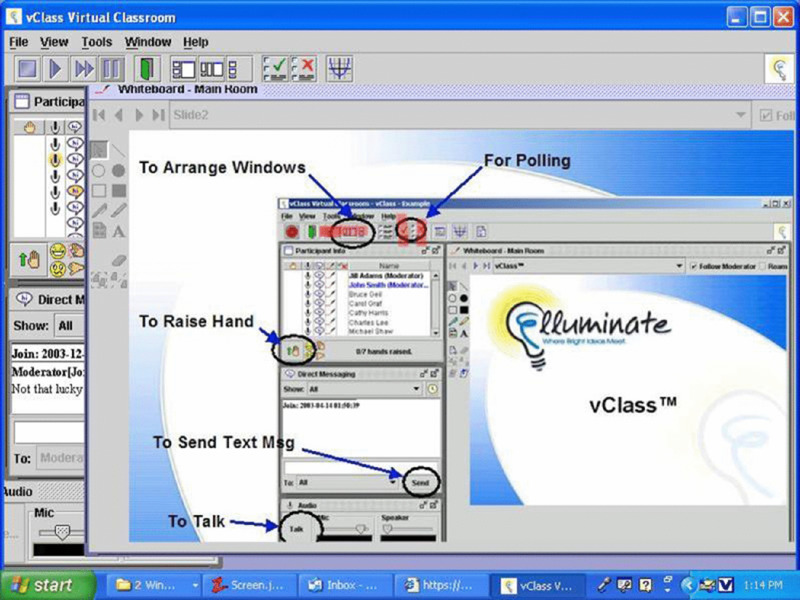
Figure 10.6 Pretraining Illustrates the Parts and Functions of the Virtual Classroom Interface. .
From Clark and Kwinn, 2007
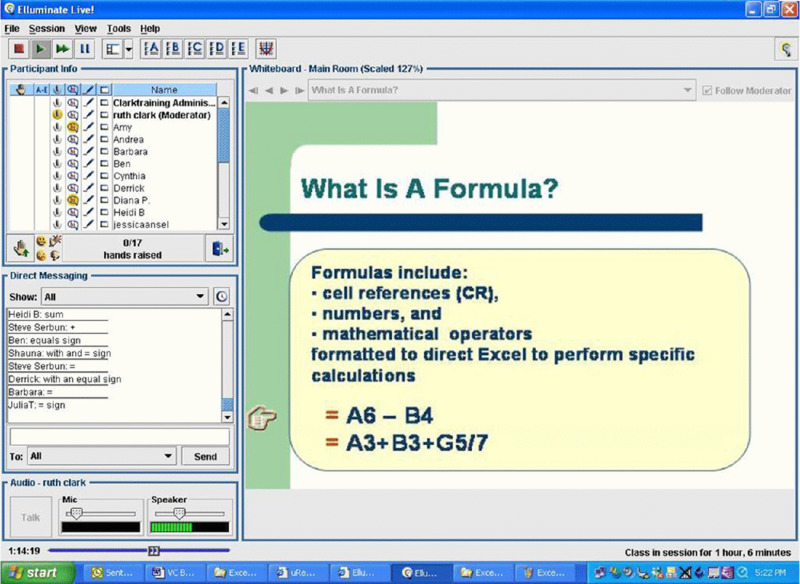
Figure 10.7 Pretraining Teaches Formula Format Before Procedure. .
From Clark and Kwinn, 2007
Psychological Reasons for the Pretraining Principle
The pretraining principle is relevant in situations when trying to process the essential material in the lesson would overwhelm the learner’s cognitive system. In these situations involving complex material, it is helpful if some of the processing can be done in advance. When you see a narrated animation on how the digestive system works, for example, you need to build a cause-and-effect model of how a change in one part of the system causes a change in the next part and so on, and you need to understand what each part does. We can help the learner understand the cause-and-effect chain by making sure the learner already knows the name and characteristics of each part. When you hear a term like “upper esophageal sphincter” in a narrated animation, you need to try to figure out what this term refers to and how it works. Learners who are more familiar with the content area may not need pretraining because they already know the names and characteristics of key concepts. In short, pretraining can help beginners to manage their processing of complex material by reducing the amount of essential processing they do at the time of the presentation. If they already know what terms like “upper esophageal sphincter” mean, they can devote their cognitive processing to building a mental model of how that component relates to others in the causal chain. Thus, the rationale for the pretraining principle is that it helps manage the learner’s essential processing by redistributing some of it to a pretraining portion of the lesson.
To implement the pretraining principle, evaluate the material you want to teach—such as a procedure or how a process works. If it is complex for your audience, then identify key concepts that could be presented prior to teaching the main lesson. For example, you could begin with a short section on the key concepts, even including a practice exercise on them. For example, in Figure 10.8 we show an example that applies both segmenting and pretraining to a technical lesson on how transmissions work. Tabs are used to segment content into small chunks and the names of the parts of the transmission are labeled in the first tab. Note, however, in this example, as well as in Figure 10.6, the parts are shown in the context of the entire screen interface or equipment sketch. In this way, the individual parts shown during pretraining maintain their relationship to the whole environment. After the pretraining, you can move into the main lesson—such as describing how to carry out a procedure or how a process works.

Figure 10.8 This Lesson Applies Both Segmenting and Pretraining Principles. .
With permission from Raytheon Professional Services
Evidence for Providing Pretraining in Key Concepts
Suppose we asked some learners to watch a sixty-second narrated animation on how a car’s braking system works (that is, a no pretraining condition) containing the script: “When the driver steps on a car’s brake pedal, a piston moves forward in the master cylinder. The piston forces brake fluid out of the master cylinder and through the tubes to the wheel cylinders. In the wheel cylinders, the increase in fluid pressure makes a smaller set of pistons move. Those smaller pistons activate the brake shoes. When the brake shoes press against the drum, both the drum and the wheel stop or slow down.” Figure 10.9 shows part of the animation that goes with this script. As you can see, this lesson is somewhat complex, partly because it contains some unfamiliar terms. It describes interactions among many parts such as brake pedal, piston in master cylinder, brake fluid in tube, pistons in wheel cylinders, brake shoes, drum, and wheel. The learner must learn the relations among the parts as well as the characteristics of the parts themselves.

Figure 10.9 Part of a Multimedia Presentation on How Brakes Work. .
From Mayer, Mathias, and Wetzell, 2002
What can be done to provide some pretraining so the learner can be relieved of some of the essential processing during the narrated animation? Mayer, Mathias, and Wetzell (2002) constructed a short pretraining episode in which learners saw a labeled diagram of the braking system on the screen and could click on any part, as shown in Figure 10.10. When they clicked on a part, they were told the name of the part and its main characteristics. In three separate studies, learners who received this kind of pretraining before the narrated animation performed better on transfer tests than did learners who did not receive pretraining, yielding a median effect size of .9. The results from one of these studies is shown in Figure 10.11.
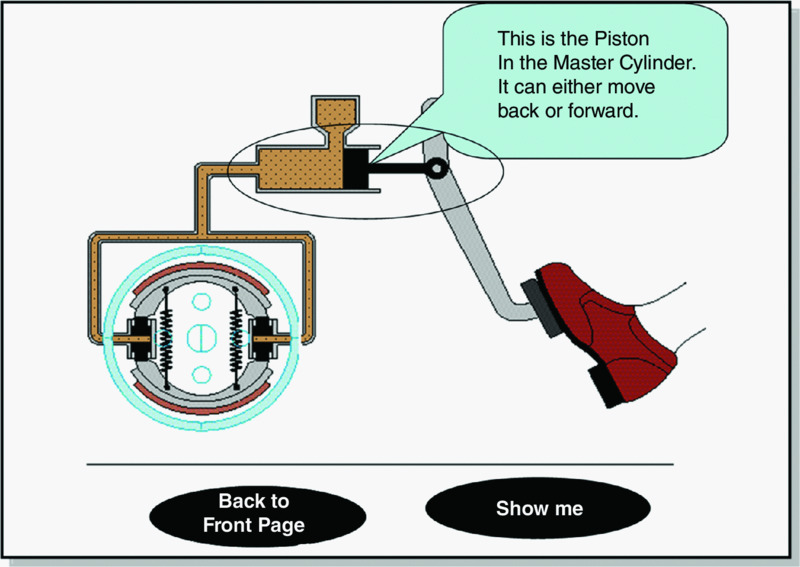
Figure 10.10 Pretraining on How Brakes Work. .
From Mayer, Mathias, and Wetzell, 2002
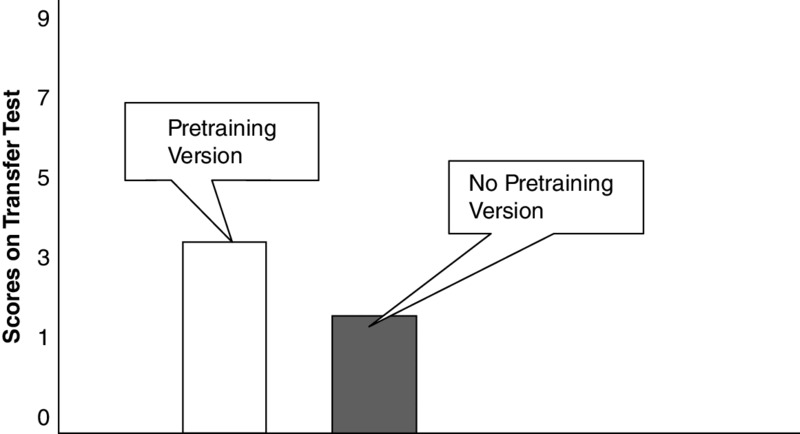
Figure 10.11 Pretraining Version Resulted in Better Learning. .
Based on data from Mayer, Mathias, and Wetzell, 2002
In an e-learning environment, students learned to solve electronics troubleshooting problems better if they received factual information before training rather than within the context of training (Kester, Kirshner, & van Merriënboer, 2006). In another set of studies (Pollock, Chandler, & Sweller, 2002), electrical engineering trainees took a course that included a multimedia lesson on conducting safety tests for electrical appliances. The no-pretraining group was shown how all the electrical components worked together within an electrical system. The pretraining group first was shown how each component worked individually. Across two separate experiments, the pretraining group outperformed the no-pretraining group on transfer tests, yielding effect sizes greater than 1.
In a recent meta-analysis on pretraining studies, in thirteen out of sixteen published experiments, students learned better from a multimedia lesson if they received some form of pretraining, yielding a median effect size of .75 (Mayer & Pilegard, 2014). Overall, there is encouraging evidence for the pretraining principle across a variety of multimedia learning contexts ranging from pulley systems (Eitel, Scheiter, & Schüler, 2013) to spreadsheets (Clarke, Ayres, & Sweller, 2005) to geology simulation games (Mayer, Mautone, & Prothero, 2002). An important possible boundary condition is that the effect may be strongest for low-knowledge learners (Clarke, Ayres, & Sweller, 2005; Pollock, Chandler, & Sweller, 2002), presumably because high-knowledge learners are less likely to experience essential overload.
What We Don’t Know About Segmenting and Pretraining
Research on segmenting and pretraining is not as well developed as research supporting other principles in this book, so we need a larger research base that examines whether the effects replicate with different materials, learners, and learning contexts. Some additional questions include:
- How big should a segment be? That is, we need to determine how much information should be in a bite-sized chunk. Should a segment last for ten seconds, thirty seconds, sixty seconds, or more?
- How do you determine where to break a continuous lesson into meaningful segments?
- The issue of how much learner control is optimal is examined in Chapter 15, but also is not a resolved issue.
- We also do not yet know how best to identify key concepts that should be included in pretraining, or how extensive the pretraining needs to be. Is it enough for learners to simply know the names and locations of the key components in a to-be-learned system?
- Also there may be situations in which learning will be better when key concepts are presented in the context of an authentic task such as in scenario-based learning designs. We will discuss these designs in more detail in Chapter 16. Answering these questions depends, in part, on the characteristics of the learner, especially the learner’s prior knowledge.
- Segmenting customarily involves two instructional features: (1) breaking a continuous lesson into parts and (2) allowing the learner to control the pace of presentation by initiating when the next segment begins (learner control, as discussed in Chapter 15). It would be useful to know whether both features are needed to improve learning. A preliminary answer comes from recent evidence that students learn better when a continuous lesson is broken into bite-size segments with short pauses of two to three seconds between them (Khacharem, Spanjers, Zoudji, Kalyuga, & Ripoll, 2013; Singh, Marcus, & Ayres, 2012). However, more research is needed to determine whether segmenting works for system-paced as well as learner-paced lessons.
Chapter Reflection
- Consider a course on how to use Excel or some other software familiar to you. Under what circumstances would you apply the segmenting and pretraining principles?
- Find an animation (on YouTube, for example) that illustrates a procedure or process. Does the animation apply either segmenting or pretraining principles? Is the use (or non-use) of segmenting or pretraining appropriate for your example? Why or why not?
- Unit 1 of a software course explains the functions of all of the icons on the three major tool bars. Is this a good illustration of pretraining? Why or why not?
COMING NEXT
Appropriate engagement is at the heart of all learning. In Chapter 1 we introduced the distinction between behavioral and psychological engagement. In the next chapter we will review evidence that some highly behaviorally engaging programs such as a multimedia game can lead to less learning than a more behaviorally passive slide presentation. We will review evidence on some behavioral engagement methods that may hinder learning as well as methods that have been shown to promote appropriate psychological processing, including supported drawing assignments, peer teaching, and prompted self-explanations.
Suggested Readings
- Mayer, R.E., & Chandler, P. (2001). When learning is just a click away: Does simple user interaction foster deeper understanding of multimedia messages? Journal of Educational Psychology, 93, 390–397. Reports an exemplary study on segmenting.
- Mayer, R.E., Mathias, A., & Wetzell, K. (2002). Fostering understanding of multimedia messages through pretraining: Evidence for a two-stage theory of mental model construction. Journal of Experimental Psychology: Applied, 8, 147–154. Reports an exemplary study on pretraining.
- Mayer, R.E., & Pilegard, C. (2014). Principles for managing essential processing in multimedia learning: Segmenting, pretraining, and modality principles. In R.E.Mayer (Ed.), The Cambridge handbook of multimedia learning (2nd ed., pp. 316–344). New York: Cambridge University Press. Reviews research on segmenting and pretraining.
CHAPTER OUTLINE
- What Is Engagement?
- Four Quadrants of Engagement
- When Behavioral Engagement Impedes Learning
- Engagement That Leads to Generative Processing
- Relevant Graphics
- Supported Drawing
- Collaborative Observations of Skill Tutoring
- Peer Teaching
- Prompted Self-Explanations
- Asking Questions During Explanations Practice
- A New View of Engagement
- What We Don#x2019;t Know About Engagement